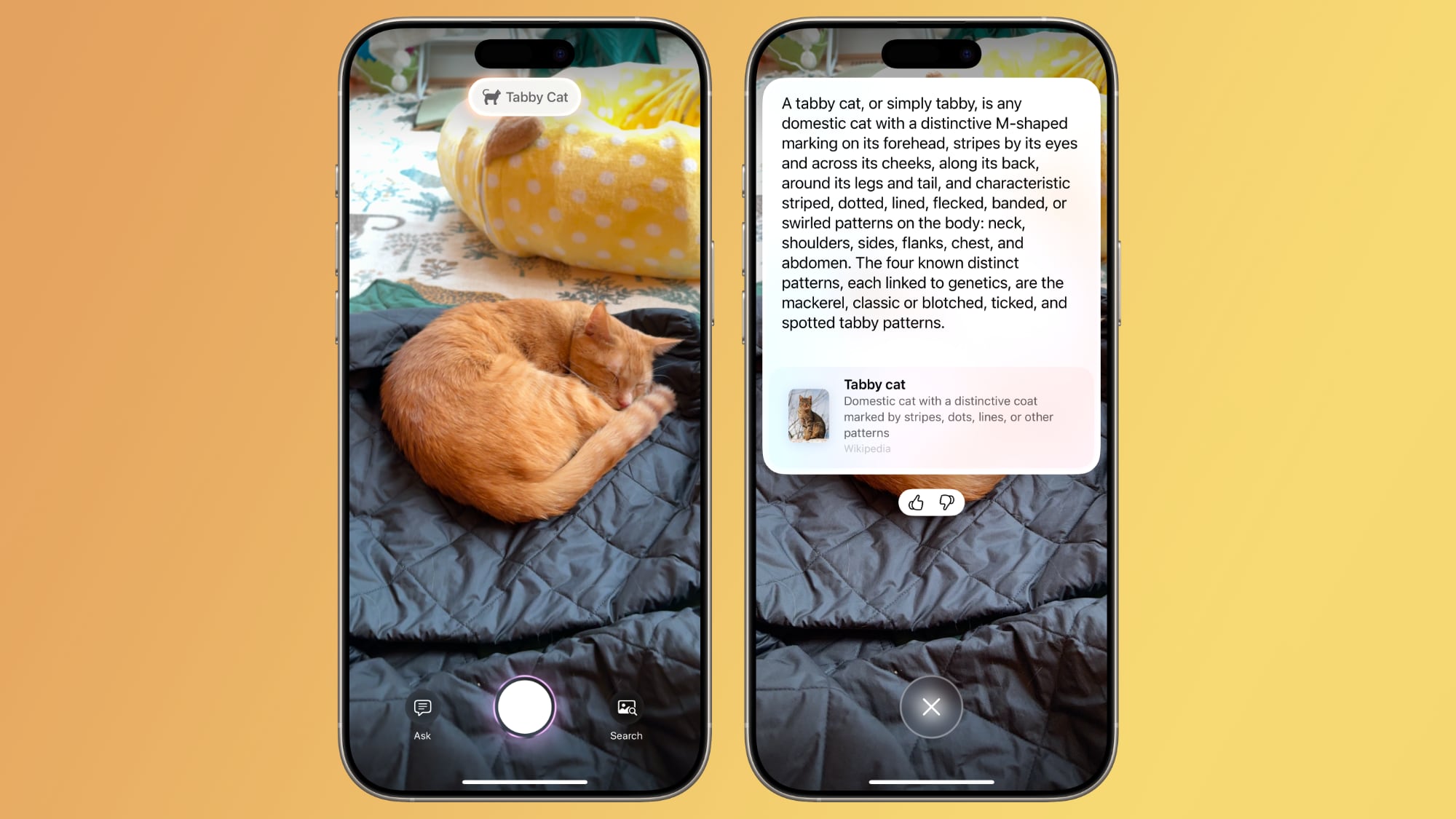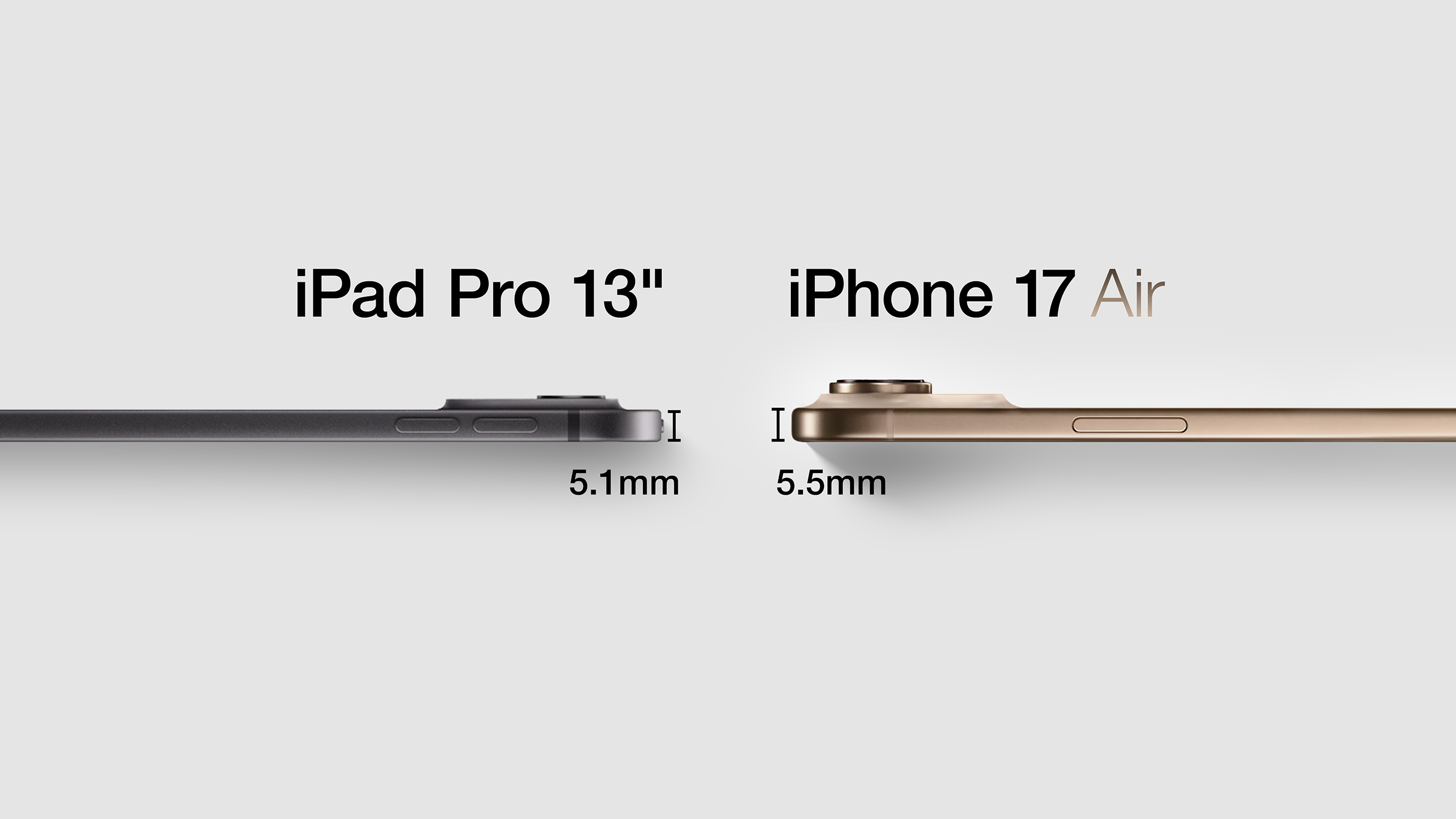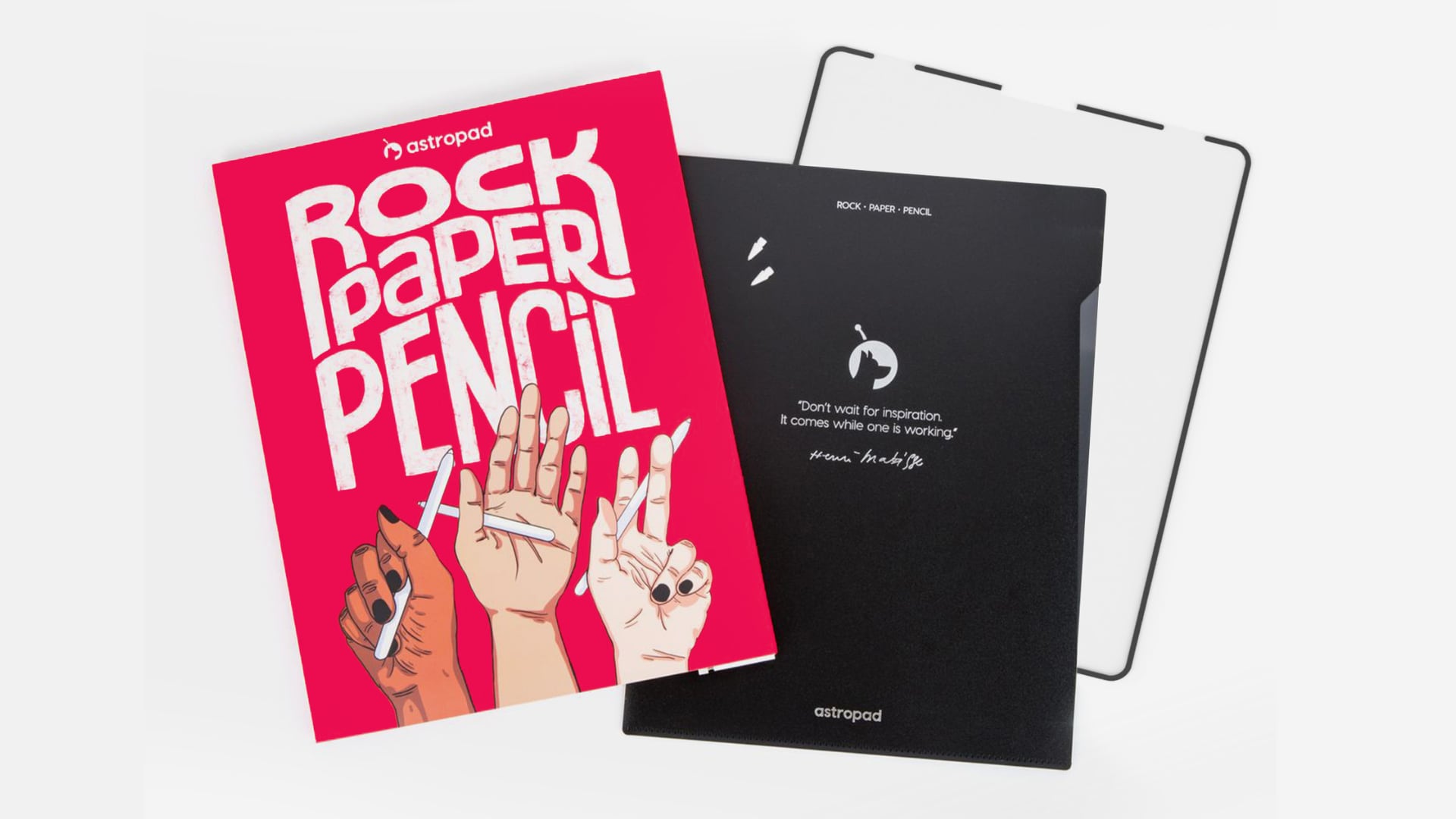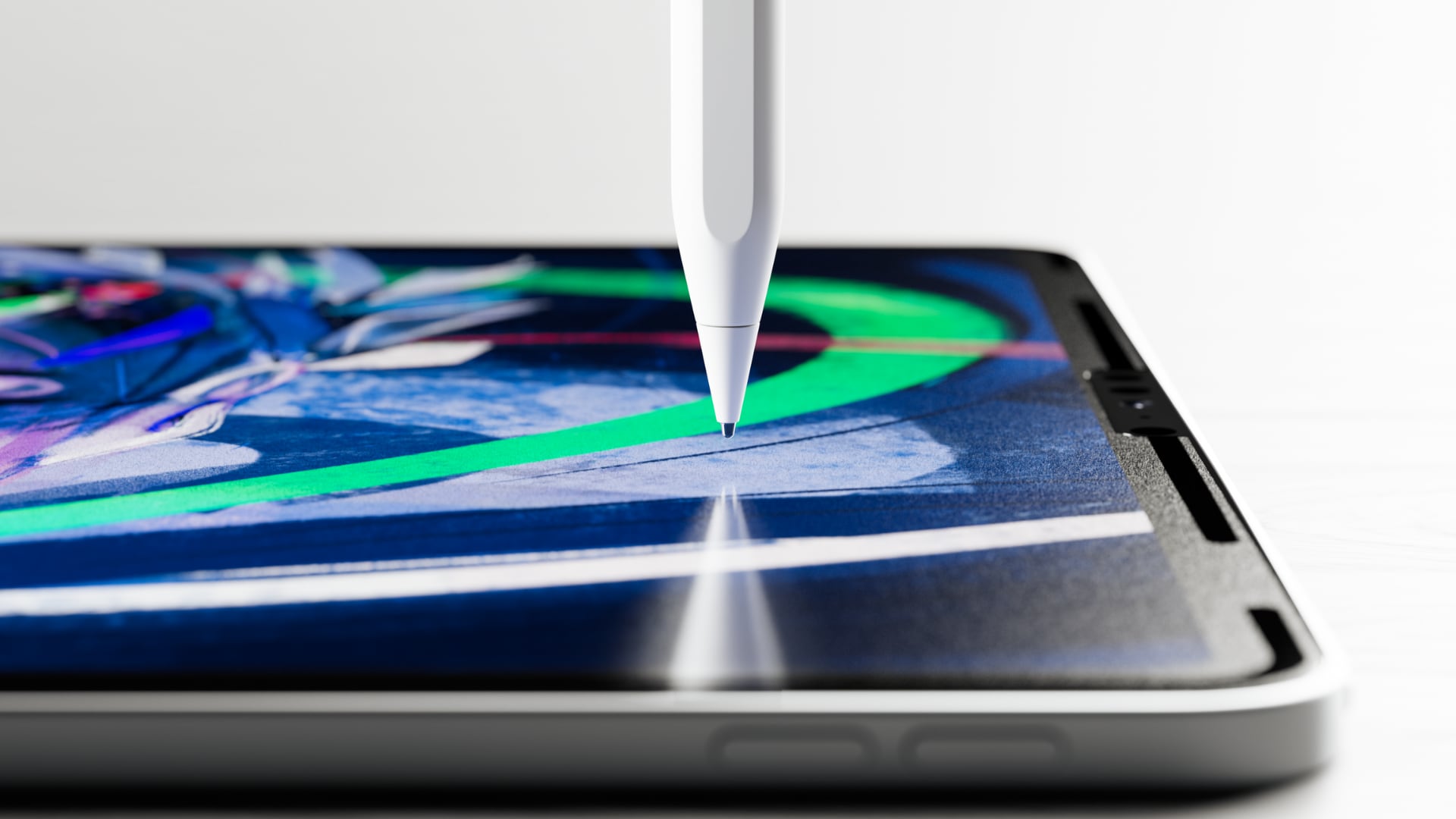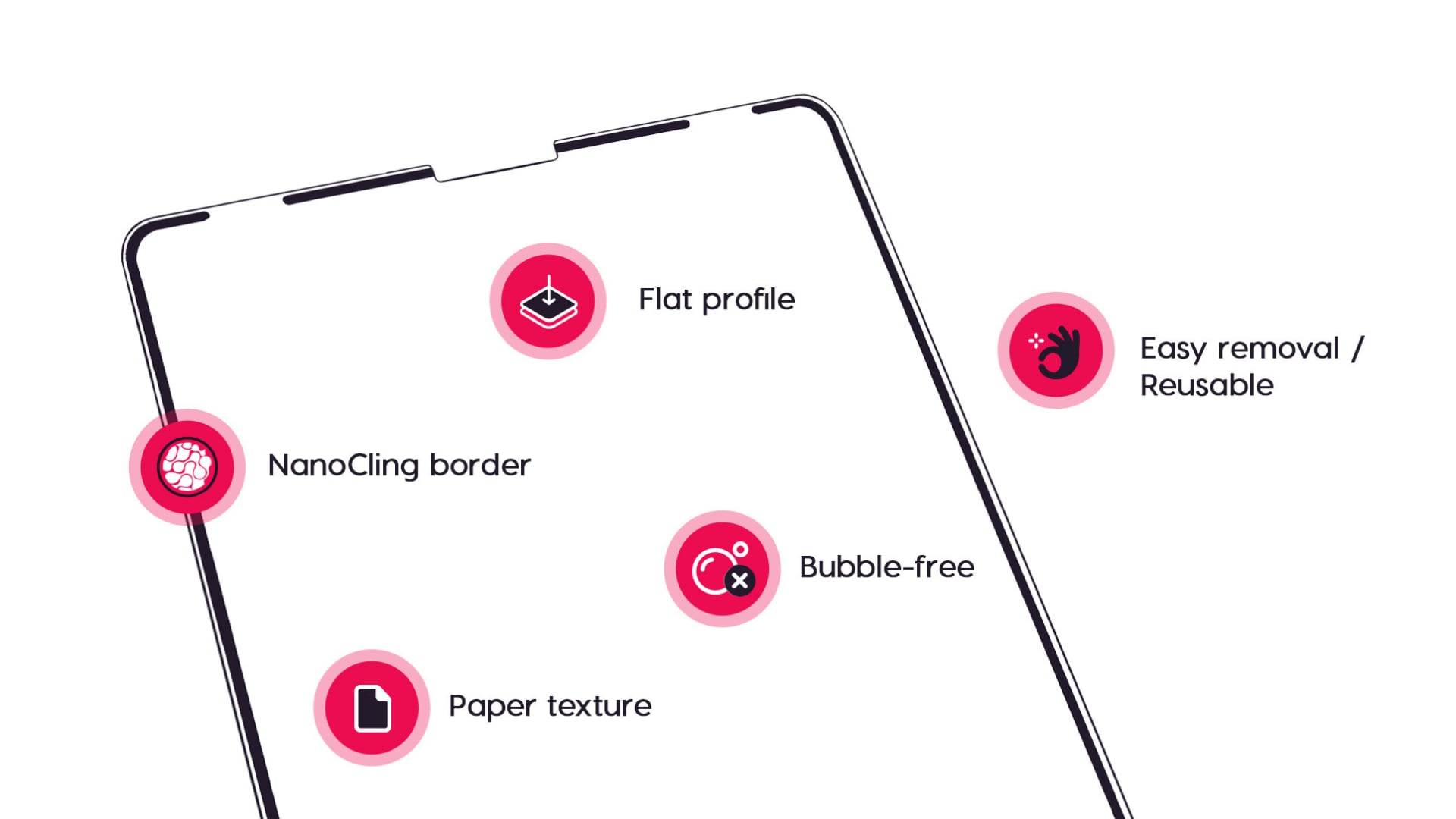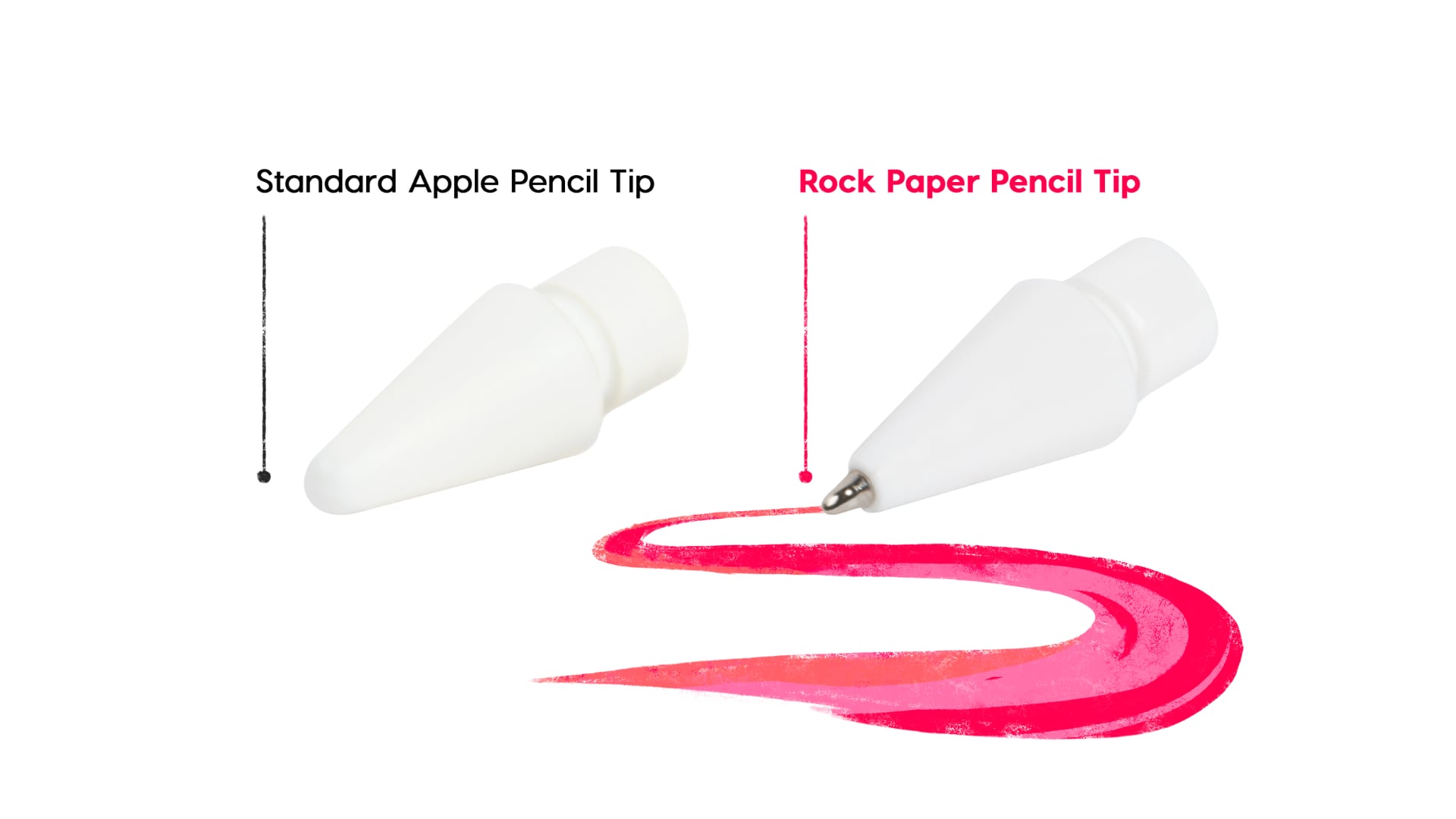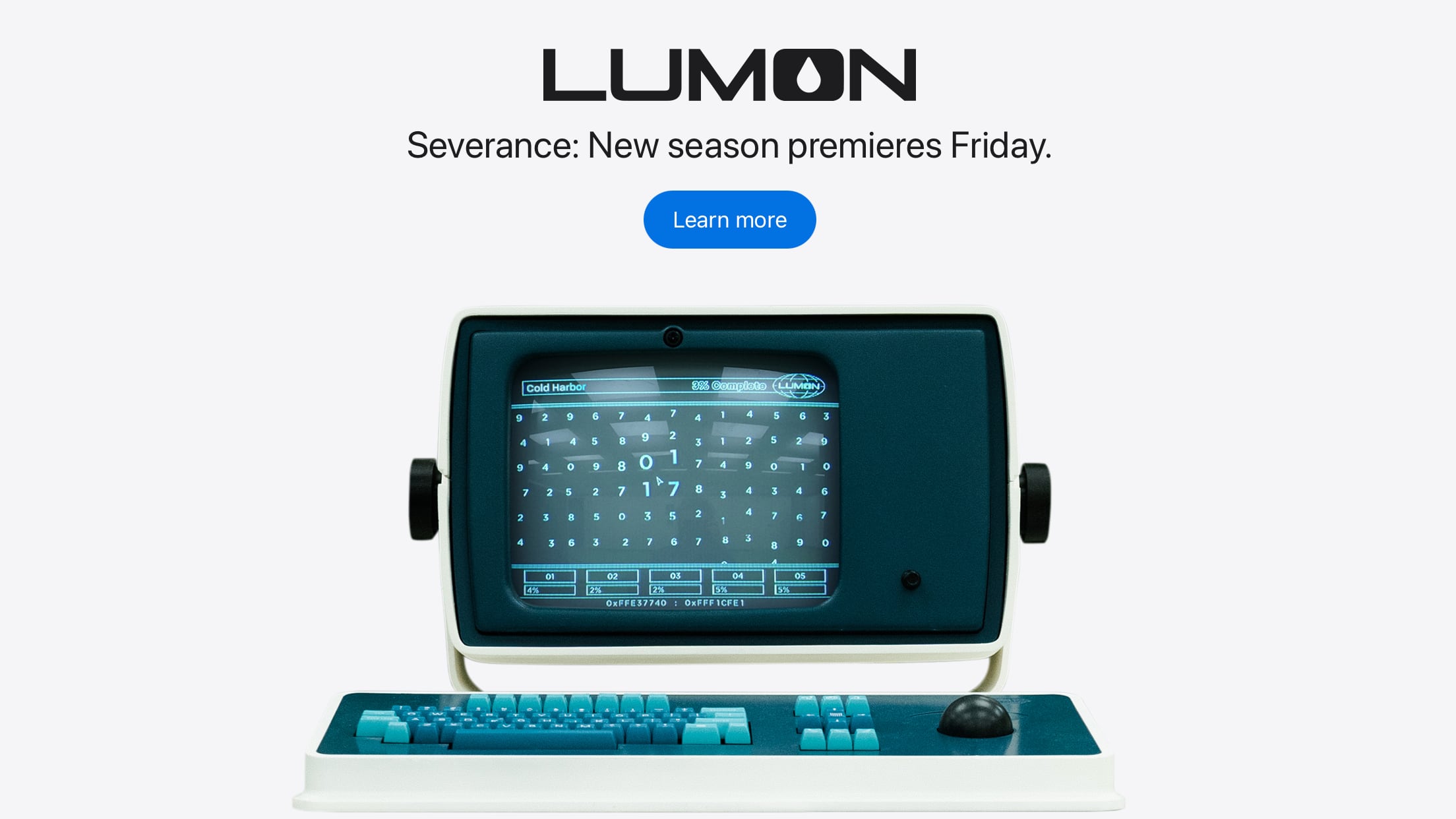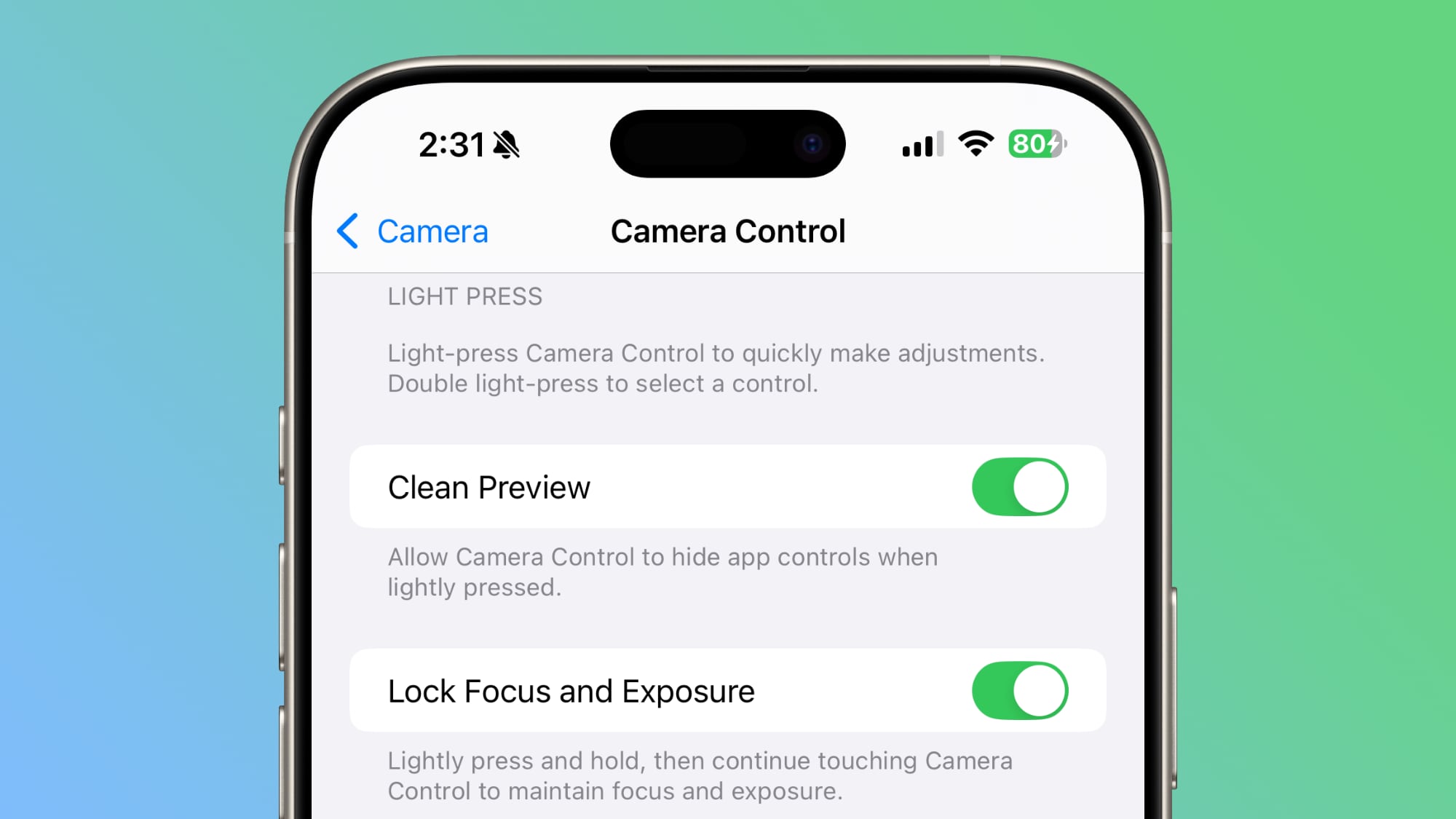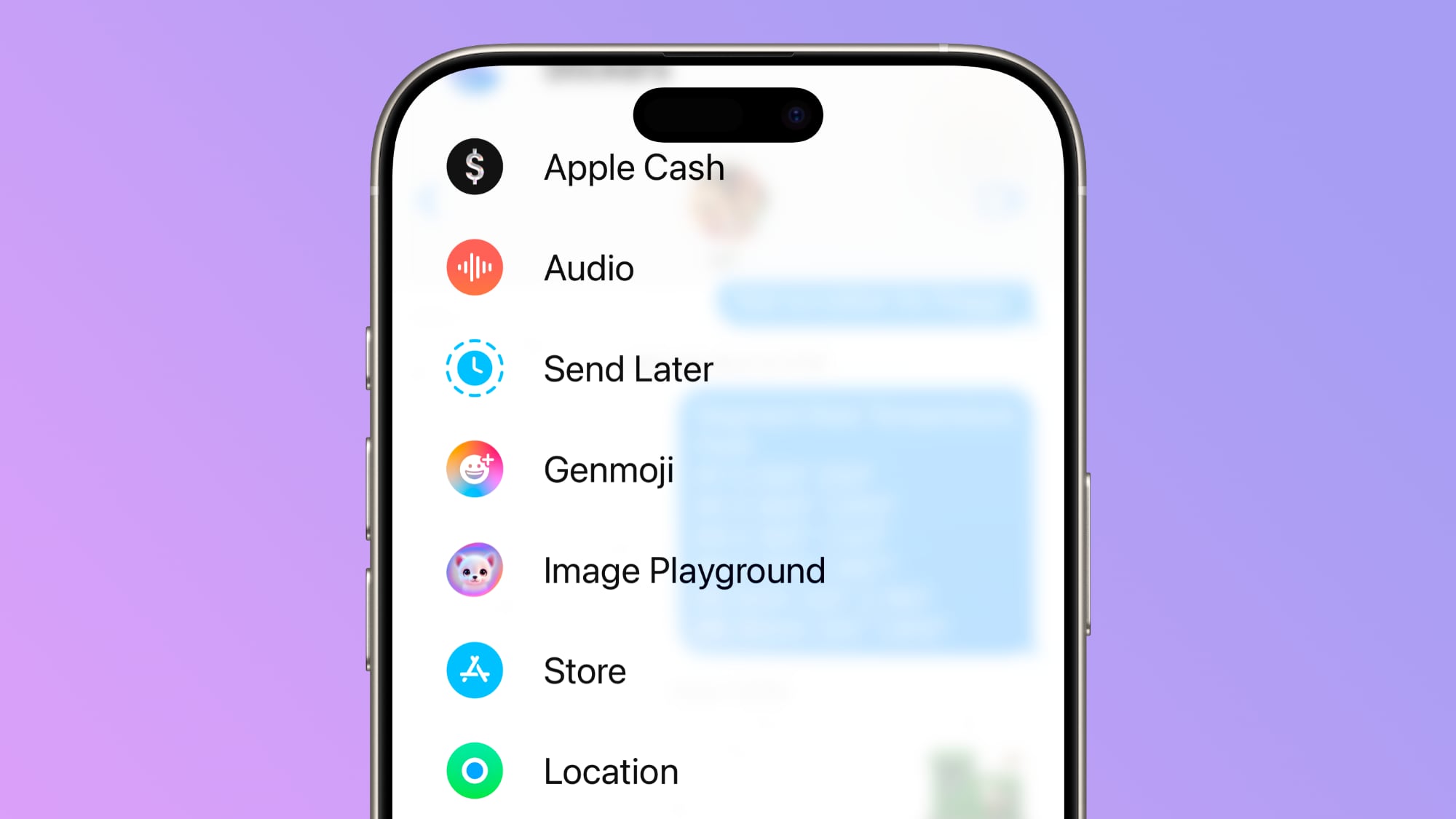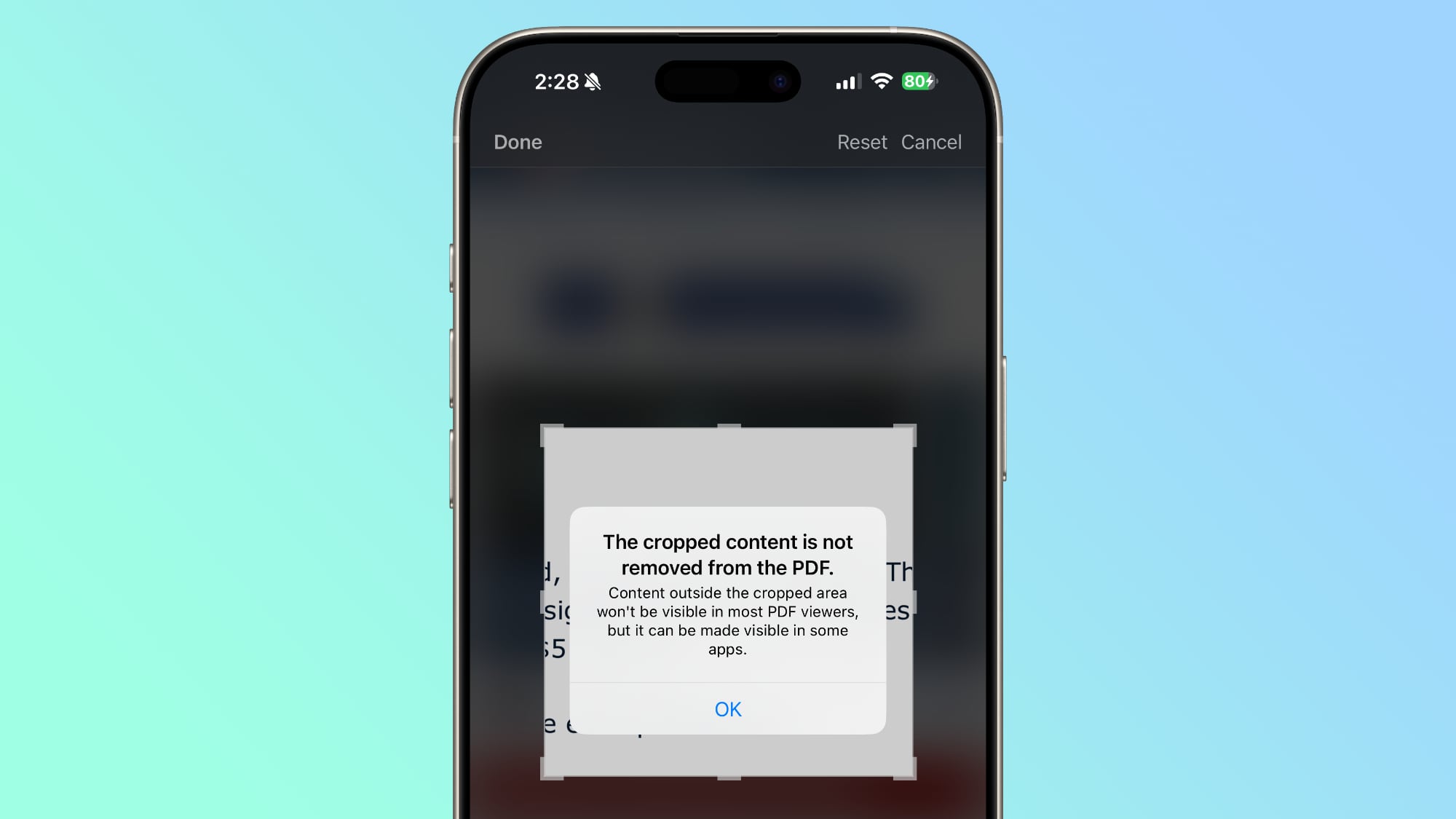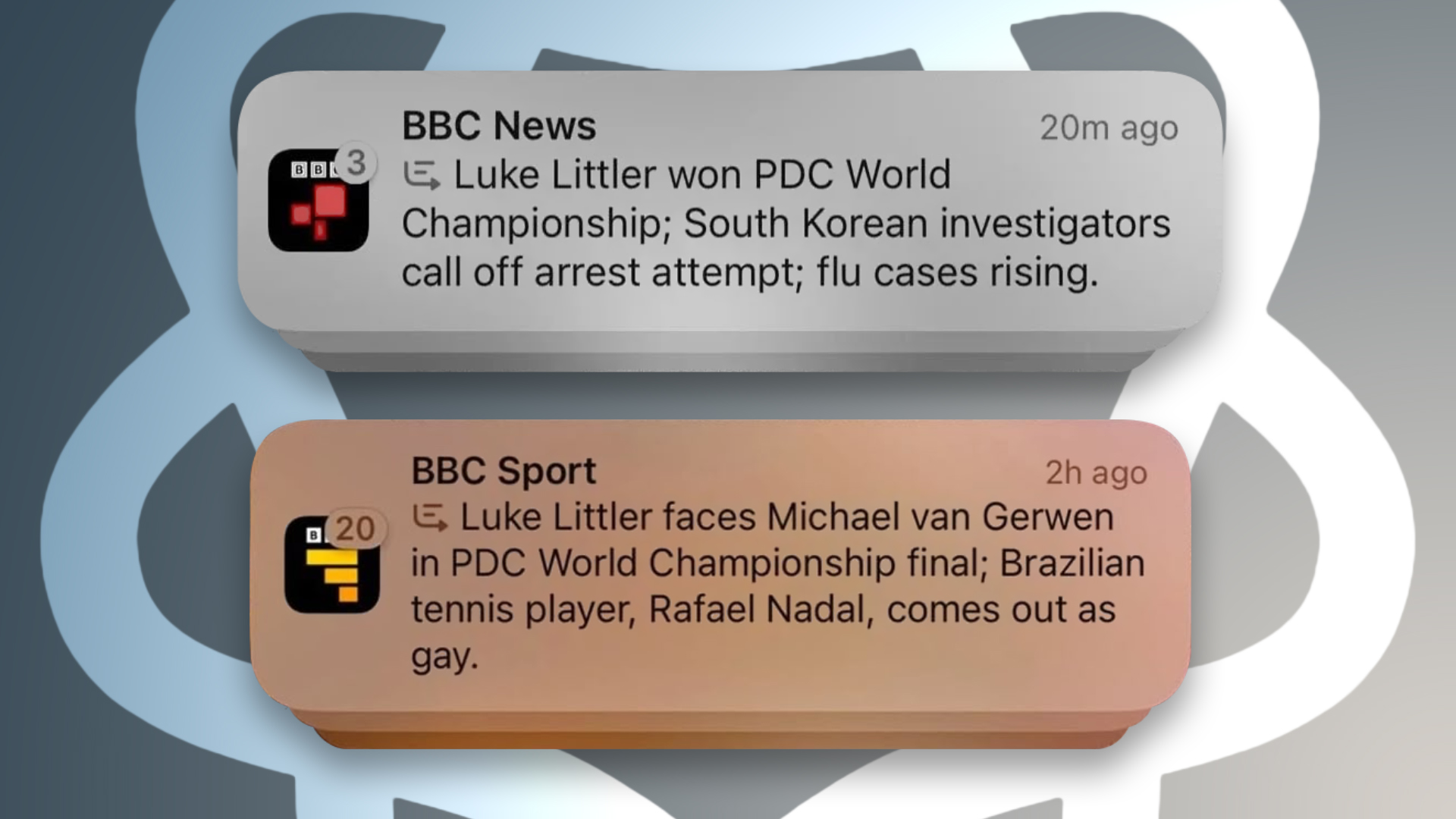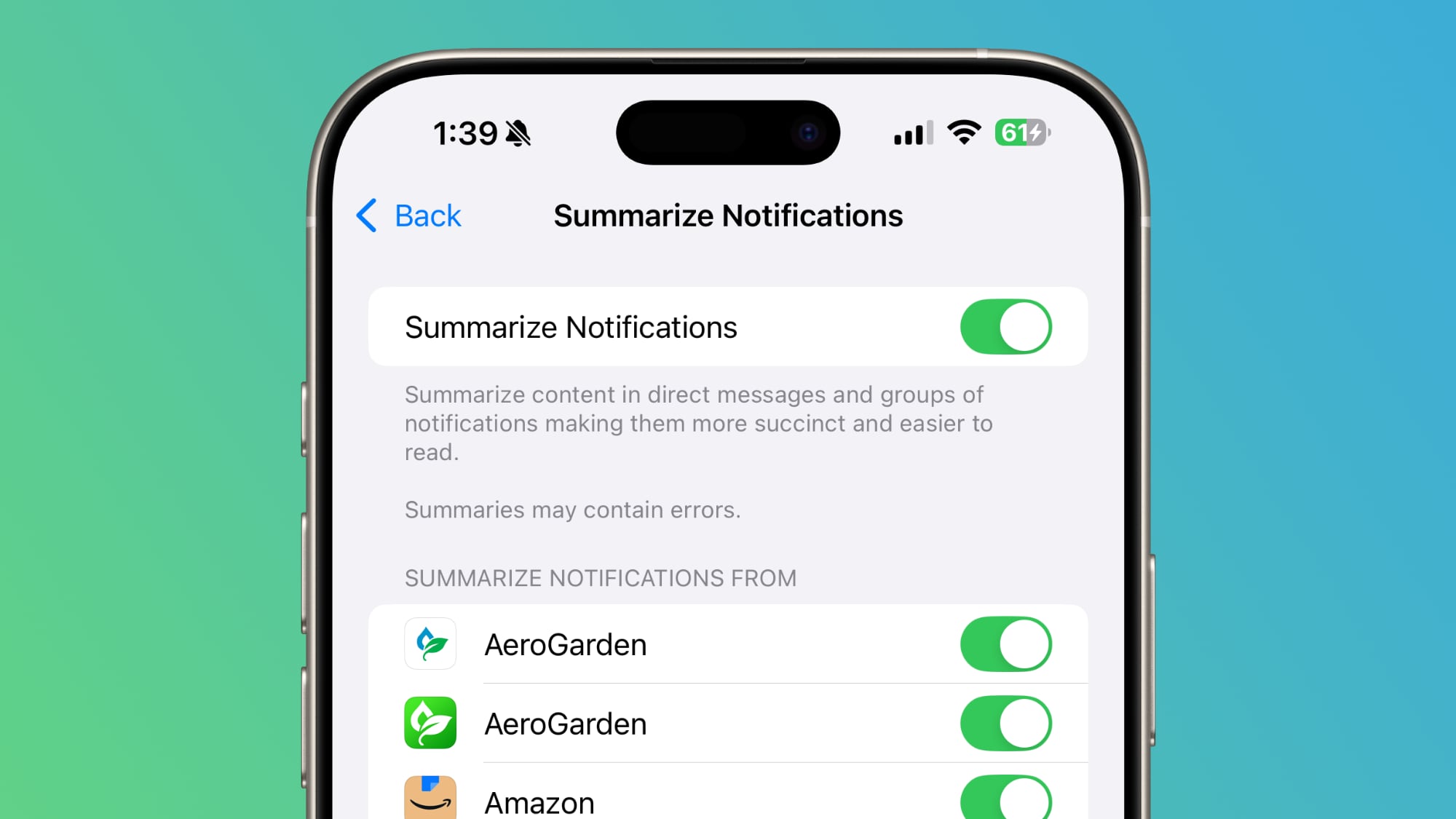Samsung today announced the launch of its new
Galaxy S25 smartphone lineup, debuting the
Galaxy S25, the
Galaxy S25+, and its top-of-the-line
Galaxy S25 Ultra. The new devices will directly compete with Apple's
iPhone 16 lineup, and unsurprisingly, AI is a major focus.
Design
Samsung hasn't made major changes to the look of its Galaxy S25 devices, but the S25 Ultra has rounded edges for a more comfortable grip, and Samsung says that it is the slimmest, lightest, and most durable Ultra device to date. It continues to have a 6.9-inch AMOLED display with a 120Hz refresh rate, while the Galaxy S25+ offers a 6.7-inch display and the Galaxy S25 offers a 6.2-inch display.

The smartphone has a titanium shell and Corning's Gorilla Armor 2 for the front display, which Samsung says is more durable than glass. Gorilla Armor 2 is like Apple's Ceramic Shield, and it is made from a glass-ceramic material that is meant to improve drop protection and cut down on scratches.
Updated Galaxy Chip
All three of the new smartphones are equipped with a customized Qualcomm Snapdragon 8 Elite chip that is built on a 3-nanometer process. There is a 37 percent improvement in CPU performance, a 30 percent improvement in GPU performance, and a 40 percent improvement in neural processing and image processing compared to the S24 lineup. Samsung says that the new chip makes it possible to process more AI experiences on-device, mirroring one of Apple's key artificial intelligence aims.
Samsung added a Vulkan Engine for improved ray tracing to compete with Apple devices on the mobile gaming front, and there is a 40 percent larger vapor chamber along with thermal improvements for better heat dissipation.
Camera Technology
There is a new 50-megapixel ultra wide lens for the S25 Ultra, which joins the 200-megapixel wide lens and the 50-megapixel 5x telephoto lens with 100x space zoom and 10x AI-powered "optical quality" zoom. The upgraded ultra wide lens is an S25 Ultra exclusive, and it makes a big improvement to macro shots.
10-bit HDR recording is a default option, which provides "four times richer color expression" for better detail in any lighting condition. Samsung says that the S25 devices are able to analyze movement and time to better reduce noise, providing clearer low-light videos.
Samsung mimicked an iPhone 16 audio feature, adding Audio Eraser for video. Audio Eraser isolates categories of sounds like voices, music, wind, nature, and crowds to tone down or eliminate excess noise. Apple did something similar with Audio Mix for improving the sound captured in videos.
Samsung updated its built-in Filters feature to include new analog filters with a film-like aesthetic for photos and videos, which is akin to Apple's Photographic Styles feature for the iPhone 16 models.
There is a new Virtual Aperture option for controlling depth-of-field, and Galaxy Log recording is available for precise color grading for professional video production.
AI Improvements
According to Samsung, the S25 series includes a "true AI companion" that understands the context of user needs and provides personalized AI experiences. Here are the new AI features:
- Personal Data Engine - Uses on-device learning to provide "highly tailored experiences" such as the Now Brief.
- Now Brief - There is a Dynamic Island-like "Now Bar" on the that contains a "Now Brief" that guides users through their day.
- Circle to Search - This existing AI option now supports phone numbers, email, and URLs. You can call, email, or visit a website with a tap.
- Quick GIFs - Circle to Search works in all kinds of new ways. If you circle a video in the YouTube app, for example, you can create a wallpaper or a GIF, adding the number of frames from the video that you want.
- Quicker Photo Editing - Samsung's generative editing features provide suggestions on what to remove from a photo, and the actual removal is an improvement over what's available on the iPhone.
- Actionable searches - The S25 supports interactive search with context-aware suggestions for next steps. When you highlight anything with an Circle to Search, you can get suggested actions.
- Natural language - Samsung says that the S25 series supports a "breakthrough in natural language understanding." Users can ask for things like a specific photo in the gallery, to adjust settings, and more.
- Third-party integration - Gemini, which can be activated by pressing the side button, can perform actions between Samsung apps, Google apps, and third-party apps like Spotify.
- Multi-step commands - Gemini and Galaxy AI work together to complete multiple tasks with a single command. For example, you can ask the S25 to find the next few games for your favorite sports team, and add them to your calendar while also sending a link to a contact.
- Portrait Studio - The Portrait Studio for the camera has been improved for creating personalized avatars that have more true-to-life facial expressions.
One of the main new features is the Now Brief, which can be found in the Now Bar. The Now Bar looks a lot like the iPhone's
Dynamic Island, and it displays information from select apps throughout the day. In the morning, it displays a morning brief with sleep scores, top news headlines, weather, and more.

Later in the day, it can provide live sports scores, info from Google Maps, timers, and more. It's also interactive, like the Dynamic Island.
Pricing and How to Buy
The Galaxy S25 Ultra is
priced starting at $1,300 for 256GB of storage. The S25+ is
more affordable at $1,000, and
the S25 is priced to compete with the iPhone 16 at $800. Samsung also has a new "Galaxy Club" early upgrade program that costs $8.33 per month and eligibility to get a new smartphone every 12 months.
Pre-orders are available for the Galaxy S25 smartphones starting today, with customers able to
make a purchase from the Samsung website. Buyers who reserved a device already can apply a $50 discount, and Samsung is offering up to $1,250 in credit for an eligible trade-in plus 15 percent off Samsung Care+, a program that provides $0 screen repairs.
Note that pre-ordering the Galaxy S25 smartphones
from the Samsung website offers customers the chance to get exclusive colors. The Samsung-only colors include Titanium Pinkgold, Titanium Jetblack, and Titanium Jadegreen for Ultra models, and Blueblack, Coralred, and Pinkgold for the S25 and 25+.
The Galaxy S25 smartphones will see an official launch on February 7.
This article, "
Samsung Launches Galaxy S25 Smartphones With New AI Features" first appeared on
MacRumors.comDiscuss this article in our forums