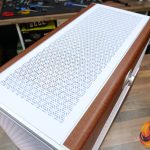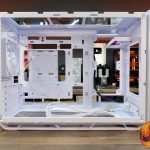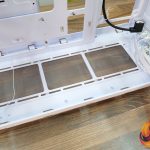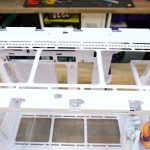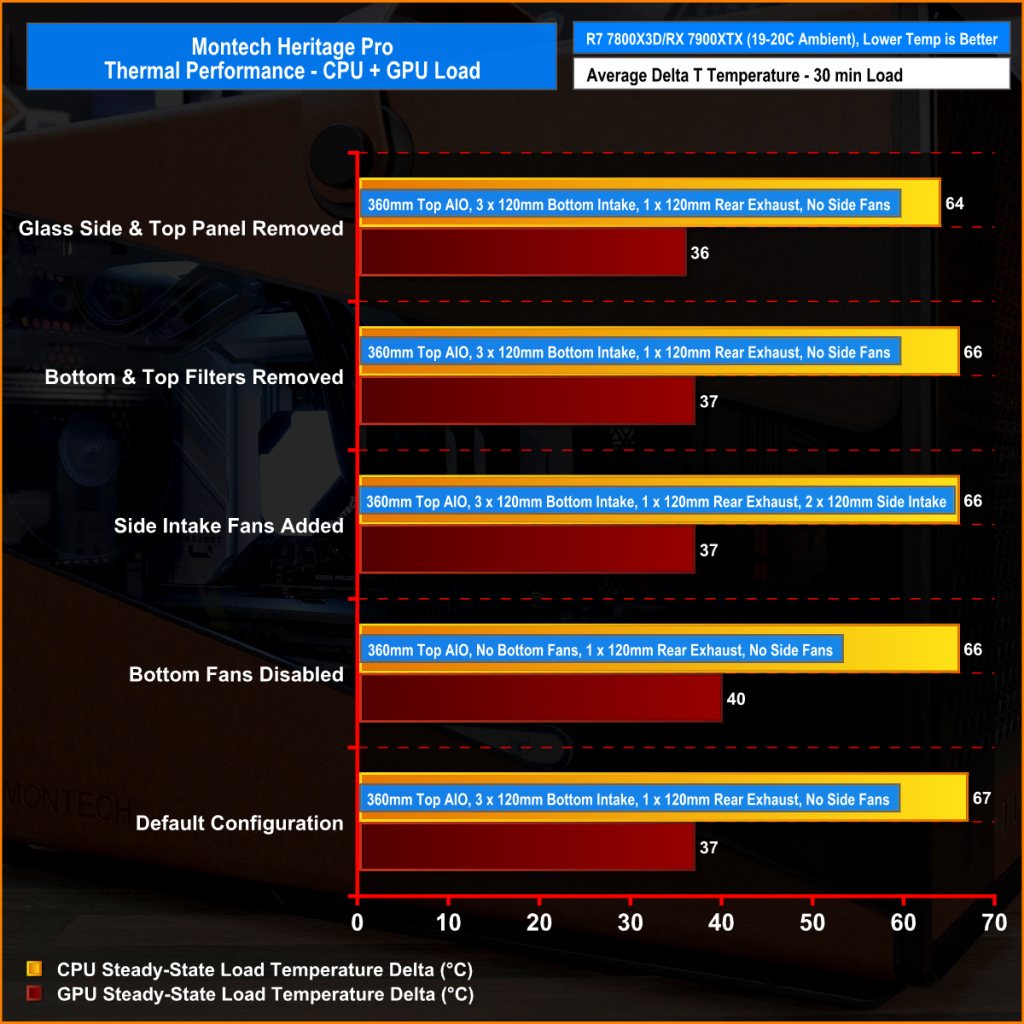Geometric Future Model 5 Vent Case Review
The Geometric Future cases we have previously reviewed on the channel featured unique design elements, including rotated motherboard orientation, leather highlights, and intentionally huge panel gaps. However, the Geometric Future case in for review today looks quite normal in comparison with mesh panels, lots of 120mm fan mounts and, according to the specs, great hardware support. So has Geometric Future decided to go all boring on us now? Well, let's find out.
Timestamps:
00:00 Intro
00:41 Pricing
01:19 A closer look
02:03 Removing panels
03:37 Front I/O
03:50 The design / fans
04:59 CPU / GPU / MB support
05:26 Anti Sag bracket
06:07 The inside design
07:37 Rear / Right side
09:13 Cabling / routing
10:08 Drive support
10:29 Case Floor
11:17 Accessories / Test System
12:12 Testing Methodology
12:32 Thermal and Acoustic Results
14:07 Installation and closing thoughts










Geometric Future Model 5 Vent Features:
- Geometric Future Model 5 Vent features an optimised mesh front panel for maximum airflow and enhanced system cooling with five 140mm included.
- It supports up to 420mm long radiators, EATX motherboards, huge graphics cards, up to thirteen 120mm fans, and a unique front power supply location.
- The chassis is built using 0.8 – 1.2mm thick steel plate for durability and is equipped with a 4mm tempered glass side panel and display platform to showcase your hardware in style.
Specifications:
- Case Type: Medium Tower Steel Mesh Case
- Dimensions (DxWxH): 505 x 242 x 440mm
- Material:8-1.2mm Steel, 4mm Tempered Glass
- Motherboard Support: E-ATX, ATX, mATX, ITX
- Expansion Slots: 7 + 4
- Storage bays: 2 x 3.5” or 2 x 2.5”
- Max GPU Length: 430mm
- MAX GPU Width: 180mm (160mm Vertical)
- MAX GPU Thickness: 110mm
- Max CPU Cooler Height: 180mm
- Max PSU Size: ATX up to 160mm
- Pre-installed fans: 5 x 140mm (4 x Reverse)
- Fan Support: 3 x 120/140mm (Top) 3 x 120/140mm (Front) 1 x 120/140/160mm (Right Front) 1 x 120/140mm (Rear) 3 x 120/140mm (Bottom) 2 x 120mm (Motherboard Back)
- Radiator Support: 240/280/360/420mm (Top) 240/280/360mm (Front) 240/280/360mm (Bottom) 120/140mm (Rear)
- Dust Filters: Floor
- Font I/O: 2 x USB 3.0 Type-A, 1 x USB 3.2 Gen 2 Type-C, 1 x 3.5mm combined Audio jack, power and reset buttons
- LCD Screen: N/A










Thermal Performance Testing
To simulate thermal demand we run the Cinebench R23 multi-thread benchmark and 3DMark Speed Way stress test simultaneously in a loop for 30 minutes to load the system fully. This gives the CPU and GPU enough time to reach constant steady-state temperature. With this data, we can compare how the system handles the thermal demand and measure peak noise levels.
Thermal performance is measured with the case in various configurations, such as the default, with the tempered glass left-hand side panel removed and with the front panel removed to see how these configurations affect the CPU and GPU temperature. During testing, only stock case fans are used unless otherwise specified. All water pumps are set to maximum RPM and fans are set to a custom RPM curve by the Motherboard software/BIOS.
All temperature measurements are presented as Deltas – meaning the ambient temperature has been deducted from the CPU temperature giving us a Delta. Data shown in the charts represent the average component temperature over the length of the test as measured by HWiNFO and then the last 15 minutes of the data are calculated to get the average. The ambient temperature during thermal tests is between 19-20⁰C.
Test System Specification:
- CPU – AMD Ryzen 7800X3D
- Motherboard – ASROCK X870 Steel Legend Wifi
- Graphics Card – INNO3D RTX 4080 Super X3 OC White
- Memory – 64GB (2 x 32GB modules) G.SKILL RIPJAWS M5 RGB DDR5-6400
- Storage – 1TB Corsair MP700 PCIe Gen5 M.2 NVME SSD
- CPU Cooler – Arctic Liquid Freezer III 360
- Power Supply – Seasonic Core GX-850 80+ Gold 850W ATX 3
- Case fans – Stock
- Chassis – Geometric Future Model 5 Vent
- Operating System – Windows 11
Thermal Performance Overview
We tested the case thermals with a 360mm AIO CPU cooler installed in the roof and with the case in several different configurations. The default configuration shown in the charts is with a 360mm roof-mounted AIO, the stock case fans installed and all case panels fitted.
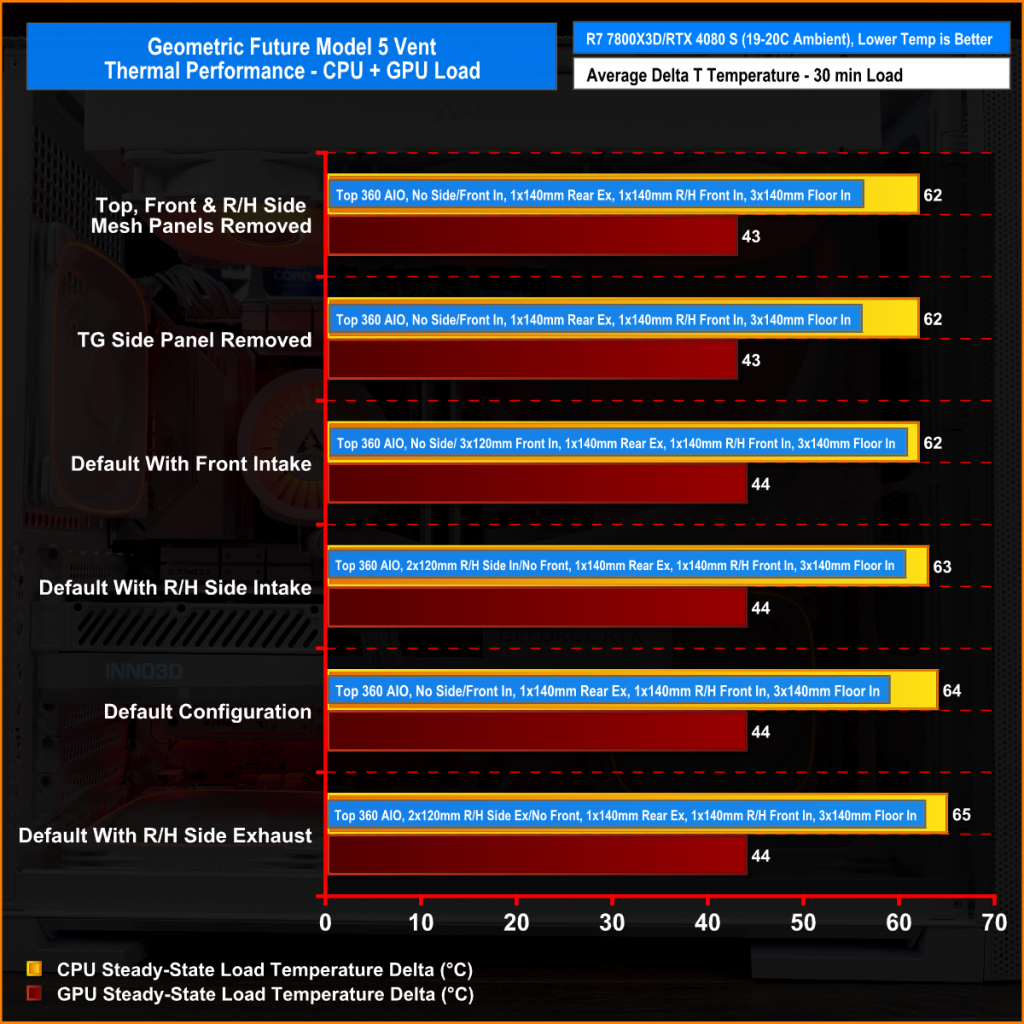
In its default configuration with the five 140mm fans installed and a top-mounted 360mm AIO CPU cooler, the case does a great job of keeping the system temperature under control. Temperatures of 64°C for the CPU and 44°C above ambient for the GPU are what we would expect from a case with good airflow and thermal design.
Adding fans to the front and right-hand side did little to improve CPU or GPU temperature, a 1-2°C drop in component temperature is within margin of error compared to the stock configuration, so adding fans may not be worth the additional cost this would incur.
Removing the glass side panel and mesh panels also had a minor effect on the CPU and GPU temperature, proving that the mesh panels aren’t restrictive. So in its default configuration with the stock fans, the Model 5 Vent is a good choice of case for cooling high-end components.
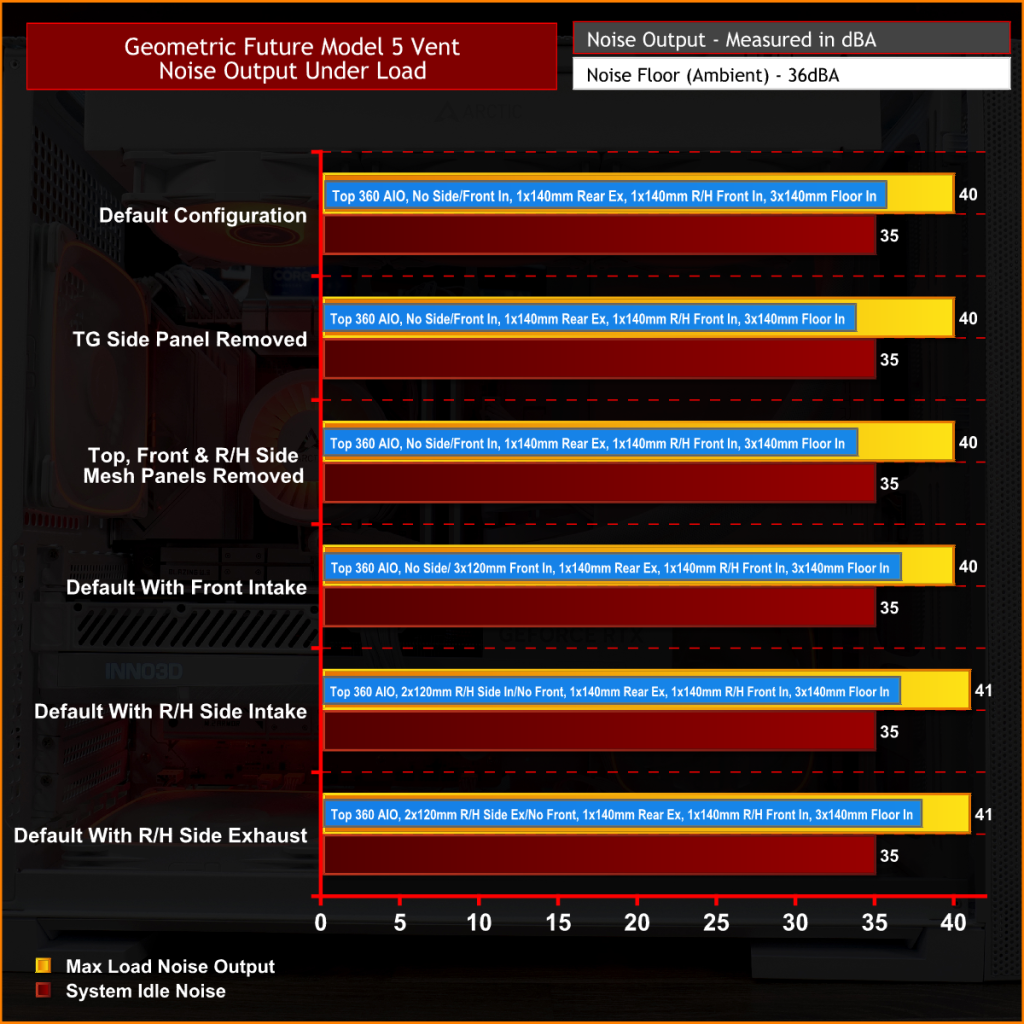
Due to the great airflow and cooling, the Model 5 Vent can be run with system fans running at low RPM so noise output under load is minimal. Changing case configuration has little effect on cooling and so too noise output. At around 40-41dBA under full CPU and GPU load we would consider this a very quiet system, so if you are using this for gaming while someone else is in the same room it should be too distracting.
At idle the system can run extremely quiet, barely any louder than the noise floor in our test system which is ideal.
Closing Thoughts
Geometric Future cases are well known for their unique design elements that make them stand out from the crowd. At first glance, the Model 5 Vent looks like a regular dual chamber case… but when you start to dig a little deeper you see the Geometric Future DNA starting to come out with things like the front-mounted power supply, the display platform and the right-hand side fan bracket arrangement. The front right side power supply position is good for routing cables and allows the user to hide most of the cable clutter in the shroud which is great.
However, the right-hand side fan mount seems quite pointless to me as it doesn’t help airflow or cooling no matter if you have the fans as intake or exhaust and it also hinders cable management, particularly routing the EPS power and AIO/fan/RGB cables at the top of the motherboard. So if I’m building a system with his case I would just forget the right-hand side fans completely. The display shelf is all about personal taste, great if you want it and it can be removed if not which is fine.

As a whole the build quality of the case is good, but there are a couple of things I noticed such as the fiddly PCIe slots that could be awkward to slot into position and some screw holes that don’t align perfectly which could cause problems with cross threading screws and damaging them but the case feels sturdy, and the shade white across different types for materials is well matched so that’s great. It also supports high-end hardware and lots of cooling.
In terms of thermal performance, the default configuration with fans in the default locations works very well. During our very demanding thermal tests, the case produced results as we would expect from a high airflow case with good thermal design, so hats off to Geometric Future for that. If you are in the U.S market the case is priced OK and with the included fans, good hardware support and thermal performance it's one worth buying but UK/EU price and availability are very sketchy so we European folk might be missing out on a good case here which is a shame.
The Geometric Future Model 5 Vent is available in the U.S from Newegg priced at $119 HERE. However, it is currently unavailable in the UK.
Pros:
- Great thermal performance and low noise.
- Lots of space to work with.
- Included fans seem to cool well and are quiet.
- Easy access via tool-free panels.
- Front/side PSU position makes cables tidy.
Cons:
- Right-hand side fan mount seems pointless.
- EATX motherboards can be tight to install.
- Some build quality isn’t great.
- Most fan brackets are not removable.
KitGuru Says: Geometric Future stuck with its tradition of unique design elements with the Model 5 Vent but it is much closer to what we think of as a regular/dual tower ATX case, and a good one at that!
The post Geometric Future Model 5 Vent Case Review first appeared on KitGuru.