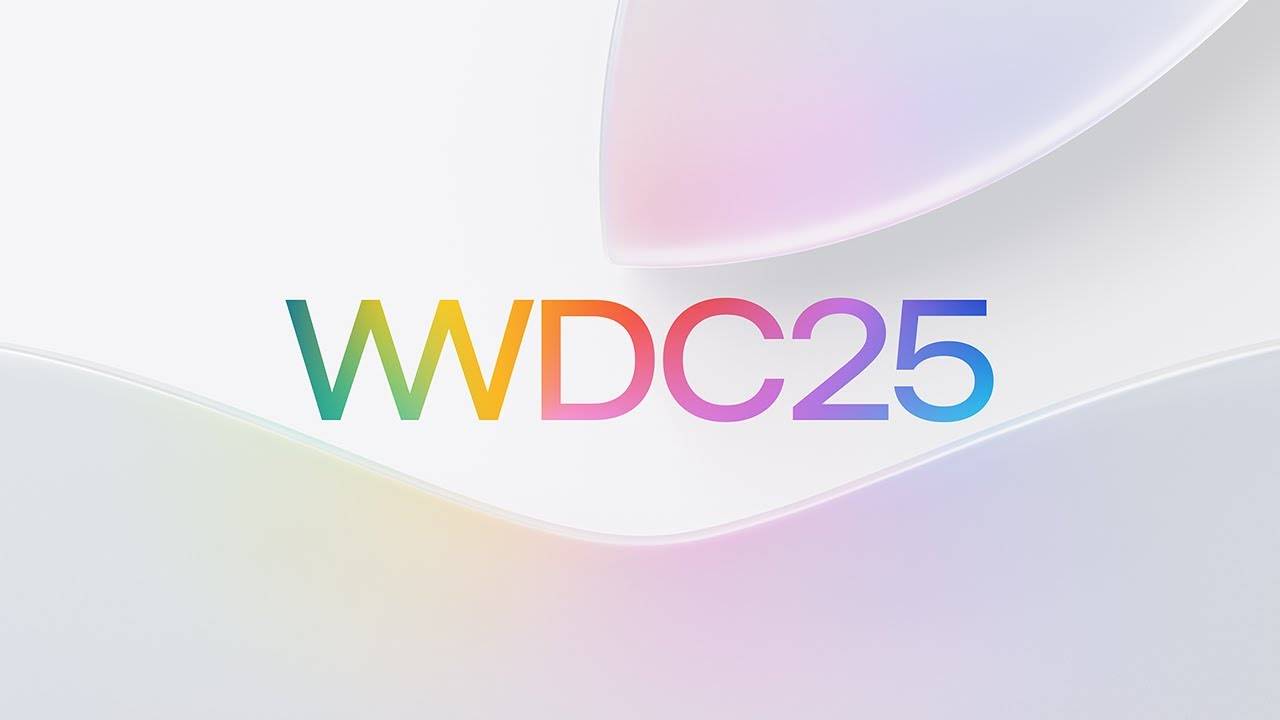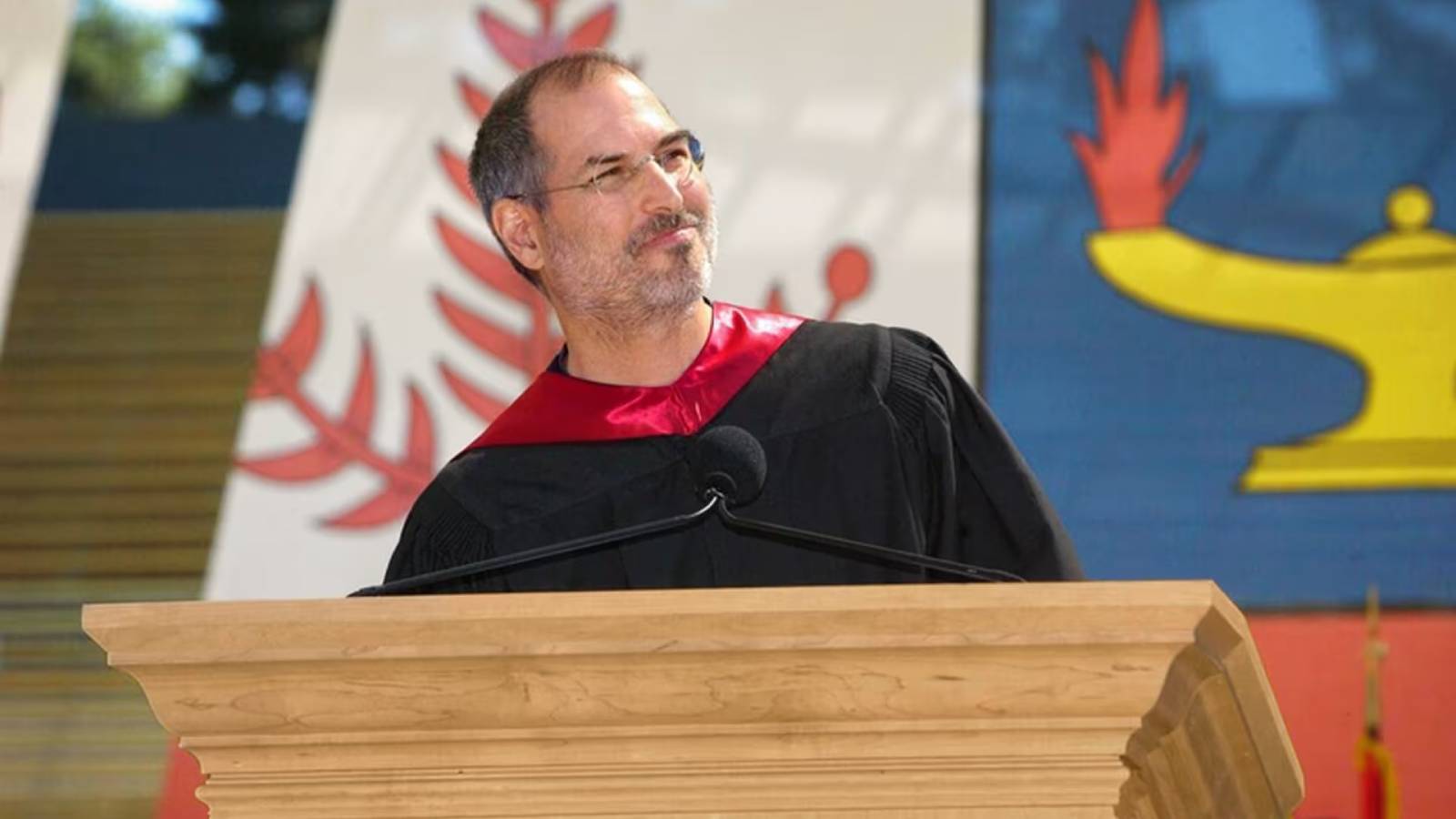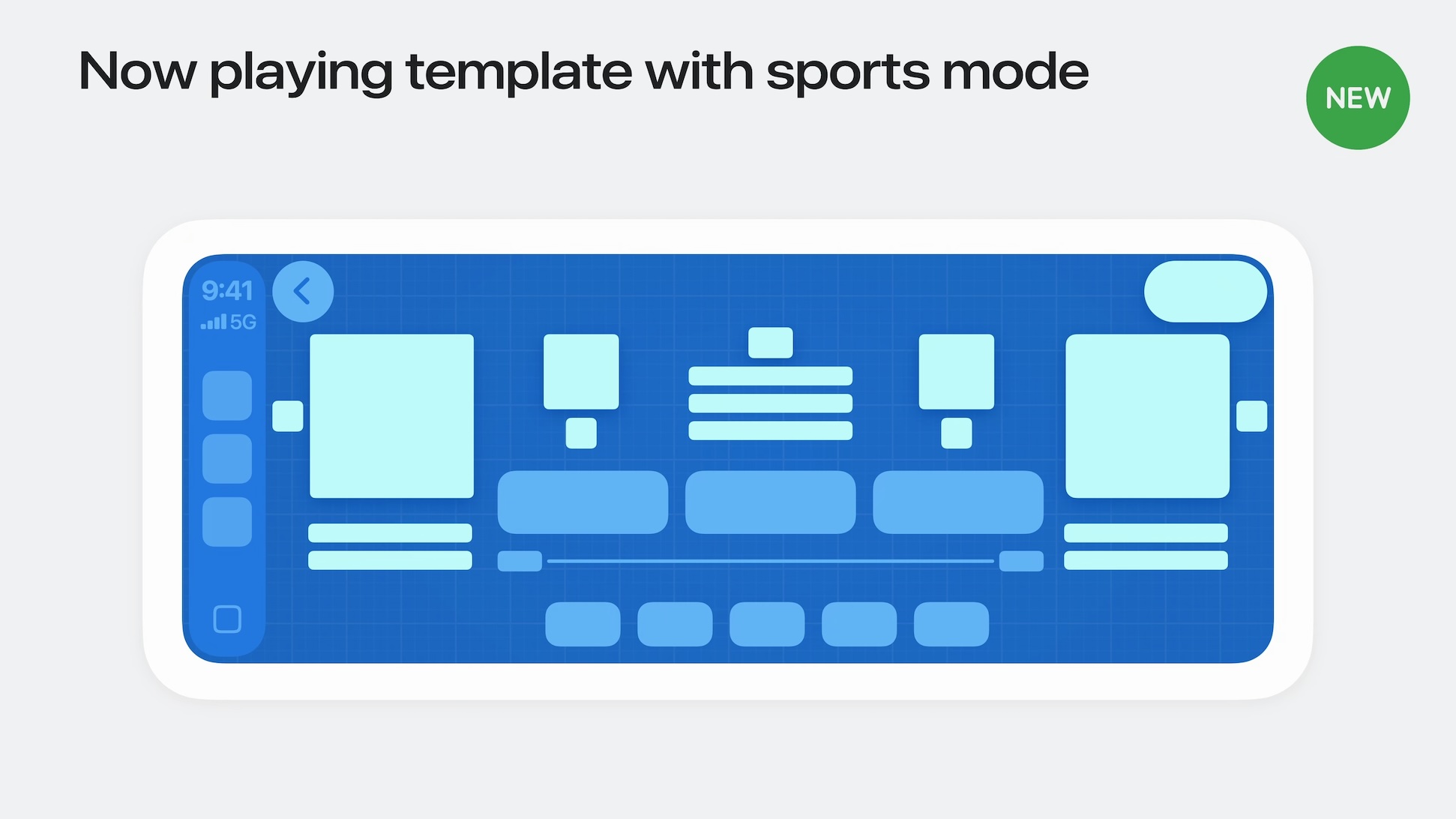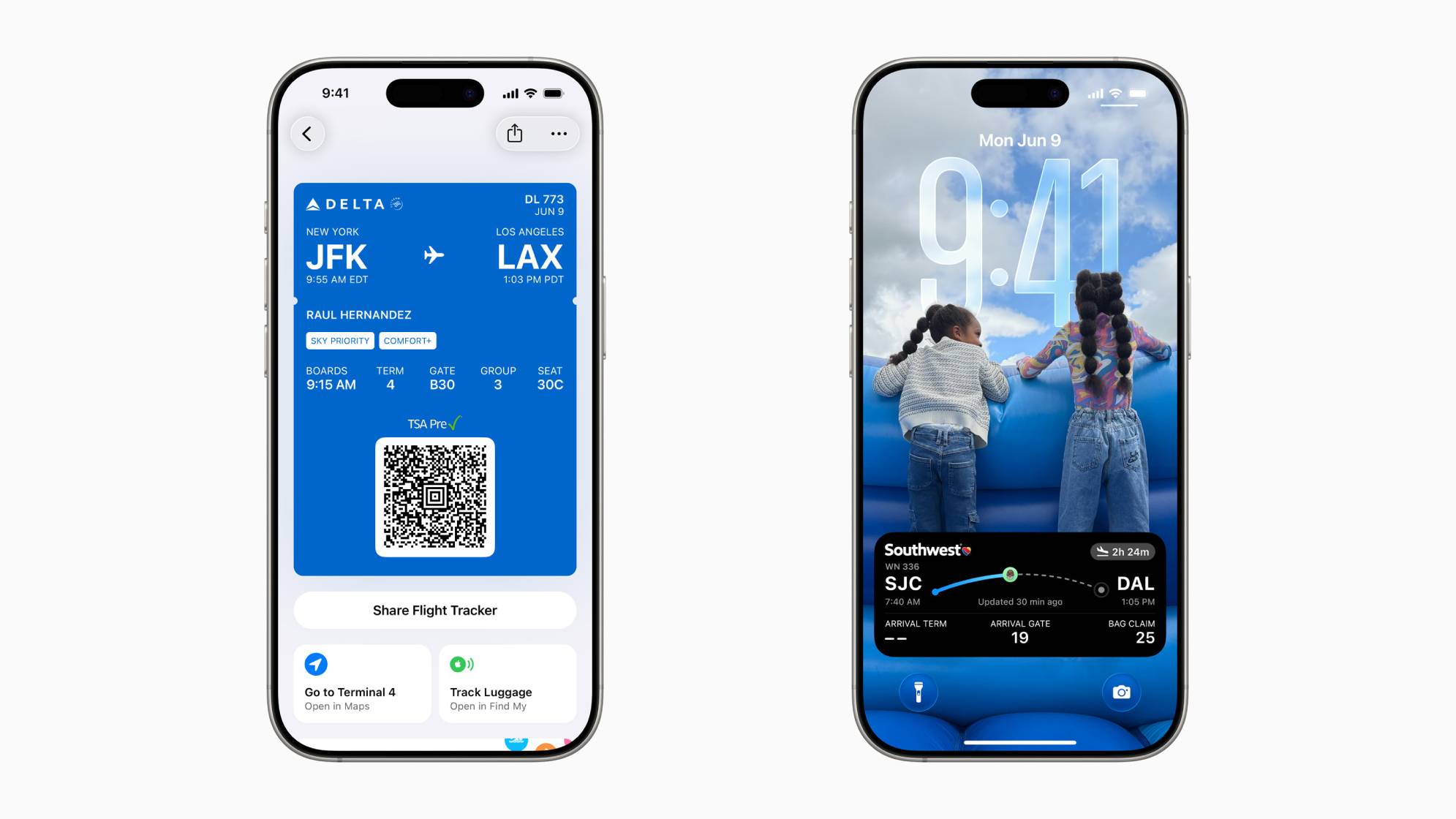Apple Lowers iPhone Trade-In Values as Limited-Time Promotion Ends
As expected, Apple lowered its iPhone trade-in values in the U.S. and select other countries today, following the end of a limited-time promotion that ran through June 18.

In the U.S., the maximum estimated trade-in values decreased by $5 to $30, with the full changes in that country outlined below.
iPhone trade-ins can be completed on Apple's website, or at an Apple Store. Visit the trade-in page on Apple's website to learn more.
This article, "Apple Lowers iPhone Trade-In Values as Limited-Time Promotion Ends" first appeared on MacRumors.com
Discuss this article in our forums

In the U.S., the maximum estimated trade-in values decreased by $5 to $30, with the full changes in that country outlined below.
| iPhone Model | New Values | Old Values |
|---|---|---|
| iPhone 15 Pro Max | Up to $630 | Up to $650 |
| iPhone 15 Pro | Up to $500 | Up to $520 |
| iPhone 15 Plus | Up to $440 | Up to $450 |
| iPhone 15 | Up to $400 | Up to $410 |
| iPhone 14 Pro Max | Up to $455 | Up to $460 |
| iPhone 14 Pro | Up to $380 | Up to $400 |
| iPhone 14 Plus | Up to $300 | Up to $310 |
| iPhone 14 | Up to $290 | Up to $300 |
| iPhone SE (3rd generation) | Up to $100 | Up to $120 |
| iPhone 13 Pro Max | Up to $370 | Up to $380 |
| iPhone 13 Pro | Up to $300 | Up to $310 |
| iPhone 13 | Up to $250 | Up to $270 |
| iPhone 13 mini | Up to $200 | Up to $210 |
| iPhone 12 Pro Max | Up to $280 | Up to $300 |
| iPhone 12 Pro | Up to $220 | Up to $250 |
| iPhone 12 | Up to $170 | Up to $200 |
| iPhone 12 mini | Up to $120 | Up to $130 |
| iPhone SE (2nd generation) | Up to $50 | Up to $60 |
| iPhone 11 Pro Max | Up to $180 | Up to $200 |
| iPhone 11 Pro | Up to $150 | Up to $160 |
| iPhone 11 | Up to $130 | Up to $150 |
| iPhone XS Max | Up to $120 | Up to $130 |
| iPhone XS | Up to $90 | Up to $95 |
| iPhone XR | Up to $100 | Up to $105 |
| iPhone X | Up to $60 | Up to $65 |
| iPhone 8 Plus | Up to $60 | Up to $65 |
| iPhone 8 | Up to $45 | Up to $50 |
iPhone trade-ins can be completed on Apple's website, or at an Apple Store. Visit the trade-in page on Apple's website to learn more.
Tag: Apple Trade-In
This article, "Apple Lowers iPhone Trade-In Values as Limited-Time Promotion Ends" first appeared on MacRumors.com
Discuss this article in our forums
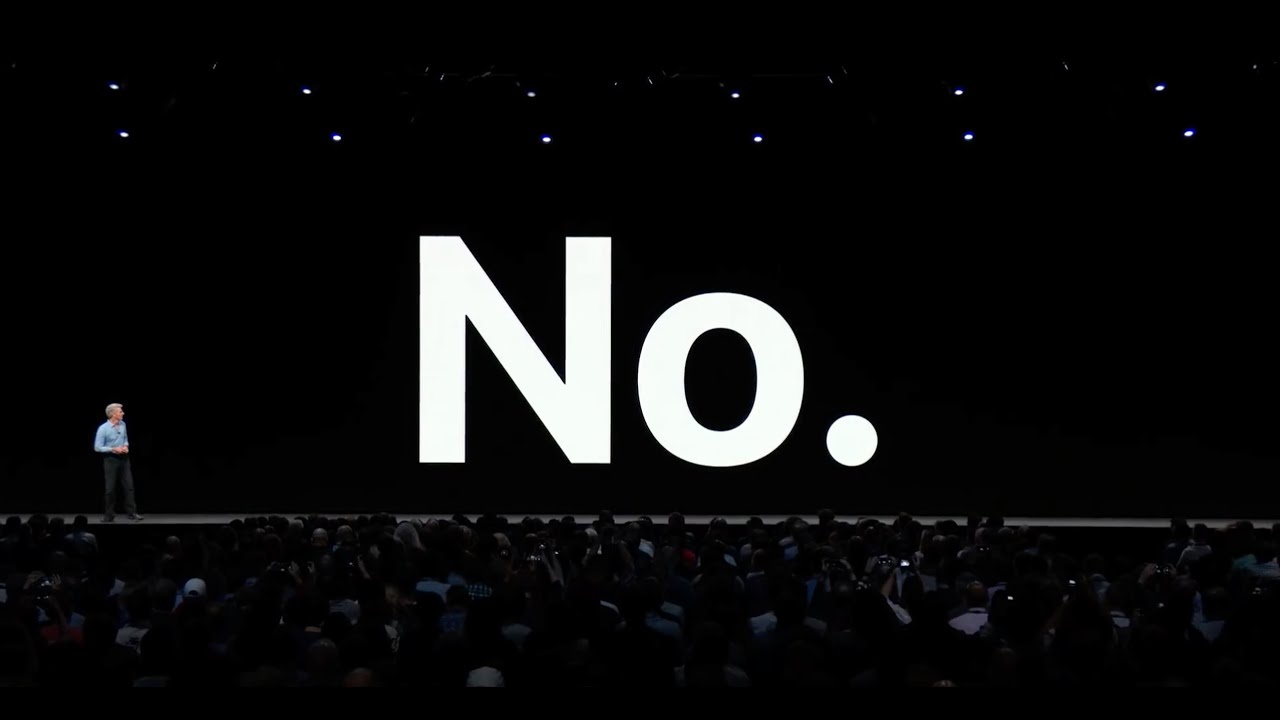 Apple's response to Gruber's interview request (
Apple's response to Gruber's interview request (

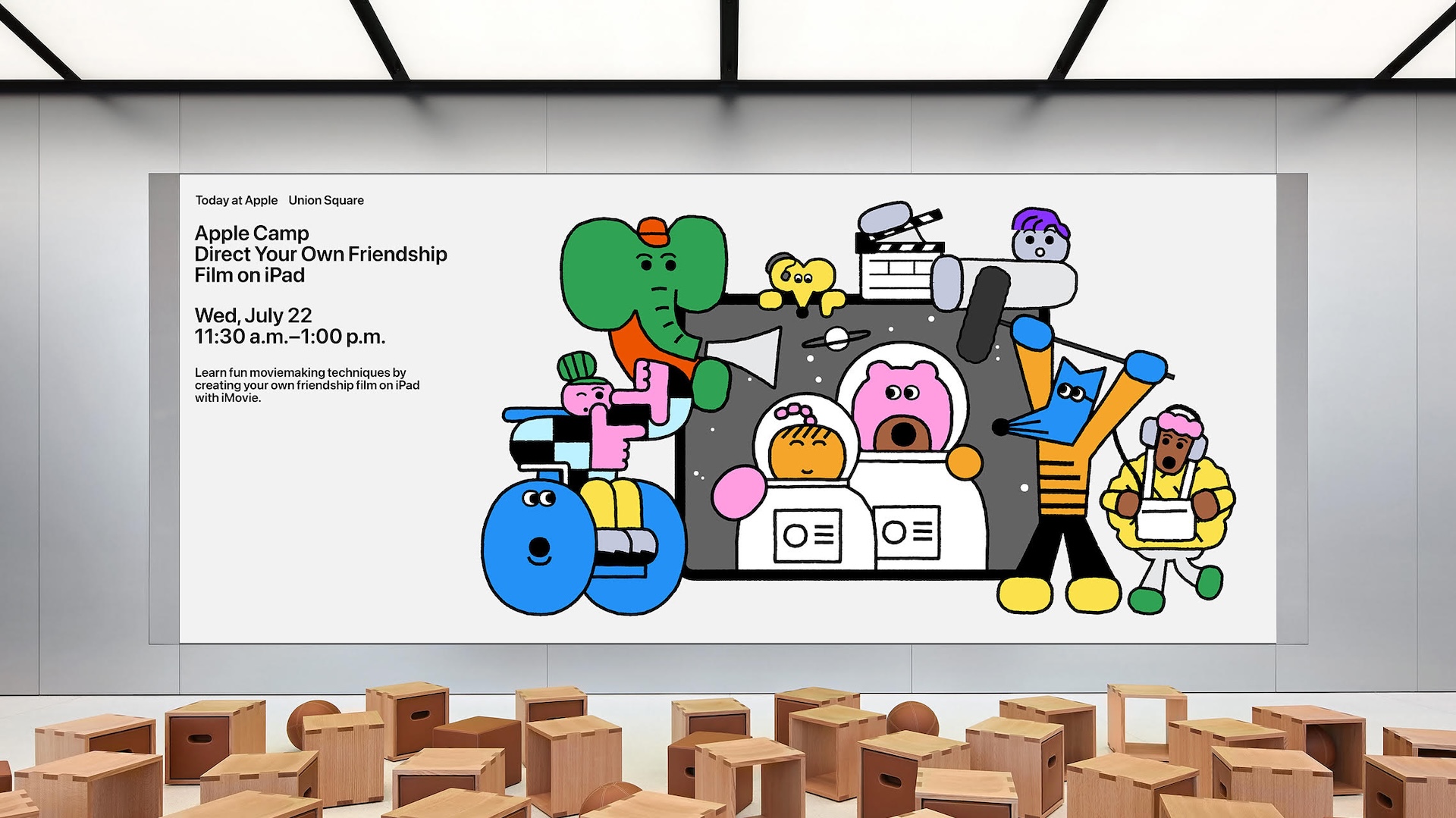

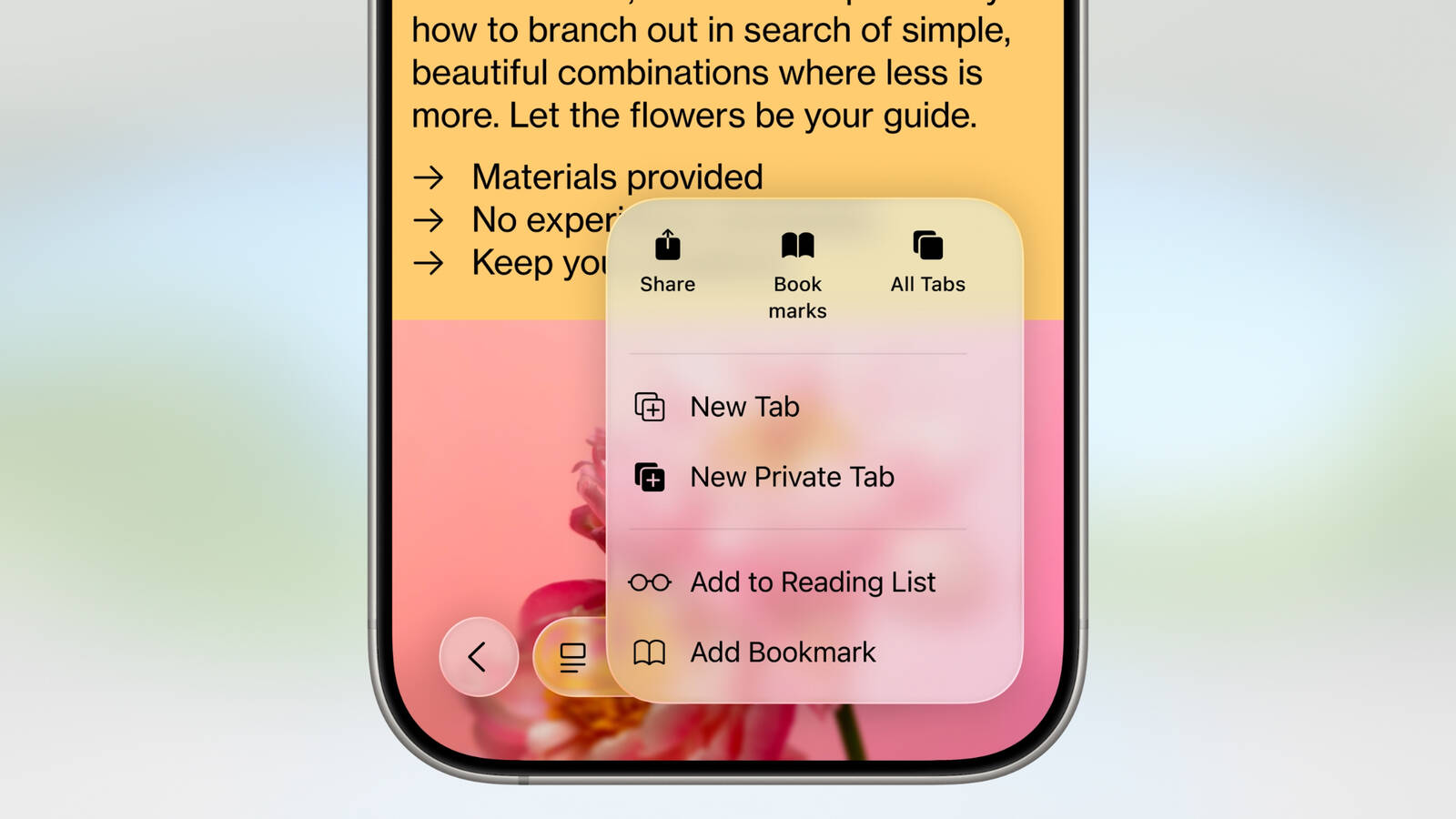
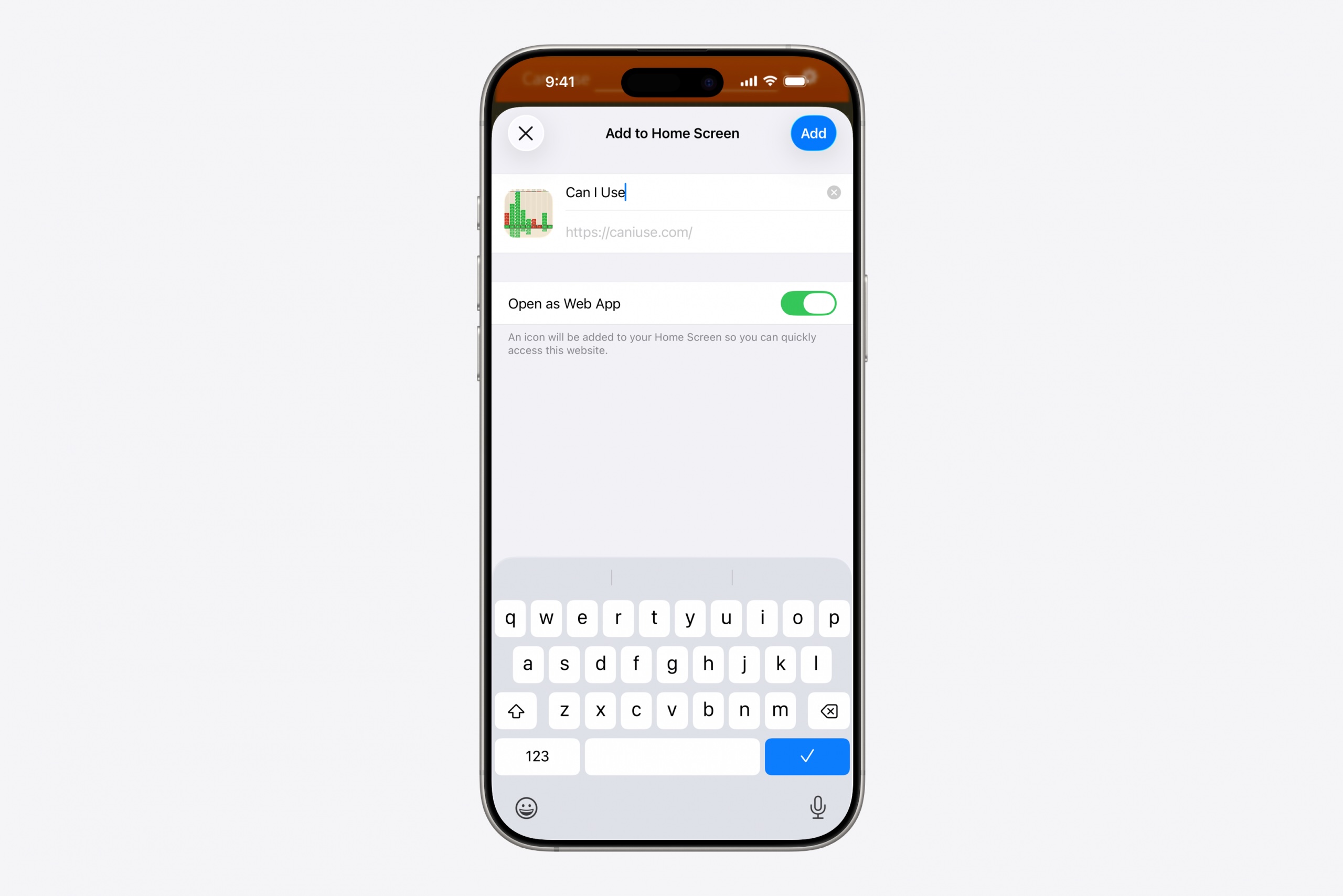


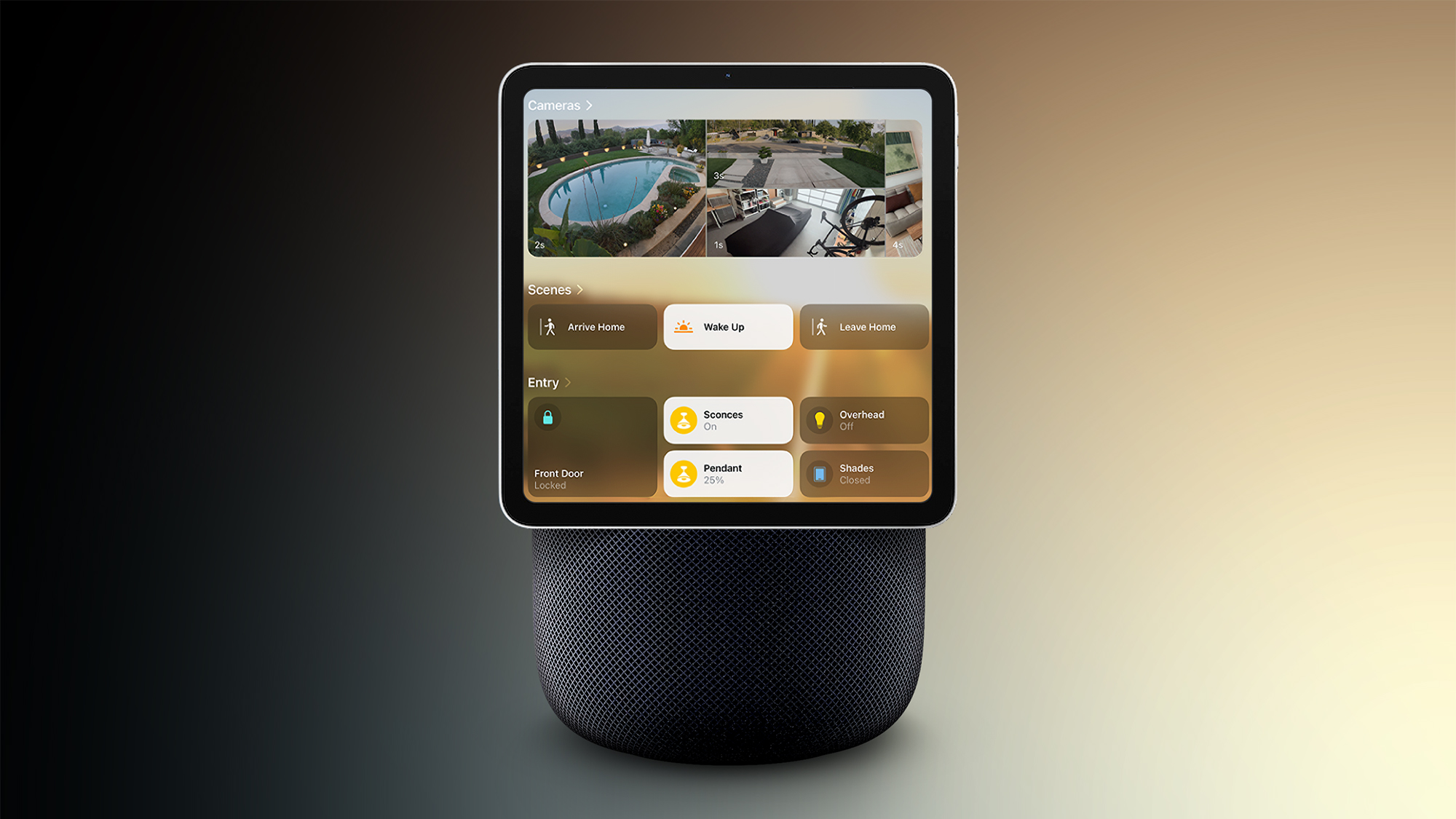



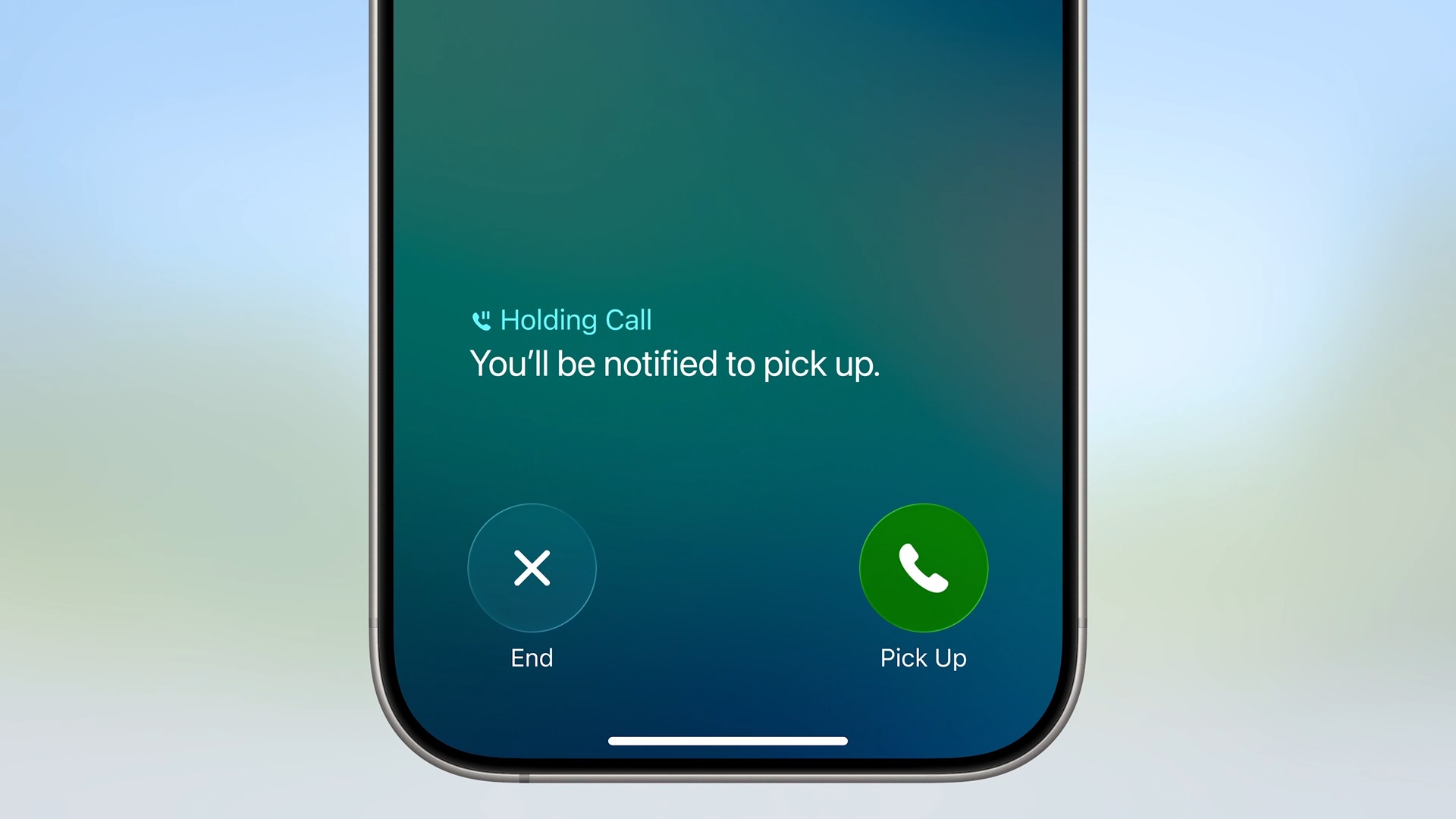
















 Before
Before After
After