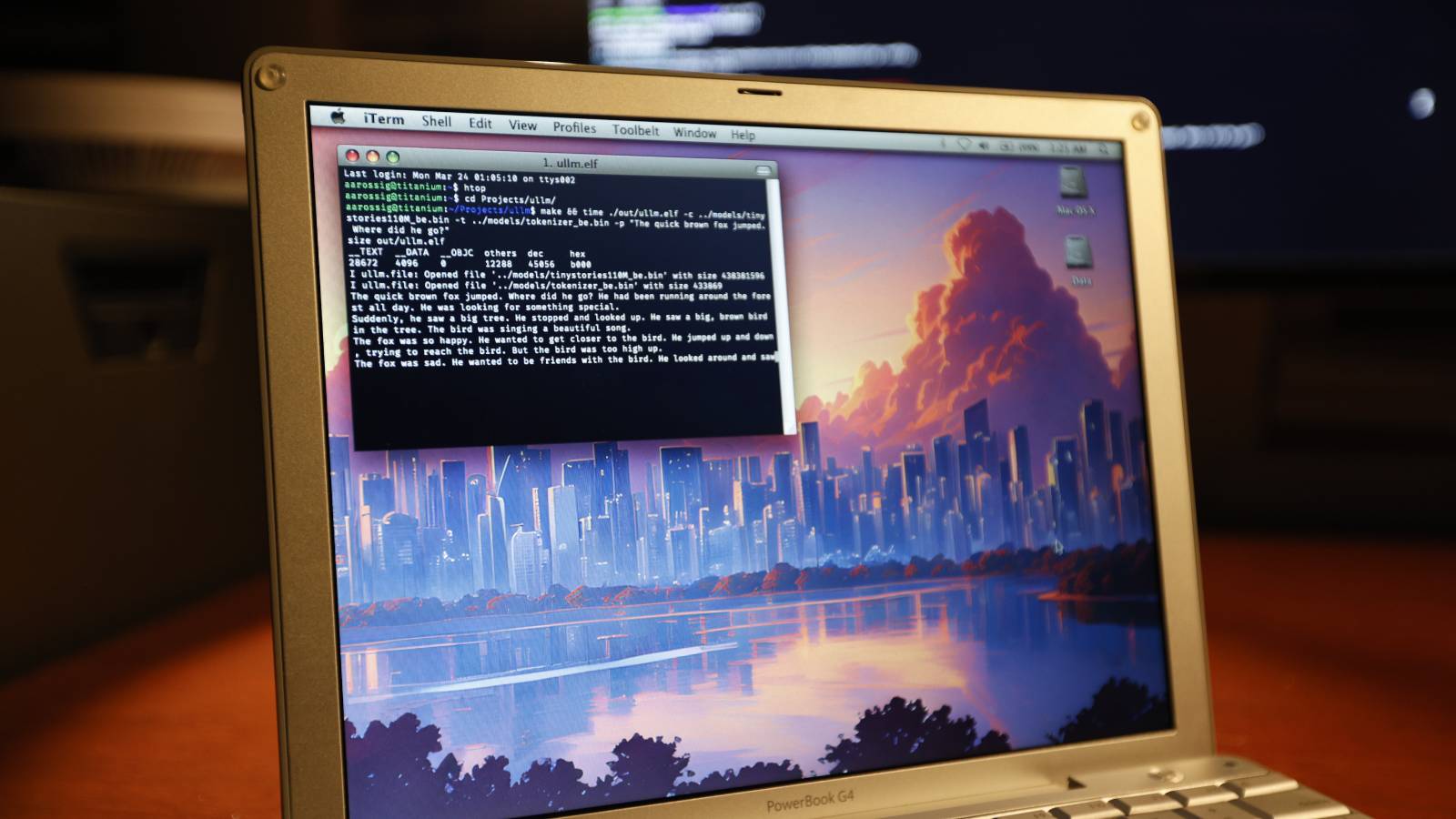iPhone Users Report CarPlay Connectivity Issues With iOS 18.4 Update
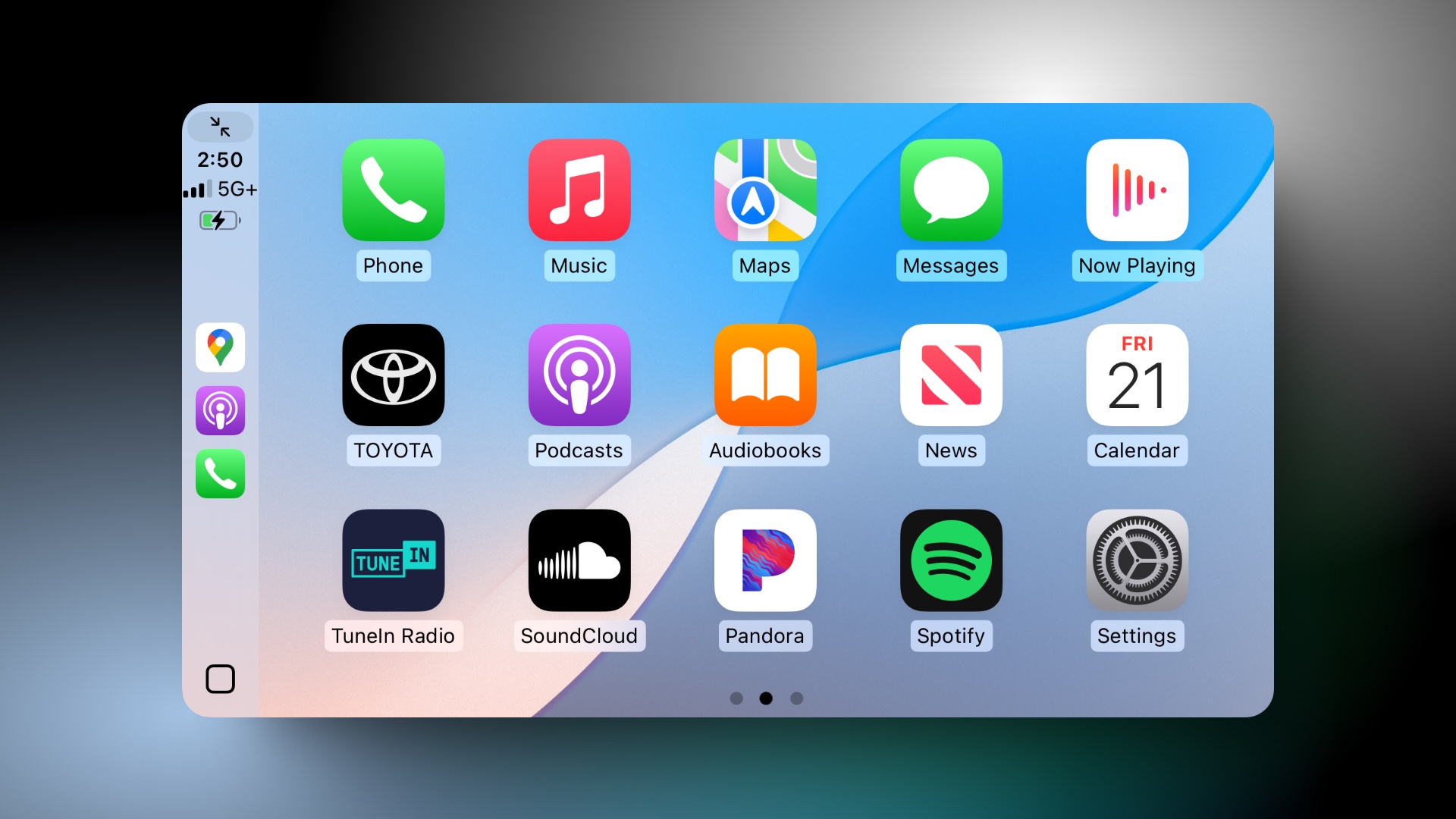
The most widespread issue appears to affect vehicles equipped with CarPlay instrument cluster integration. Some users said that after installing iOS 18.4, CarPlay no longer displays the currently playing song information on their car's instrument panel.
The instrument cluster bugs have been reported across numerous vehicle models including the 2025 Honda Civic Hybrid, 2025 Mazda CX-30, various 2024 Honda models, multiple Volkswagen vehicles, the 2023 Audi S3, and the 2023 Nissan Frontier.
Meanwhile, several users have complained that CarPlay completely fails to launch after the update, requiring multiple reconnection attempts - sometimes up to five tries - before the system will work. Others report broken Siri audio functionality that persists despite restarting both their iPhones and vehicles.
Users say they have attempted the standard troubleshooting steps like device reboots and system resets, but in many cases these workarounds have not resolved the issues. The problems appear to be directly linked to the iOS 18.4 update, as affected users report that everything worked properly before installing the latest version.
Apple has not yet acknowledged any CarPlay issues with iOS 18.4, so it's unclear whether a fix is in the works. Apple released iOS 18.4 earlier this week, and the only notable intended change to CarPlay is that the interface now shows a third row of icons (up from two rows previously), but only on vehicles with a larger display center. Have you had problems with CarPlay after updating? Let us know in the comments.
(Via autoevolution.com.)
This article, "iPhone Users Report CarPlay Connectivity Issues With iOS 18.4 Update" first appeared on MacRumors.com
Discuss this article in our forums












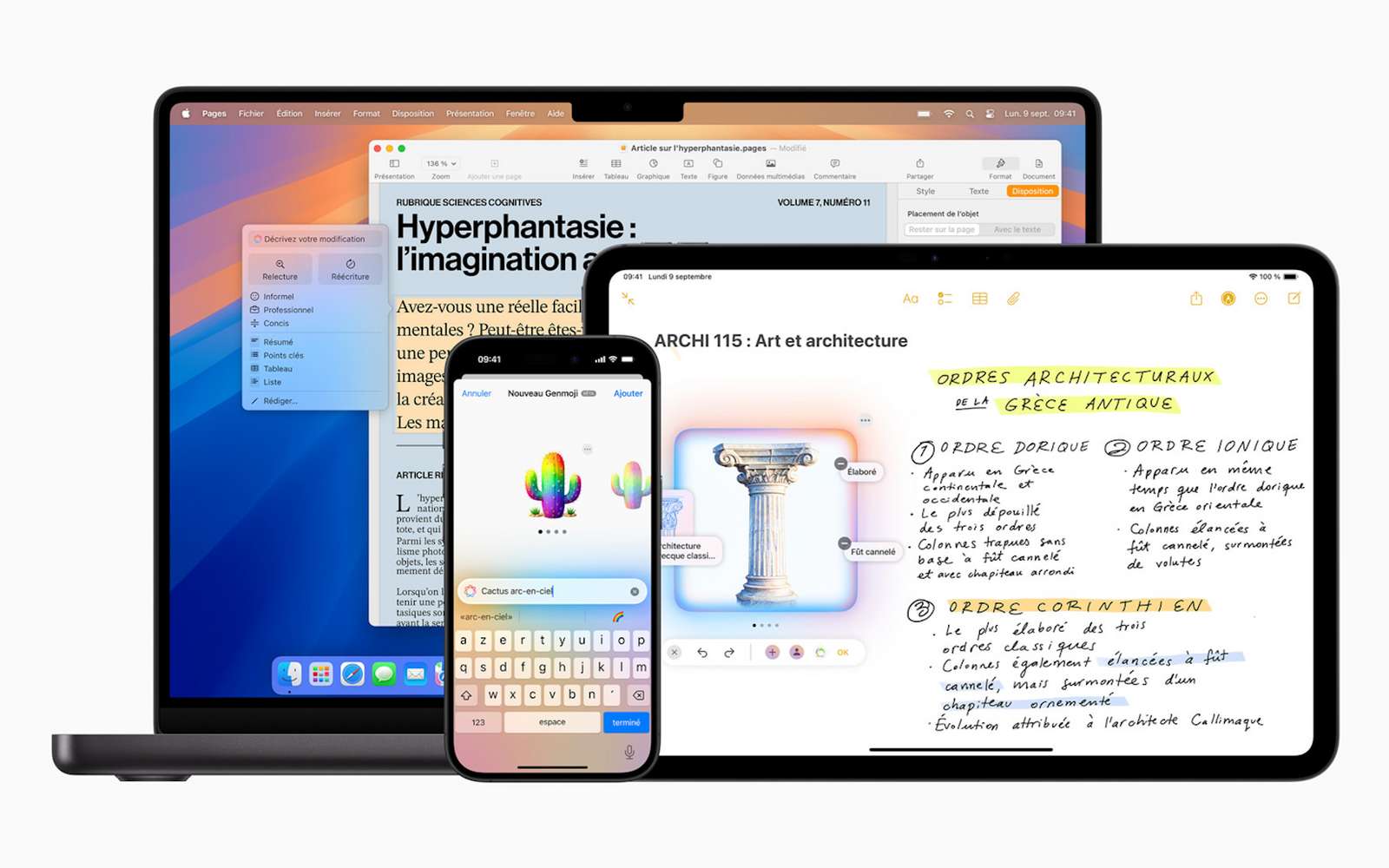



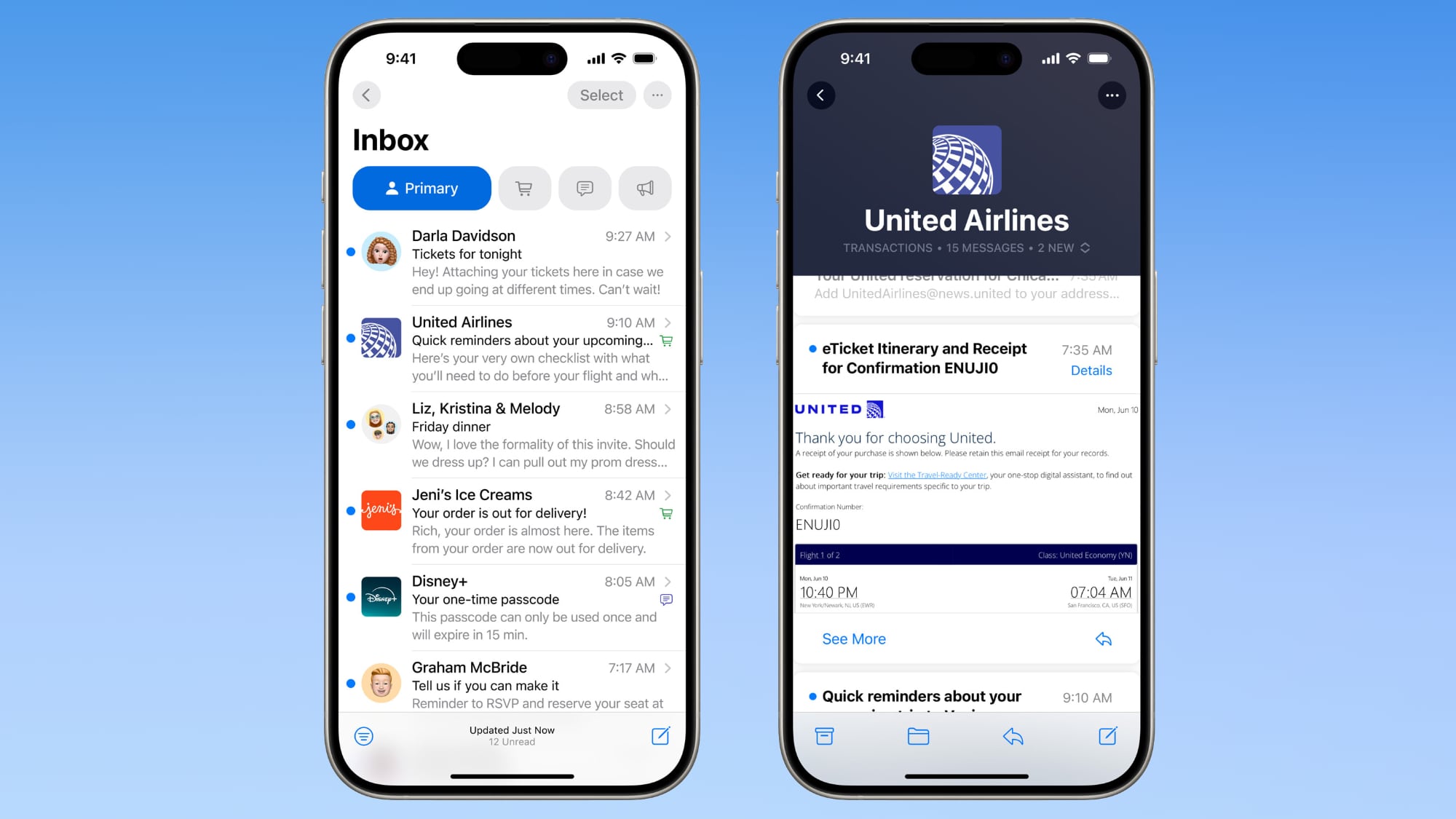
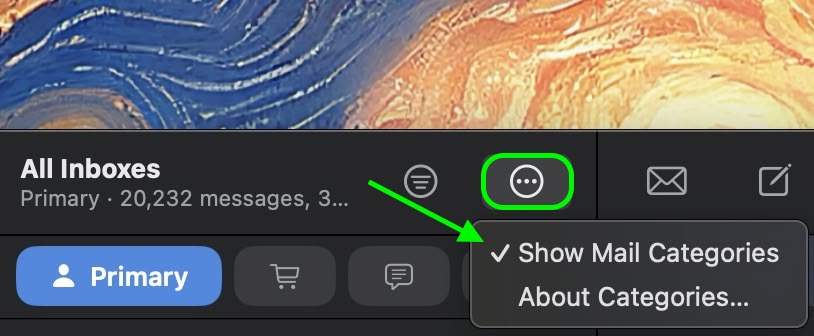
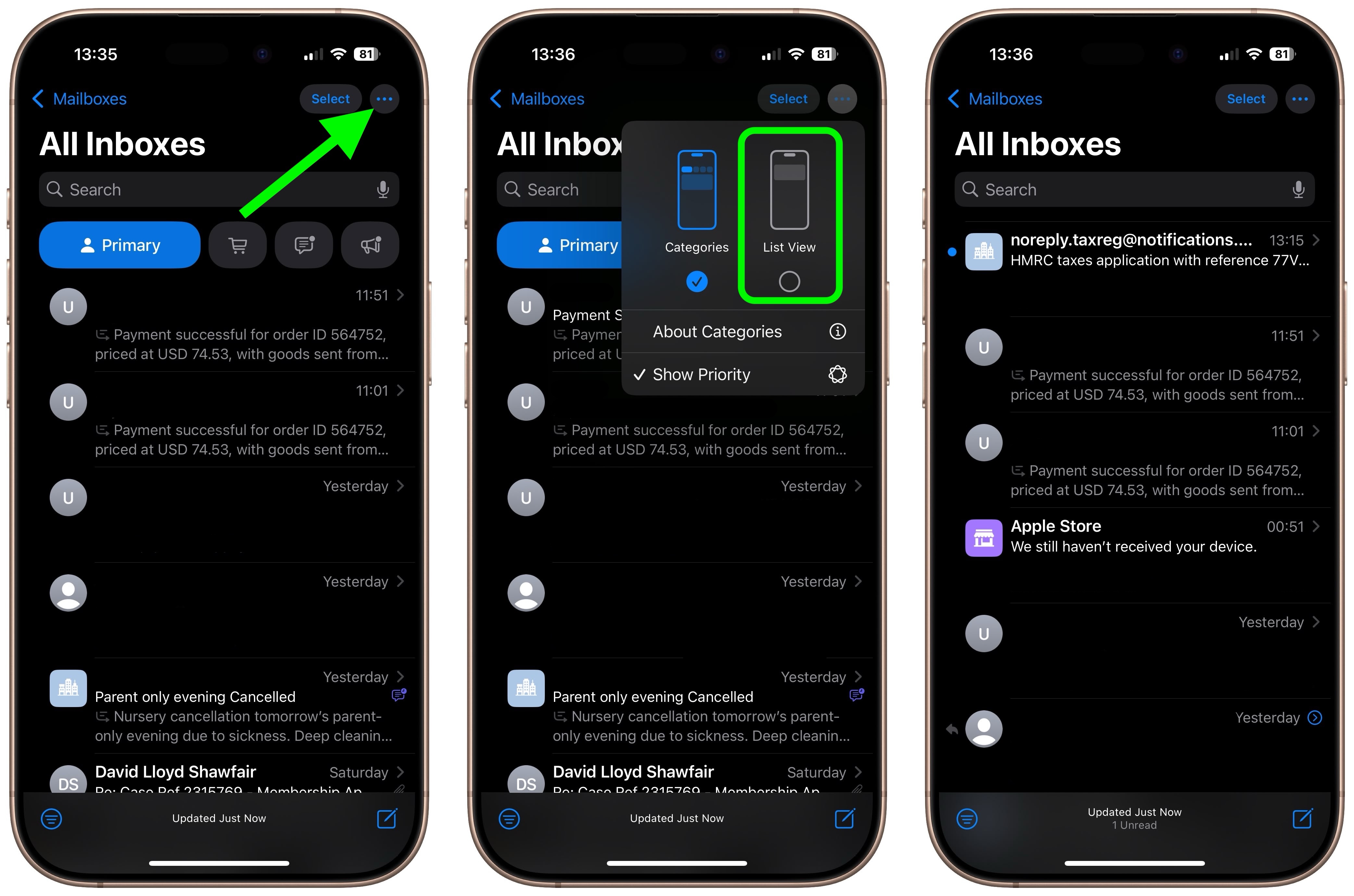


 En tant que développeur iOS au sein de Novelab, vous jouerez un rôle clé dans la conception et le développement d’applications avant-gardistes sur L’apple Vision Pro. Vous travaillerez avec des ...
En tant que développeur iOS au sein de Novelab, vous jouerez un rôle clé dans la conception et le développement d’applications avant-gardistes sur L’apple Vision Pro. Vous travaillerez avec des ... Vous voulez vous tenir au courant de l'actualité de la réalité augmentée directement sur votre mobile ? Pourquoi ne pas tester l'application que nous venons de lancer avec l'aide de la société Qajam ? Elle est gratuite et (objectivement) vraiment bien :)
Vous voulez vous tenir au courant de l'actualité de la réalité augmentée directement sur votre mobile ? Pourquoi ne pas tester l'application que nous venons de lancer avec l'aide de la société Qajam ? Elle est gratuite et (objectivement) vraiment bien :)