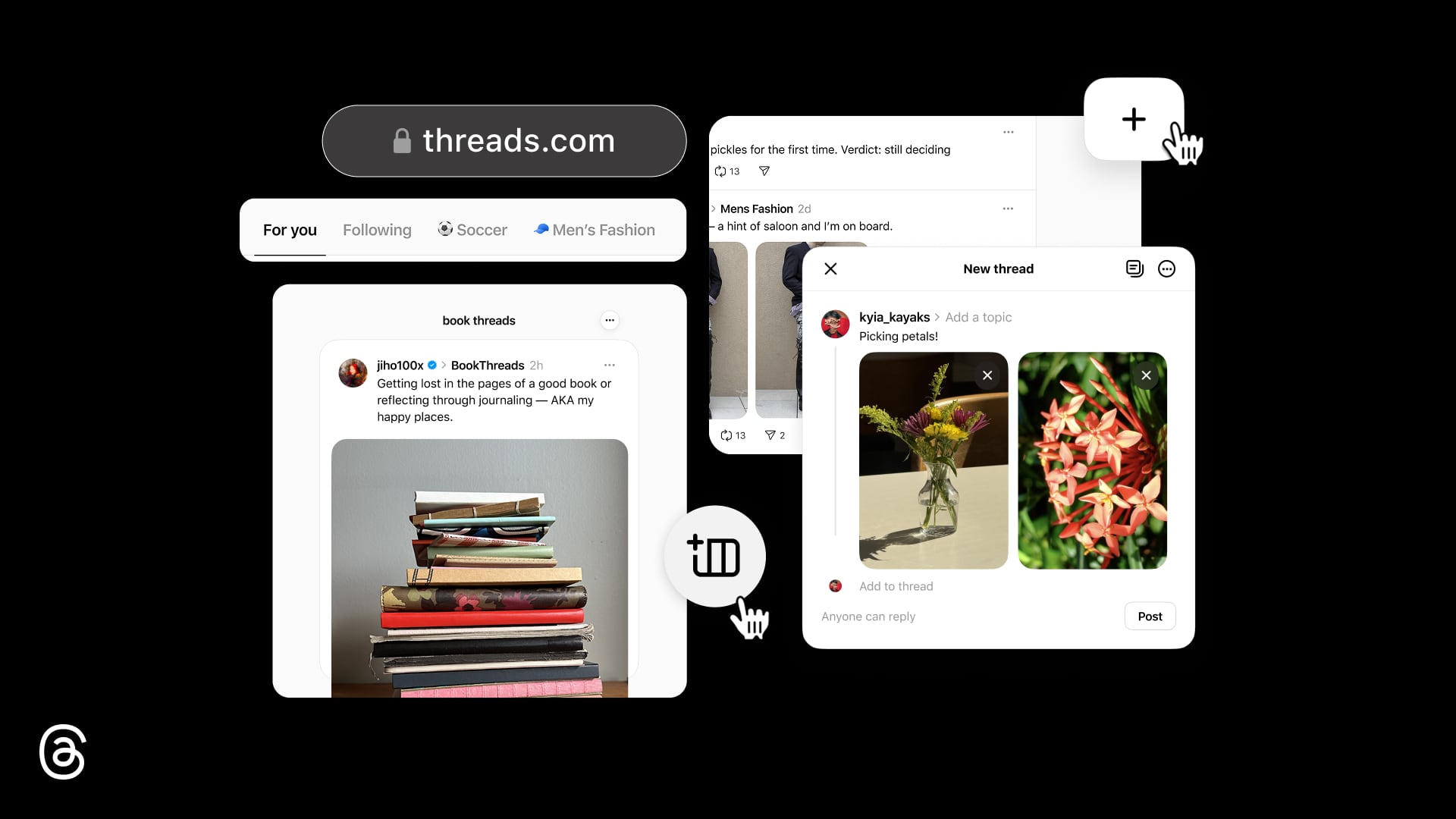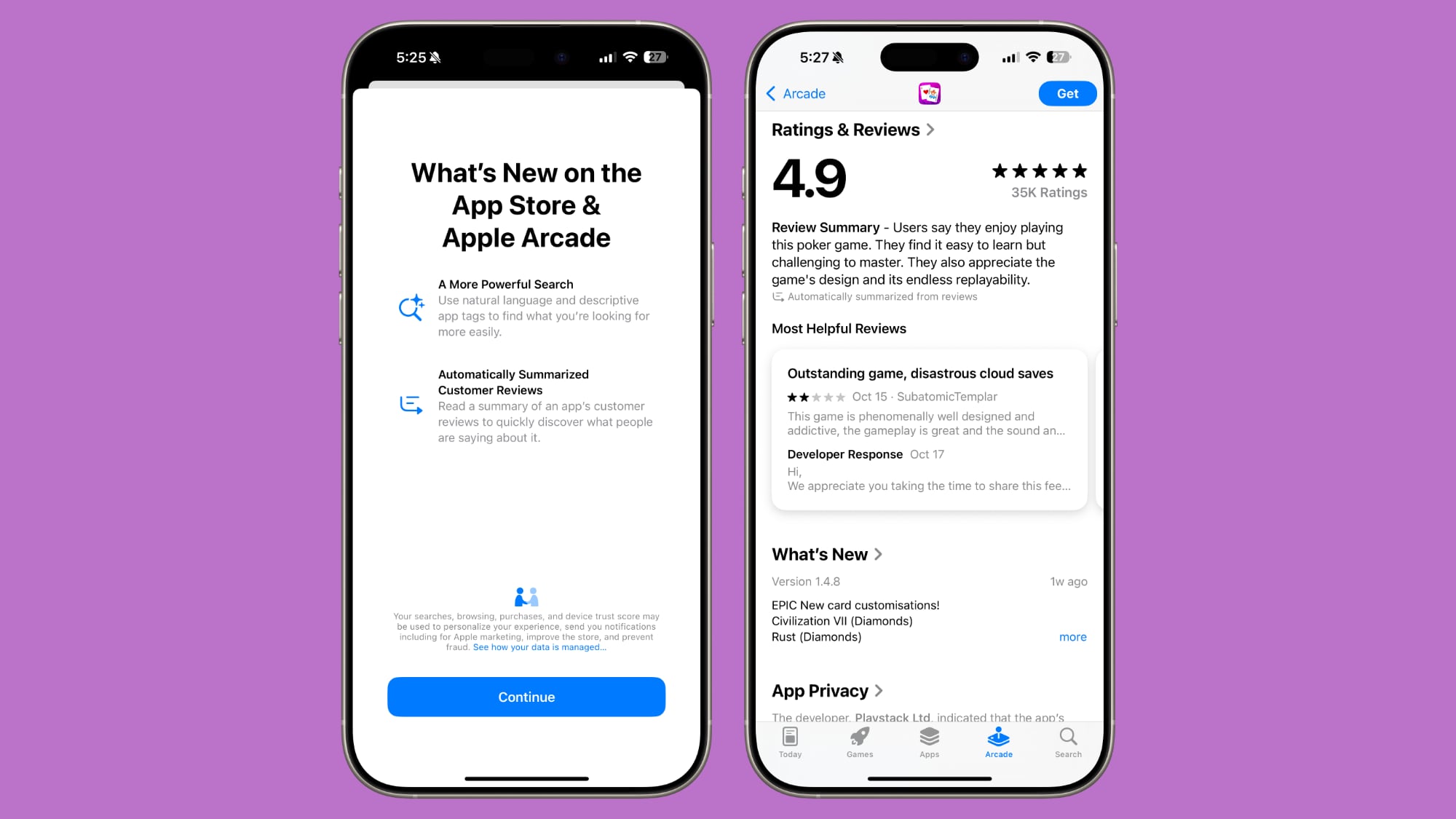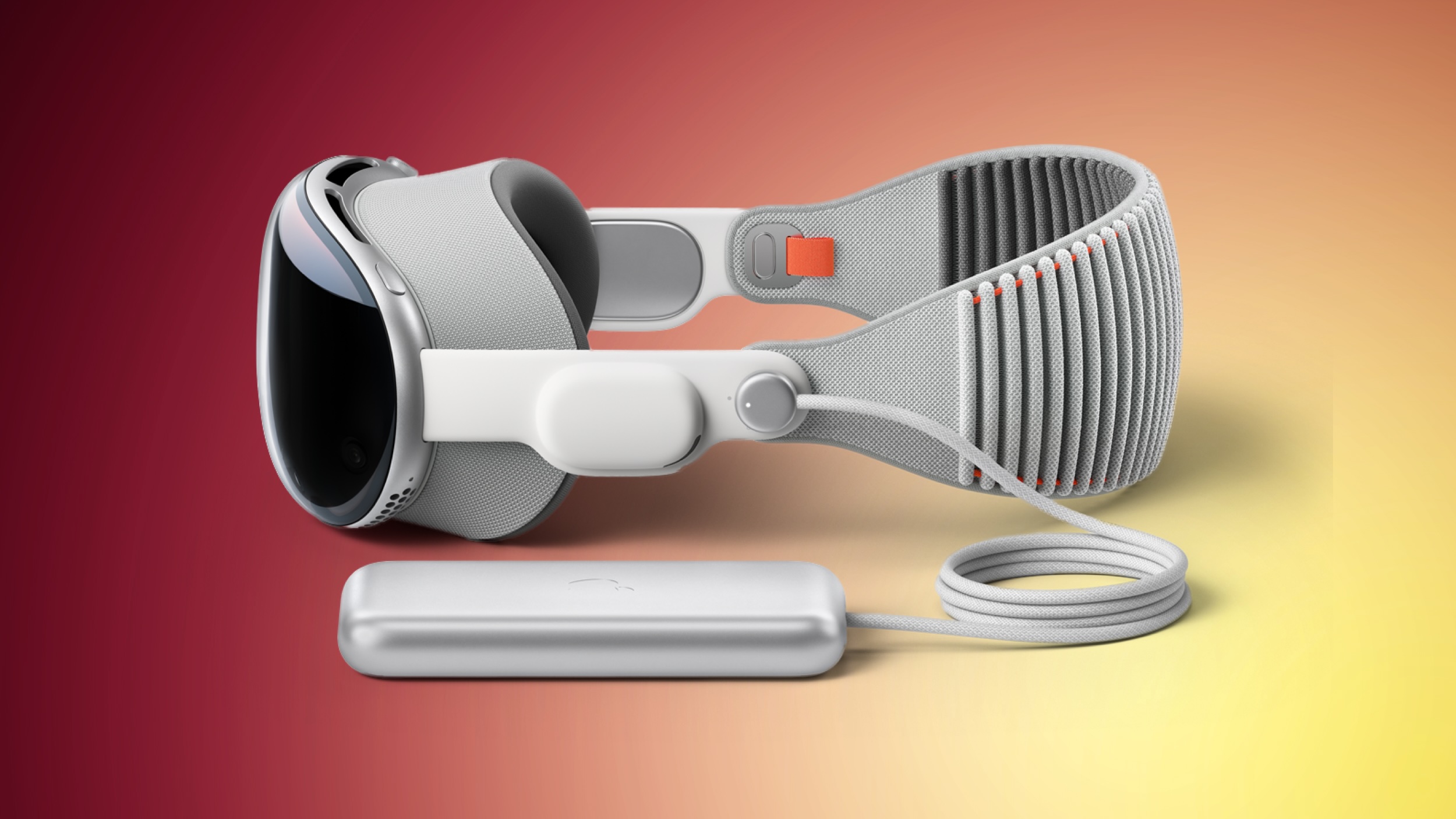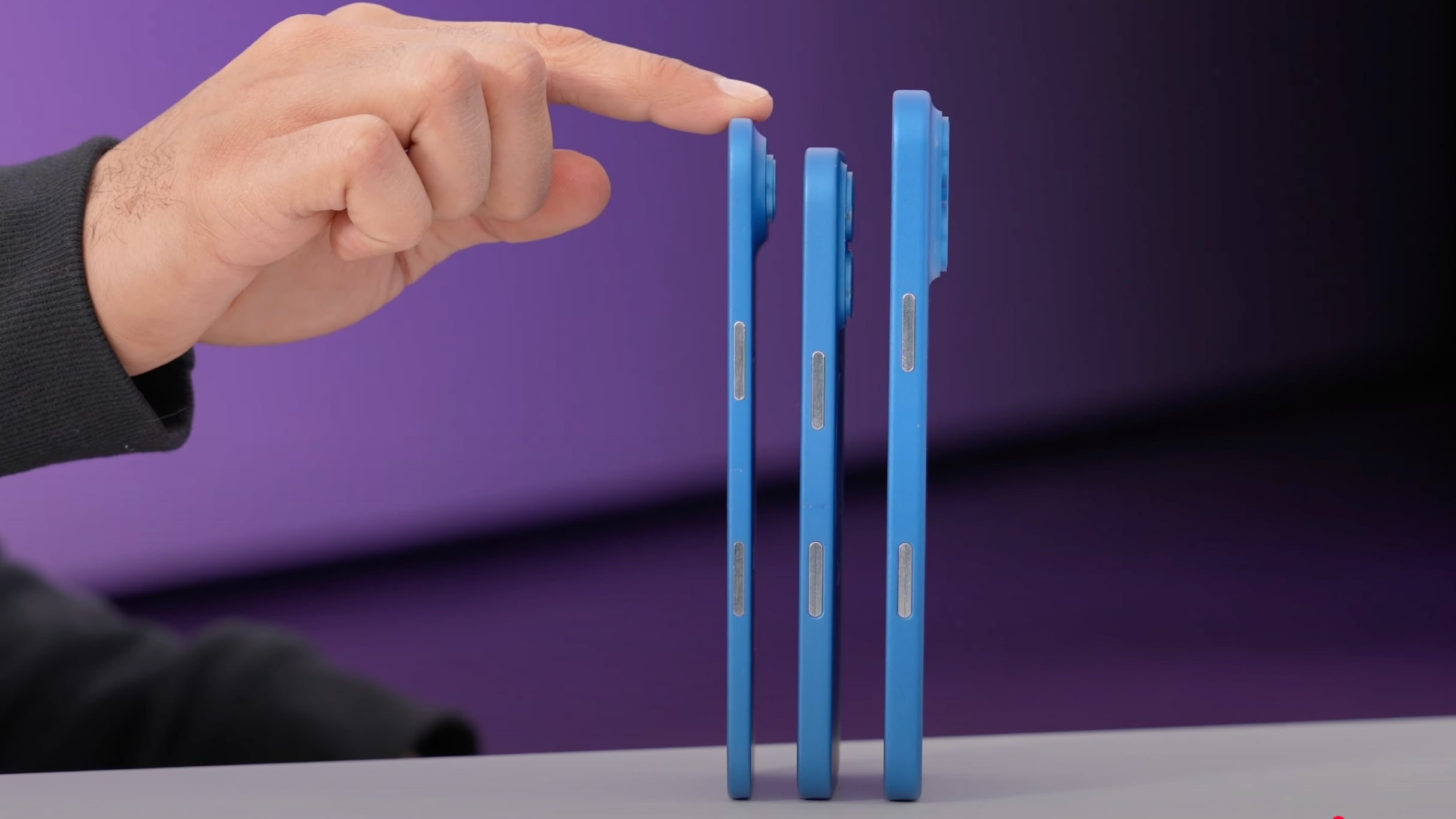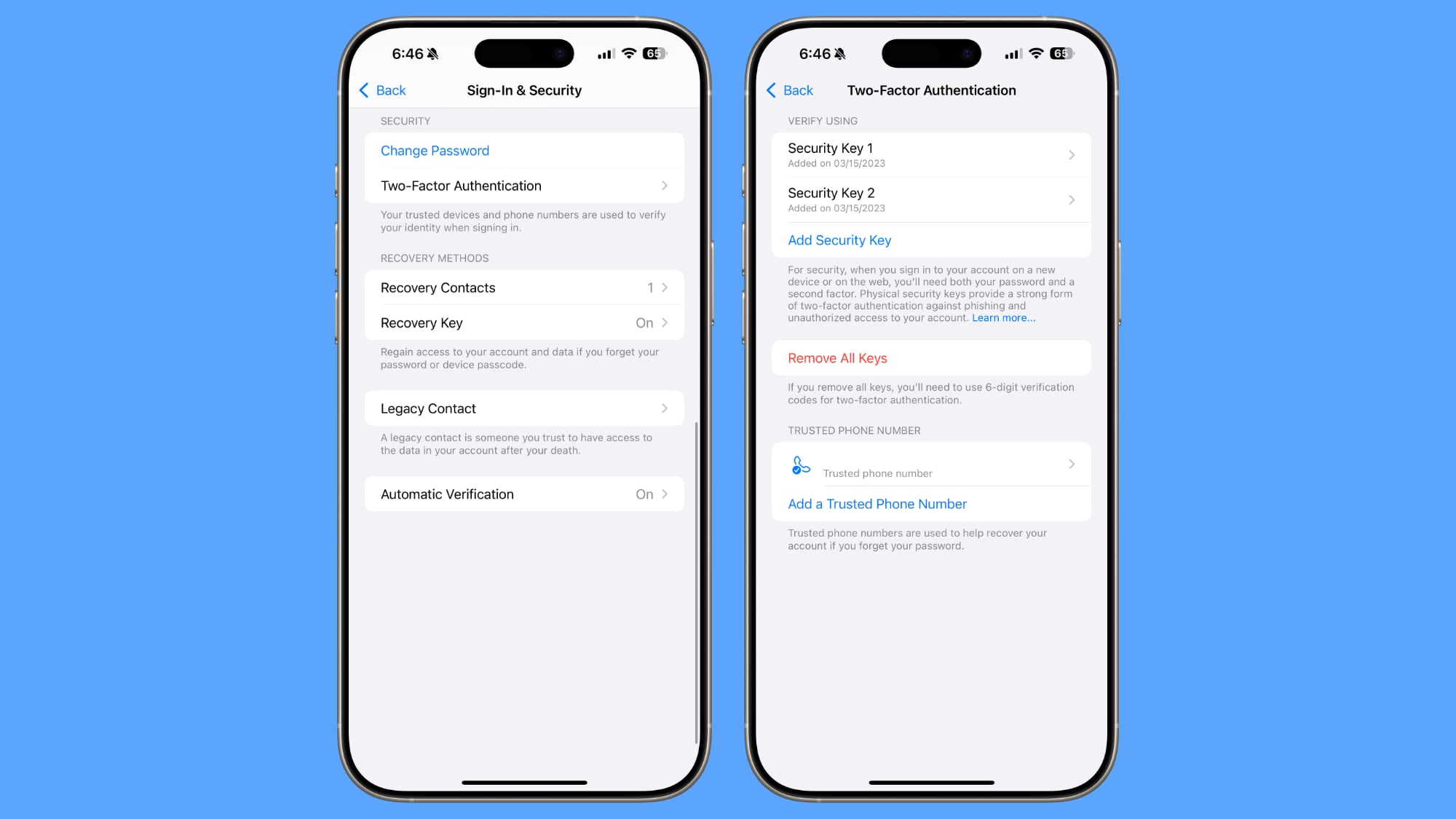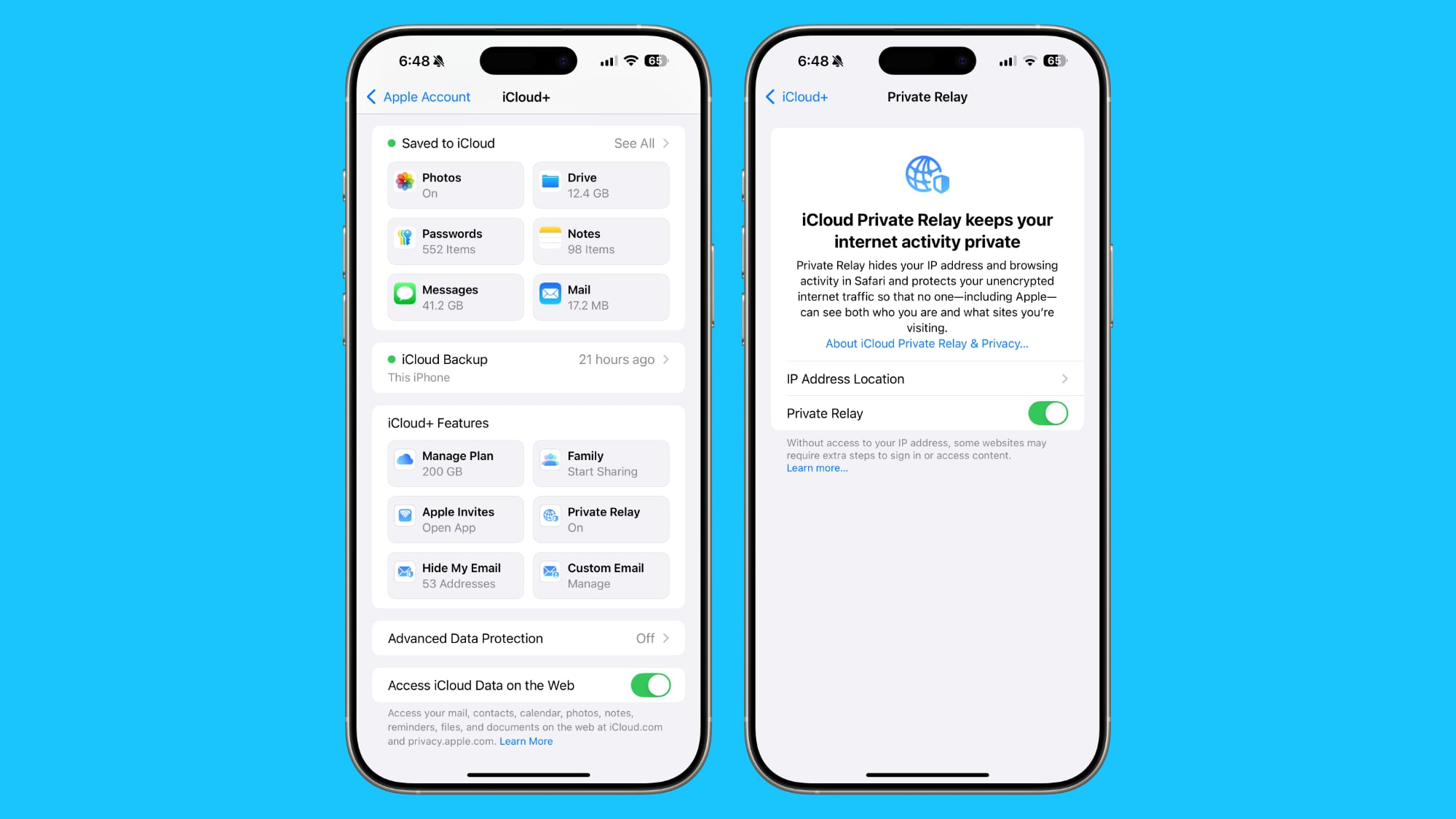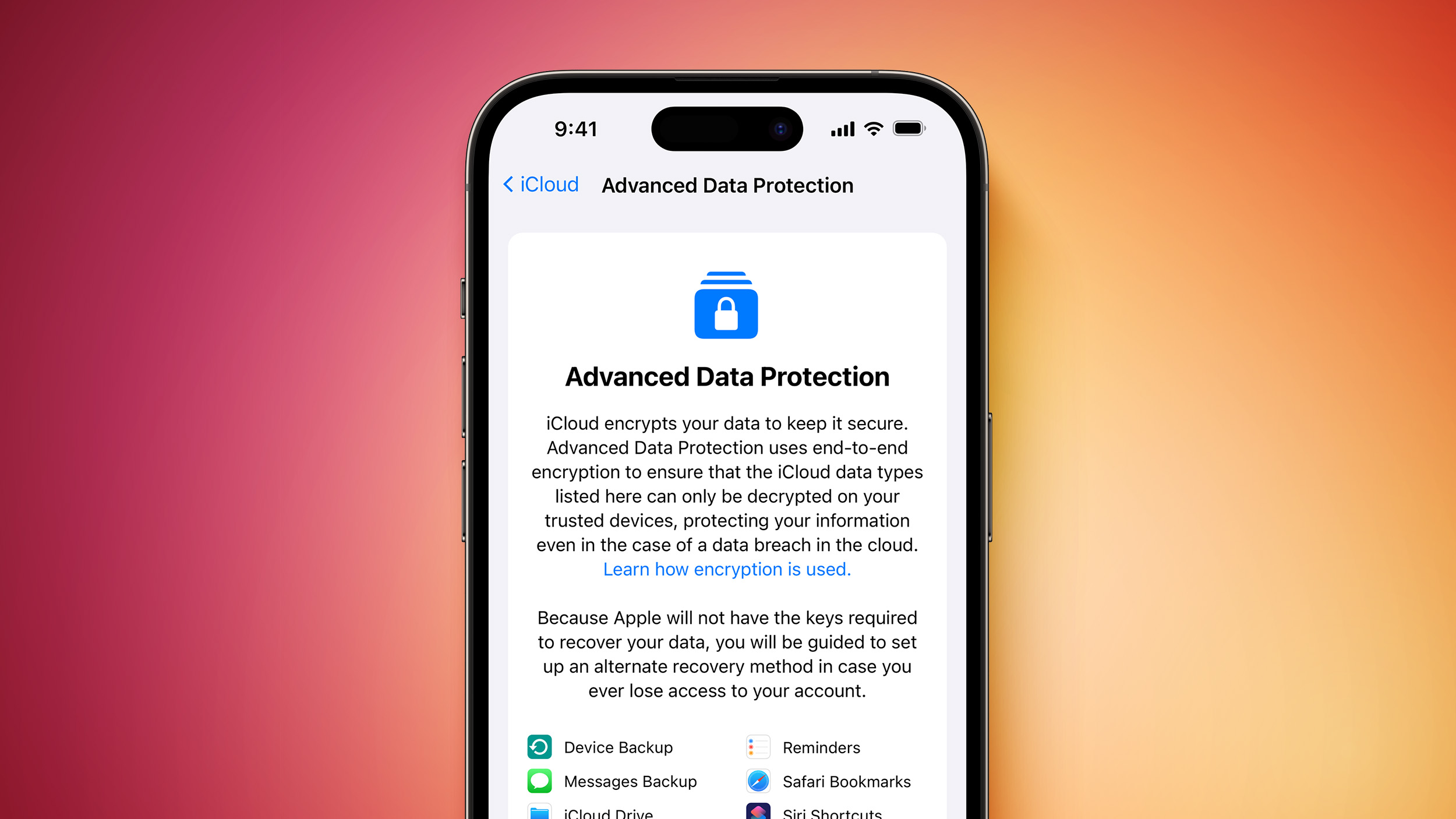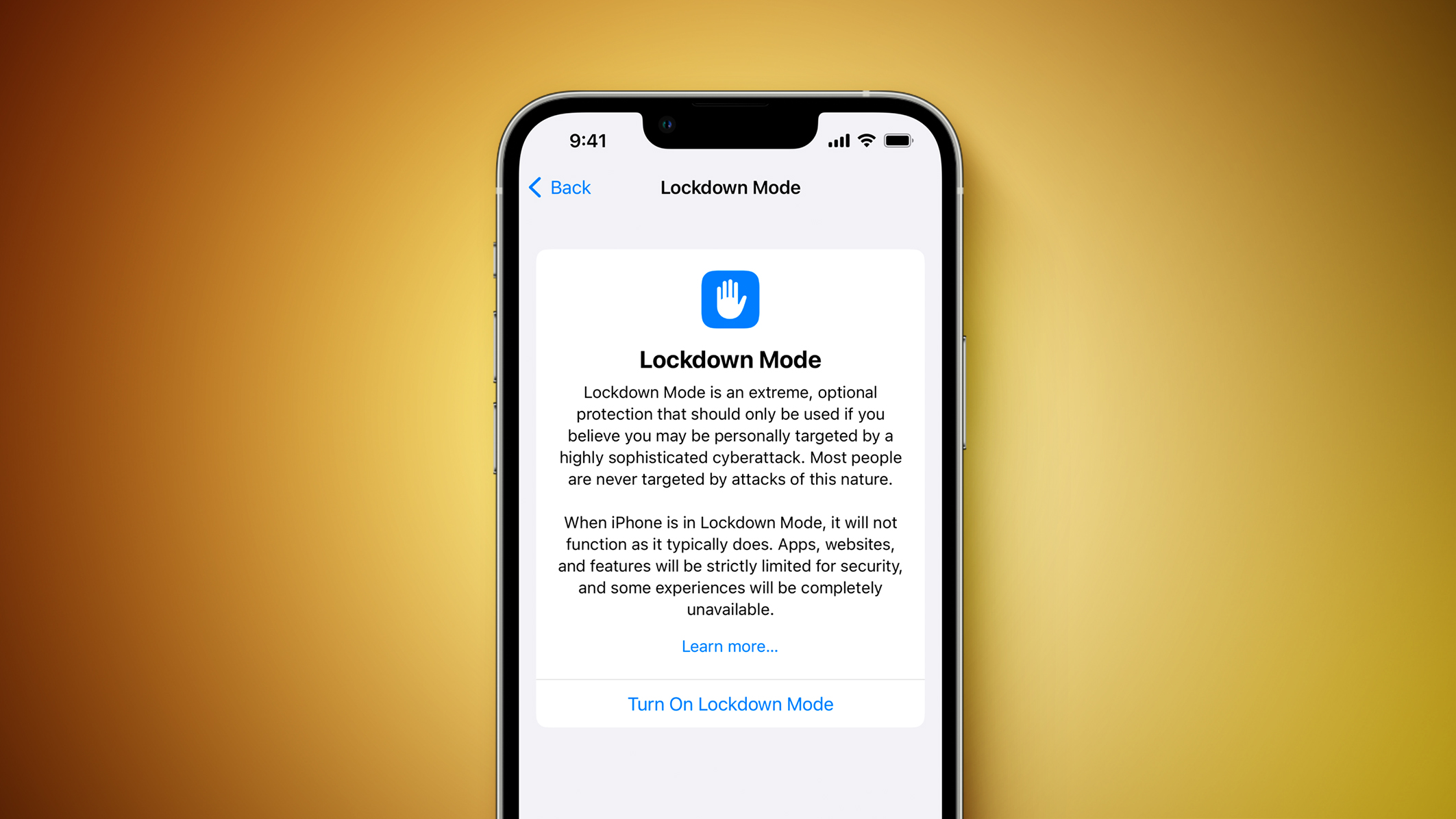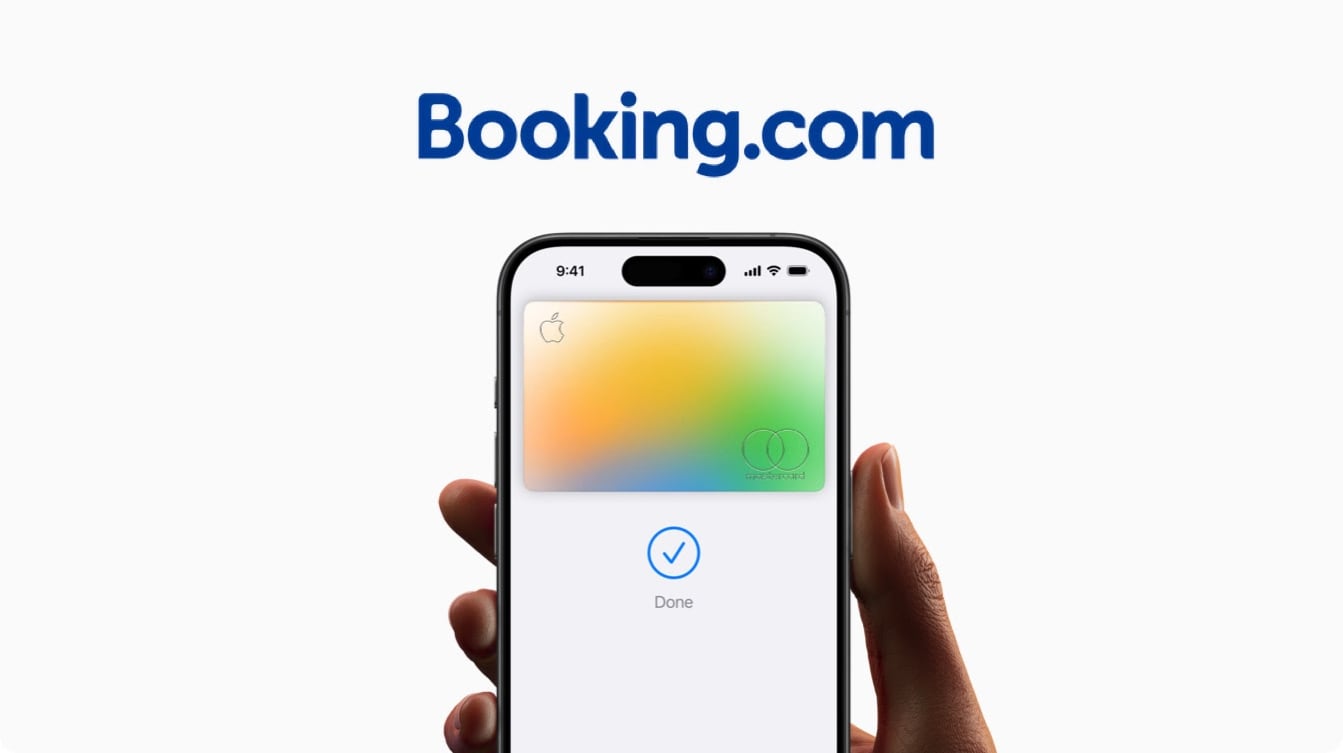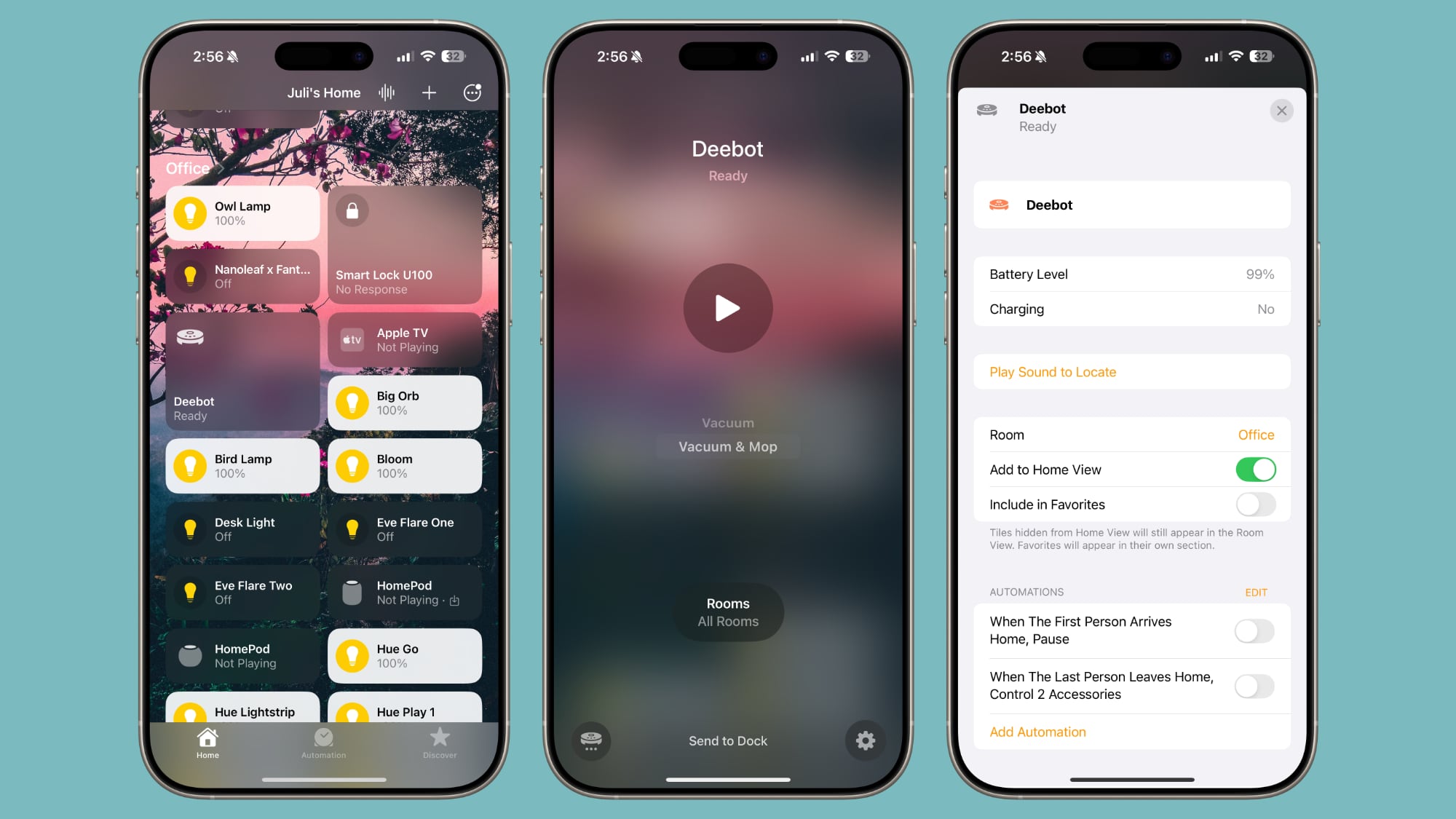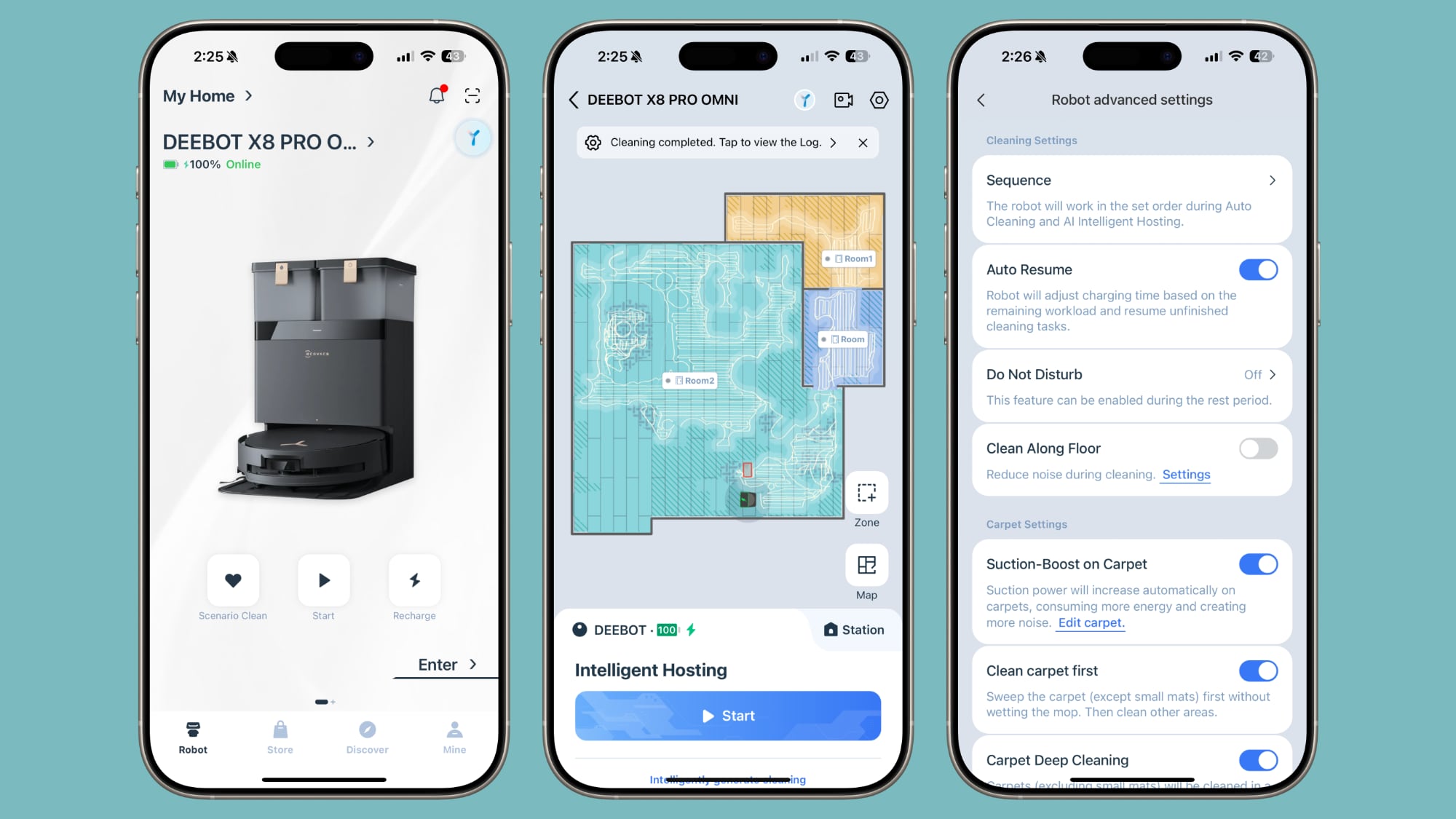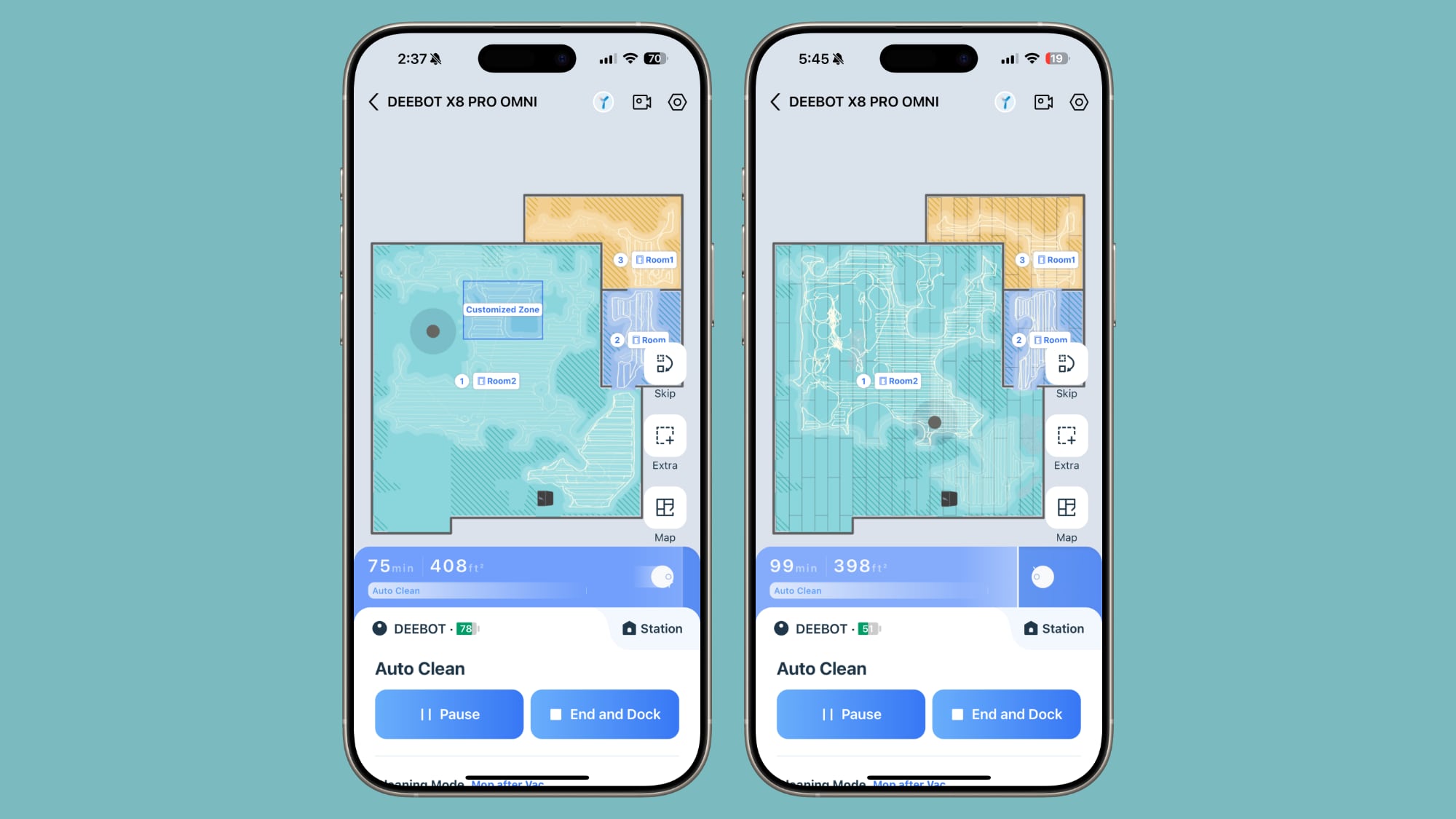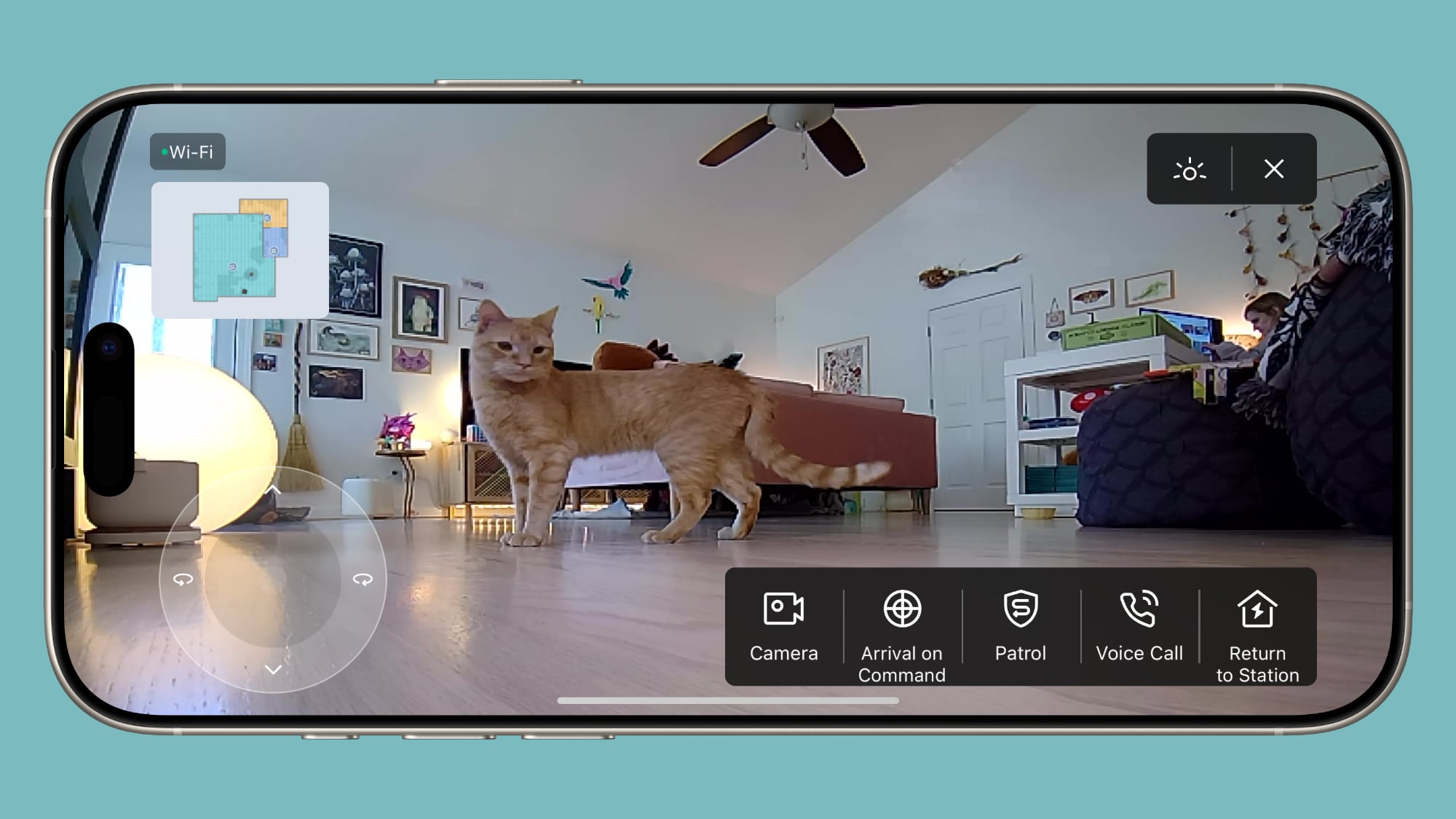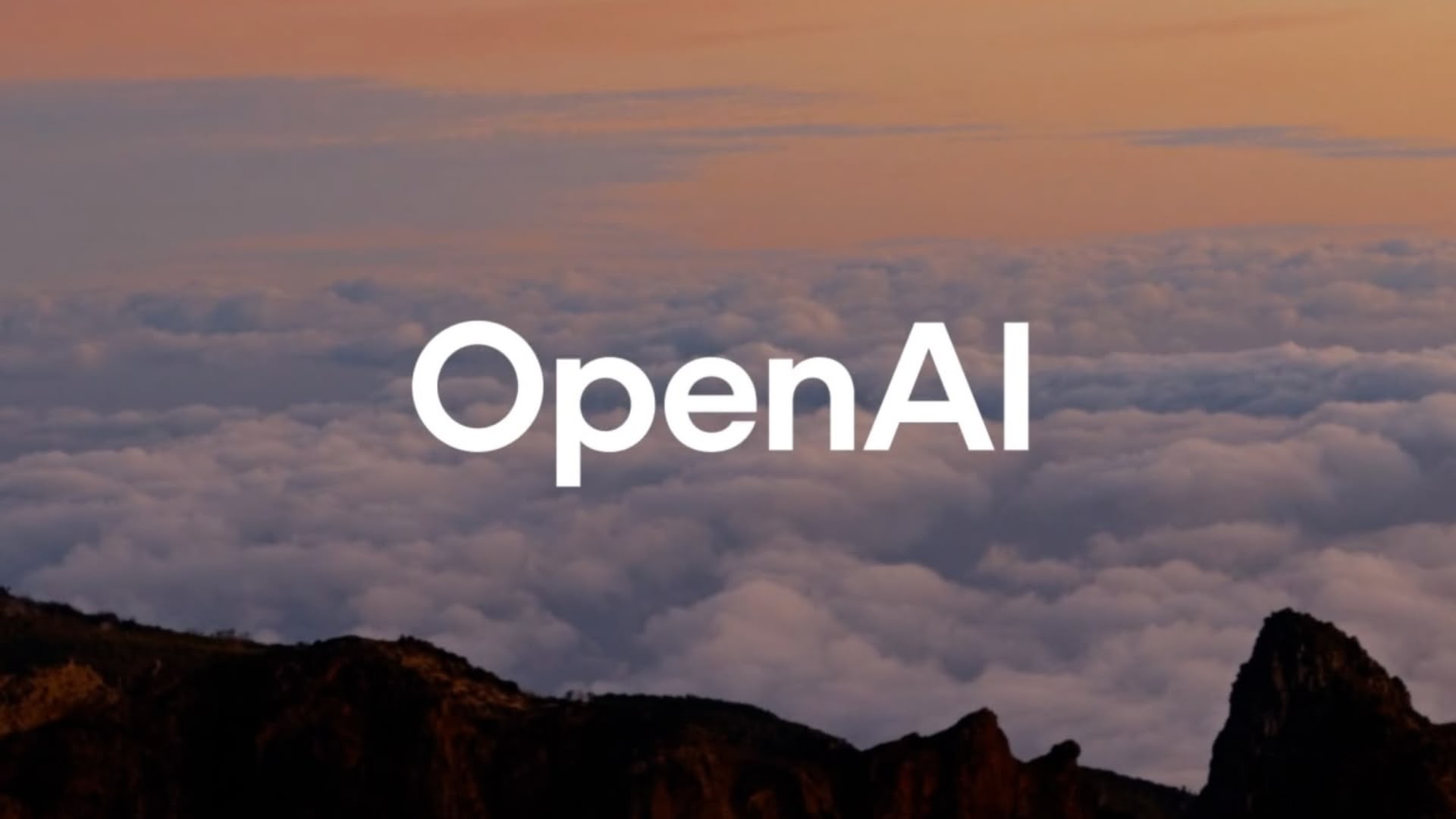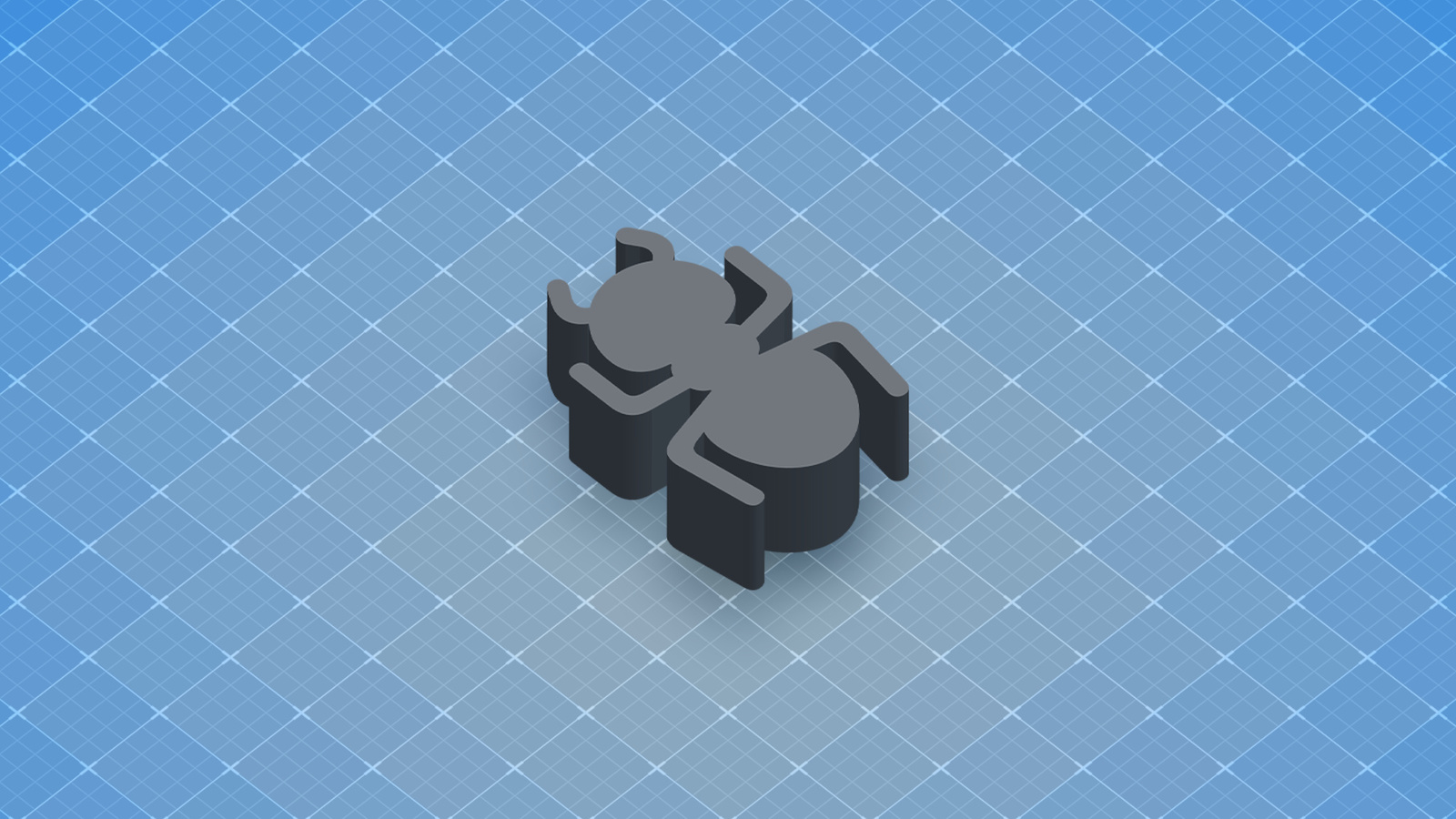What's Next for the Apple Watch Ultra 3 and Apple Watch SE 3
This week marks the 10th anniversary of the Apple Watch, which launched on April 24, 2015. Yesterday, we recapped features rumored for the Apple Watch Series 11, but since 2015, the Apple Watch has also branched out into the Apple Watch Ultra and the Apple Watch SE, so we thought we'd take a look at what's next for those product lines, too.

Apple didn't update the Apple Watch Ultra in 2024, opting only to introduce a new color, so it's due for a refresh. There are some exclusive features that are rumored for the Apple Watch Ultra that will further distinguish it from the standard Apple Watch lineup.
Like the Apple Watch Series 11, the Apple Watch Ultra is likely to get a new MediaTek modem that will enable 5G connectivity for the first time, but it is also rumored to be getting satellite connectivity.
Right now, satellite connectivity is limited to the iPhone 14 and later, but by adding it to the Apple Watch Ultra, Apple will be able to better compete with companies like Garmin that offer dedicated satellite hardware for off-grid emergency use. The Apple Watch Ultra is aimed at hikers, scuba divers, and others who often partake in activities in remote areas, so a backup connection would definitely increase its appeal with the device's target audience.
With satellite integration, the Apple Watch Ultra would be able to connect to available Globalstar satellites to send texts and location information when cellular networks and Wi-Fi aren't available. It could either be limited to emergency situations, or available for texting like satellite connectivity on the iPhone.
Satellite connectivity is expected to be a feature exclusive to the Apple Watch Ultra, and it's not something we expect to see added to the Apple Watch Series 11.
With the Apple Watch Series 10, Apple introduced an LTPO3 OLED display that's bigger and brighter than the Apple Watch Ultra display, with faster refresh rates that enable a live ticking seconds hand on some watch faces.
This year, Apple could bring those same display improvements to the Apple Watch Ultra, so it's possible the Apple Watch Ultra 3 will feature the same wide-angle OLED that's up to 40 percent brighter at certain viewing angles, and the faster refresh rate for the seconds hand.
Similarly, Apple redesigned the back of the Apple Watch Series 10, and it's now made of metal instead of ceramic. It's also got a larger charging coil and integrated antenna, and we could see all of these changes come to the Apple Watch Ultra 3.
Apple is working on a blood pressure monitoring feature, and there is a chance that it could launch in the 2025 Apple Watch Series 11 and Apple Watch Ultra 3, but it's not guaranteed because there have been some development problems that could delay it.
If we do get blood pressure monitoring, it won't provide exact systolic and diastolic measurements, instead monitoring for hypertension and providing an alert if the condition is detected over time.
After receiving a hypertension alert, an Apple Watch user could provide that information to a medical professional for additional testing, similar to how the existing atrial fibrillation features work in the Apple Watch.
watchOS 12, set to launch in September, is expected to have some design changes that will be applicable to the Apple Watch Ultra 3. We could get visionOS-like design changes that will match the changes coming in iOS 19, but there's not going to be a complete overhaul.
We could see new interface elements that are inspired by visionOS, with an emphasis on translucency, glass-like finishes, rounded buttons, and subtle lighting effects.
Apple could also introduce a new set of features "powered" by Apple Intelligence. These capabilities won't run directly on the Apple Watch because it does not have enough RAM or storage space to support it, but a connected iPhone will be able to supply enough power for Apple Watch Apple Intelligence features.
There are also rumors that Apple is working on a new version of the Health app that has personalized health recommendations to help users lead a healthier lifestyle, and that functionality would likely have an Apple Watch component.
Apple doesn't update the Apple Watch SE very often, and it's actually been three years since we last got a refresh. It's overdue for an update, and 2025 is expected to be the year.

The Apple Watch SE hasn't had an update since 2022, so a new model will have an updated chip that's faster and more capable, and there's a possibility that there could be design changes.
There were rumors that Apple was working on a colorful, hard plastic casing for the next Apple Watch SE, but it may have been scrapped. Apple's design team didn't like the look of the plastic watch and the casing is not cheaper than aluminum to make, so Apple might have nixed it.
If that's the case, the next Apple Watch SE could continue to use aluminum and it will look similar to the current model, but it is probably going to get a larger display and slimmed down bezels. The current Apple Watch SE is available in 40mm and 44mm size options and it was modeled after the Apple Watch Series 6, but Apple has made two sizing updates since then. The Apple Watch SE will either get the 41mm and 45mm size options introduced with the Apple Watch Series 7, or the 42mm and 46mm size options Apple added with the Series 10. The 41mm/45mm size option is most probable because it distinguishes the Apple Watch SE from the Series 11 without making the third-generation SE look too outdated.
Larger display sizes are a possibility as mentioned above, and so is always-on display technology. This is an Apple Watch staple that hasn't ever been introduced for the Apple Watch SE line, but it's now been around so long that it's probably affordable enough for Apple to add.
The current Apple Watch SE has an S8 chip that's based on the A13 Bionic chip, but the Apple Watch Series 10 uses an S10 chip. The Series 11 could get an even faster chip, and Apple could use the current S10 for the Apple Watch SE.
A faster chip would improve speeds for things like using apps on the Apple Watch SE, and it would allow for some Siri requests to be processed on-device for quicker response times and more accurate dictation. Right now, Siri isn't able to access health info on the Apple Watch SE, but that could change if the third-generation model gets a new chip.
It's also possible that Apple will add an Ultra Wideband chip to the next Apple Watch SE, allowing for Precision Finding and HomePod integration.
The Apple Watch SE does not have ECG or temperature sensing capabilities, nor does it offer sleep apnea detection. It's possible at least one of these features will expand to Apple's more affordable watch line this year, with sleep apnea being the most likely because it doesn't require any additional hardware.
If you want to know what's rumored for the Apple Watch Series 11, we have a dedicated guide that aggregates all of the rumors that we've heard so far.
The Apple Watch Ultra 3, Apple Watch Series 11, and Apple Watch SE 3 are expected in September 2025, and they will likely launch alongside the new iPhone 17 models.
This article, "What's Next for the Apple Watch Ultra 3 and Apple Watch SE 3" first appeared on MacRumors.com
Discuss this article in our forums

2025 Apple Watch Ultra 3
Apple didn't update the Apple Watch Ultra in 2024, opting only to introduce a new color, so it's due for a refresh. There are some exclusive features that are rumored for the Apple Watch Ultra that will further distinguish it from the standard Apple Watch lineup.
5G and Satellite Connectivity
Like the Apple Watch Series 11, the Apple Watch Ultra is likely to get a new MediaTek modem that will enable 5G connectivity for the first time, but it is also rumored to be getting satellite connectivity.
Right now, satellite connectivity is limited to the iPhone 14 and later, but by adding it to the Apple Watch Ultra, Apple will be able to better compete with companies like Garmin that offer dedicated satellite hardware for off-grid emergency use. The Apple Watch Ultra is aimed at hikers, scuba divers, and others who often partake in activities in remote areas, so a backup connection would definitely increase its appeal with the device's target audience.
With satellite integration, the Apple Watch Ultra would be able to connect to available Globalstar satellites to send texts and location information when cellular networks and Wi-Fi aren't available. It could either be limited to emergency situations, or available for texting like satellite connectivity on the iPhone.
Satellite connectivity is expected to be a feature exclusive to the Apple Watch Ultra, and it's not something we expect to see added to the Apple Watch Series 11.
Design and Display
With the Apple Watch Series 10, Apple introduced an LTPO3 OLED display that's bigger and brighter than the Apple Watch Ultra display, with faster refresh rates that enable a live ticking seconds hand on some watch faces.
This year, Apple could bring those same display improvements to the Apple Watch Ultra, so it's possible the Apple Watch Ultra 3 will feature the same wide-angle OLED that's up to 40 percent brighter at certain viewing angles, and the faster refresh rate for the seconds hand.
Similarly, Apple redesigned the back of the Apple Watch Series 10, and it's now made of metal instead of ceramic. It's also got a larger charging coil and integrated antenna, and we could see all of these changes come to the Apple Watch Ultra 3.
Health Features
Apple is working on a blood pressure monitoring feature, and there is a chance that it could launch in the 2025 Apple Watch Series 11 and Apple Watch Ultra 3, but it's not guaranteed because there have been some development problems that could delay it.
If we do get blood pressure monitoring, it won't provide exact systolic and diastolic measurements, instead monitoring for hypertension and providing an alert if the condition is detected over time.
After receiving a hypertension alert, an Apple Watch user could provide that information to a medical professional for additional testing, similar to how the existing atrial fibrillation features work in the Apple Watch.
watchOS 12
watchOS 12, set to launch in September, is expected to have some design changes that will be applicable to the Apple Watch Ultra 3. We could get visionOS-like design changes that will match the changes coming in iOS 19, but there's not going to be a complete overhaul.
We could see new interface elements that are inspired by visionOS, with an emphasis on translucency, glass-like finishes, rounded buttons, and subtle lighting effects.
Apple could also introduce a new set of features "powered" by Apple Intelligence. These capabilities won't run directly on the Apple Watch because it does not have enough RAM or storage space to support it, but a connected iPhone will be able to supply enough power for Apple Watch Apple Intelligence features.
There are also rumors that Apple is working on a new version of the Health app that has personalized health recommendations to help users lead a healthier lifestyle, and that functionality would likely have an Apple Watch component.
2025 Apple Watch SE
Apple doesn't update the Apple Watch SE very often, and it's actually been three years since we last got a refresh. It's overdue for an update, and 2025 is expected to be the year.

The Apple Watch SE hasn't had an update since 2022, so a new model will have an updated chip that's faster and more capable, and there's a possibility that there could be design changes.
Design
There were rumors that Apple was working on a colorful, hard plastic casing for the next Apple Watch SE, but it may have been scrapped. Apple's design team didn't like the look of the plastic watch and the casing is not cheaper than aluminum to make, so Apple might have nixed it.
If that's the case, the next Apple Watch SE could continue to use aluminum and it will look similar to the current model, but it is probably going to get a larger display and slimmed down bezels. The current Apple Watch SE is available in 40mm and 44mm size options and it was modeled after the Apple Watch Series 6, but Apple has made two sizing updates since then. The Apple Watch SE will either get the 41mm and 45mm size options introduced with the Apple Watch Series 7, or the 42mm and 46mm size options Apple added with the Series 10. The 41mm/45mm size option is most probable because it distinguishes the Apple Watch SE from the Series 11 without making the third-generation SE look too outdated.
Display
Larger display sizes are a possibility as mentioned above, and so is always-on display technology. This is an Apple Watch staple that hasn't ever been introduced for the Apple Watch SE line, but it's now been around so long that it's probably affordable enough for Apple to add.
Faster Chip
The current Apple Watch SE has an S8 chip that's based on the A13 Bionic chip, but the Apple Watch Series 10 uses an S10 chip. The Series 11 could get an even faster chip, and Apple could use the current S10 for the Apple Watch SE.
A faster chip would improve speeds for things like using apps on the Apple Watch SE, and it would allow for some Siri requests to be processed on-device for quicker response times and more accurate dictation. Right now, Siri isn't able to access health info on the Apple Watch SE, but that could change if the third-generation model gets a new chip.
It's also possible that Apple will add an Ultra Wideband chip to the next Apple Watch SE, allowing for Precision Finding and HomePod integration.
Health Features
The Apple Watch SE does not have ECG or temperature sensing capabilities, nor does it offer sleep apnea detection. It's possible at least one of these features will expand to Apple's more affordable watch line this year, with sleep apnea being the most likely because it doesn't require any additional hardware.
Apple Watch Series 11
If you want to know what's rumored for the Apple Watch Series 11, we have a dedicated guide that aggregates all of the rumors that we've heard so far.
Launch Date
The Apple Watch Ultra 3, Apple Watch Series 11, and Apple Watch SE 3 are expected in September 2025, and they will likely launch alongside the new iPhone 17 models.
This article, "What's Next for the Apple Watch Ultra 3 and Apple Watch SE 3" first appeared on MacRumors.com
Discuss this article in our forums