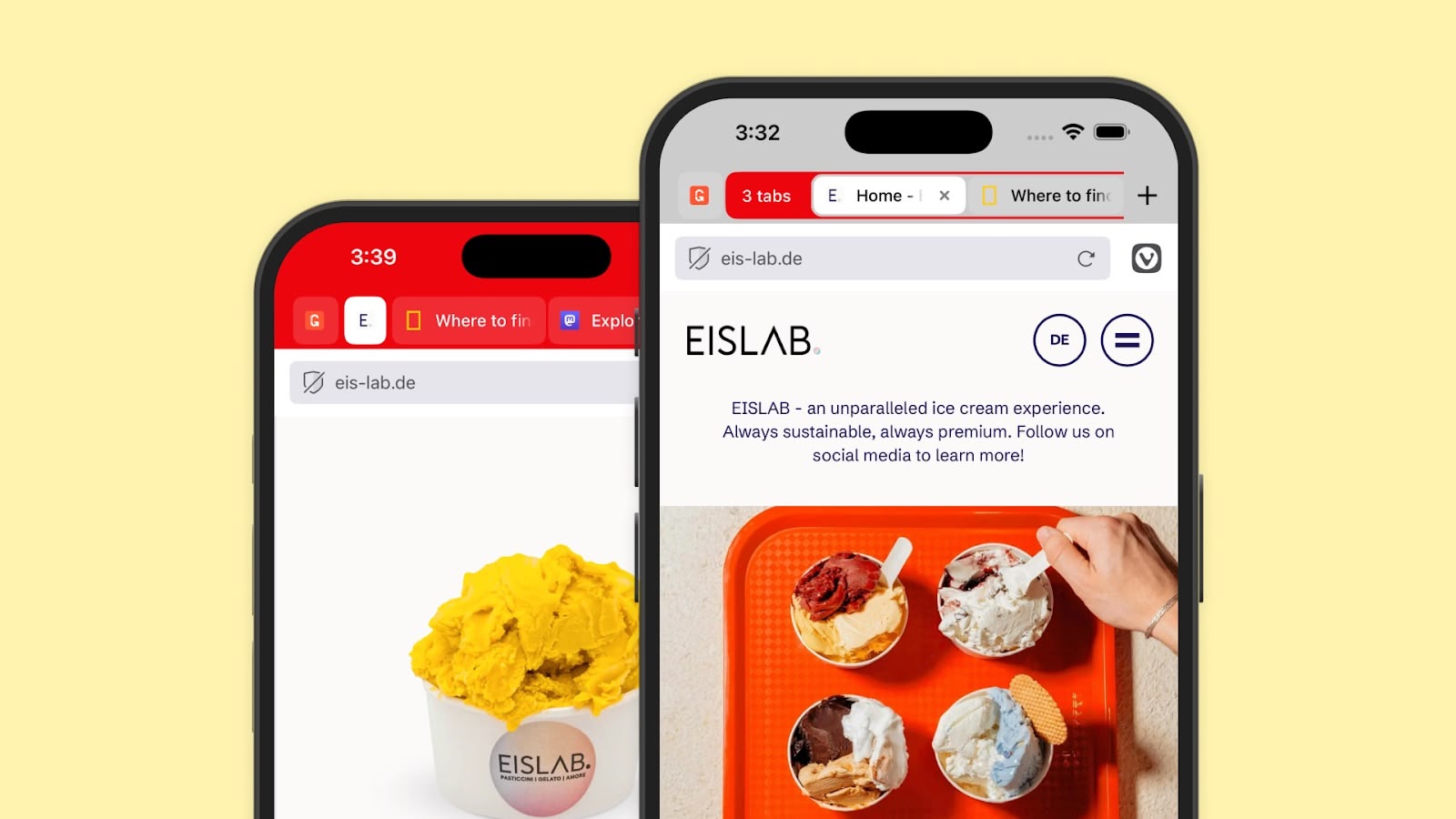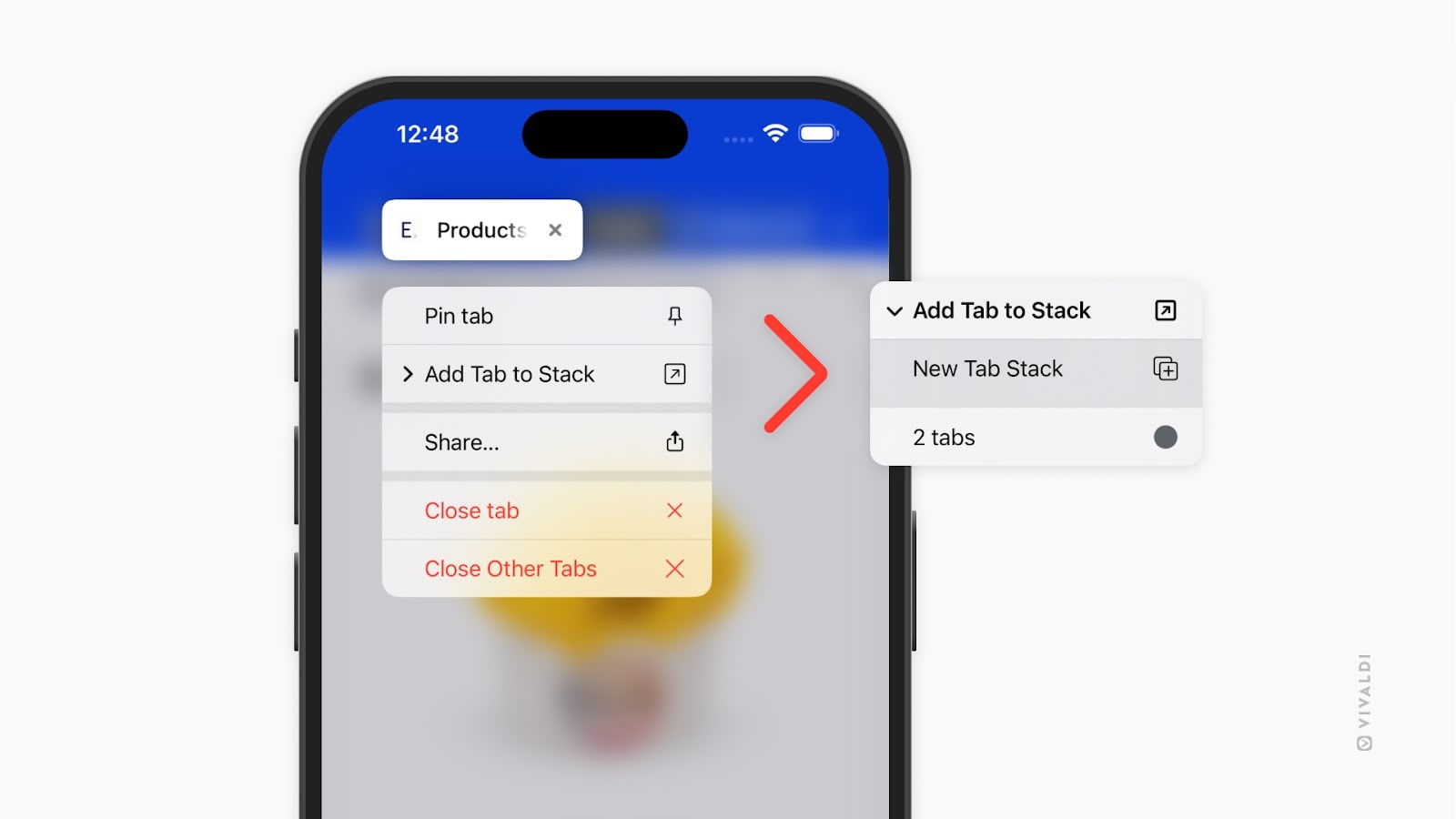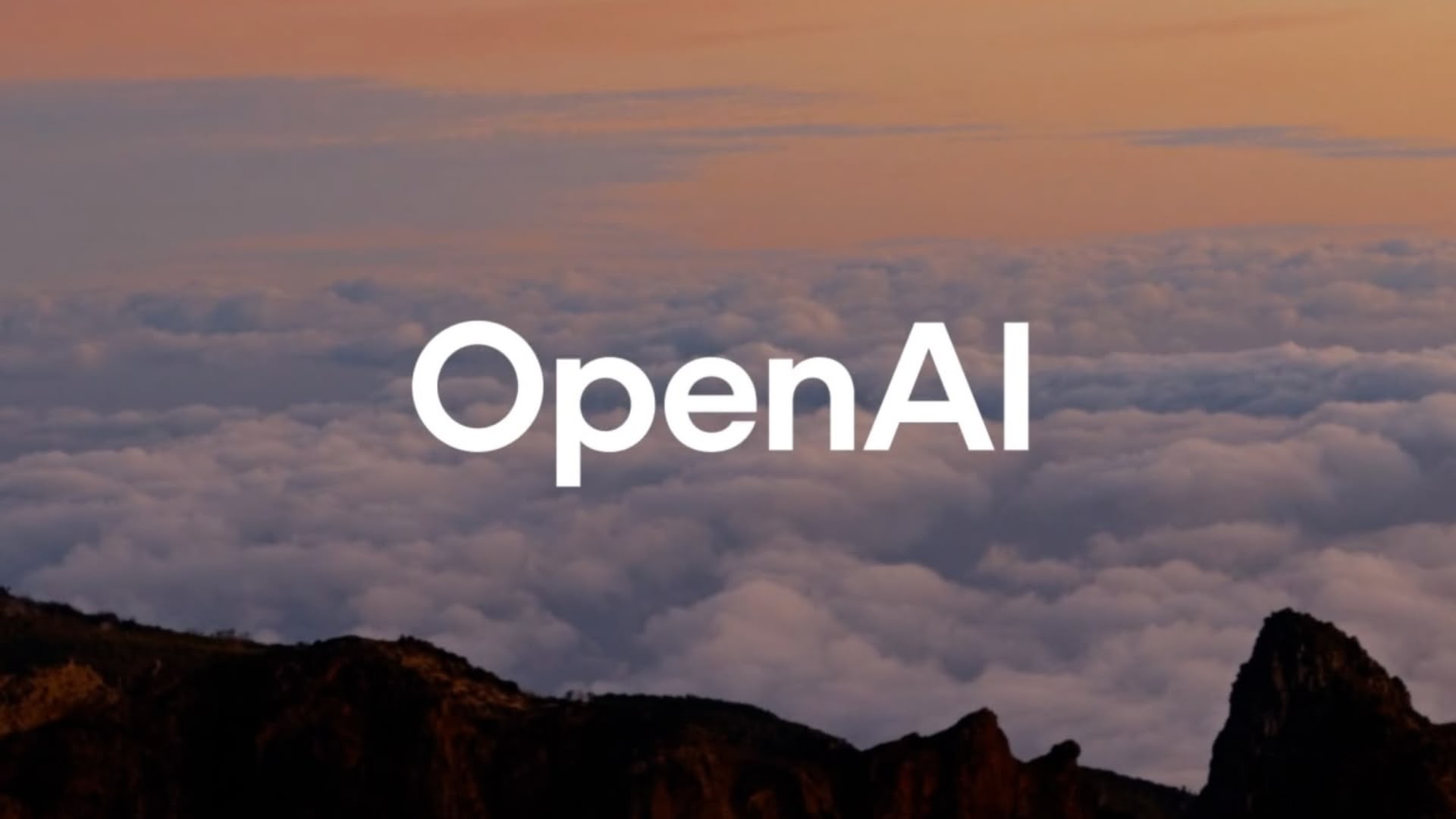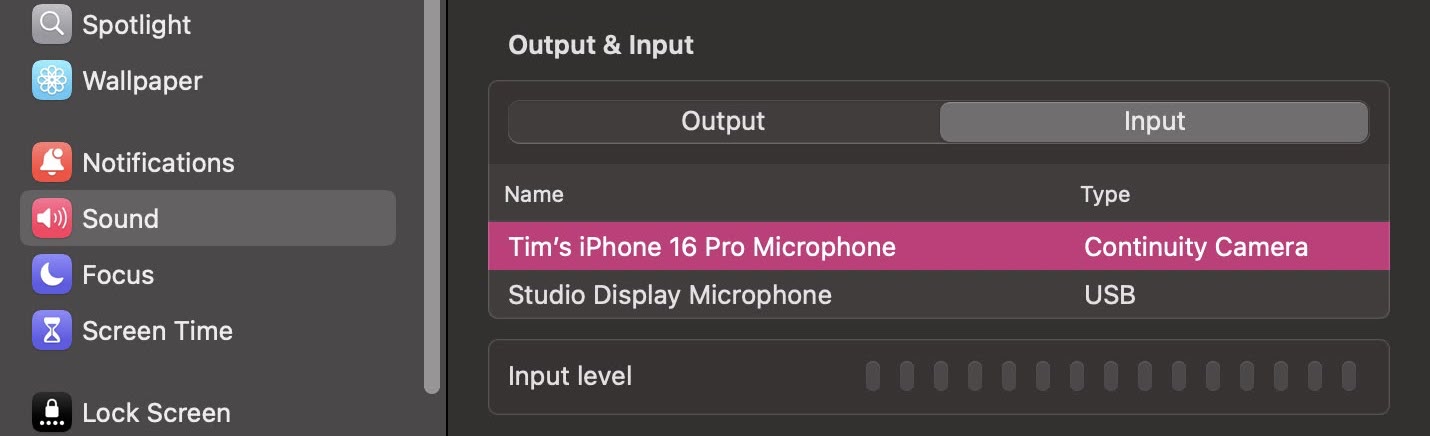Google recently made waves by showcasing a
set of lightweight smart glasses featuring deep Gemini integration and an optional in-lens display. The demo has reignited interest in Apple's own smart glasses project, which has been the subject of rumors for nearly a decade. Here's a recap of where things stand.

Current Development Status
Apple is actively working on new chips specifically designed for smart glasses that would compete with Google's XR glasses and Meta's Ray-Ban smart glasses. According to
Bloomberg, these chips are
currently in development, with Apple targeting mass production in 2026 or 2027 for a potential launch within the next two years.
Bloomberg's Mark Gurman notes that while such a product wouldn't be a proper augmented reality device like Apple Vision Pro, it would include AI capabilities, microphones, and cameras to create a "
pretty good user experience."
The smart glasses Apple is designing will reportedly include multiple cameras, microphones, and integrated AI functionality, similar to Meta's Ray-Ban offering. They would likely support features such as capturing photos, recording video, and offering translation options. Apple could potentially integrate a Visual Intelligence-like feature that would allow wearers to scan their environment, obtain product information, and receive directions.

Meta Ray-Bans
The custom chip Apple is developing for these glasses is based on Apple Watch SoCs, which consume less energy than iPhone chips. Apple has reportedly already made optimizations to improve power efficiency for this application.
Work on the smart glasses has reportedly ramped up. Apple plans to produce "large quantities" of prototypes by the end of this year, giving the company time to test before mass production and a public unveiling. According to
Bloomberg, an Apple employee said that the glasses are similar to Meta's glasses, "
but better made." The Meta Ray-Bans use Meta Llama and Google Gemini, but Apple will rely on its own AI models.
The Journey to Smart Glasses
Apple's smart glasses project has been anything but smooth. The company had been exploring true augmented reality glasses designed to pair with Mac computers for power, but
Bloomberg reported in
January that this project was halted. The initial concept involved glasses that looked like regular eyewear but offered AR capabilities.
Apple engineers determined that the AR glasses would need to provide the performance of an iPhone with a tenth of the power consumption, otherwise the chip would simply run too hot. Adding a battery to the glasses would also be problematic because of the weight.
Initially, Apple wanted the glasses to connect to iPhones, but iPhones lack sufficient power and battery life. The company then pivoted to using Macs as a power source, but executives ultimately weren't convinced this approach would succeed, leading to the project's cancellation.

Google XR glasses demo
The Vision of Apple Glass
Despite setbacks, Apple CEO Tim Cook remains "
hell bent" on bringing true augmented reality glasses to market before Meta can achieve the same feat, according to
Bloomberg. Cook has apparently made glasses a "top priority" for the company and is personally invested in product development efforts.
Bloomberg has said that it will take "many years" for true AR glasses to be ready, with several technologies still requiring perfection, including high-resolution displays, high-performance chips, and tiny batteries capable of all-day power. In the meantime, Apple is pushing ahead development of less-ambitious Ray-Ban-style smart glasses.
Development Continues
Apple is conducting user studies at its offices to gauge the appeal of various features and interfaces. Codenamed "Atlas," these studies are reportedly led by Apple's Product Systems Quality team within the hardware engineering division. The company is also developing a version of visionOS that will run on glasses.

Meta smart glasses prototype
Work continues at a secretive facility in Santa Clara, a town away from Apple's Cupertino headquarters, where staff focus on AR technology. Apple also maintains a manufacturing facility there for testing future display technologies.
Expected Timeline
Gurman believes Apple could create a "smash hit" if it can "bring its design prowess, offer AirPods-level audio quality and tightly integrate the glasses with the iPhone." While Apple is actively pursuing these Meta Ray-Ban competitors, it continues parallel development of true augmented reality glasses, though that more ambitious product remains years away from market readiness. Apple is planning to launch its first smart glasses by the end of 2026, according to
Bloomberg.
This article, "
Apple Smart Glasses: Everything We Know So Far" first appeared on
MacRumors.comDiscuss this article in our forums