California Nominates Steve Jobs for $1 American Innovation Coin
California Governor Gavin Newsom this week recommended former Apple CEO Steve Jobs for the $1 American Innovation Coin for the State of California that will be minted by the U.S. Mint.
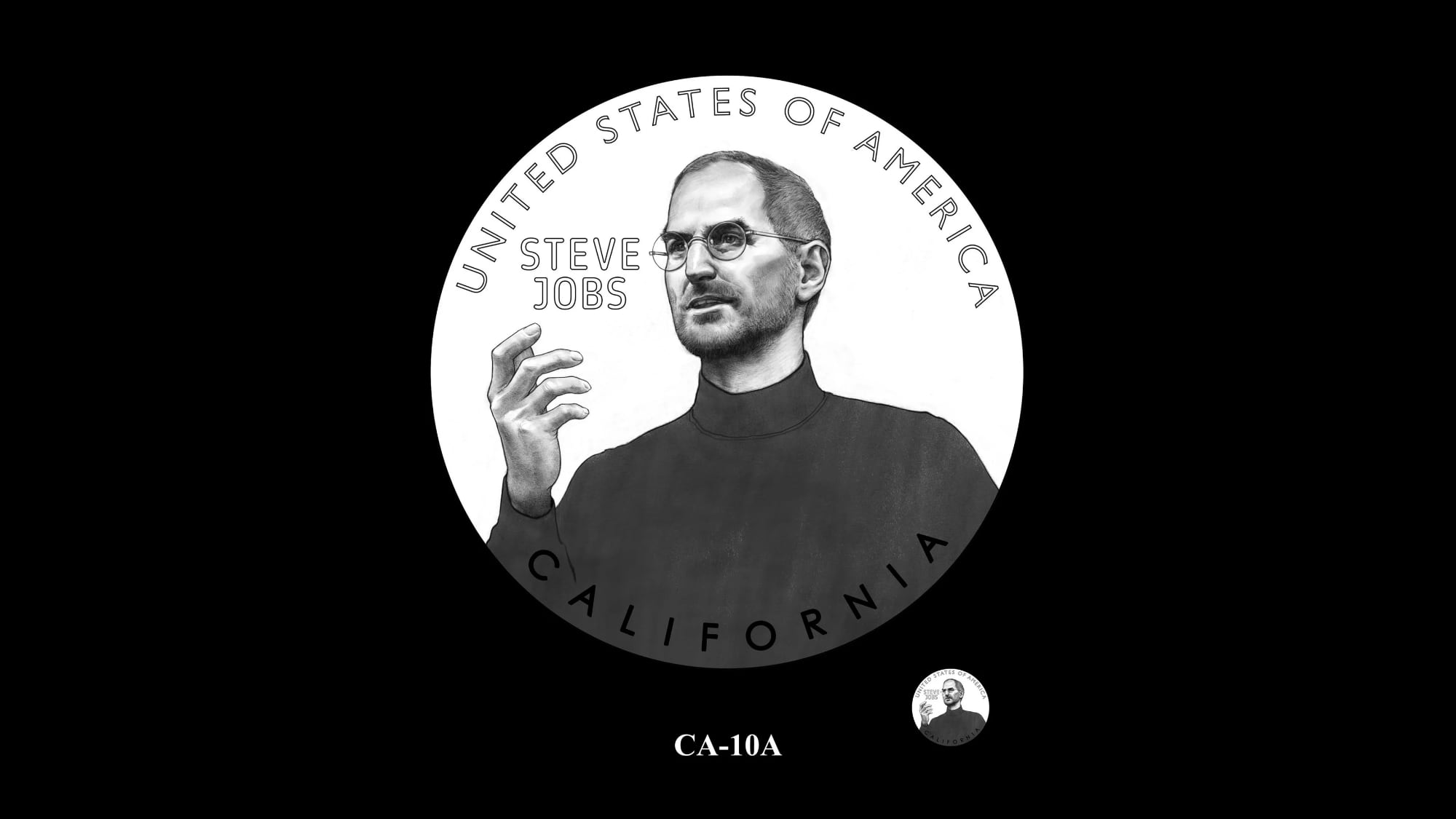
Each state is able to create a unique coin recognizing an innovation or innovator from their region as part of the Innovation Coin Program that was launched in 2018.
Newsom said that Steve Jobs "encapsulates the unique brand of innovation that California runs on."
The coin is expected to be produced and made available in 2026.
This article, "California Nominates Steve Jobs for $1 American Innovation Coin" first appeared on MacRumors.com
Discuss this article in our forums
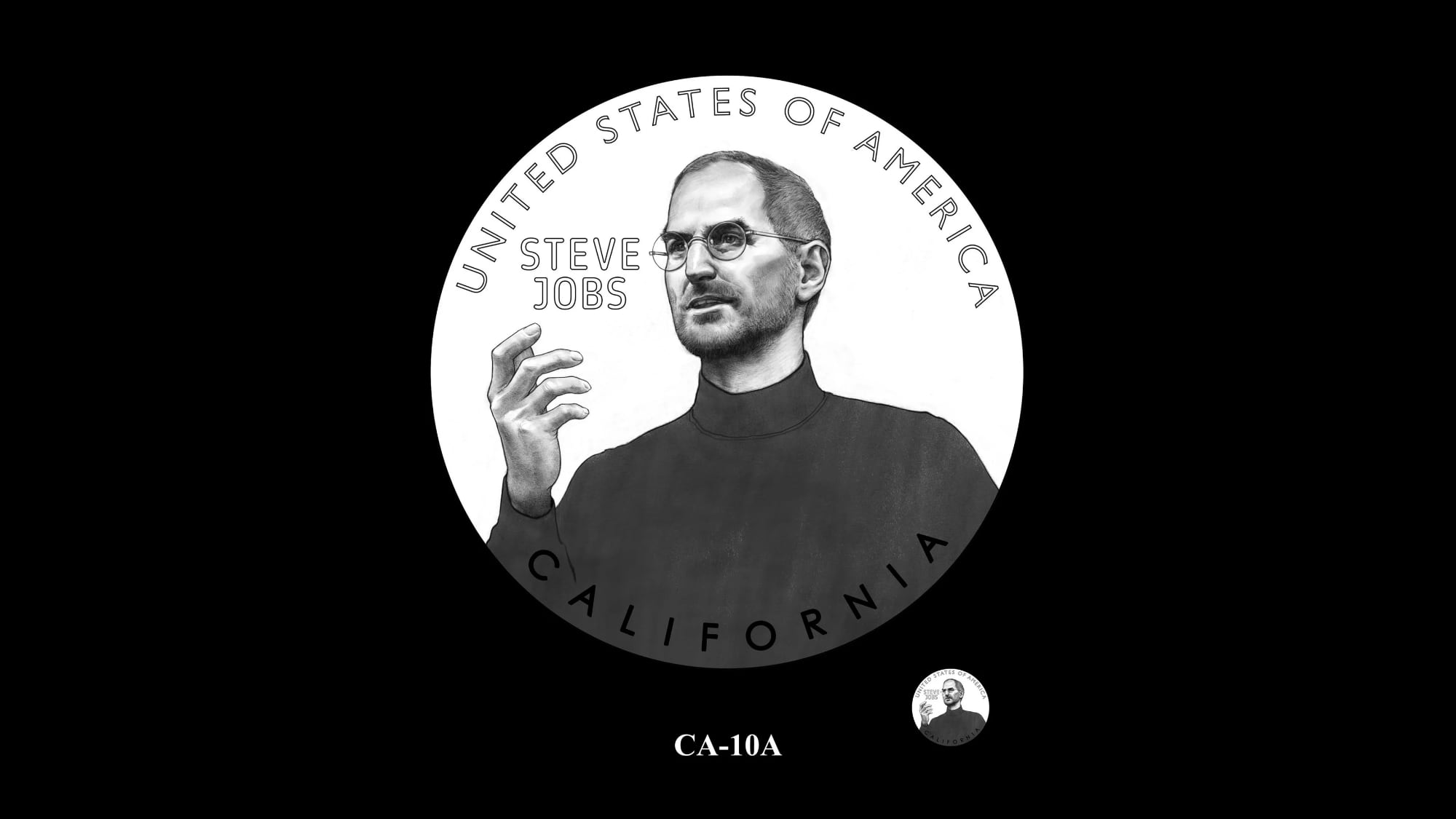
Each state is able to create a unique coin recognizing an innovation or innovator from their region as part of the Innovation Coin Program that was launched in 2018.
Newsom said that Steve Jobs "encapsulates the unique brand of innovation that California runs on."
Jobs' legacy spans industries and products: Jobs was the co-founder and CEO of Pixar Animation Studios, bringing to life the world's first fully computer-animated feature: "Toy Story." But even that legacy-defining achievement is surpassed by his work as co-founder and two-time CEO of Apple, launching several revolutionary computers, including Apple II - the first mass-produced microcomputer - and Macintosh - the first mass-market personal computer that included a graphic display, so users could see what they were working on.California's nomination has been presented to the Citizens Coinage Advisory Committee (CCAC), which will take design recommendations to the Treasury Secretary for final approval. The CCAC decided to recommend a coin with Steve Jobs in his iconic turtleneck and glasses, but the design is not finalized and could be updated before the coin is made.
The goal, according to Jobs, was to "bridge the gap between sophisticated technology and 'the rest of us' who make up most of humanity...to make complex technology easy to use and fun to use." That approach led to the iPod, iPhone, and iPad, devices that refined existing technology to make it more precise, more intuitive, and more functional.
By focusing on who he was innovating for - other people - Jobs was able to use technology to connect people to each other and to the broader world, bringing people onto the same level by providing them with equal access. And that approach was built on a willingness to try new ideas and push the boundaries of what was possible - an approach that embodies the California spirit.
The coin is expected to be produced and made available in 2026.
Tags: California, Steve Jobs
This article, "California Nominates Steve Jobs for $1 American Innovation Coin" first appeared on MacRumors.com
Discuss this article in our forums
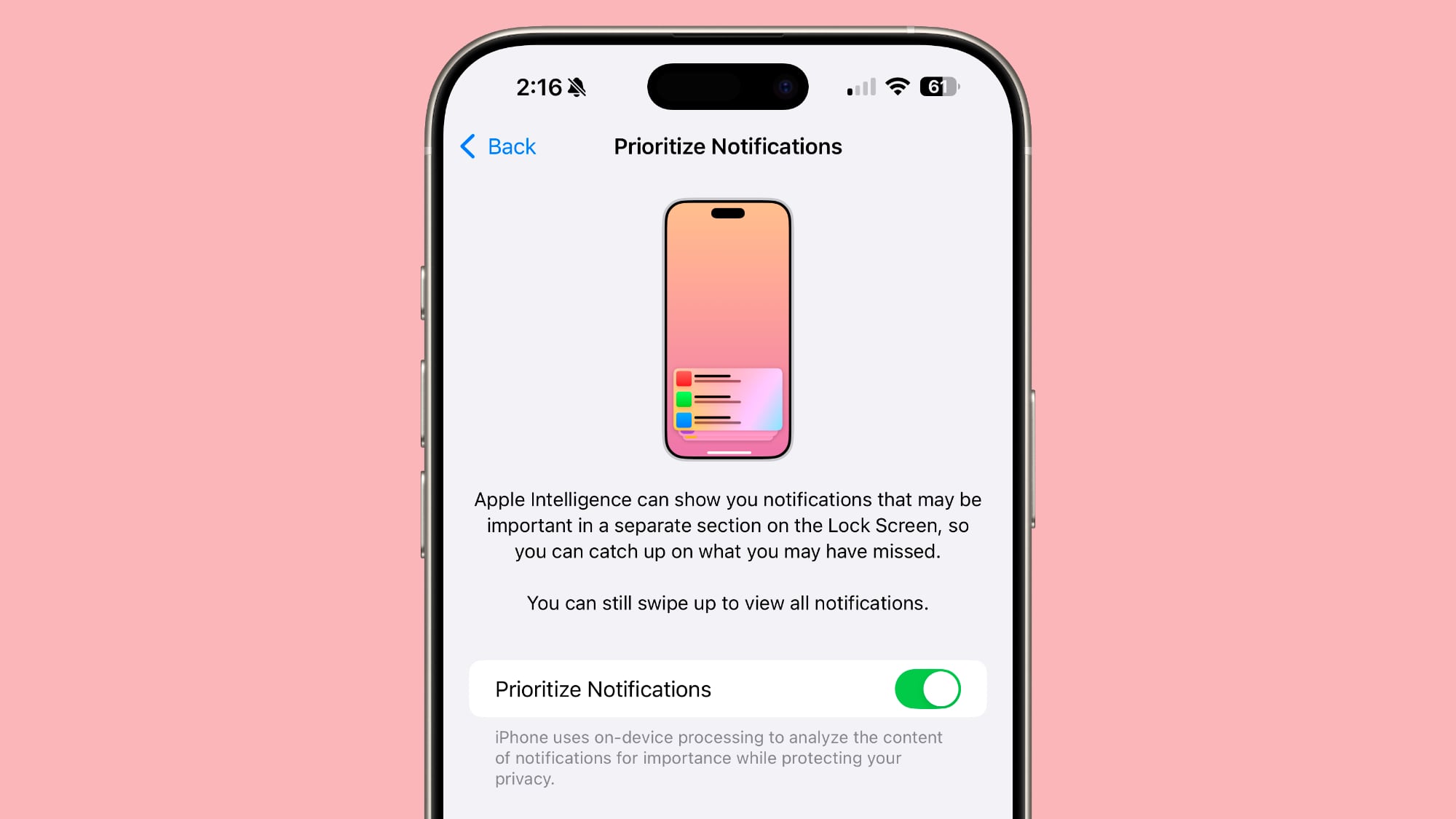

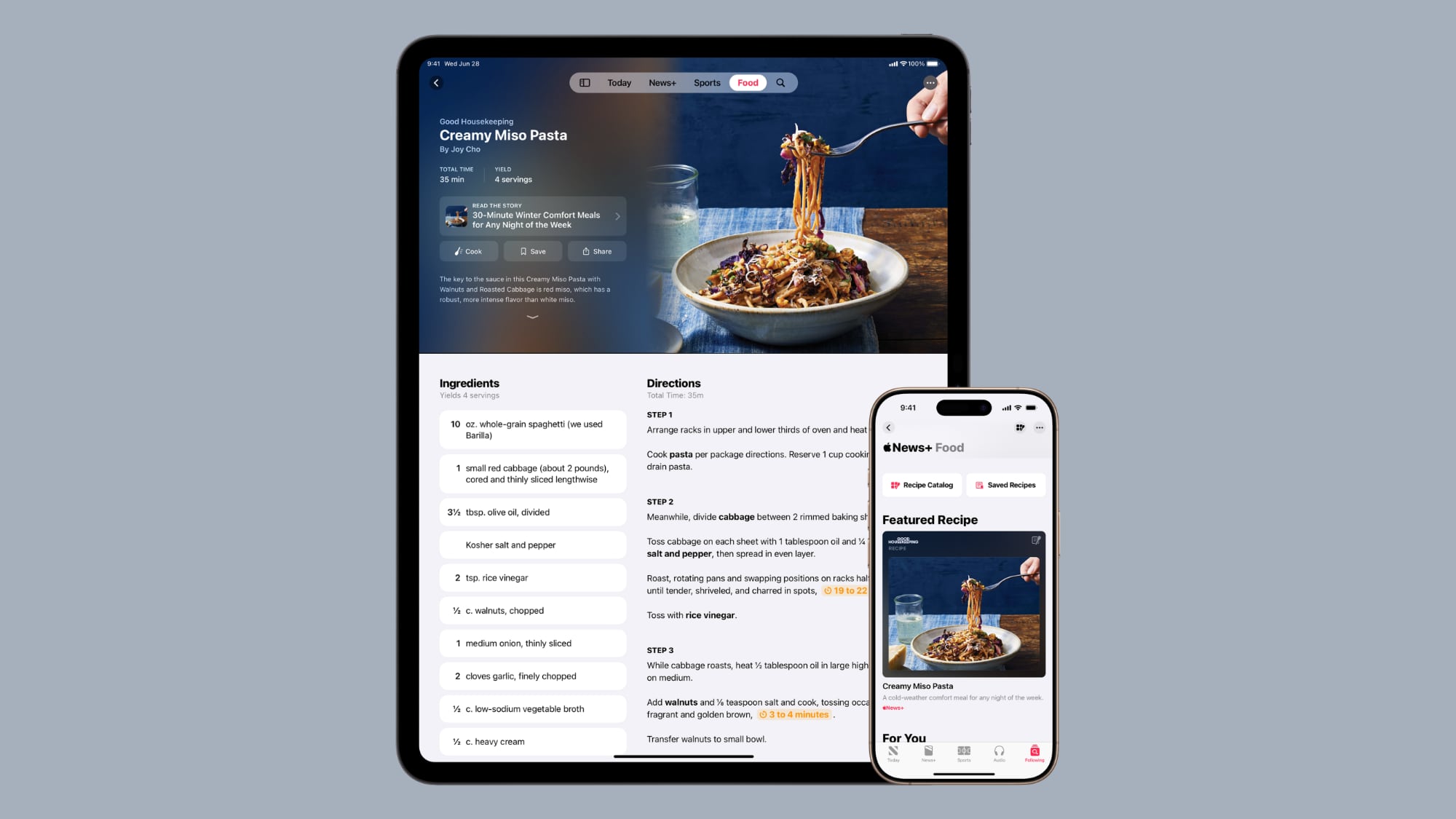

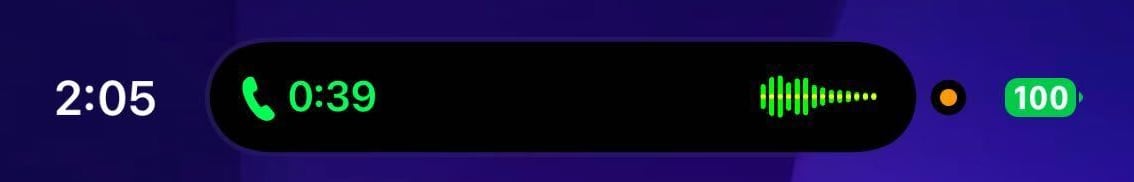
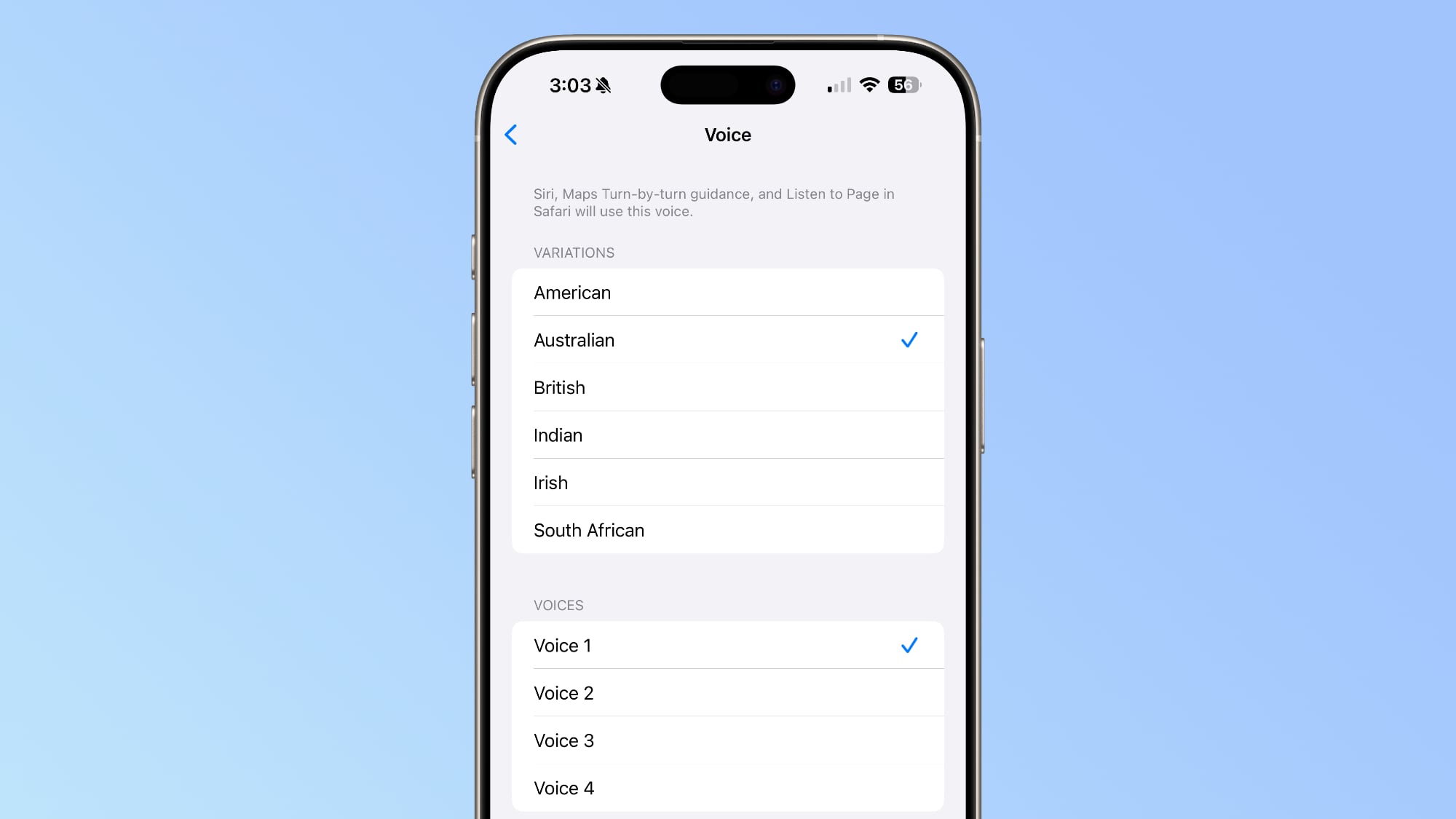

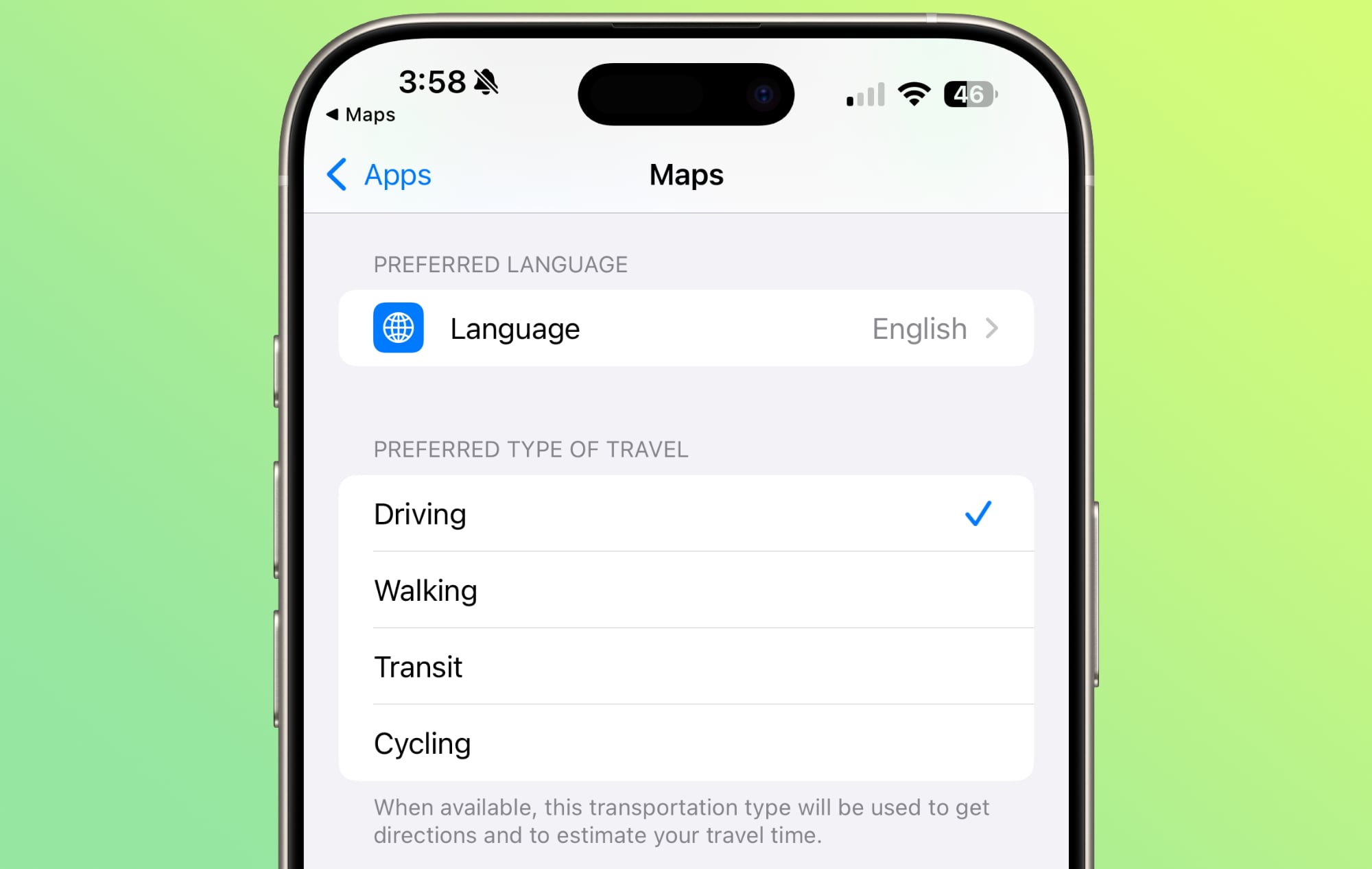


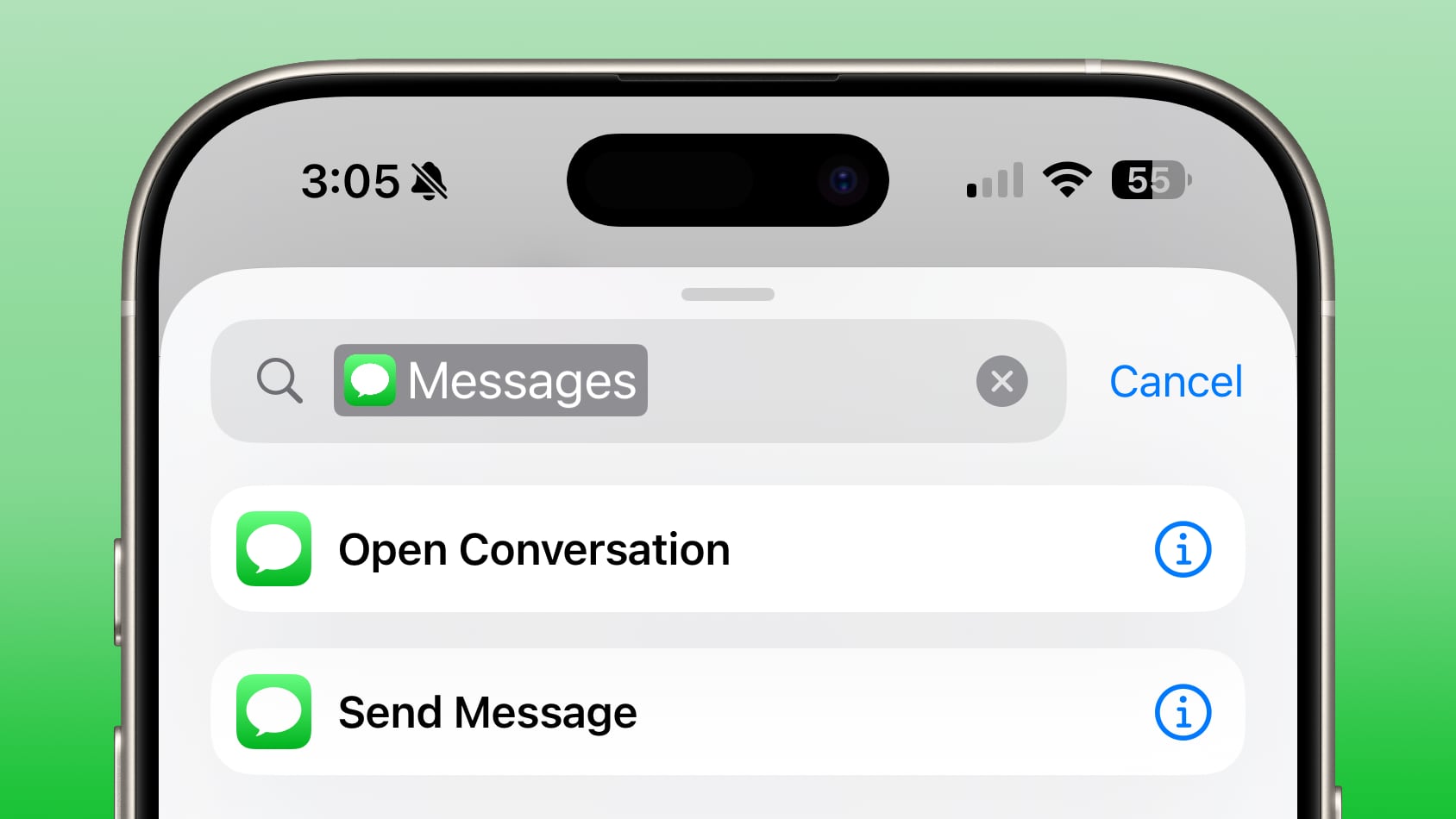
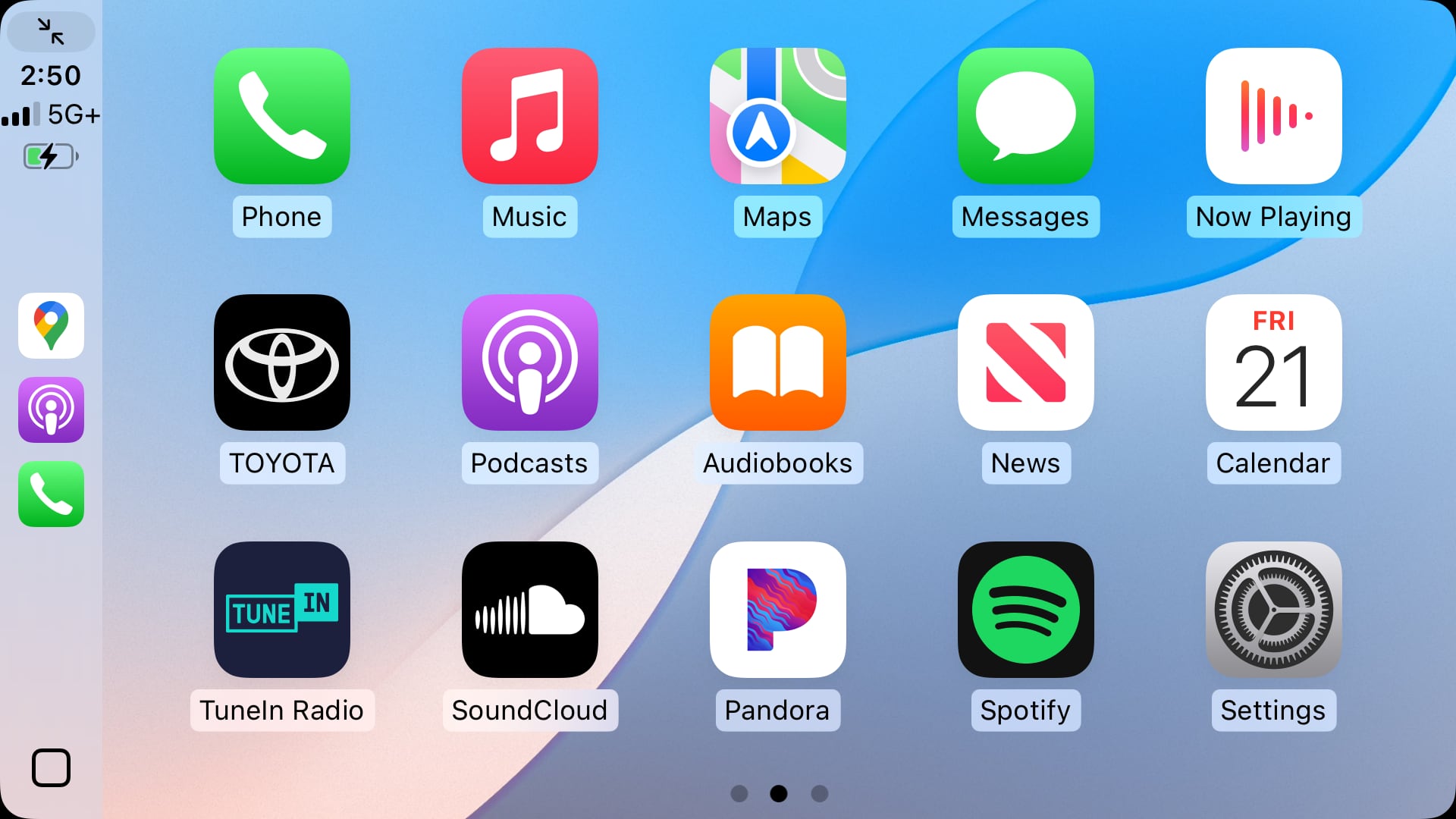 Image
Image 
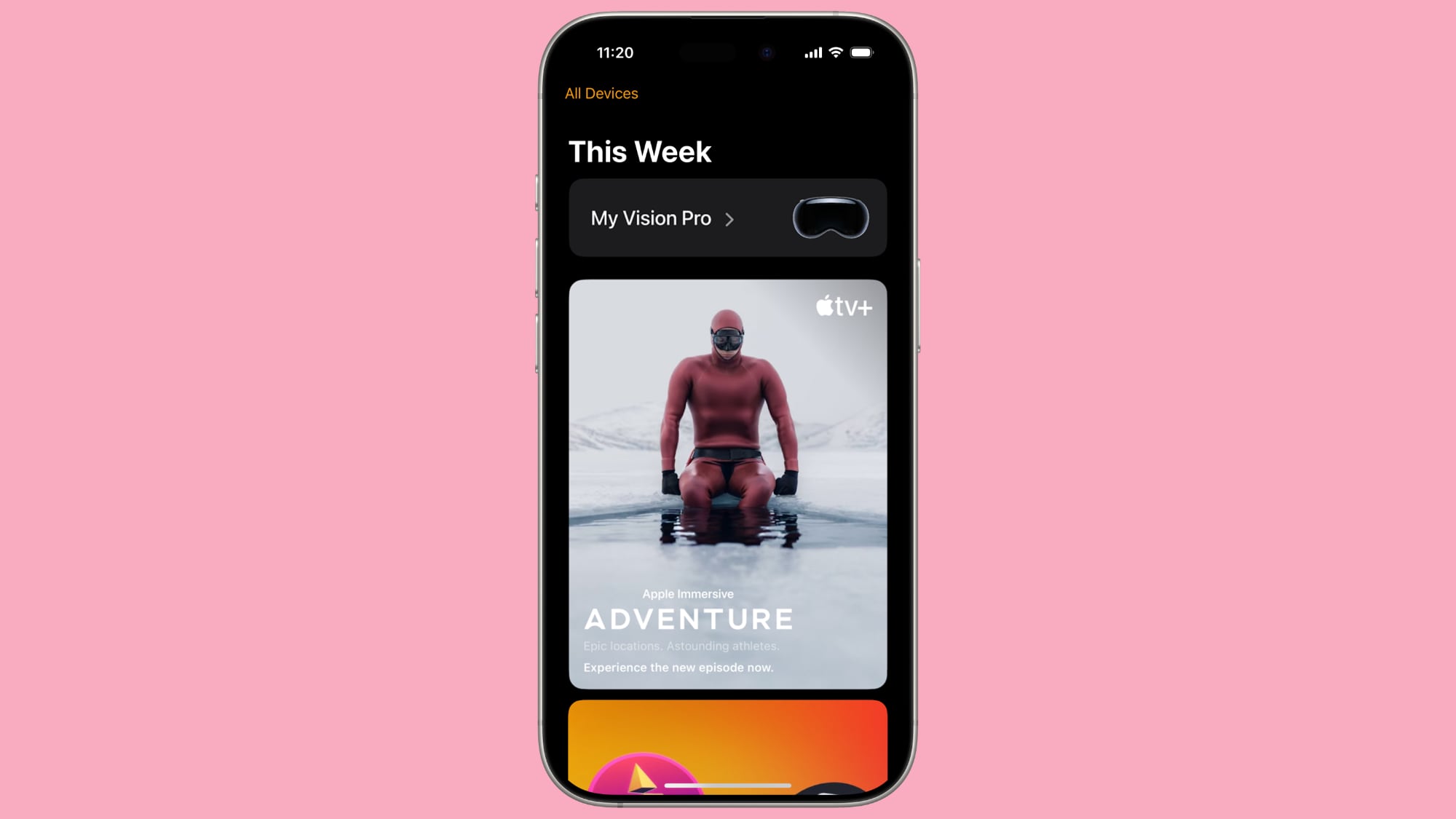


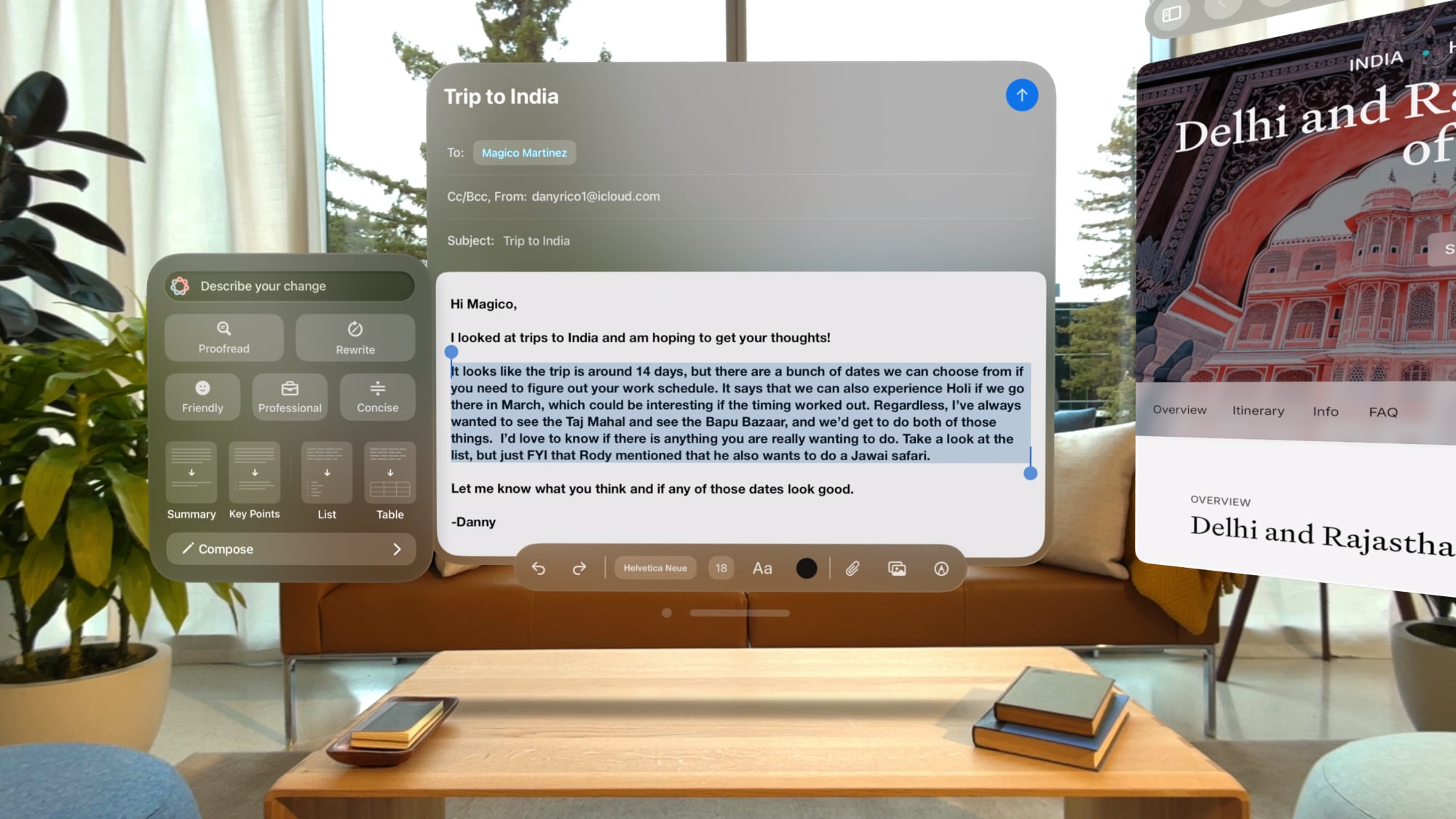


 Note: MacRumors is an affiliate partner with some of these vendors. When you click a link and make a purchase, we may receive a small payment, which helps us keep the site running.
Note: MacRumors is an affiliate partner with some of these vendors. When you click a link and make a purchase, we may receive a small payment, which helps us keep the site running.












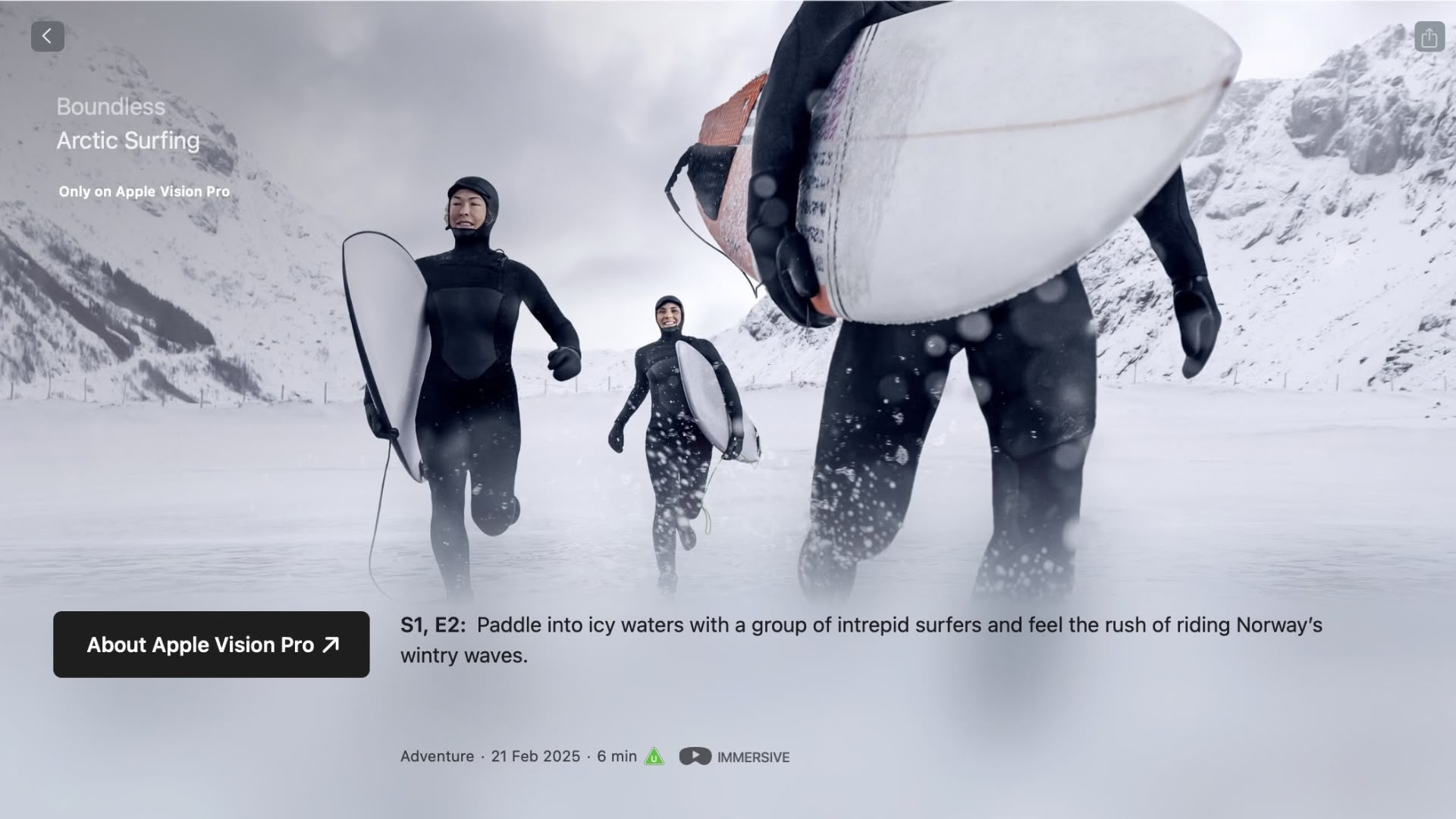




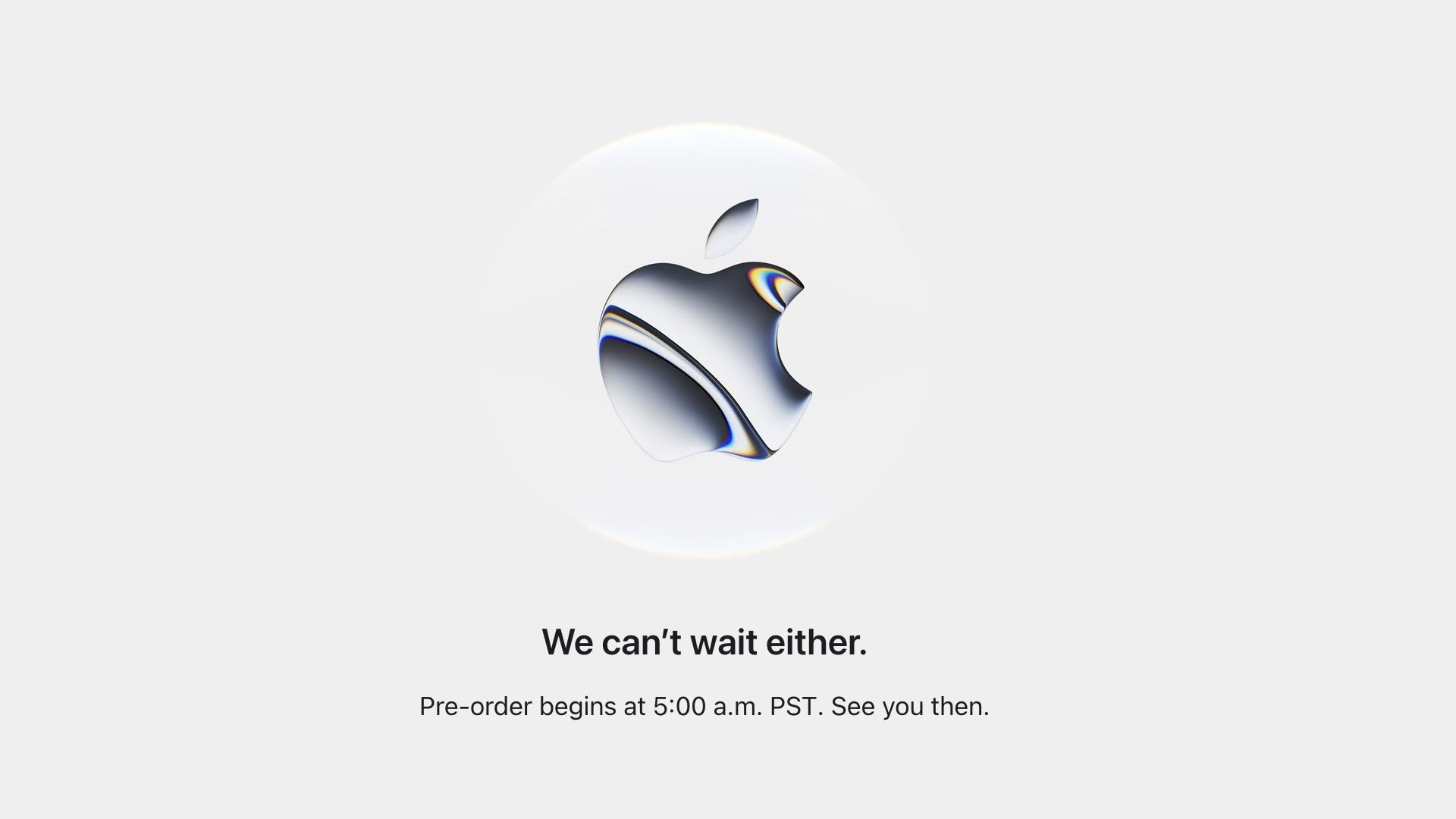

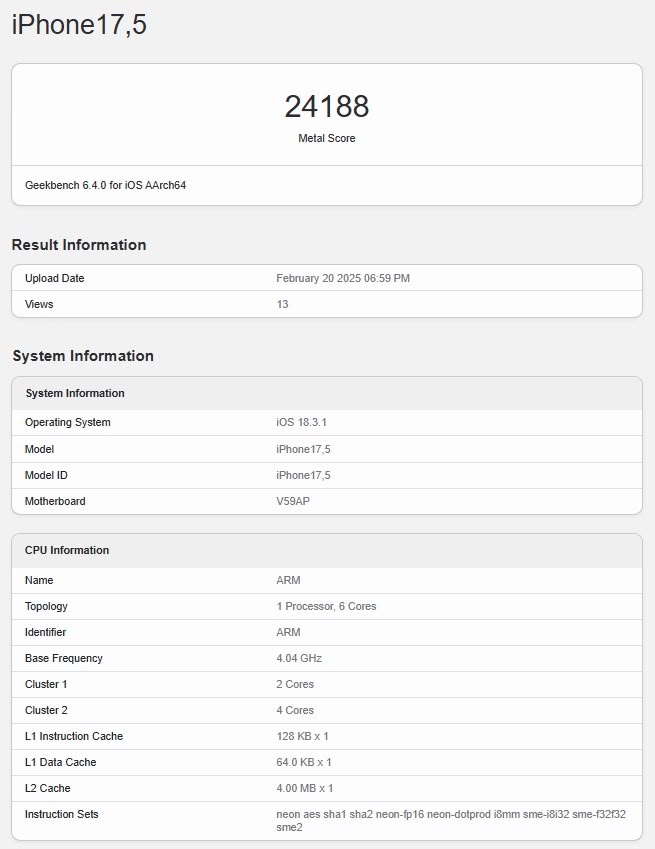

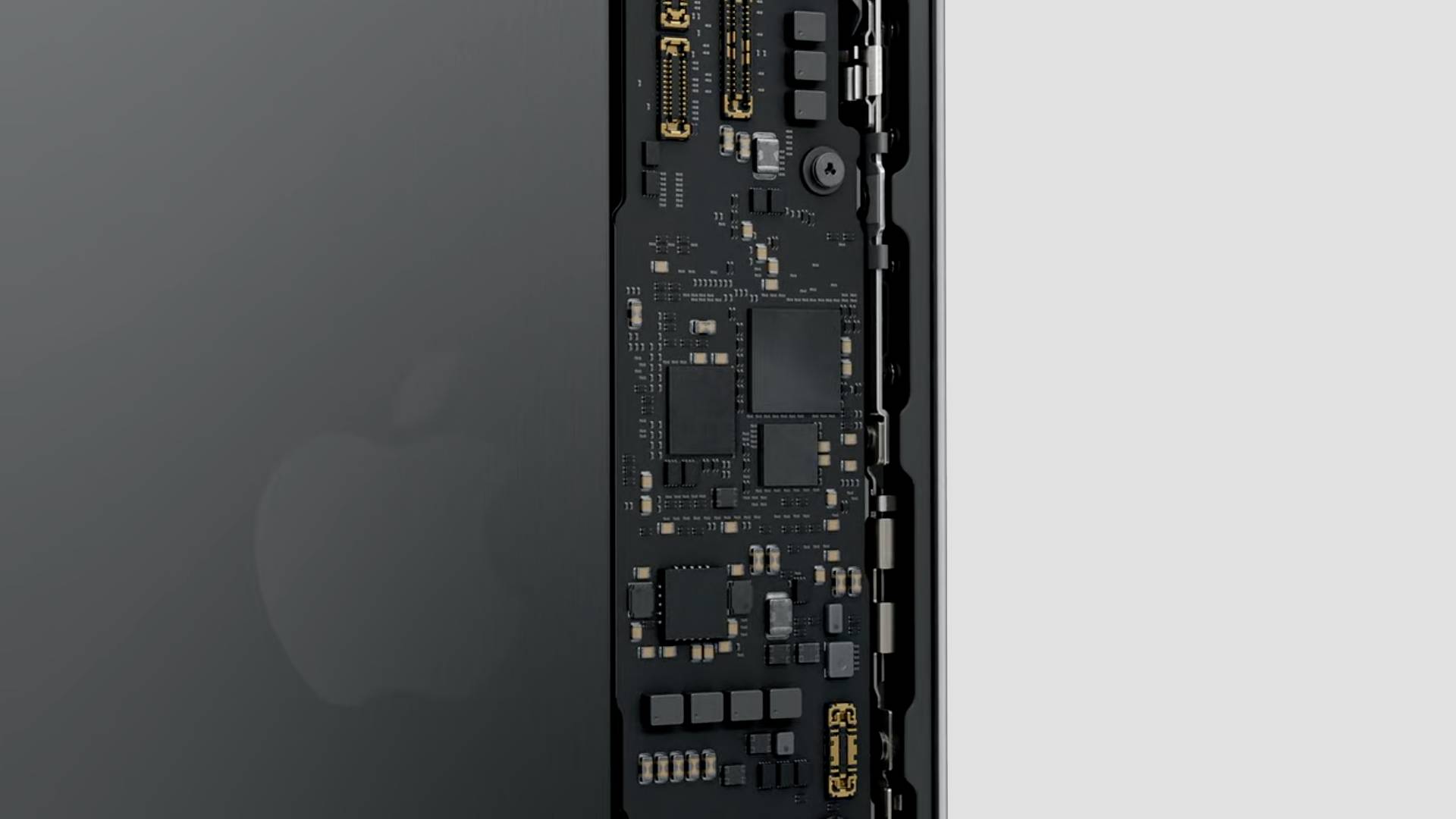

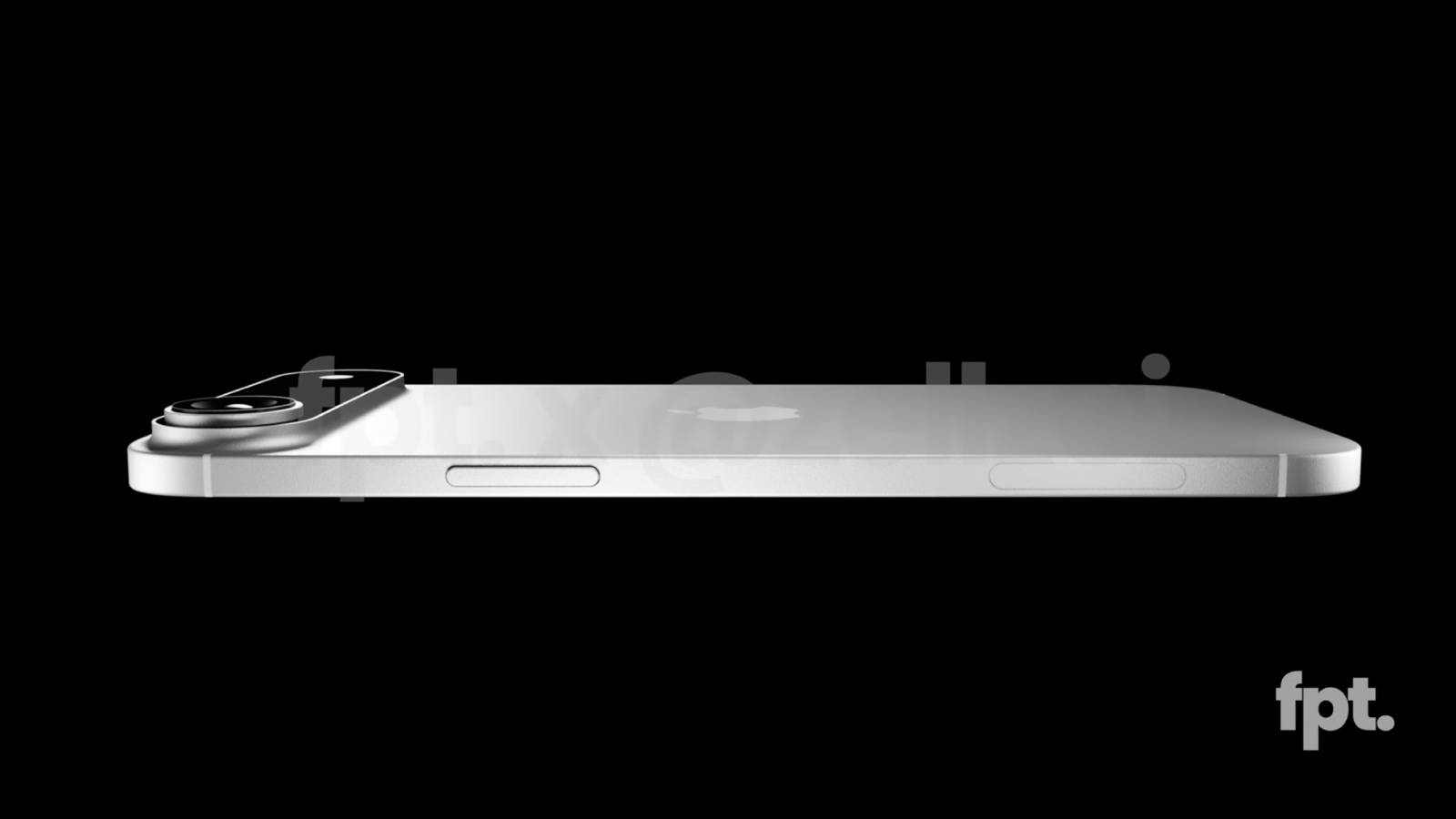
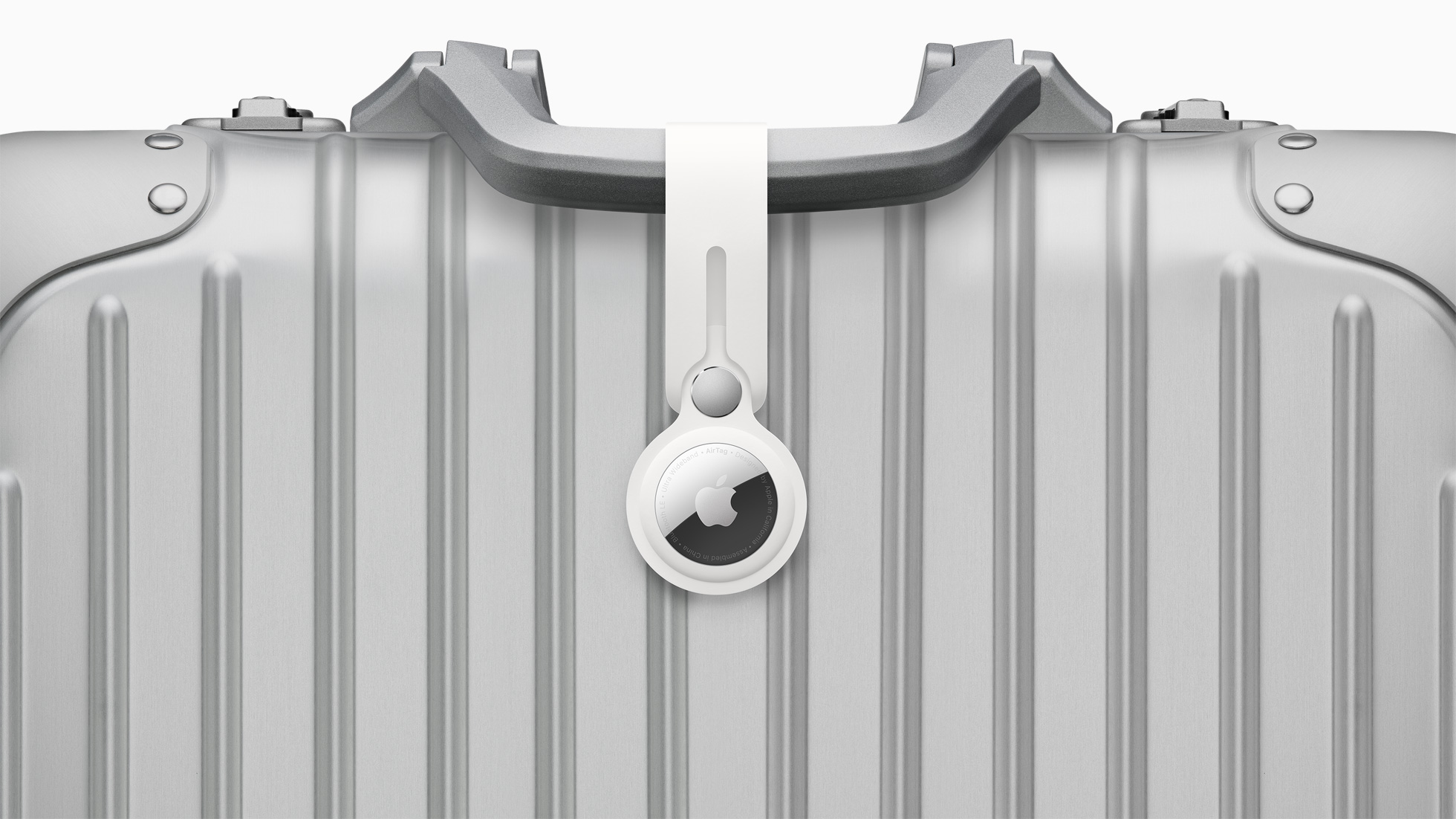
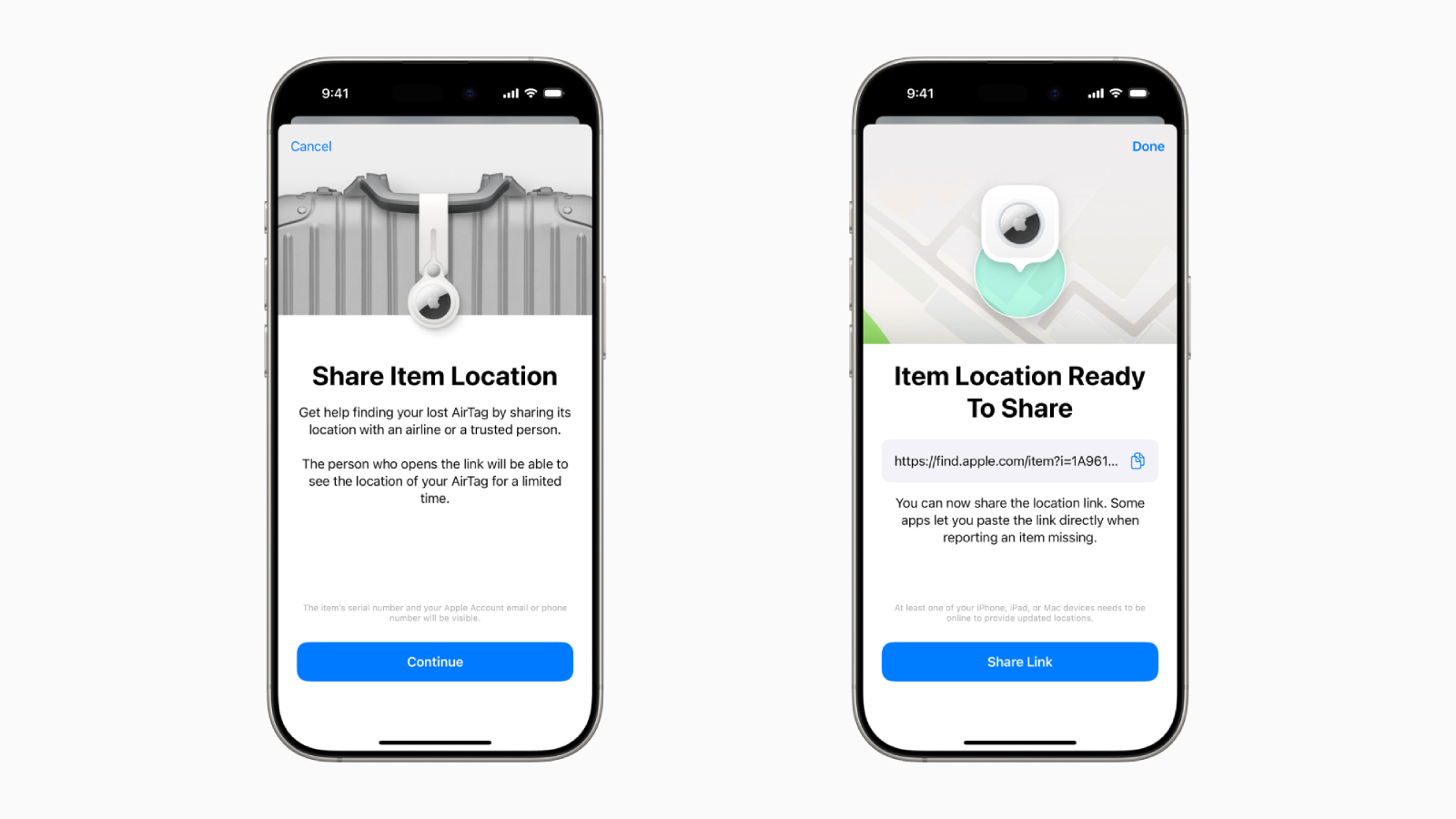
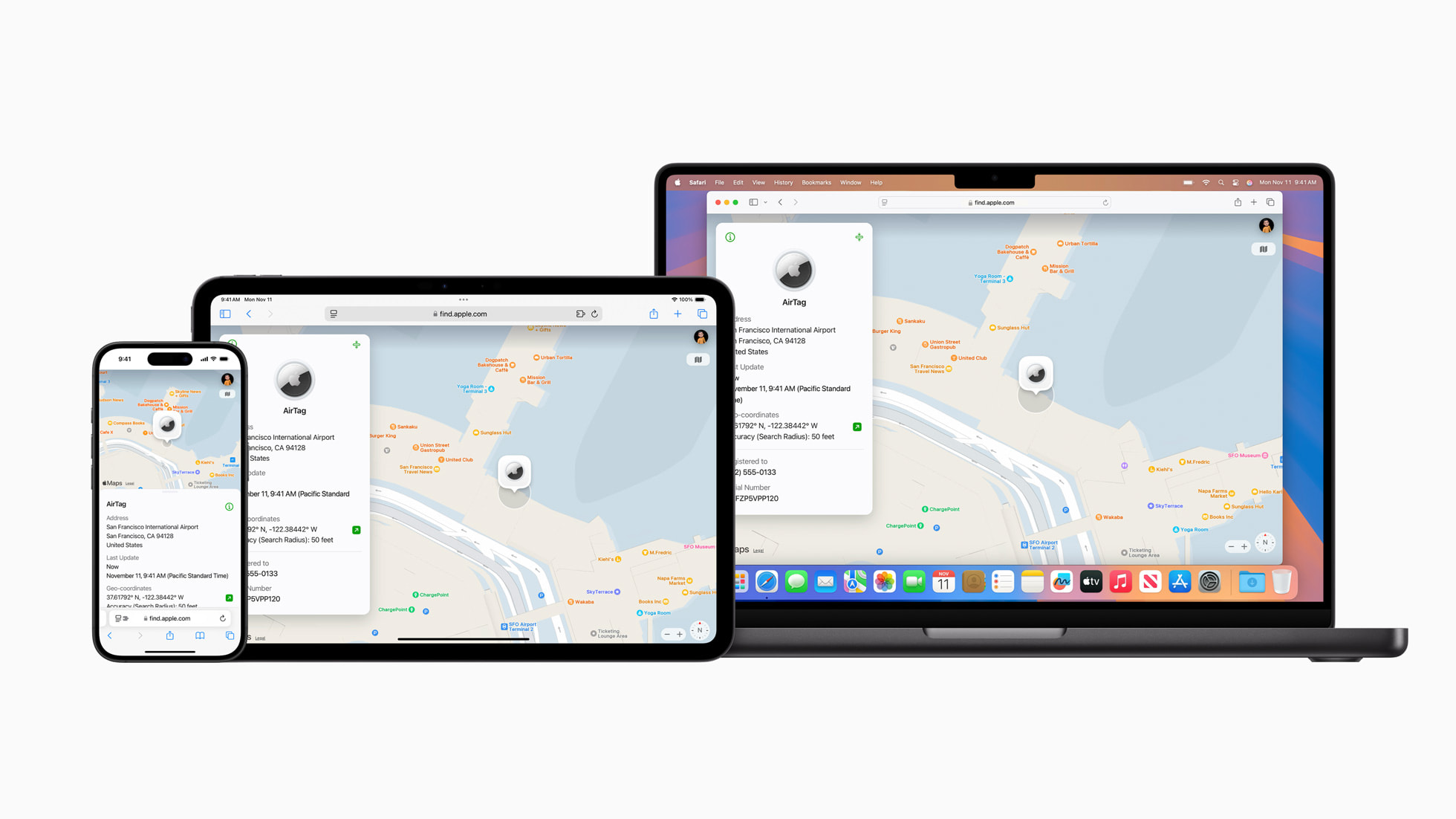
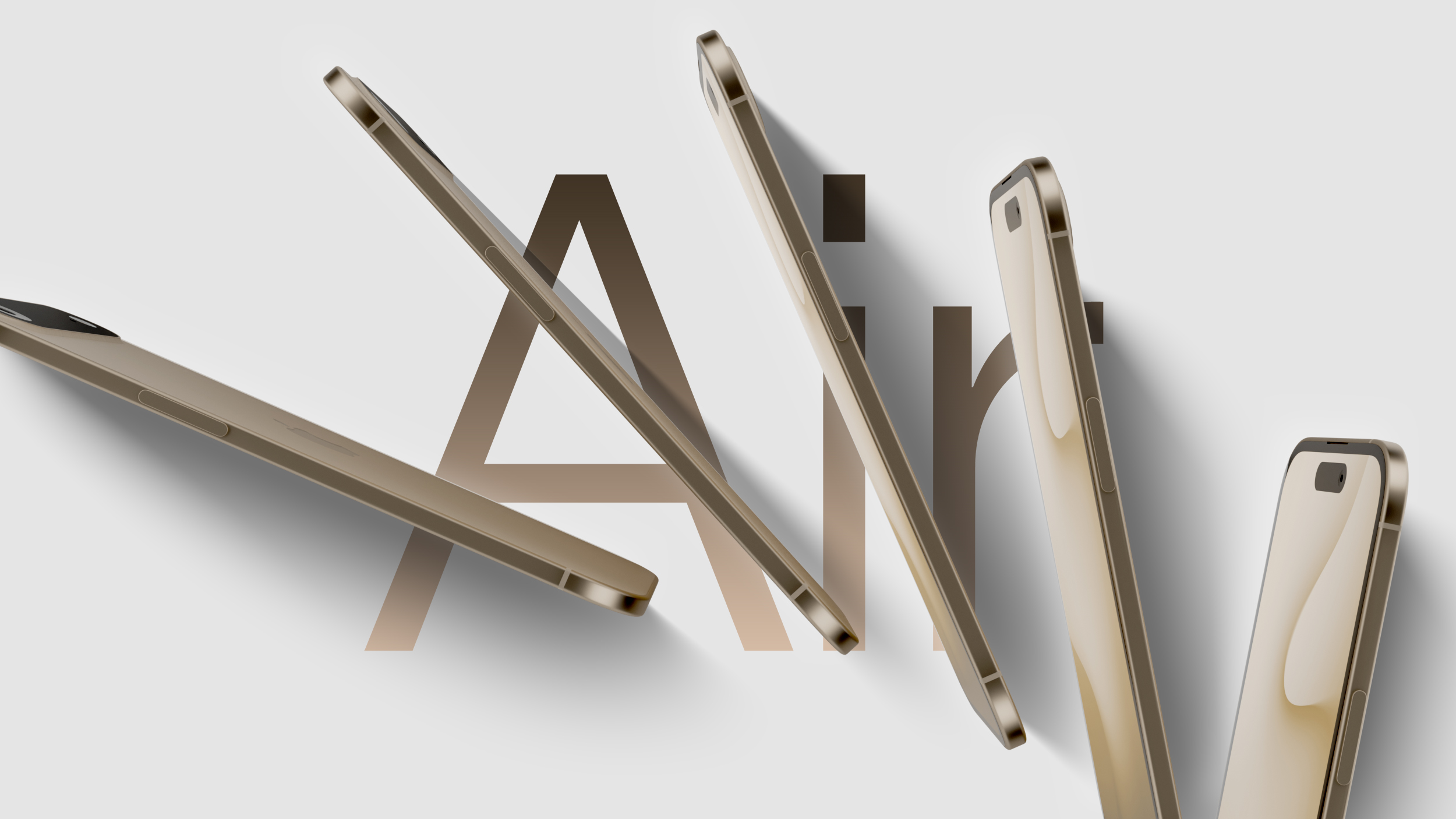



 Note: MacRumors is an affiliate partner with Amazon. When you click a link and make a purchase, we may receive a small payment, which helps us keep the site running.
Note: MacRumors is an affiliate partner with Amazon. When you click a link and make a purchase, we may receive a small payment, which helps us keep the site running.



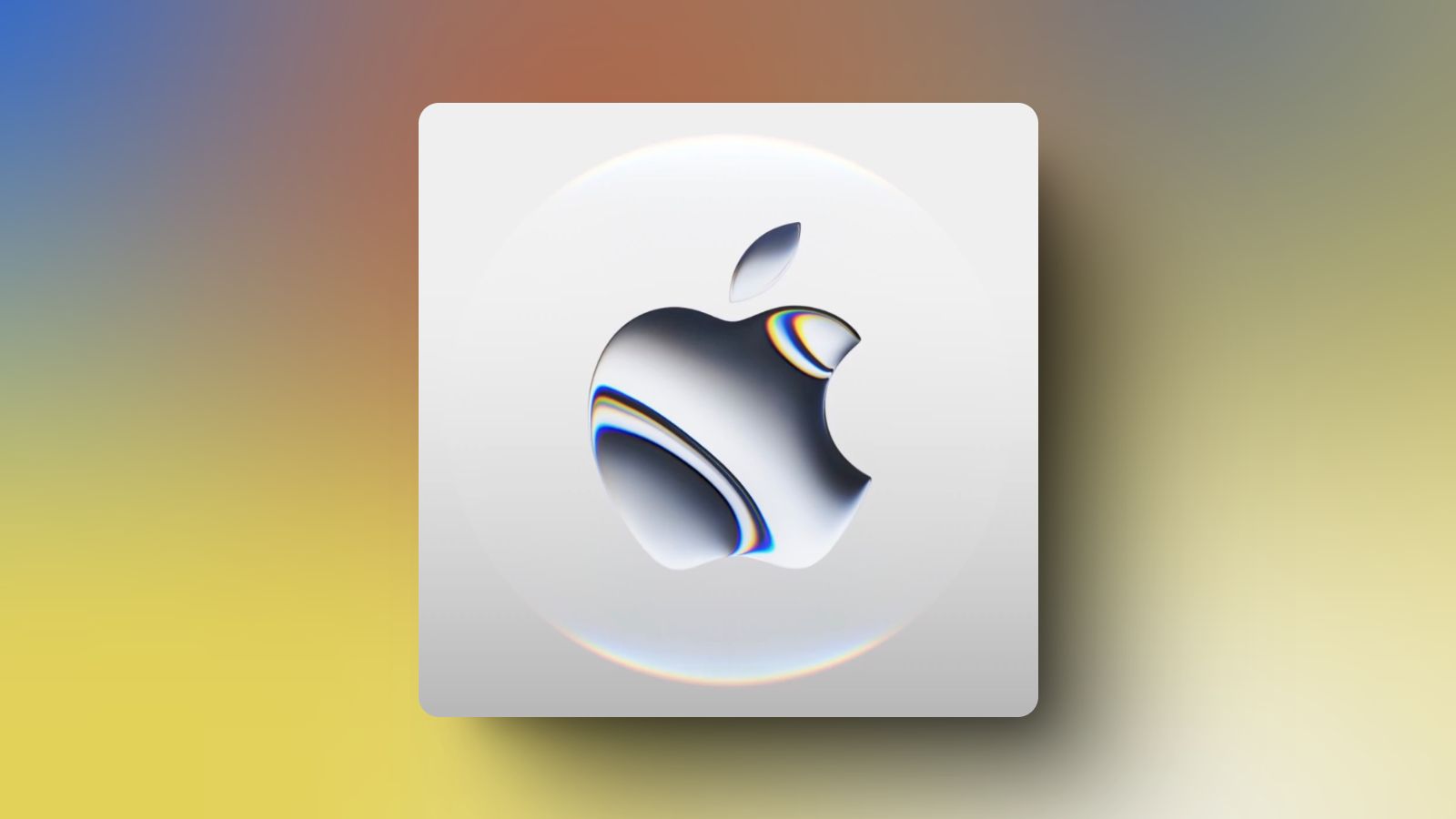






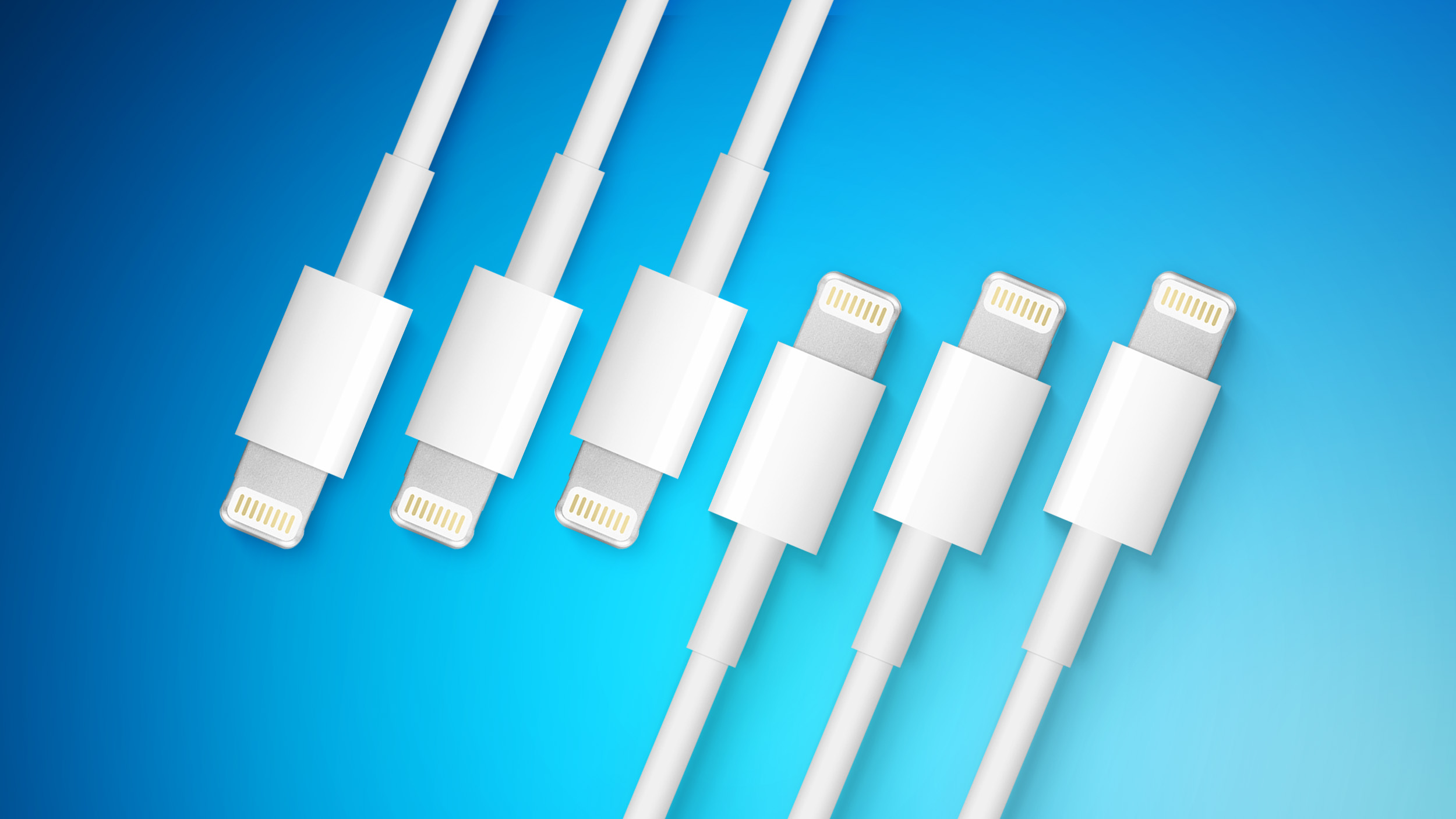






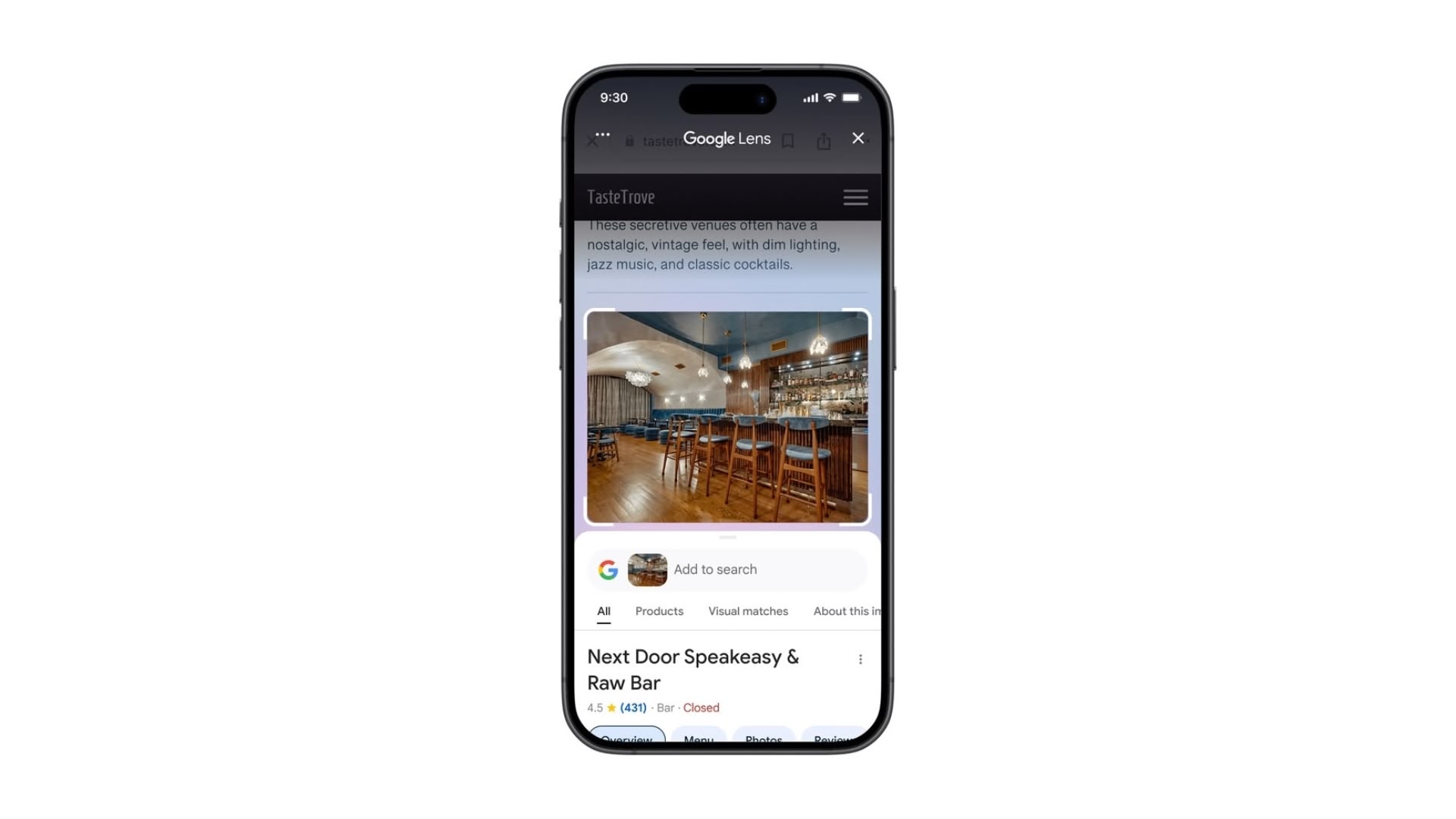






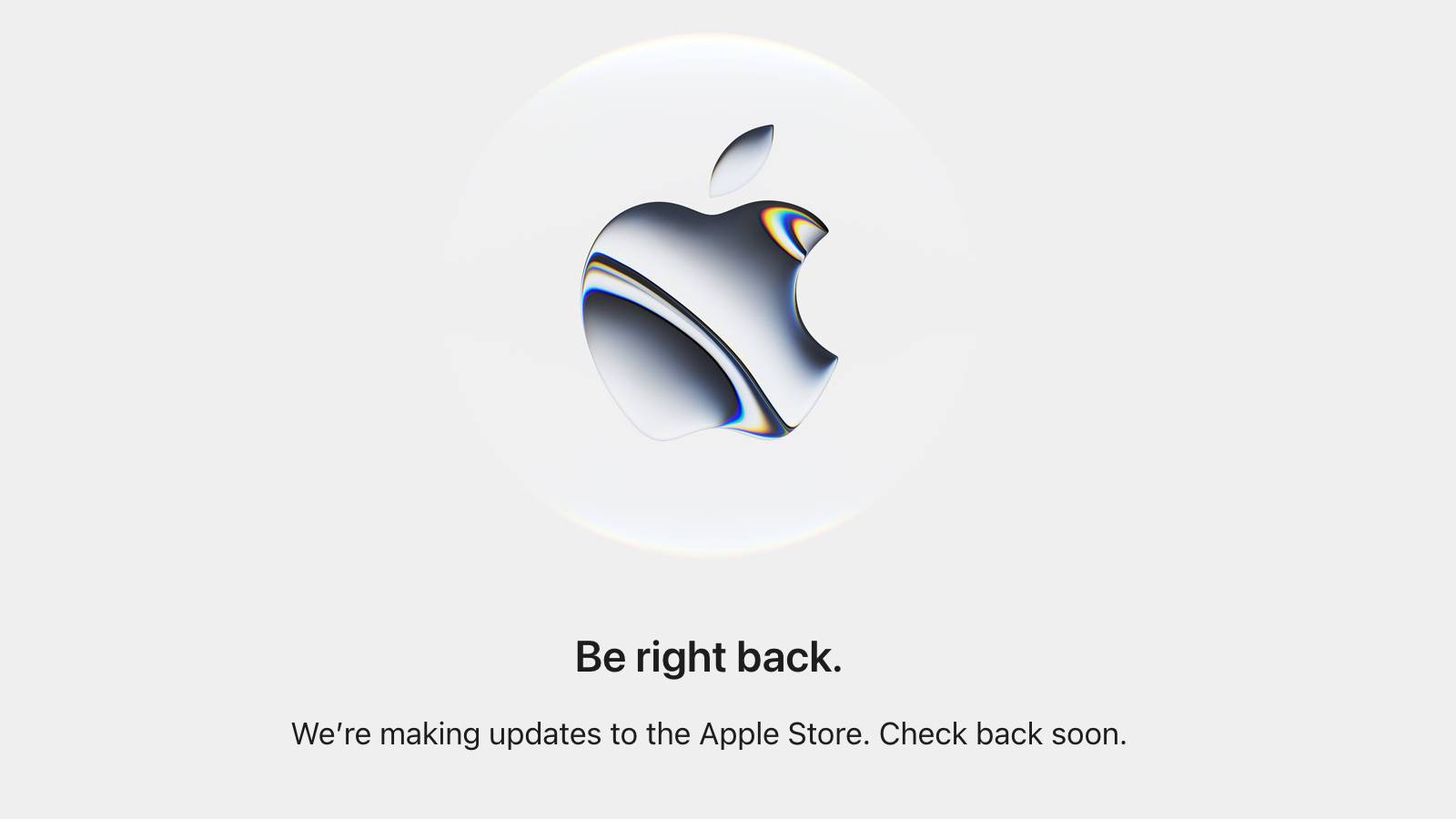
 Note: MacRumors is an affiliate partner with Amazon. When you click a link and make a purchase, we may receive a small payment, which helps us keep the site running.
Note: MacRumors is an affiliate partner with Amazon. When you click a link and make a purchase, we may receive a small payment, which helps us keep the site running.







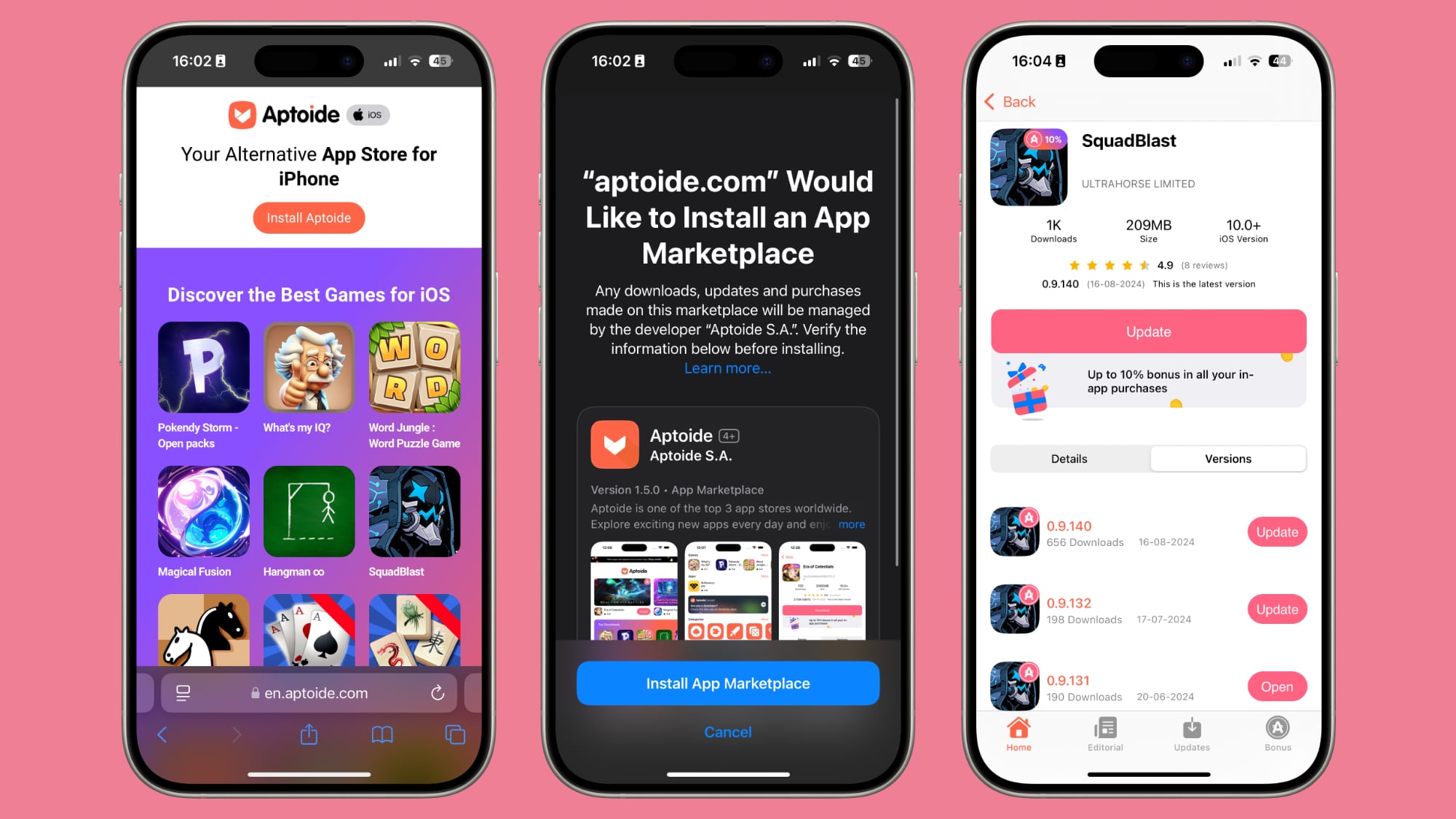
 A render of the
A render of the 
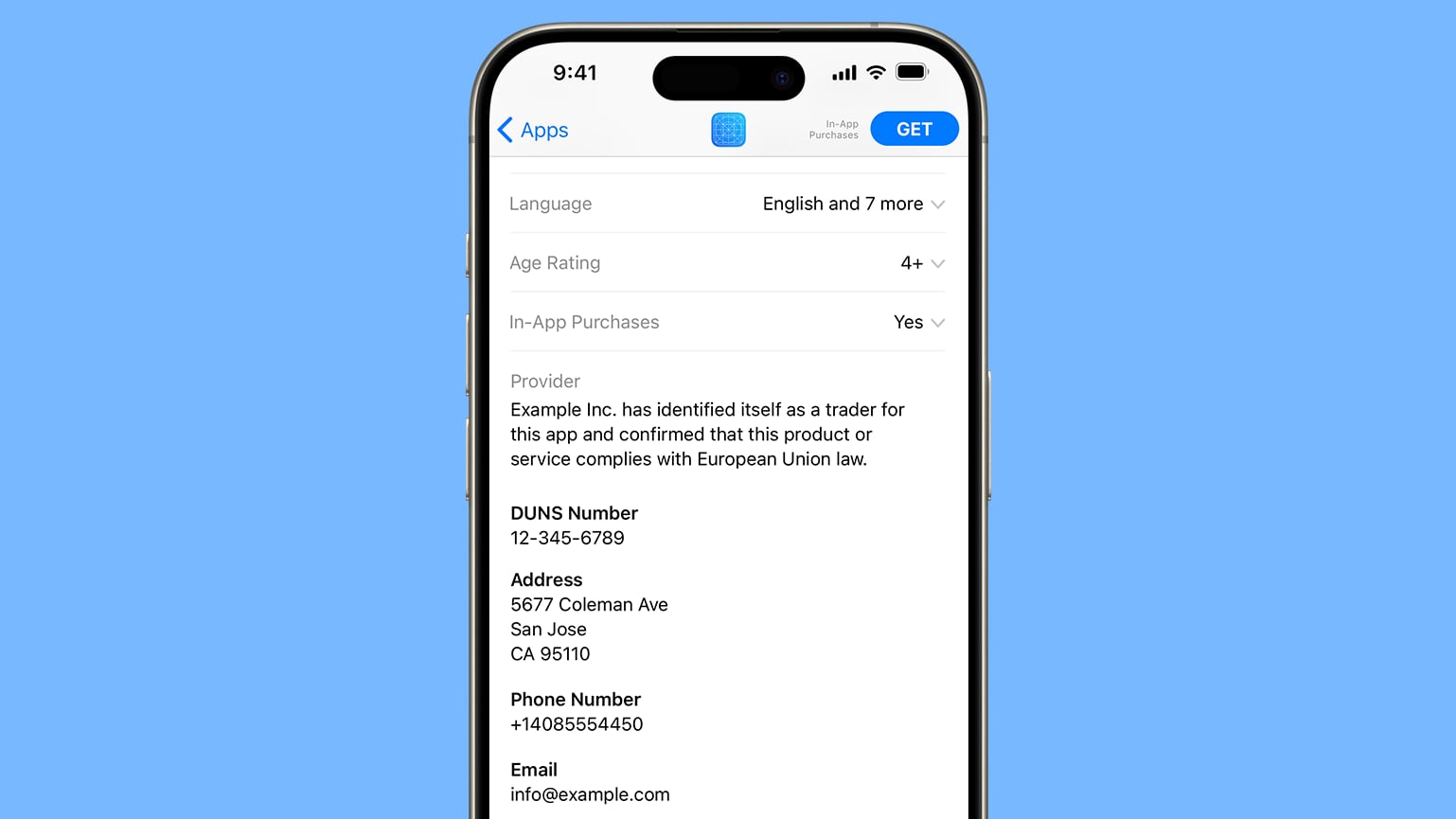


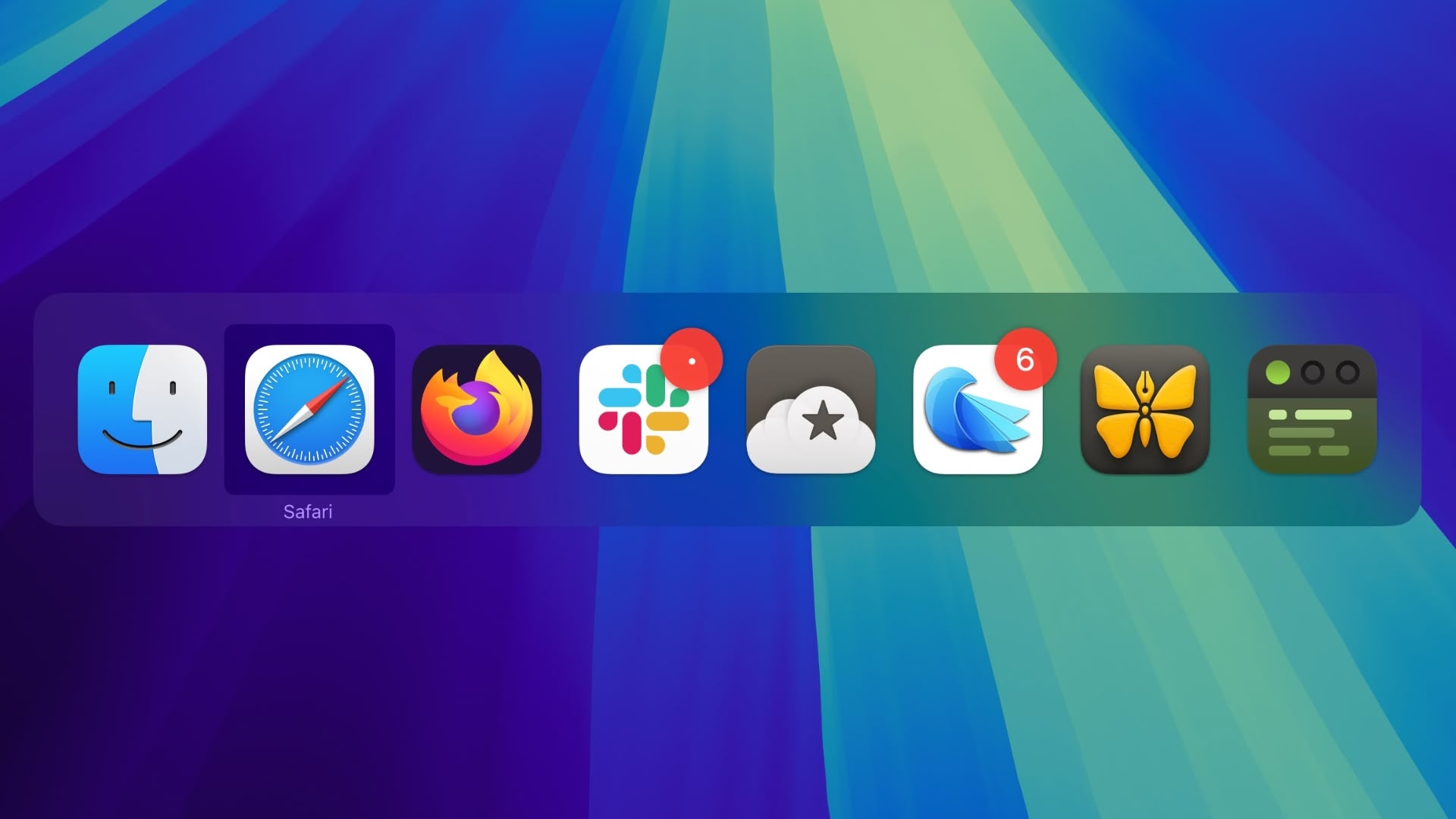
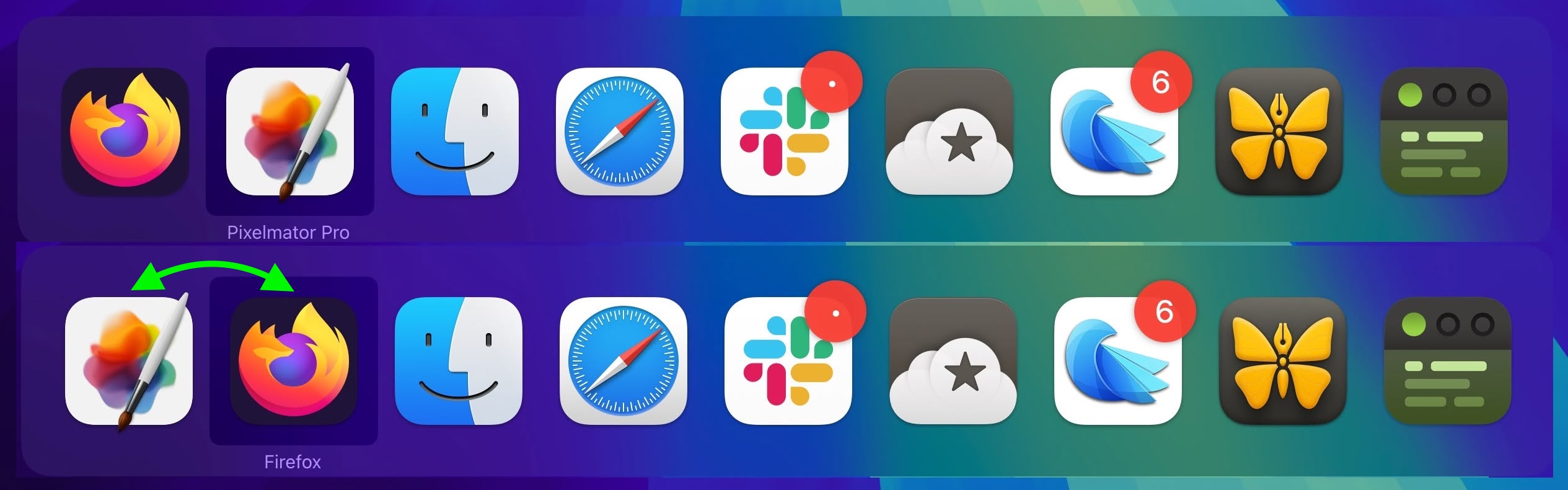
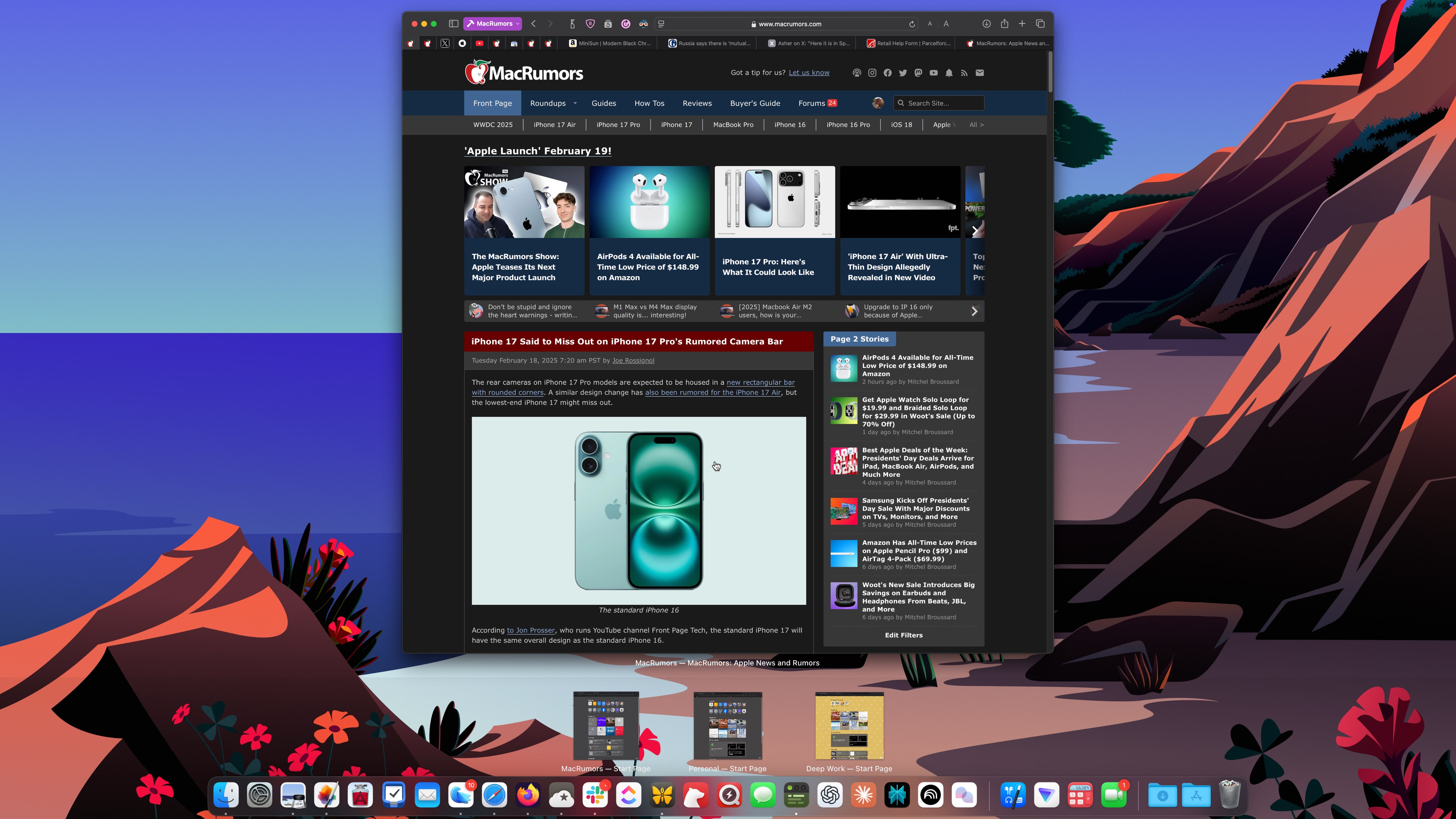

 The standard iPhone 16
The standard iPhone 16