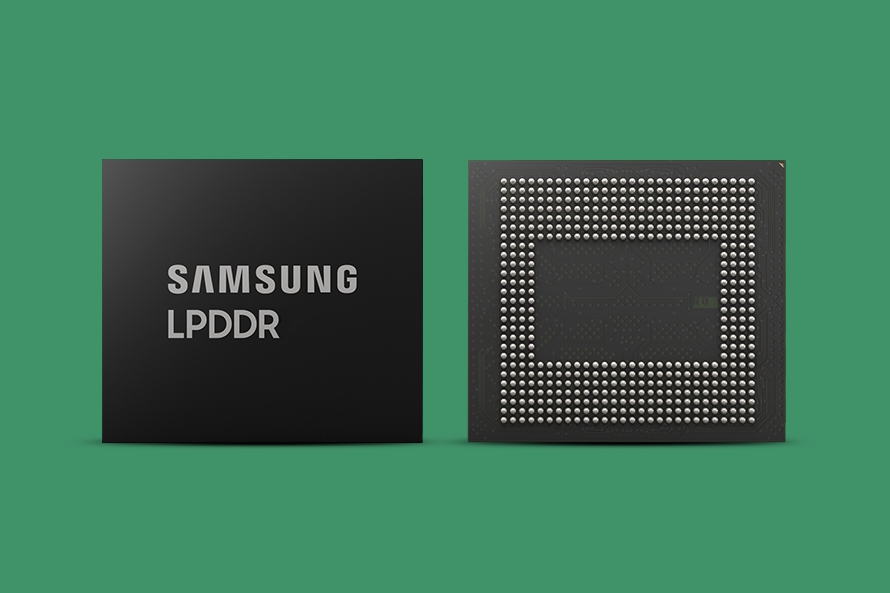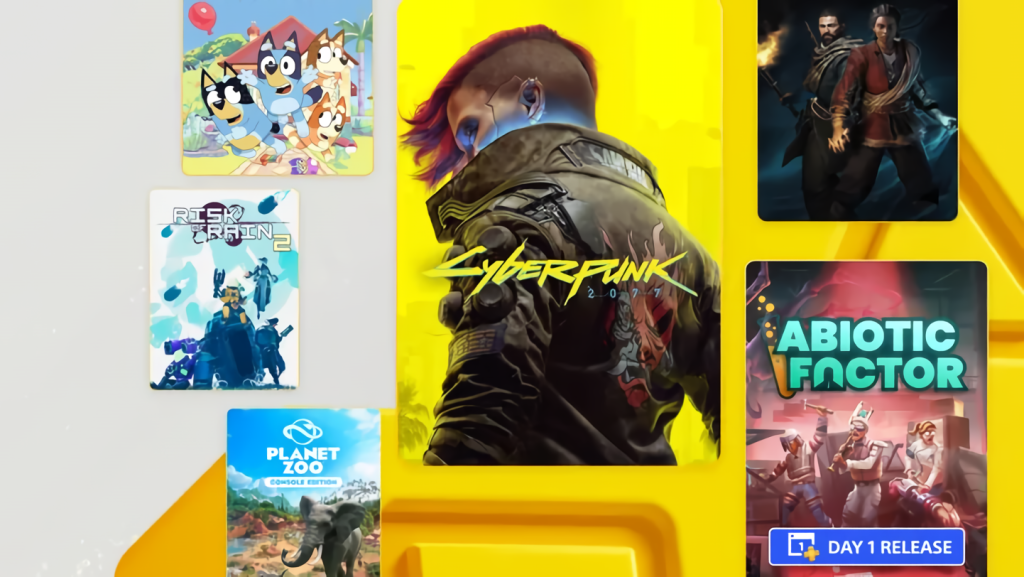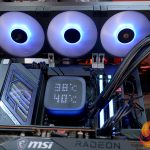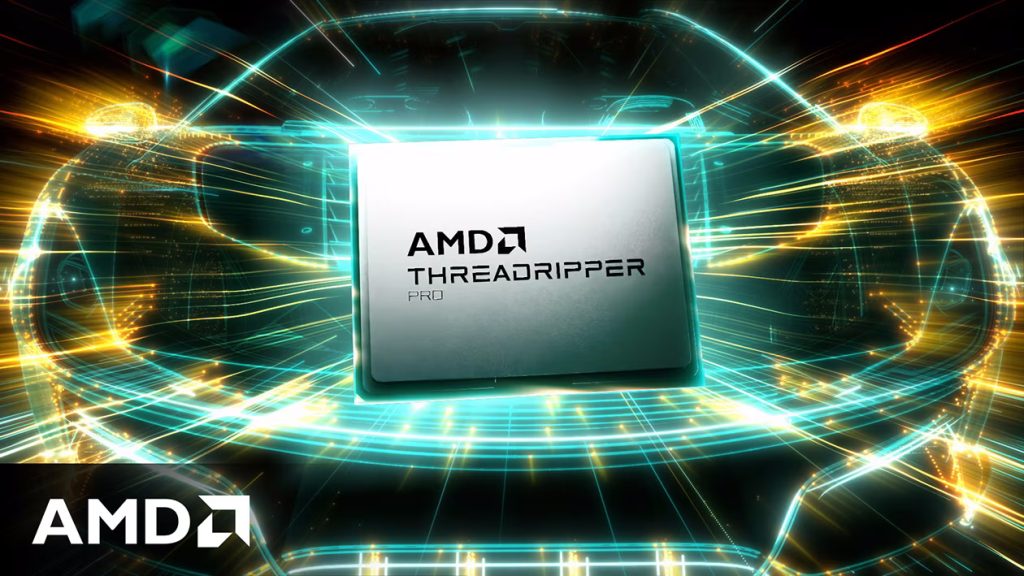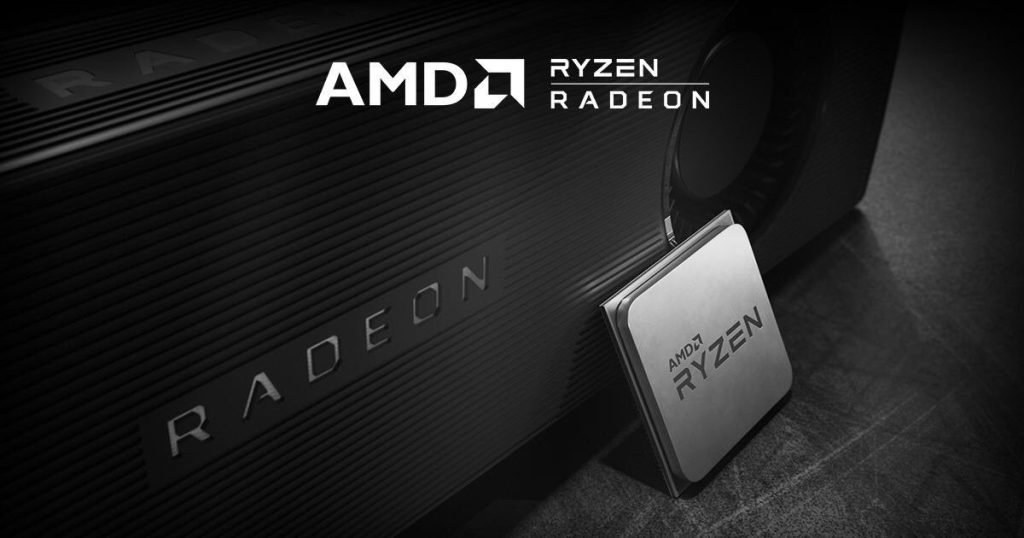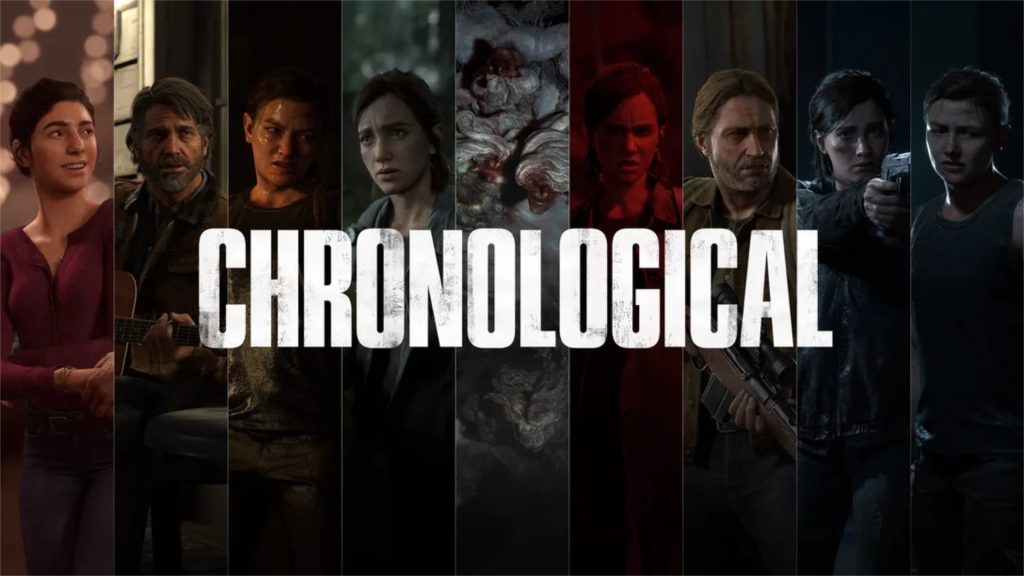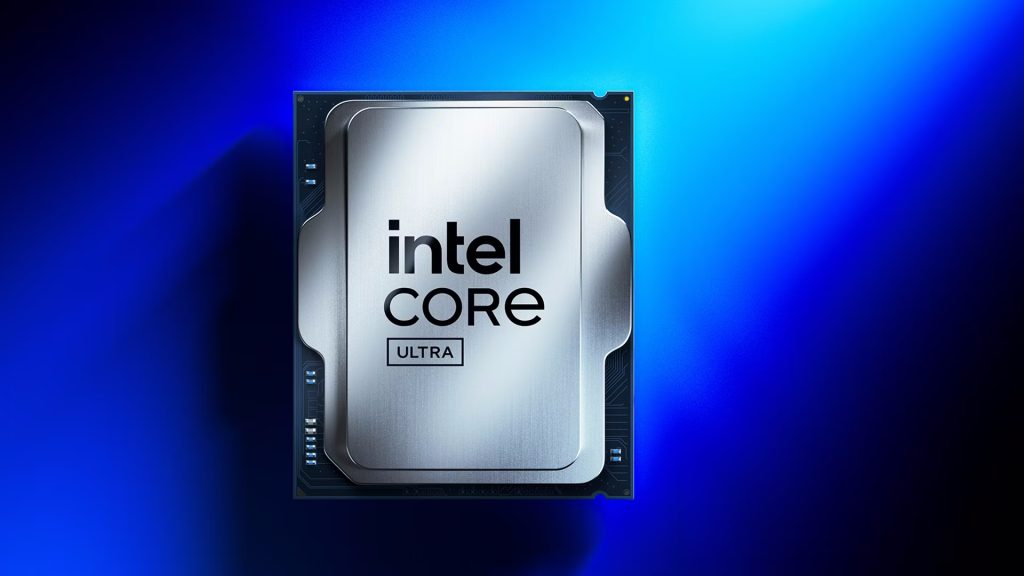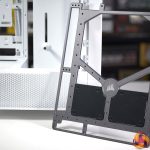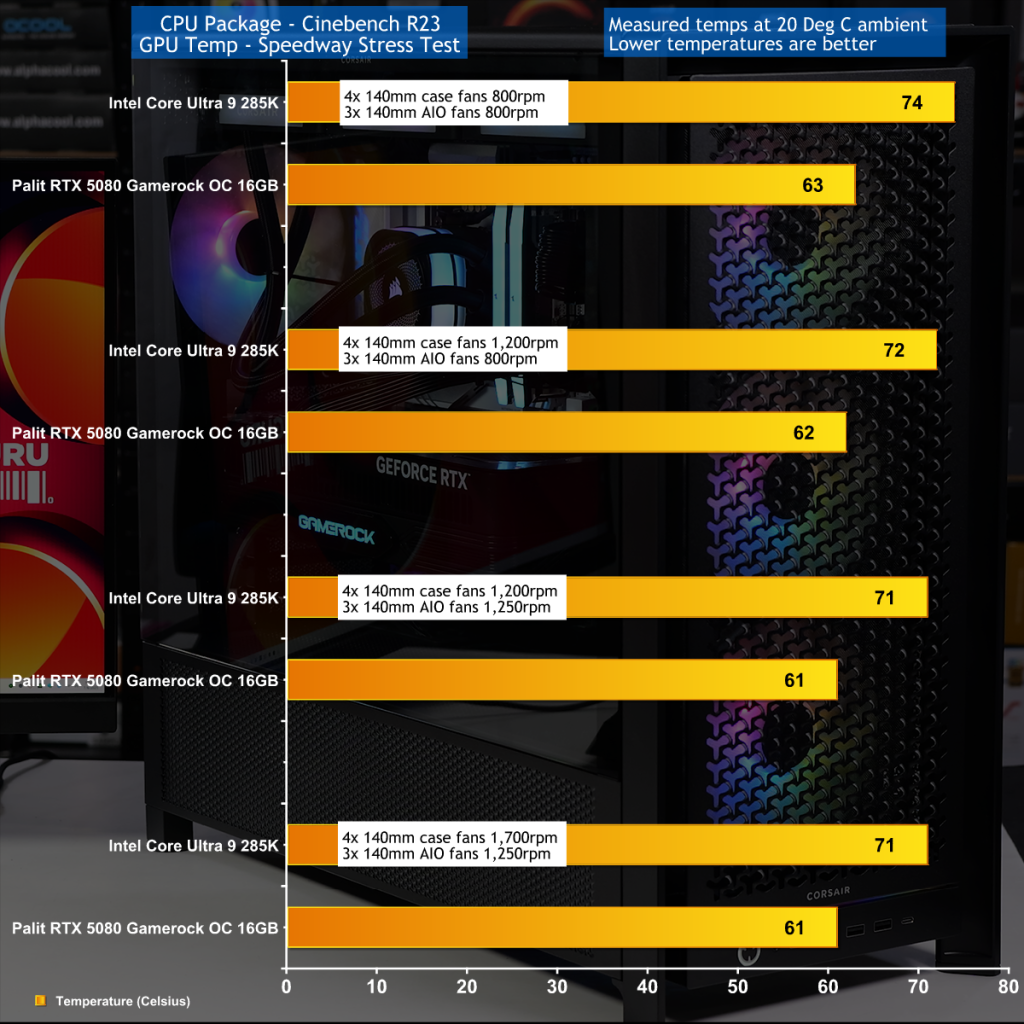Corsair Frame 5000D Revisit… with Smoke!
Our review of the Corsair Frame 5000D showed it to be a good case that offered a number of interesting features, however it also left a few unanswered questions. Top of the list was whether we mucked up our installation of the 420mm AIO cooler but we also had to address the big question; exactly how much RGB lighting can the Frame 5000D accommodate?
Time stamps
00:00 Start
01:22 Fixing some things
01:48 Looking at the airflow (50% 800rpm)
02:32 75% 1200rpm
03:11 100% 1700rpm
03:41 75% (removed filters)
04:12 Adding floor fans
04:41 Some more changes and additions
05:54 Leo’s thoughts






When we recently reviewed the Corsair Frame 5000D HERE we had our reservations about the installation of the cooling system, and we also wanted to dig deeper to visualise the airflow inside this case and its support for up to 12x 140mm fans. This gave us good reason to take a second look at the Frame 5000D, which started at the very moment we posted our review.



As you will see in our video, once we had installed the Corsair 420mm AIO cooler the correct way round we then tried some different fan configurations. We started with the stock configuration of four 140mm case fans with three 140mm fans on the AIO cooler. After that we removed the filters in the front and side, partly to remove obstructions, but mainly to improve the lightshow in our video. After that we installed two Corsair RX140 RGB fans in the floor of the case. Our final step was to replace the stock RS140 fans in the front of the case with RX140 RGB fans, open up the side ventilation in the case and then install two more RX140 RGB fans in that location.
KitGuru says: Enjoy our smoke-filled video and please leave a comment on YouTube if you spot anything interesting.
The post Corsair Frame 5000D Revisit… with Smoke! first appeared on KitGuru.