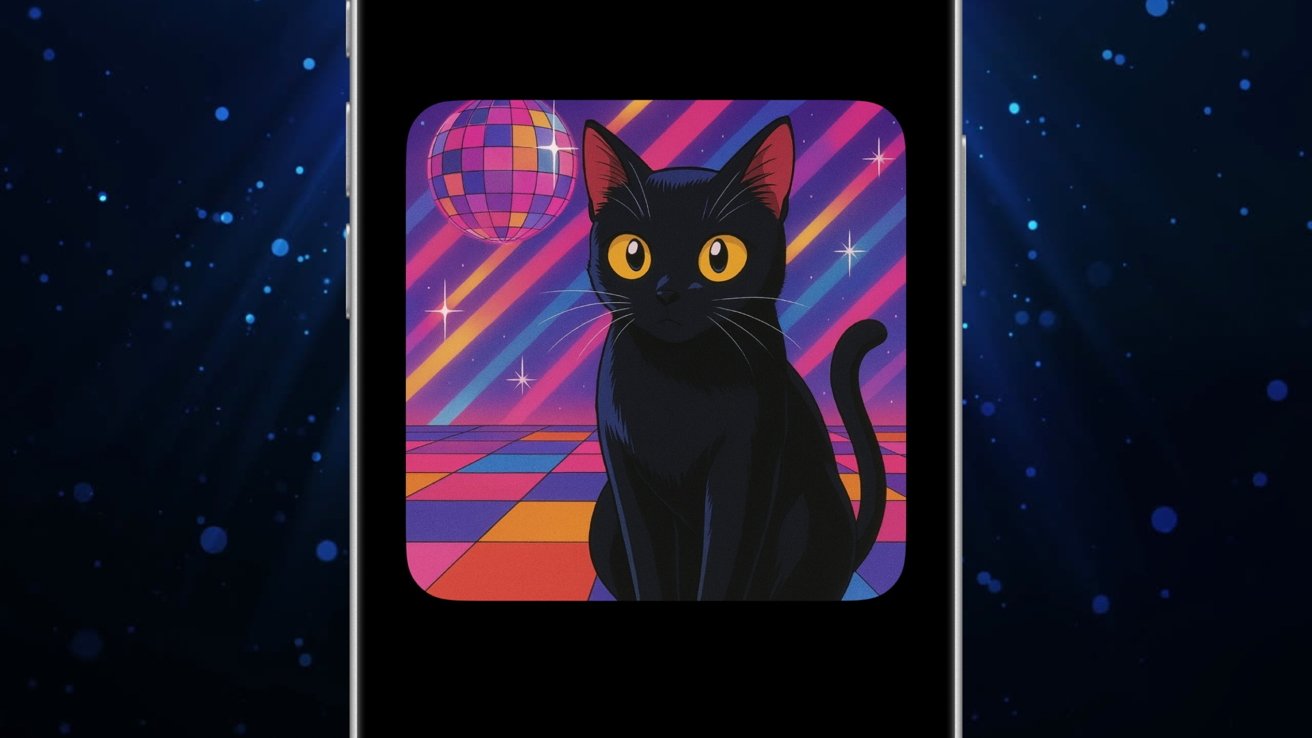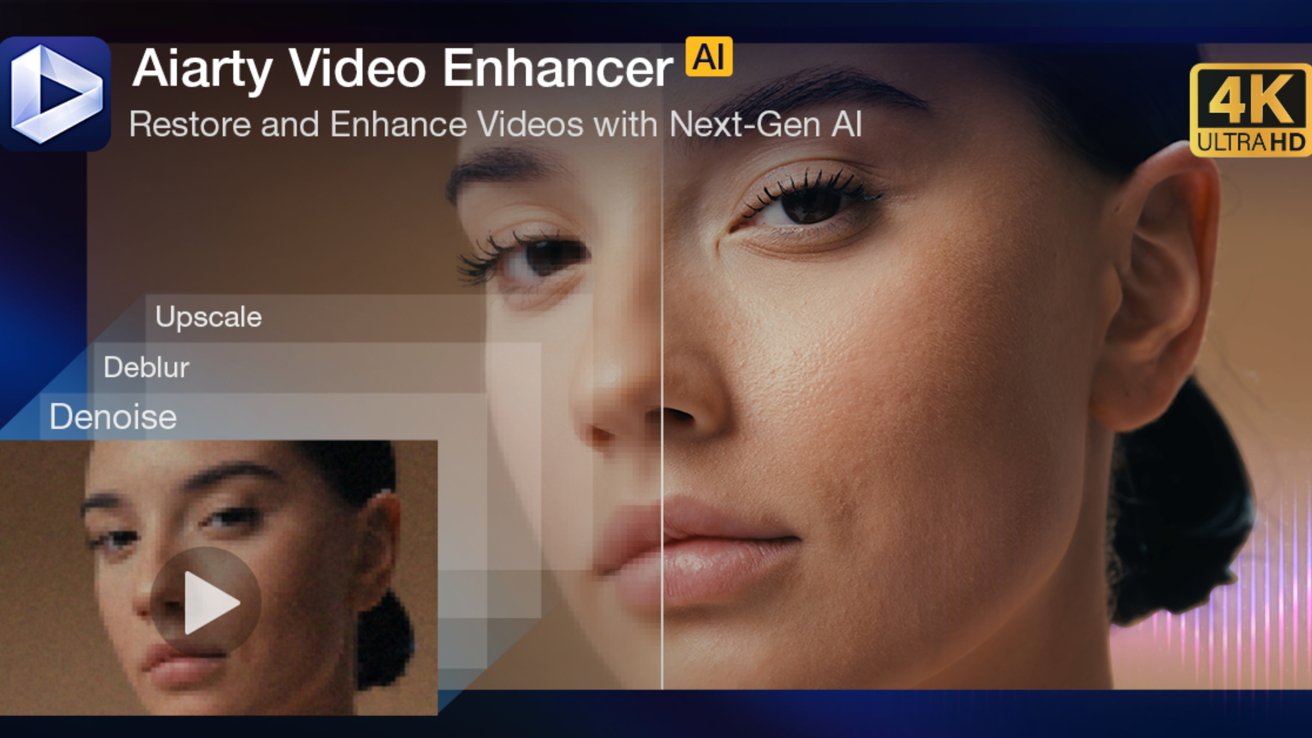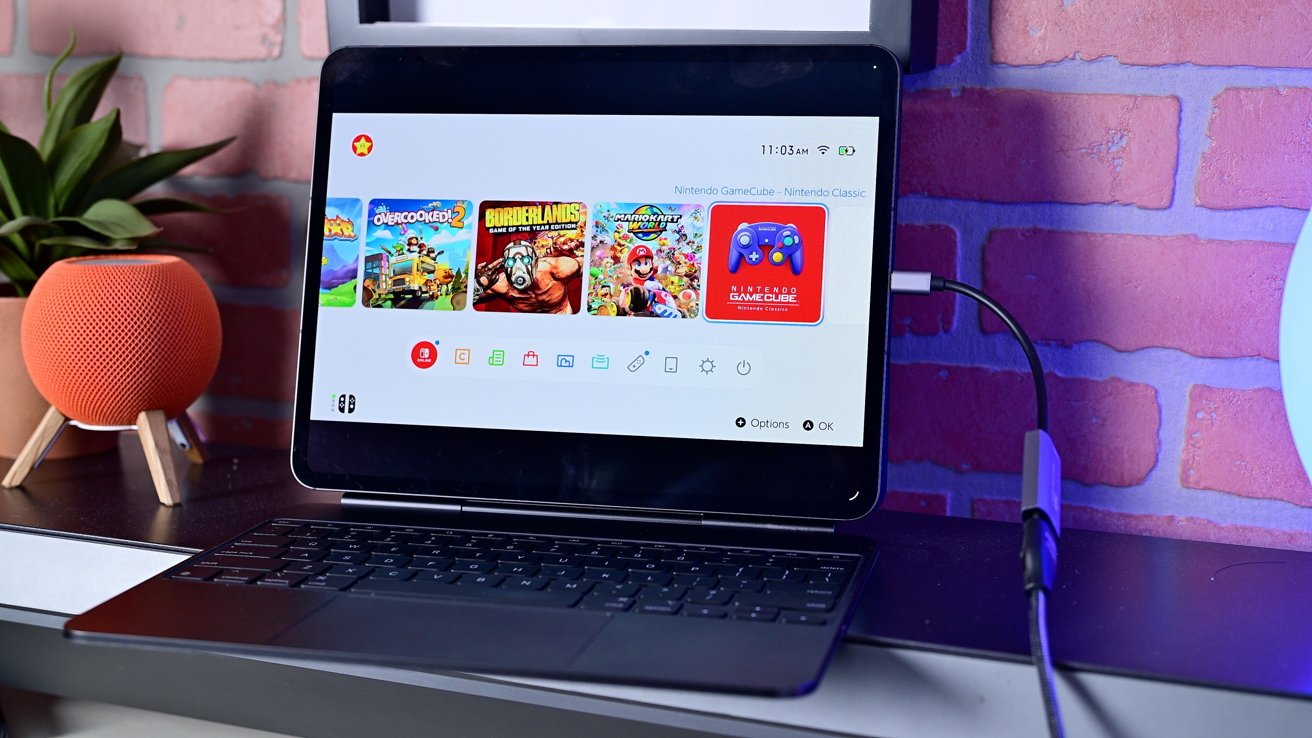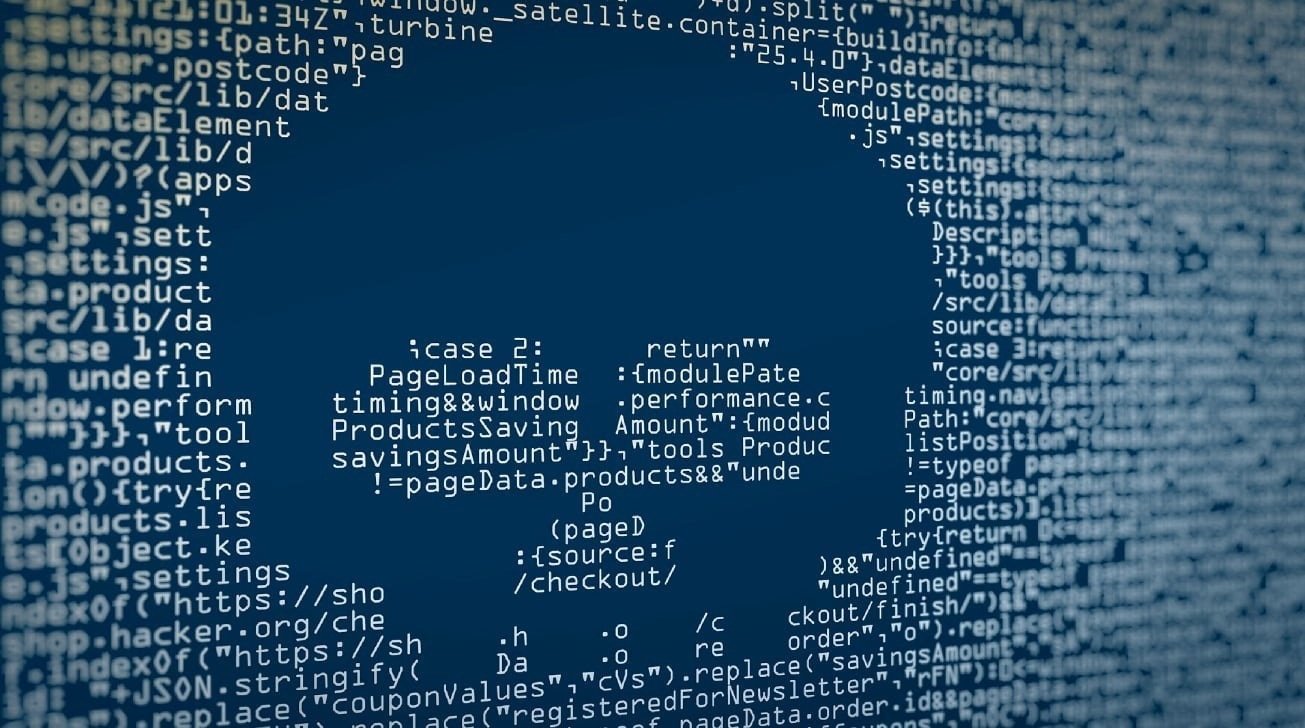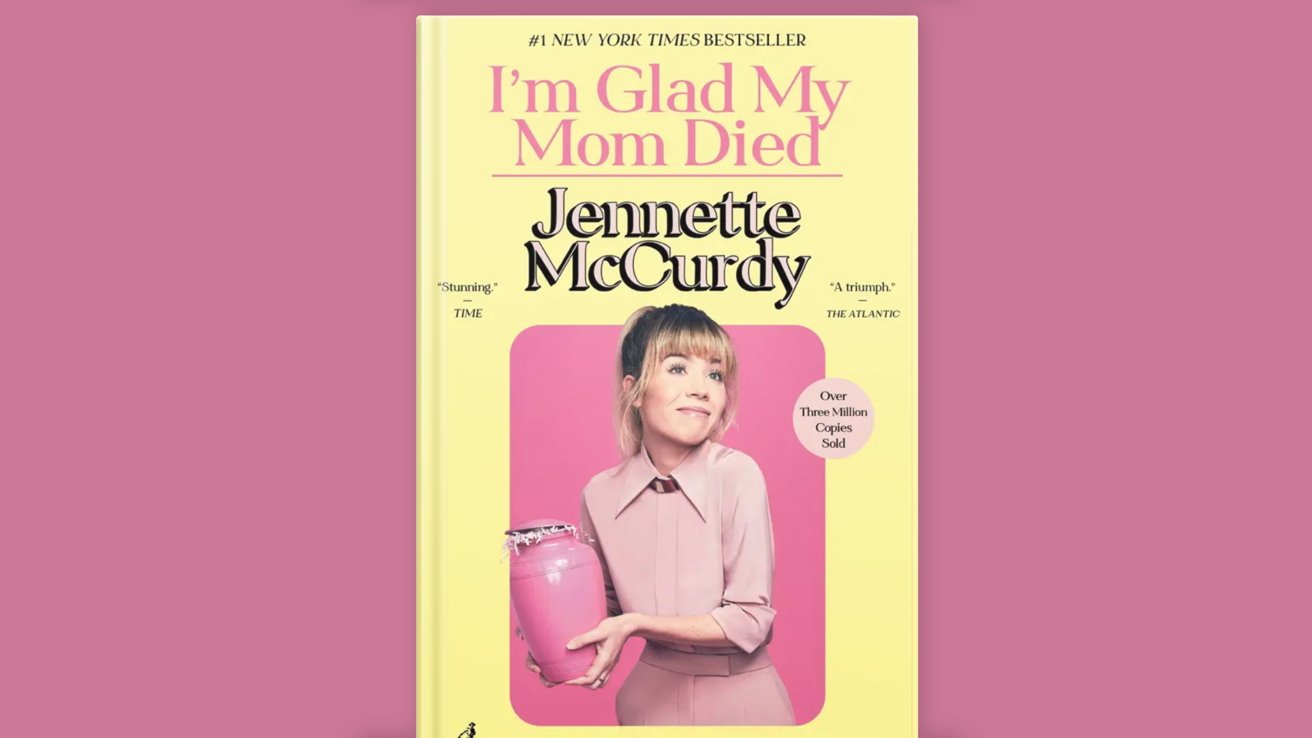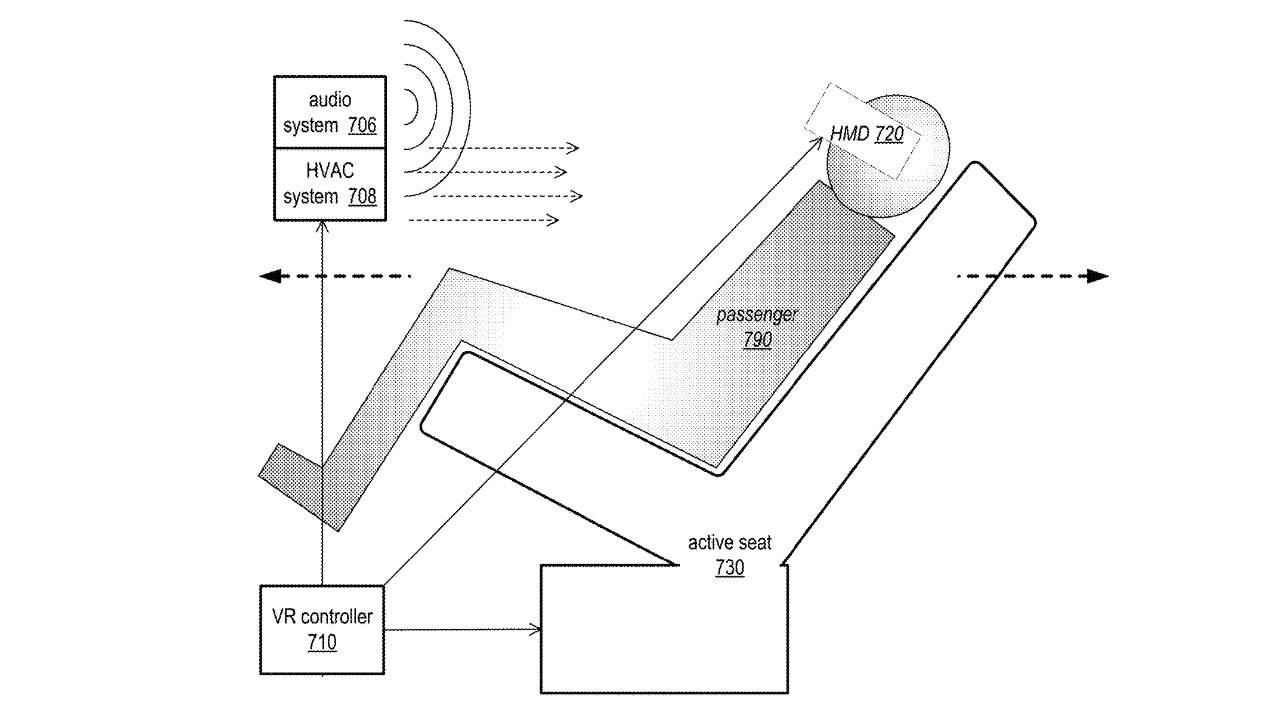Siri's future, the original iPhone's past, and Apple Music's birthday on the AppleInsider Podcast
Apple is celebrating 10 years of Apple Music, but ignoring 18 years of the iPhone. Plus Siri is not being replaced by ChatGPT, and Apple's cross-promotions of its services just keep on coming.

Apple will surely add more AI extensions to Apple Intelligence, but it isn't buying Perplexity
If you've been living under Airplane Mode for the last many weeks, you may be the only person Apple hasn't managed to tell about its "F1: The Movie." One of your hosts has now seen the film — and not had pushed any of the incessant promotions Apple is accused of sending to iPhone users.
As Apple's latest effort goes into theaters, though, this week is also time look back at a remarkable ten years of Apple Music. And a slightly confusing new playlist of everyone's top 100 songs. Or 98. Or 67.
Continue Reading on AppleInsider | Discuss on our Forums

Apple will surely add more AI extensions to Apple Intelligence, but it isn't buying Perplexity
If you've been living under Airplane Mode for the last many weeks, you may be the only person Apple hasn't managed to tell about its "F1: The Movie." One of your hosts has now seen the film — and not had pushed any of the incessant promotions Apple is accused of sending to iPhone users.
As Apple's latest effort goes into theaters, though, this week is also time look back at a remarkable ten years of Apple Music. And a slightly confusing new playlist of everyone's top 100 songs. Or 98. Or 67.
Continue Reading on AppleInsider | Discuss on our Forums