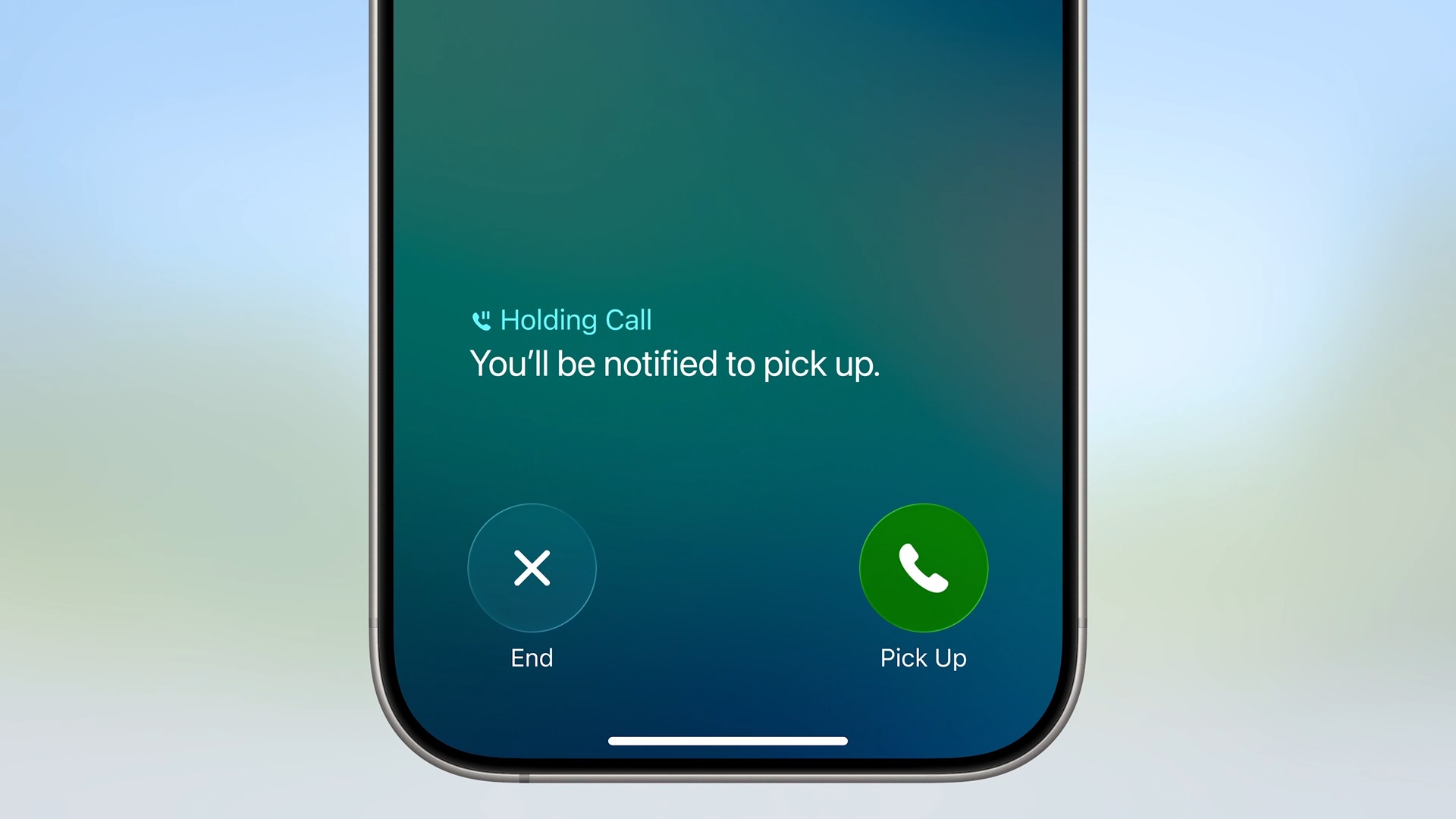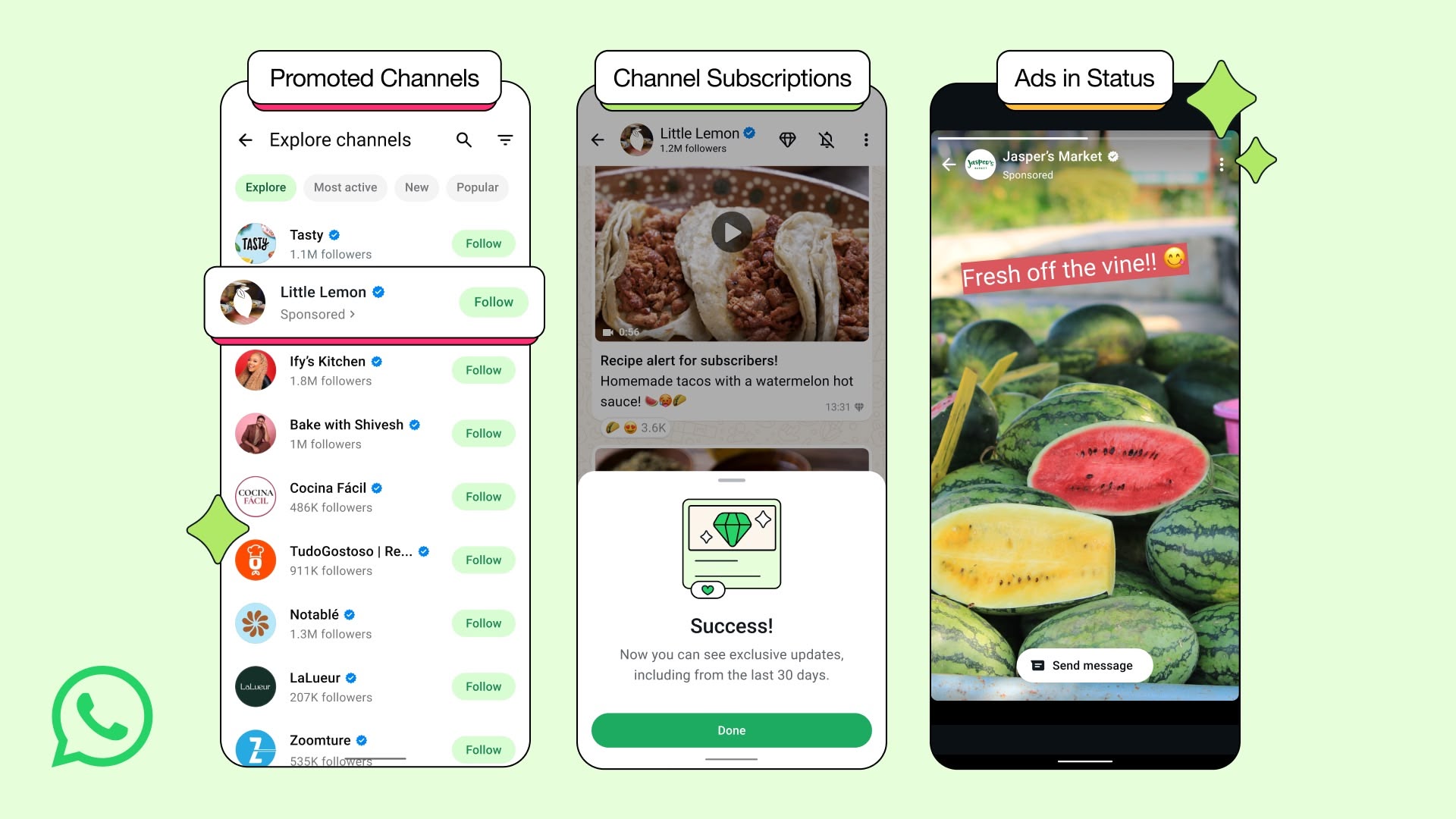Craig Federighi Explains Why Apple Won't Merge iPad and Mac: 'We Don't Want to Build Sporks'

Federighi said that figuring out multitasking on the iPad has been a multi-year task that's required experimentation.
"Figuring out what the right multitasking experience is for this device, and in all the ways that make it unique, has been something that I think deserved careful exploration", Federighi begins, after telling me that he's "on an iPad every day, all the time".
Apple wanted to ensure that users didn't have to worry about managing apps, and that led to the first implementation of Slide Over and Split View multitasking, which was limited. Federighi said ensuring that the iPad's simplicity and interactivity stays intact has always been "job one." Touch first experiences are "the non-negotiable in the whole thing," according to Federighi.
When Stage Manager came around as the next major multitasking change in 2022, Federighi said that the iPad and its OS were well-established and developers had a solid understanding that the iPad was distinct from the Mac, so Apple "felt a little more flexibility" to add multitasking options for those who wanted them.
Apple's long path toward more Mac-like multitasking features seems to reflect a fear that adding Mac capabilities to iPad would limit what developers might do on the iPad. Federighi suggested that if the iPad had app menu bars to begin with, developers might have tucked functionality away, and Apple wanted to encourage a simpler experience.
"If iPad had had a menu bar from the beginning, like Mac did, app developers would naturally say, "Well, I think a lot of my functionality probably is only accessible via menu bar, right?", Federighi says. "Those affordances provide the set of constraints under which developers operate and dictate, to some degree, the nature of what gets created. And with iPad, by creating an environment that had very simplicity at its core, it meant the entire app ecosystem had all kinds of incredible design work done by so many developers to preserve the simplicity of that experience", he continues.It has taken time for Apple to establish how people are using iPads, and the decision to update iPad multitasking in iPadOS 26 was made to meet the needs of different kinds of iPad users. There are some users who want a simple iPhone-like interface with a fully immersive, single window, but there are also iPad users who want more control and more functionality beyond the tablet interface. "We came to the point of saying, 'Let's recognize that audience,'" Federighi said. "I think we've been on a journey of finding the right interface for iPad, along with our users," he said. "And I think it actually has been important that it's been considered a journey."
Federighi explained that with a new device and a different kind of user in mind, Apple needed to guard against the urge to "pull the old thing off the shelf and put it here because maybe that feels right." Instead, it was important to discover the "essence of iPad," and what windowing might be like on a touch-first device if the Mac had never existed. Apple is now trying to strike a balance.
Apple has long been resistant to merging iPadOS and macOS, and Federighi used a spork analogy to explain why. Apple's aim is not to displace the Mac, and each device has a different purpose.
Someone said, "If a spoon's great, a fork's great, then let's combine them into a single utensil, right?" It turns out it's not a good spoon and it's not a good fork. It's a bad idea. And so we don't want to build sporks".
Federighi went on to say that while the iPad can be "inspired" by Mac elements, he does not believe that the iPad should run macOS.
Vittici's full interview with Federighi goes into much more detail, and it is well worth a read over at MacStories.
This article, "Craig Federighi Explains Why Apple Won't Merge iPad and Mac: 'We Don't Want to Build Sporks'" first appeared on MacRumors.com
Discuss this article in our forums





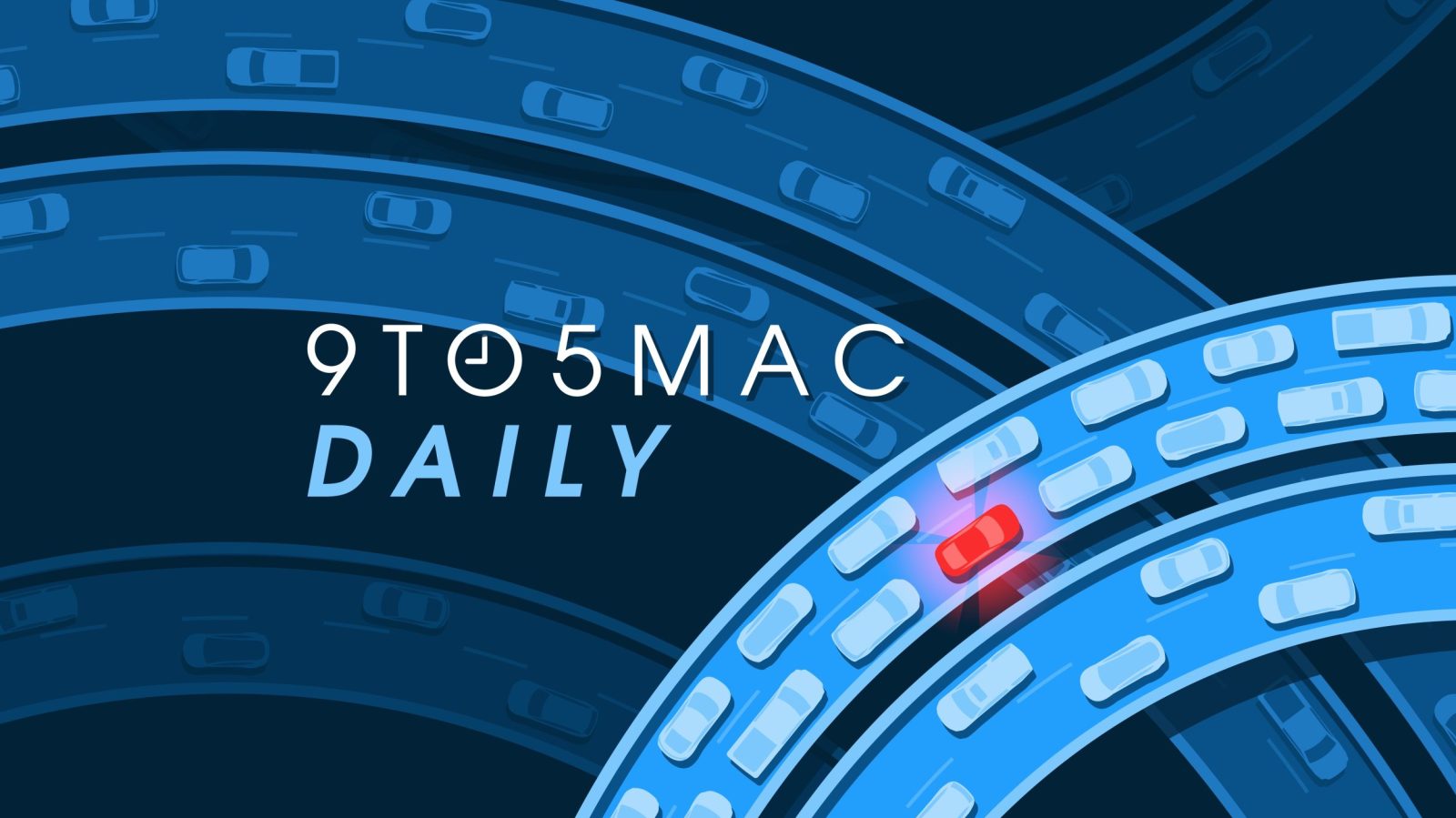

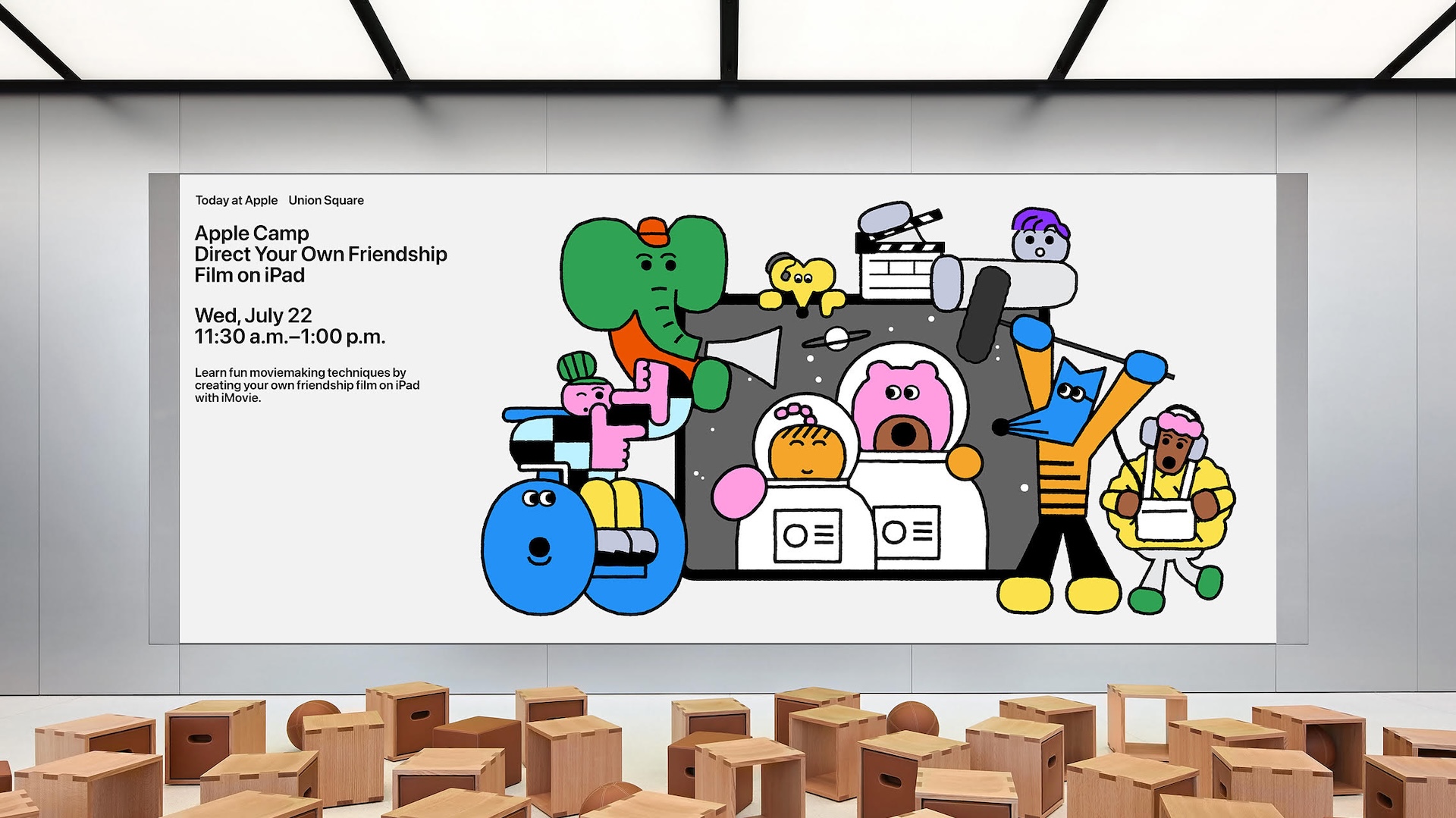







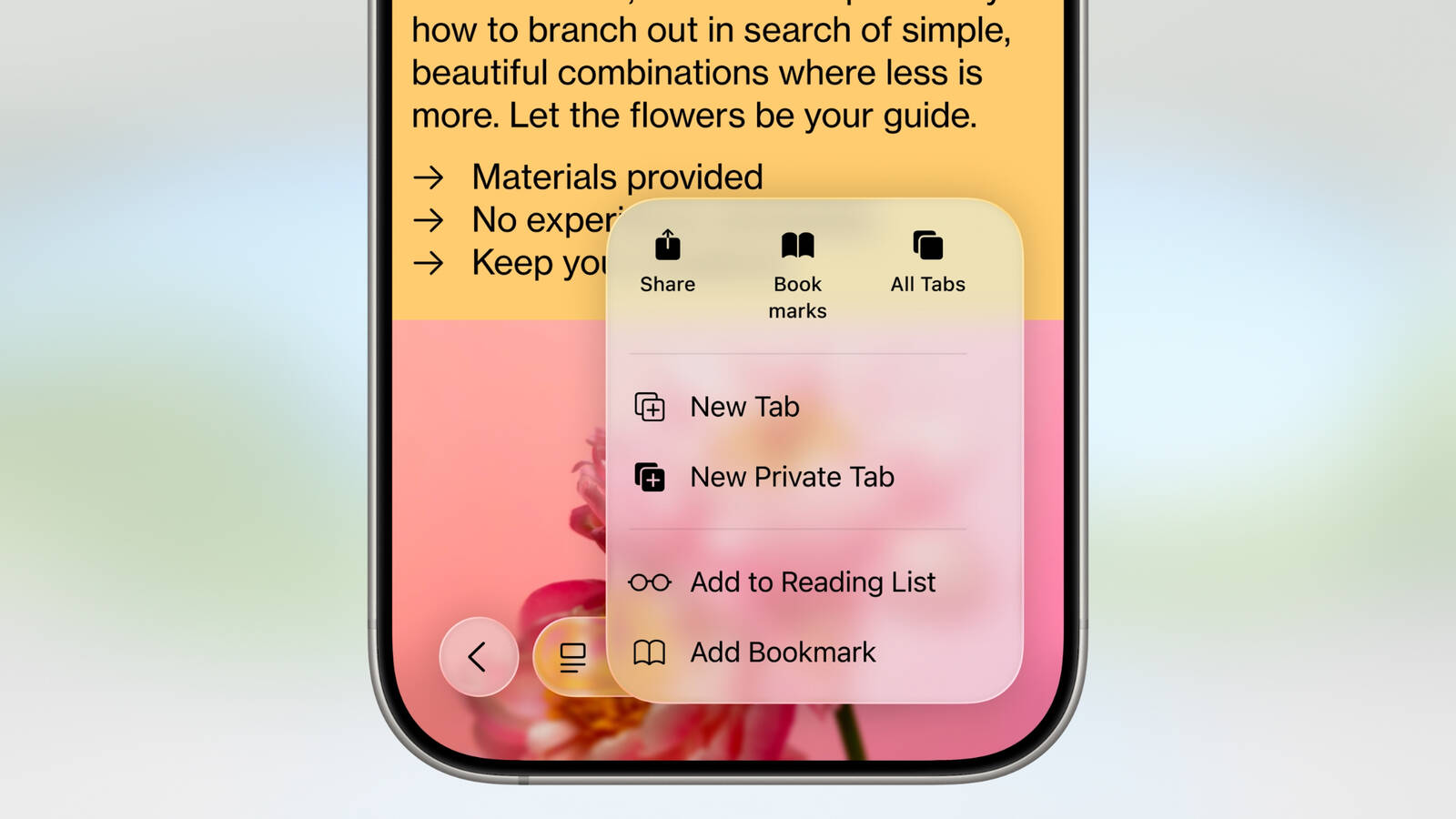
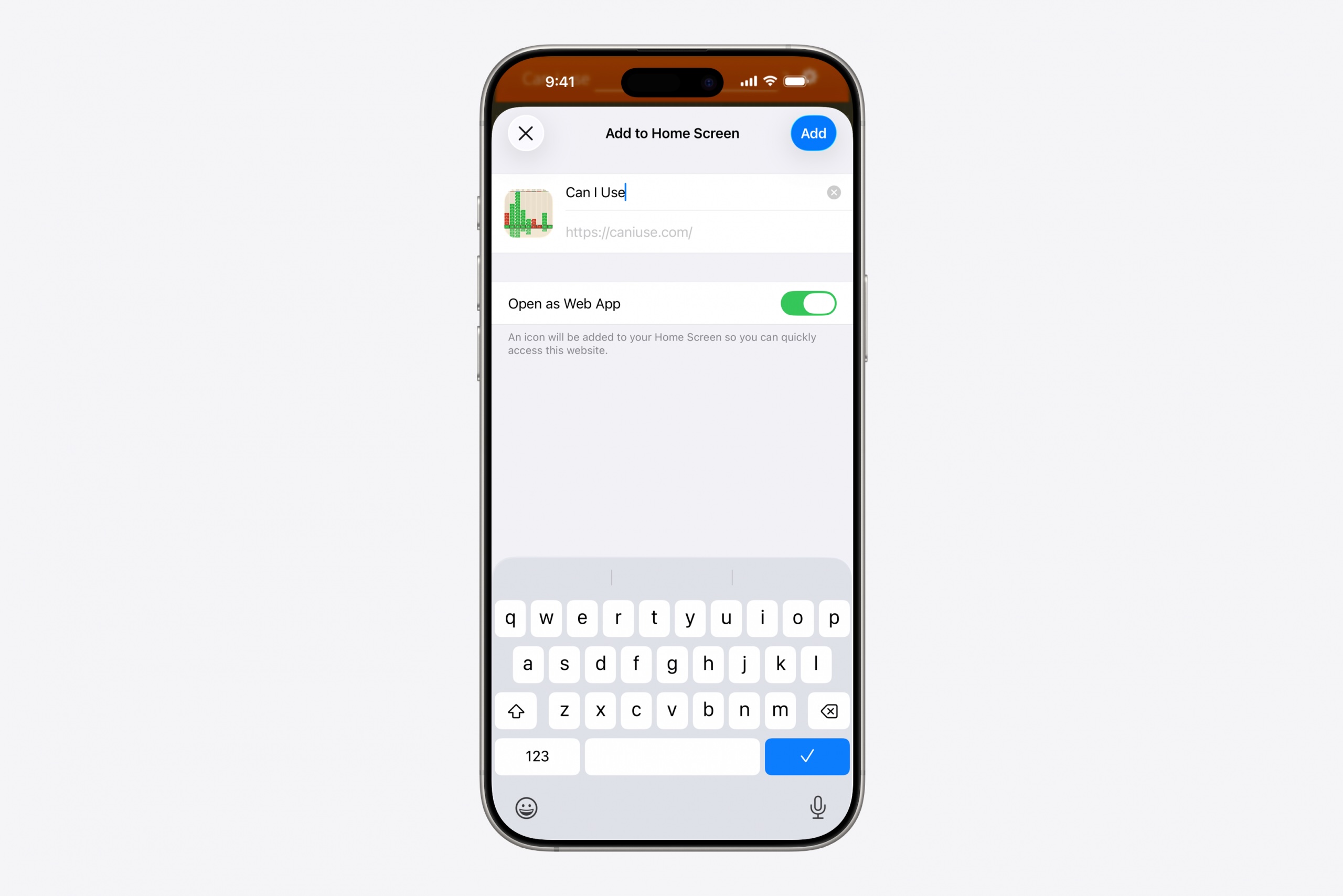


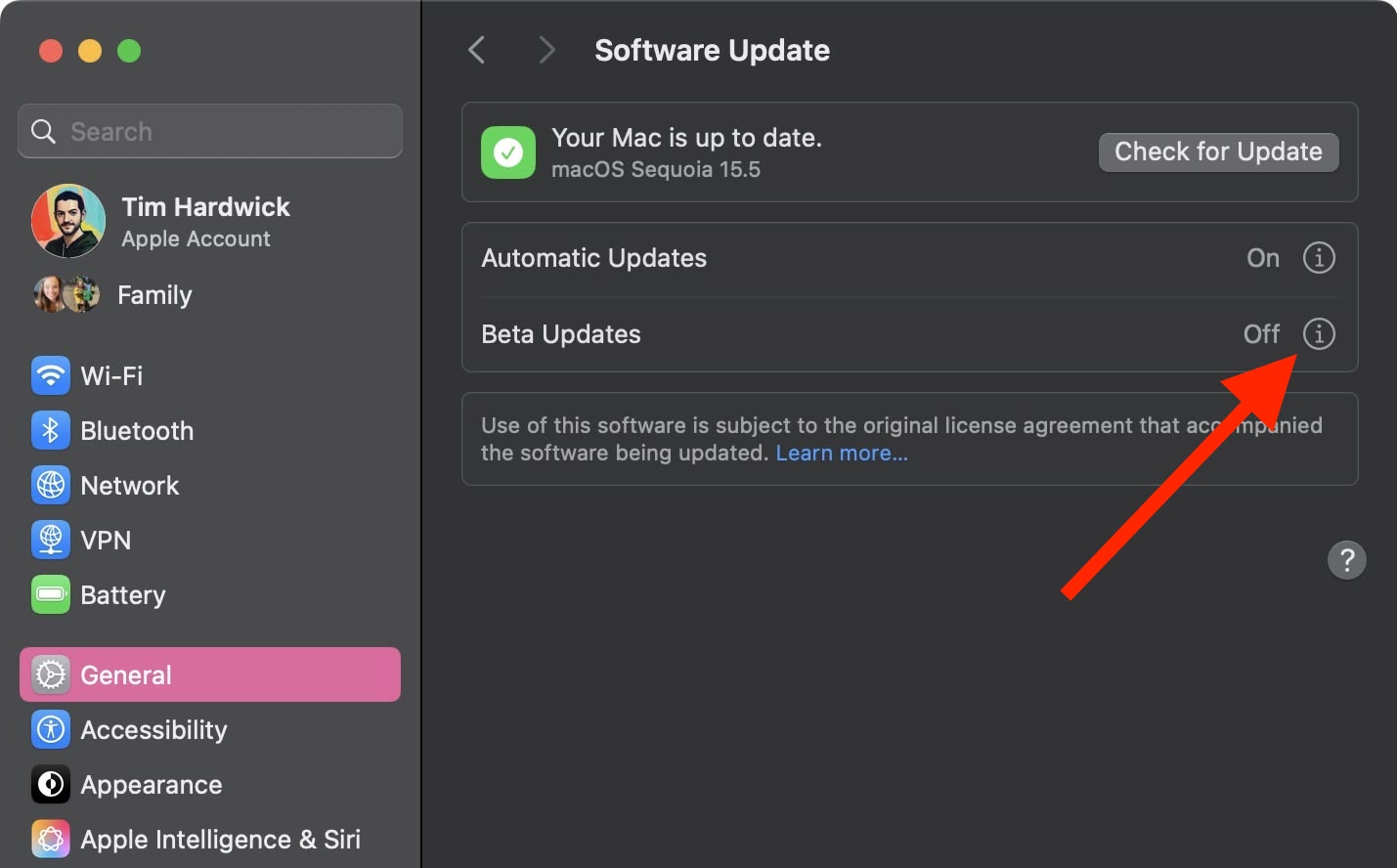
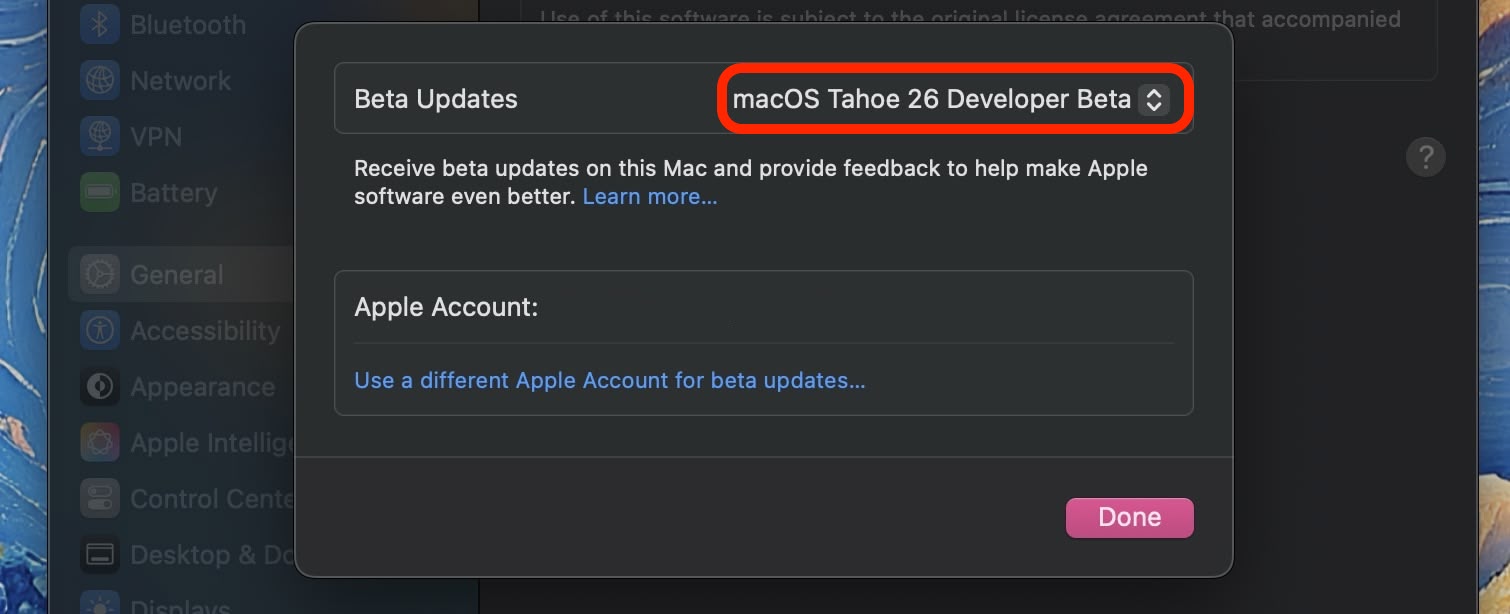
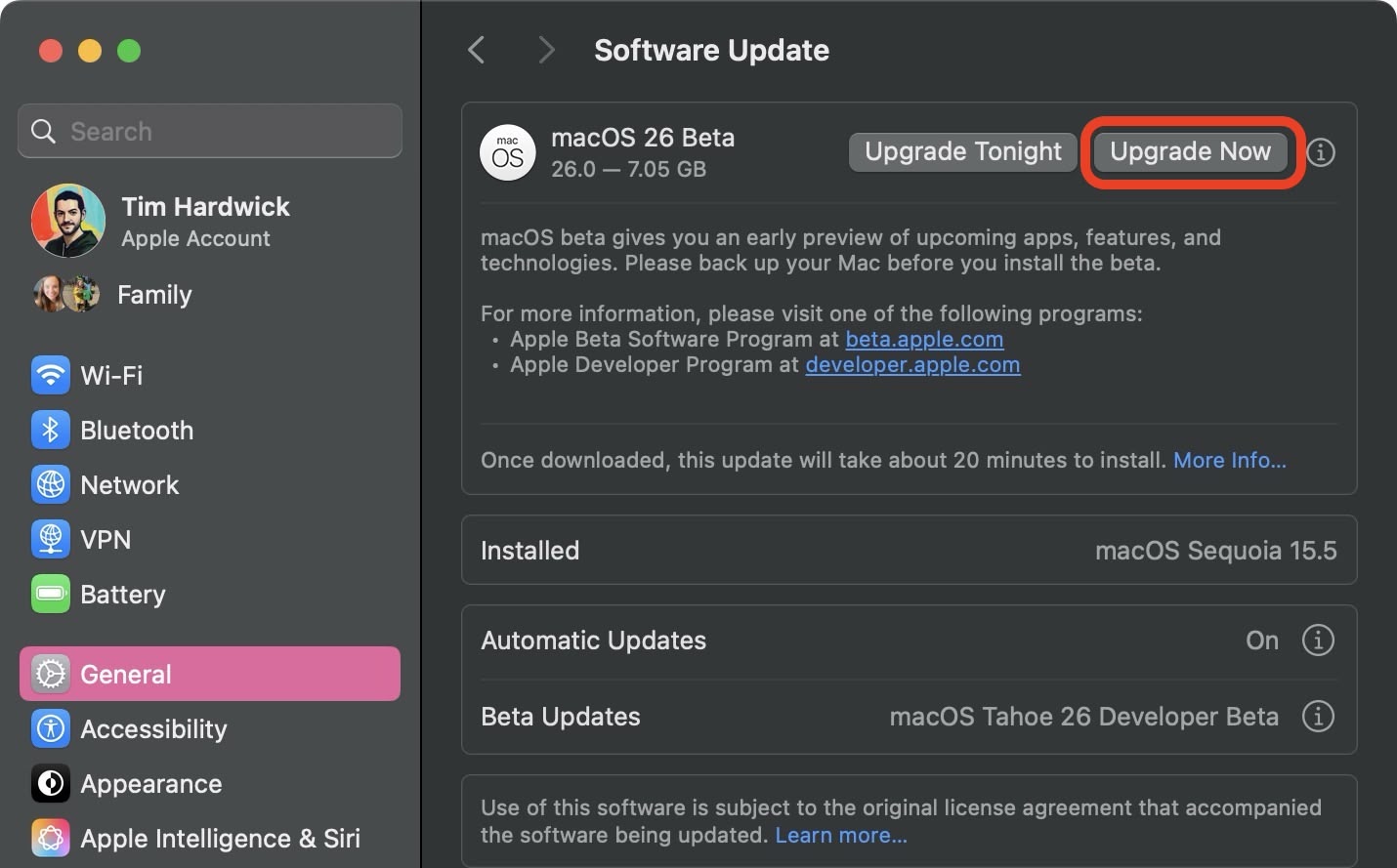

 Note: MacRumors is an affiliate partner with Amazon. When you click a link and make a purchase, we may receive a small payment, which helps us keep the site running.
Note: MacRumors is an affiliate partner with Amazon. When you click a link and make a purchase, we may receive a small payment, which helps us keep the site running.









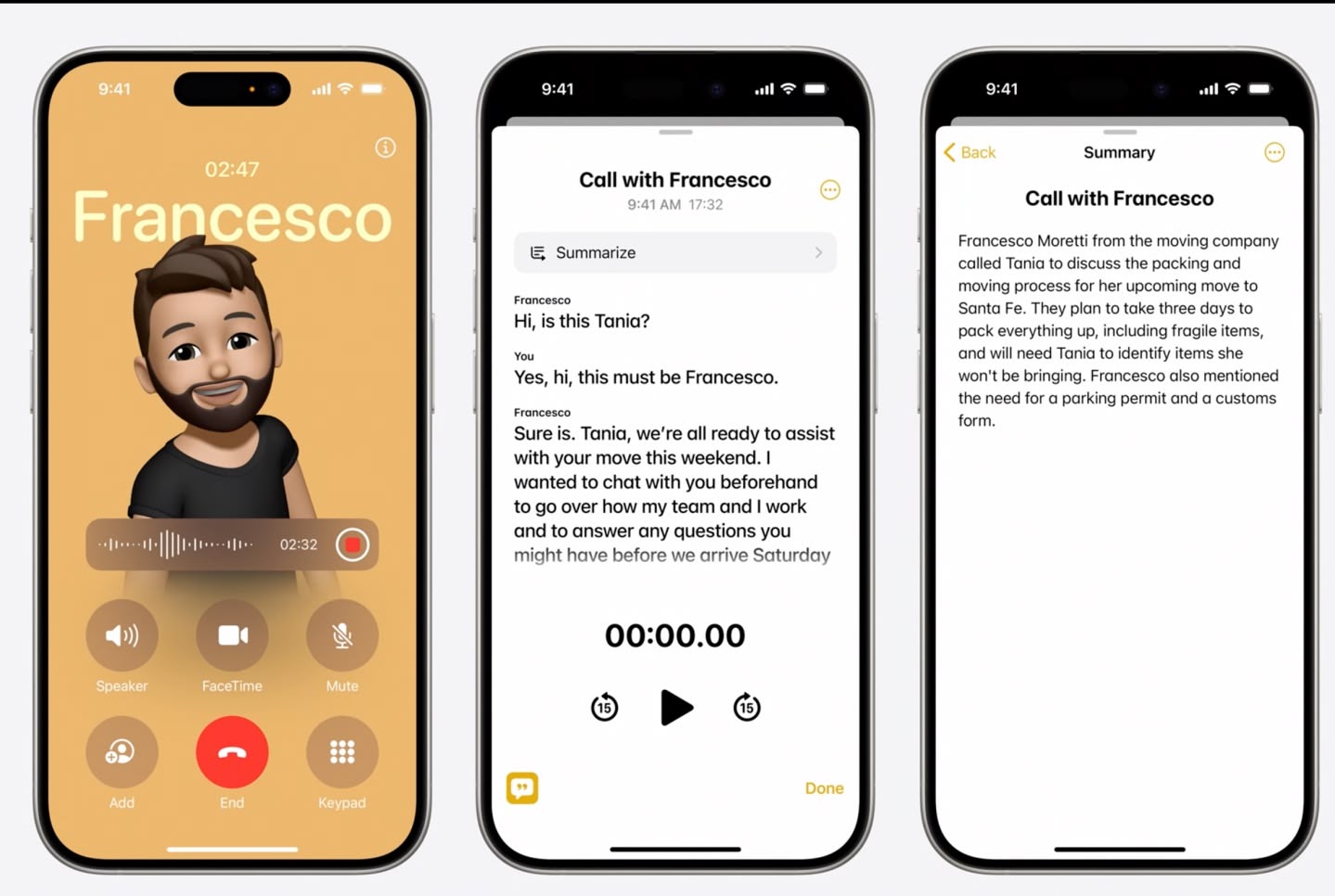
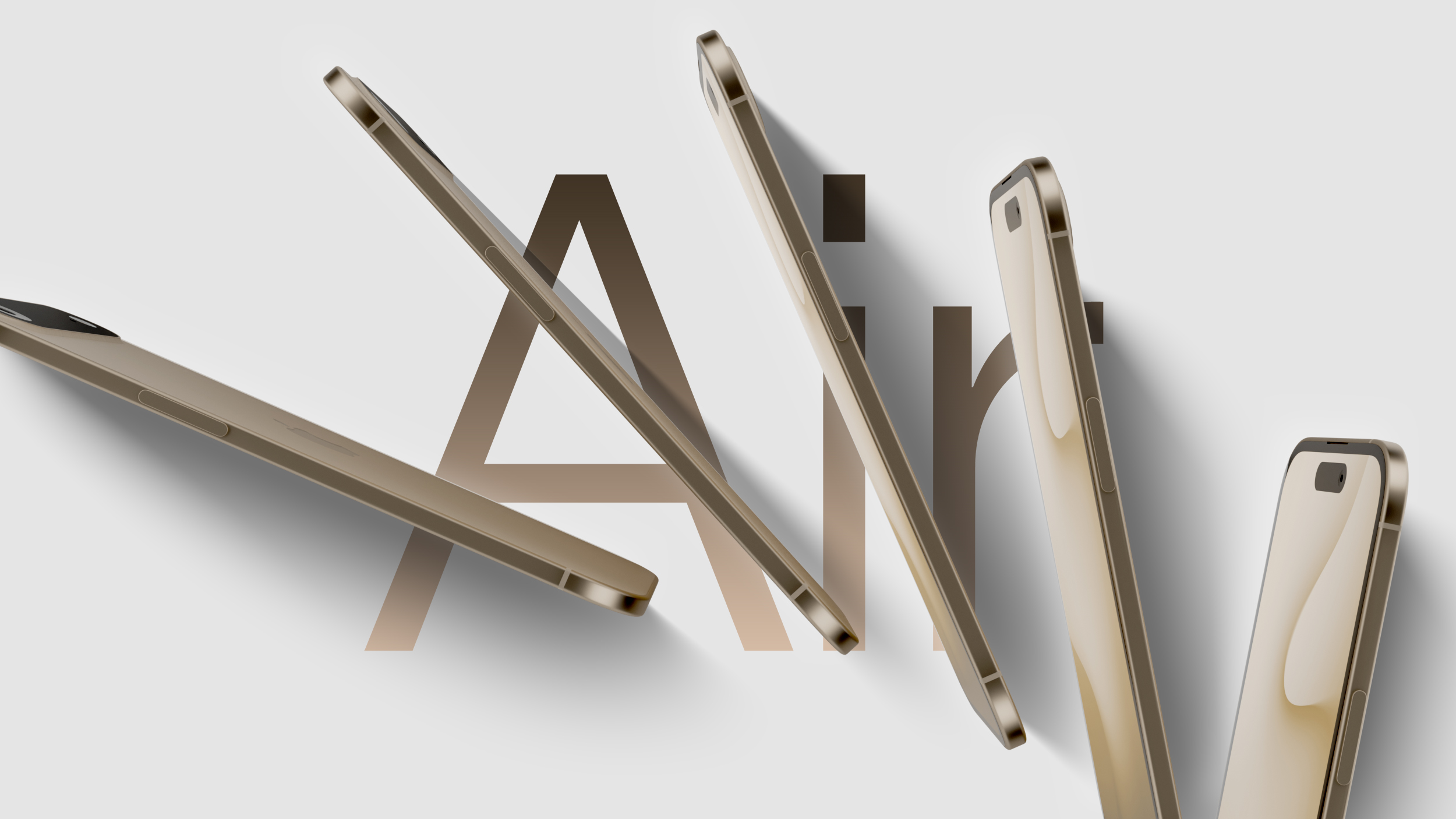
















 Note: MacRumors is an affiliate partner with Anker. When you click a link and make a purchase, we may receive a small payment, which helps us keep the site running.
Note: MacRumors is an affiliate partner with Anker. When you click a link and make a purchase, we may receive a small payment, which helps us keep the site running.
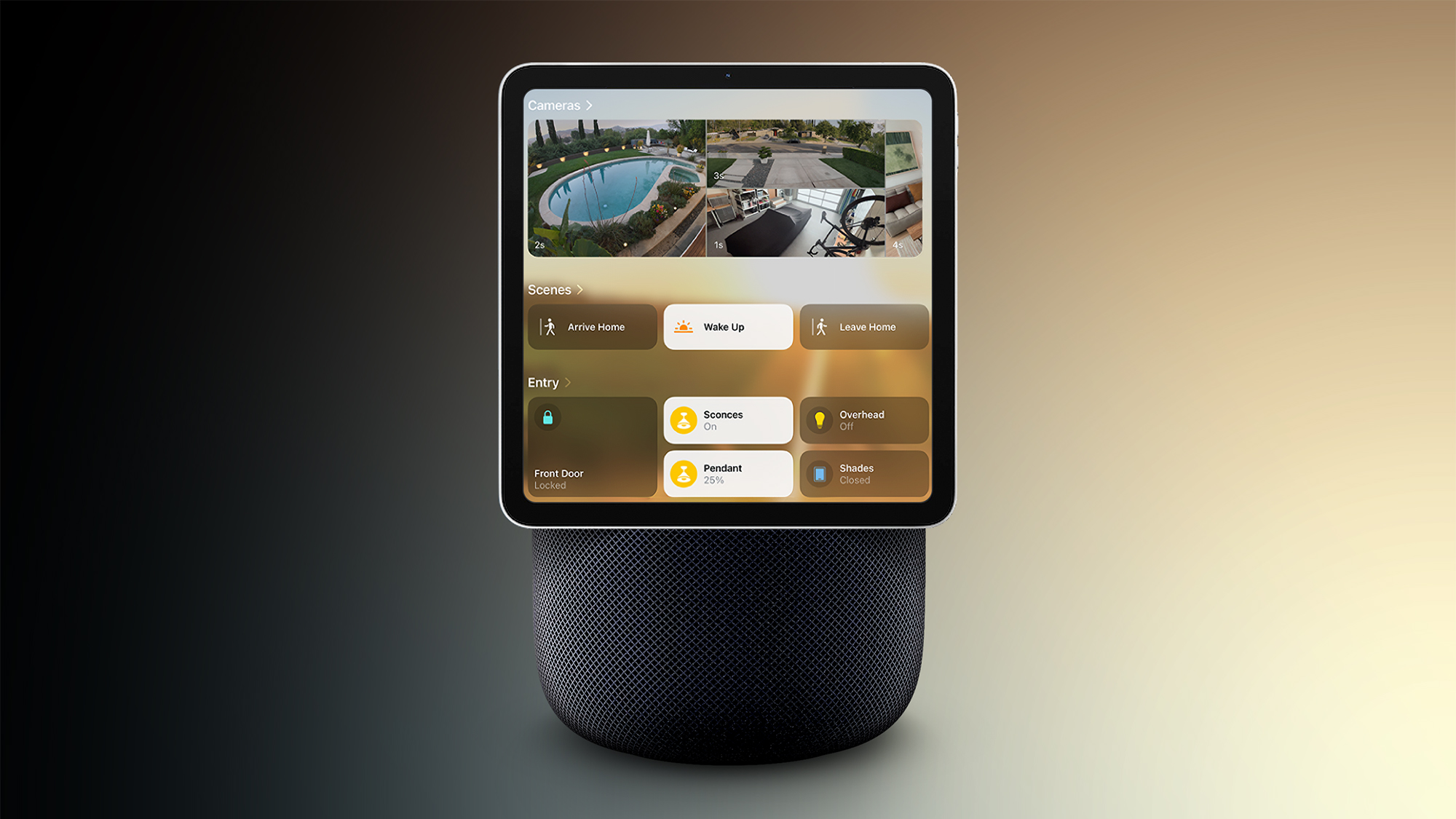
















 Note: MacRumors is an affiliate partner with Amazon. When you click a link and make a purchase, we may receive a small payment, which helps us keep the site running.
Note: MacRumors is an affiliate partner with Amazon. When you click a link and make a purchase, we may receive a small payment, which helps us keep the site running.