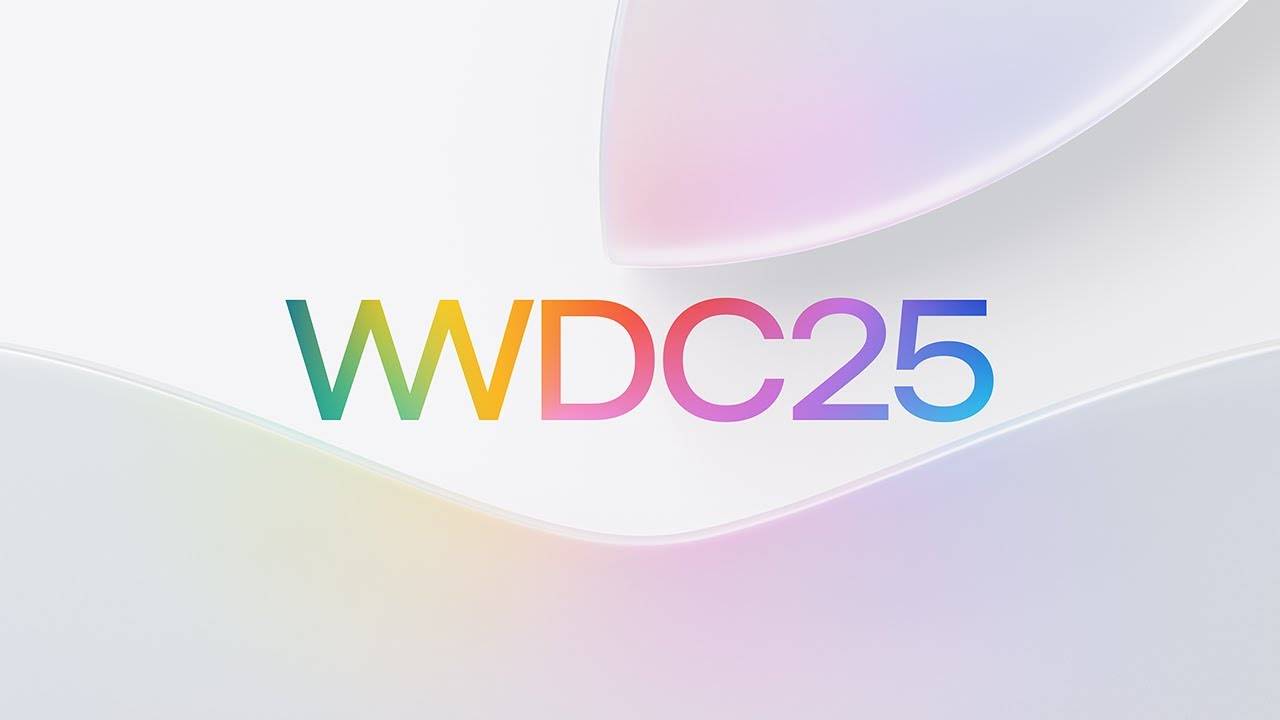WWDC 2025 Preview: Apple's iOS 26 Design Overhaul, macOS Tahoe, and Much More
A Note on Naming
Apple is streamlining the way that it numbers operating system updates, so all of the software will be appended with a "26" instead of the number that would normally be expected in Apple's prior versioning scheme.
- iOS 19 -> iOS 26
- iPadOS 19 -> iPadOS 26
- macOS 16 -> macOS 26
- tvOS 19 -> tvOS 26
- watchOS 12 -> watchOS 26
- visionOS 3 -> visionOS 26
The "26" used for each time reflects the launch season for each update, covering the period between September 2025 and September 2026. Apple is using year-ahead numbering going forward, so in September 2026, we'll get iOS 27.
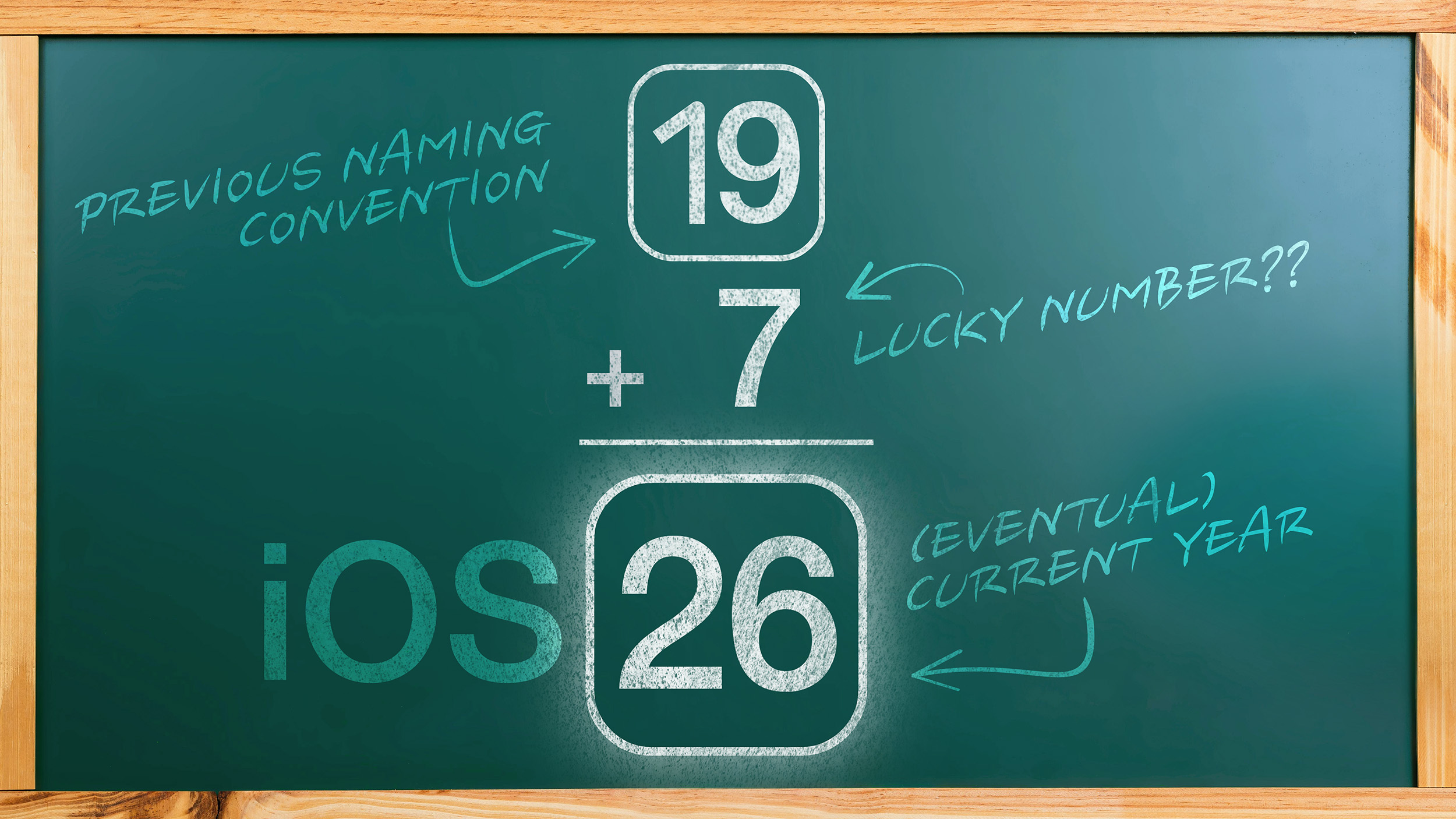
Apple could have gone with the year of launch, which would be 25, but 26 also makes sense because there are more months in 2026 where we'll be running iOS 26 and its sister updates than in 2025.
With the streamlined naming that Apple is implementing, there won't be a need to remember separate numbers for each operating system, and it'll be clear which update came out in which year.
iOS 26
iOS 26 is going to get a major design overhaul that's been described as the biggest design update since iOS 7. Inside Apple, the design project is referred to as "Solarium," which hints at what we can expect. A solarium is an all-glass room that's designed to let in sunlight, and rumors suggest that iOS 26 will adopt a more translucent, glass-inspired aesthetic that's loosely based on visionOS.

visionOS uses a semi-translucent interface to allow people to see their surroundings in AR or VR while also interacting with app menus and windows. visionOS windows blend into the background for an unobtrusive look, and on the iPhone, Apple could adopt the same translucency, allowing content to shine through.
iOS 26 is expected to get the floating on-screen windows and menus that are used in visionOS, with rounded pop-up navigation and menu bars that float above the content on the display. Apple may use shading, shadowing, and subtle lighting effects to give buttons and other interface elements a slight lift. Widgets on the Lock Screen and Home Screen will adopt the new design, but functionality won't change.
App icons could see design tweaks, and notifications, menus in apps, search bars, card-style interfaces, and other parts of the iOS user interface could have more rounded corners than we're used to. The floating navigation bars are expected to be pill-shaped, for example, and Apple is going to use pop-out menu options to allow users to expand settings with a tap. One rumor suggested Apple is going to transition to round app icons on iPhone, but Bloomberg's Mark Gurman says that the icons are going to keep the same general shape.
iOS 26 has been described as having a glossy or glass-like look, which is also how visionOS looks. Apple's WWDC 2025 teaser images feature frosted glass with soft colors, and those images might give us a look at what's coming.
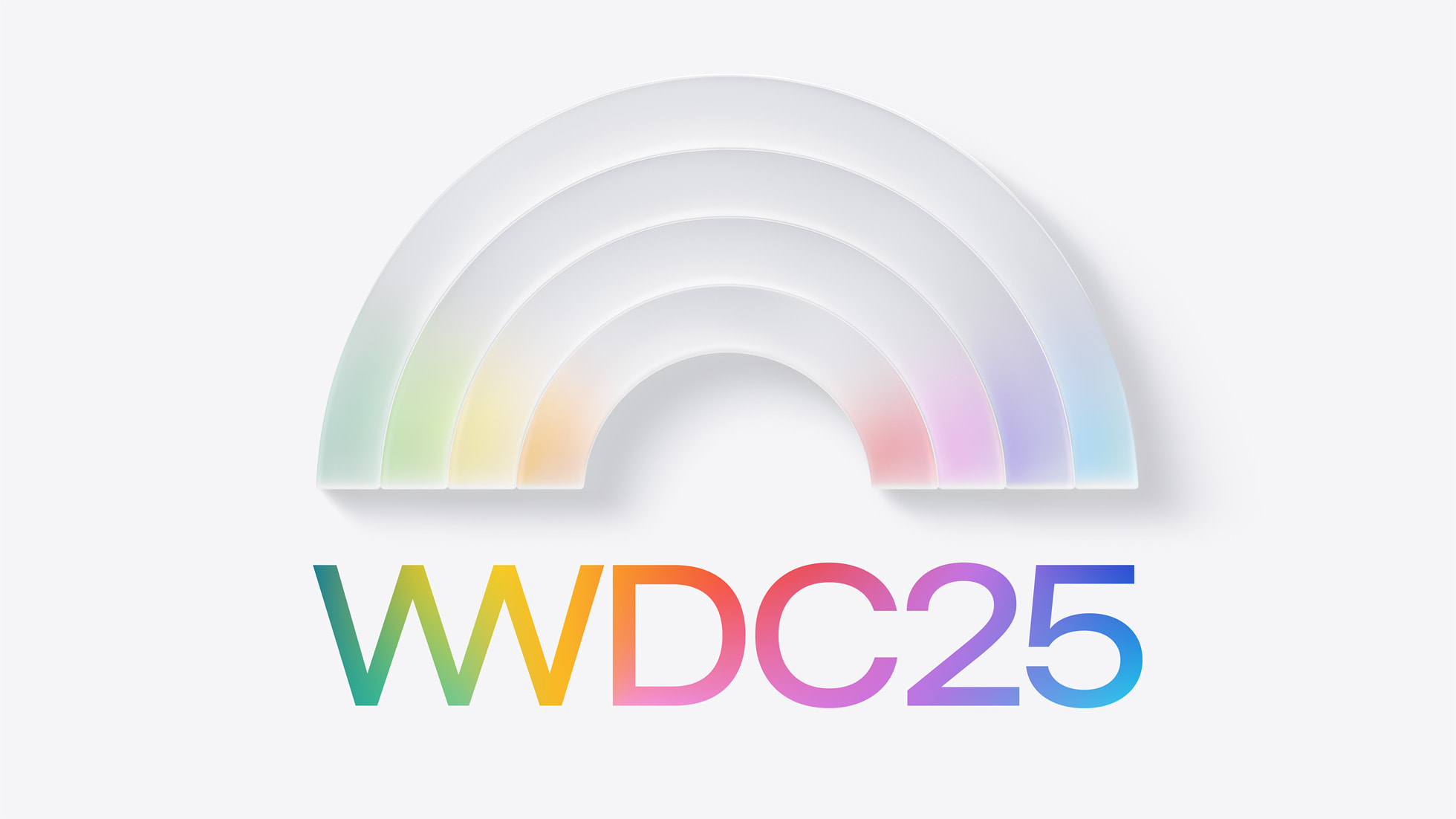
Mockups that are allegedly based on real iOS 26 designs were shared earlier this year by Front Page Tech, demonstrating some of the design changes that might be in store. A mockup of the Camera app has translucent pop-out menus that better blend into the background to put the focus on the images, for example.
 A render of iOS 26's alleged redesigned Camera app, from Front Page Tech
A render of iOS 26's alleged redesigned Camera app, from Front Page TechNewer Apple apps like Apple Sports and Invites have simpler, translucent interface elements with expanding buttons, and could also serve as an example of the design language Apple is planning to unveil in iOS 26.

Apple will overhaul its built-in apps with the updated design, plus the company plans to provide developers with design guidelines and assets so that third-party apps can adopt the new aesthetic too.
Navigation Simplification and Streamlining
Along with introducing new design language in iOS 26, Apple is streamlining navigation. Rumors suggest that Apple is tweaking menus, buttons, and navigation to make the operating system simpler to learn and navigate.
Some of the design and interface changes will also extend to macOS, iPadOS, tvOS, and watchOS, improving design consistency and navigation across Apple's operating systems.
Apple Intelligence Features
There are several new Apple Intelligence features that are expected in iOS 26.
AI Battery Management
An AI-powered battery management tool will analyze how you use your iPhone and make adjustments to maximize battery life. The option will be able to limit the power draw of apps and other system features based on device usage.
Battery management will be particularly useful for the iPhone 17 Air that will have a smaller battery than other iPhones, but it will be available on iPhones that are able to run iOS 26. It's not clear if Apple will announce the AI battery feature at WWDC 2025, as it could be held until the iPhone 17 Air debut later in the year.
Shortcuts App
Apple plans to update the Shortcuts app with Apple Intelligence, allowing users to create actions that use Apple Intelligence models. With this functionality, which Apple might call "Generative Shortcuts," Shortcuts will be easier to use. Even casual users will be able to create useful shortcuts using natural language and help from AI.
Google Gemini
Apple and Google are close to establishing a deal that will add Google Gemini to the iPhone as an alternative to ChatGPT, and that's a feature that we'll likely see in iOS 26. Google Gemini would integrate with Siri like ChatGPT, with Siri able to hand requests over to Gemini for more in-depth AI-powered answers. Apple may not announce Gemini integration until it's ready, so this may not be a feature we see previewed at WWDC.
Siri
Apple still hasn't launched the Apple Intelligence-powered personalized Siri features that debuted at WWDC 2024. Those updates are expected to come at some point in iOS 26, but we're not quite sure when. Siri may not be ready for the launch version of iOS 26, and we're not expecting Apple to mention these Siri features again until the functionality is ready.
Here's what's coming, eventually:
- Personal Context - Siri will be able to keep track of everything on your device, like emails, messages, files, and more, helping you complete tasks and find things.
- Onscreen awareness - Siri will know what's on your screen and will be able to complete actions involving whatever you're looking at.
- Deeper App Integration - Siri will be able to do more in and across apps, performing actions and tasks that are not possible with the personal assistant right now. This will be a feature available for Apple's apps and third-party apps.
New Apps and App Features
Apple is planning to introduce a new Games app, plus some existing apps are getting new functionality.
Games
Apple has a new pre-installed gaming app planned, and it'll replace Game Center and add more functionality than ever before. It's going to house the games section of the App Store, so you'll be able to find and launch games from one convenient gaming-centric spot, but the App Store's games section isn't going away.
Tabs in the Games app include Home, Arcade, Play Together, Library, and Search. The app will offer game suggestions from Apple's editorial team, and it has tools for playing with friends and family. It will also house achievements and leaderboards, replacing Game Center.
Preview
The Mac Preview app is coming to iOS and iPadOS, and like Games, it'll be pre-installed. It has the same functionality as the Mac version of the app, and it will let users view, edit, and annotate PDF documents. It's already possible to annotate PDFs using Markup tools in apps like Mail, but having a dedicated app will make the options easier to find.
Phone App
The iOS 26 Phone app will gain a unified view that shows favorite contacts, recent calls, and voicemails all in one window. The design will be opt-in, and Apple will provide a setting to use the existing design with separate tabs.
Apple is expected to bring new AI-based live translation features to the Phone app, for automatically translating conversations between people who speak two different languages.
Safari
To match the new systemwide iOS design, Safari is set to feature a more transparent, glass-looking address bar.
Camera
The Camera app's navigation will be redone to make it simpler to get to different settings and options. Apple will use pop-out menus that will make tweaking photo settings more intuitive.
Messages
The Messages app could gain support for polls in group chats and automatic translate. There's already an option to long press on a message to translate it to another language, but in iOS 26, messages that aren't in your specified language could be translated automatically.

Apple also plans to implement customizable backgrounds, allowing users to choose a background image for each conversation. Backgrounds will sync between devices and will be shared with other people that you're texting with. Users will be able to generate backgrounds for the Messages app using text-based descriptions, a feature that appears to use Image Playground. Generated backgrounds will be able to use Image Playground styles, including Animation, Illustration, and Sketch.
Genmoji is getting an update that will allow users to combine two existing emoji into a new emoji, a feature that Apple will call "Mixmoji." With Mixmoji, you will be able to combine two emoji such as cake and balloons into a new emoji that features a cake and a balloon for a celebration.
Music
The Apple Music app is expected to gain support for full screen animated art on the Lock Screen. The current Now Playing view tints the Lock Screen based on album art, but in iOS 26, album art could be even larger.
Notes
The Notes app could support exporting in Markdown.
CarPlay Updates
CarPlay could get interface changes to match the design changes that are being introduced with iOS 26.
Apple also plans to bring new Accessibility features to CarPlay. CarPlay will gain a Large Text option and new Sound Recognition capabilities. Sound Recognition will recognize crying babies, sending a notification if a crying baby is detected inside the vehicle.
New AirPods Features
With an AirPods firmware update, iOS 26 will allow the AirPods to translate in-person conversations from one language to another. If an English speaker with AirPods is conversing with someone who is speaking Spanish, the iPhone will detect the audio, translate the speech, and relay it back in English to the AirPods wearer.

Apple also plans to add other new AirPods features:
- New head gestures - Apple could add new head gestures, such as a gesture for adjusting the volume of Conversation Awareness. Last year, Apple added a nod and a head shake to answer or decline calls.
- Auto-pause for sleep - The AirPods could pause audio when the wearer falls asleep, presumably using sleep data gleaned from the Apple Watch, as the AirPods have no sleep detection functionality.
- Camera trigger - Apple is planning to add trigger functionality to the AirPods, capturing an image on a linked iPhone with a press on the AirPods stem. It's possible this might work with a timer so the iPhone user isn't touching an ear when the photo is taken.
- Microphone enhancement - AirPods could get a "studio quality" microphone mode that's similar to the Audio Mix feature on iPhone that lets users choose from sound recording options like studio and cinematic.
- Better pairing - Apple is apparently working on a feature that would improve how AirPods pair with shared iPads for use in the classroom.
Connectivity Changes
Apple is adding a feature that will synchronize captive Wi-Fi portal login information across devices, so you'll only need to enter login details for a captive Wi-Fi network once, and it'll be available on all of your Apple products. Captive networks are common in hotels, airports, coffee shops, and other locations with shared or paid internet options.
Apple might also make it easier for iPhone users to transfer an eSIM to an Android smartphone.
Stage Manager
There's a possibility that Apple will add a Stage Manager feature for iPhone models that have a USB-C port, with the feature activating when an iPhone is connected to an external display over USB-C.
Stage Manager would allow multiple apps to be opened at once, offering a more Mac-like experience when an iPhone is used with a display.
Accessibility Features
Apple previewed new Accessibility features coming to iOS 26 earlier this year, and there are some interesting new additions.
- Music Haptics - Music Haptics will get customization options so haptics can be enabled for an entire song or just vocals, plus there will be options to adjust the intensity of taps, textures, and vibrations.
- App Store Labels - App Store product pages will get Accessibility Nutrition Labels that highlight accessibility features in apps.
- Accessibility Reader - Accessibility Reader is a systemwide reading mode that will make text easier to read thanks to customization features for adjusting font, color, spacing, and more.
- CarPlay - CarPlay is getting support for Large Text and Sound Recognition that will alert drivers to the sound of a crying baby, horns, and sirens.
- Background Sounds - Background Sounds will be customizable with new EQ settings, timers, and automation actions in Shortcuts.
- Personal Voice - Personal Voice will let users preserve their voice faster and more easily. It will use on-device machine learning to create a smoother, more natural-sounding voice in under a minute.
- Tracking - Head tracking and eye tracking are getting updates, plus Apple is adding support for Brain Computer Interface devices.
Developer Features
Apple is planning to provide developers with tools to access Apple's large language models, so custom AI features can be integrated into apps.
Compatibility
iOS 26 will not be available on the iPhone XR, iPhone XS, or the iPhone XS Max, but it will run on all other iPhones that support iOS 18.
- iPhone 16e
- iPhone 16
- iPhone 16 Plus
- iPhone 16 Pro
- iPhone 16 Pro Max
- iPhone 15
- iPhone 15 Plus
- iPhone 15 Pro
- iPhone 15 Pro Max
- iPhone 14
- iPhone 14 Plus
- iPhone 14 Pro
- iPhone 14 Pro Max
- iPhone 13
- iPhone 13 mini
- iPhone 13 Pro
- iPhone 13 Pro Max
- iPhone 12
- iPhone 12 mini
- iPhone 12 Pro
- iPhone 12 Pro Max
- iPhone 11
- iPhone 11 Pro
- iPhone 11 Pro Max
- iPhone SE (2nd generation or later)
While these iPhones will support iOS 26, advanced features may be limited to newer iPhones with faster processors. Apple Intelligence in iOS 18, for example, only runs on the iPhone 15 Pro and the iPhone 16 models.
iPadOS 26
iPadOS 26 is going to get the same design updates that are coming to the iPhone, so it will have the same glass-like, translucent look.

Apple is also rumored to be working on adding new features that will make the iPad experience more like using a Mac, introducing improved productivity, new multitasking features, and expanded window management options.
iPadOS 26 may have a Mac-like menu bar when connected to a Magic Keyboard, plus Apple is adding a new reed calligraphy pen option for Apple Pencil users that need to write Arabic script.
macOS 26 Tahoe
macOS is the only operating system that gets a special California landmark name along with its number. This year, Apple is going to go with "Tahoe," for macOS 26 Tahoe.

Tahoe will join the other California landmark names that Apple has used, including Mavericks, Yosemite, El Capitan, Sierra, High Sierra, Mojave, Catalina, Big Sur, Monterey, Ventura, Sonoma, and Sequoia.
Design
A lot of the rumors we've heard this year have focused on the design updates coming in iOS 26, but some of those same design changes will also debut in macOS 26. The changes won't be as dramatic, but Apple is aiming for a more cohesive look across its operating systems.
macOS 26 could get the same glass-like design update, with more translucency, rounded menu elements, rounded app icons, and more depth through a play on light and shadow. The Mac design updates will focus on the menu bar and window buttons, with widgets also set to adopt the new look.
Apple Intelligence and Other Features
Many of the Apple Intelligence features rumored for iOS 26 will also come to macOS Tahoe. We'll get the same revamped Shortcuts app and perhaps Gemini integration, and eventually, all of the personalized Siri features that Apple previewed at WWDC 2024 will come to iOS and macOS alike.
The Mac is also going to get the new gaming app that Apple has in the works, and support for cross-device captive Wi-Fi network sharing. Xcode could also get a revamp, with Apple set to add support for third-party AI assistants like Claude and ChatGPT.
Specific to the Mac, there's a new Magnifier accessibility feature that will let Mac users use their iPhones for zooming in on small text and anything else that's hard to read. It'll work using the Continuity Camera features that link the iPhone and the Mac.
Macs are also going to get support for Vehicle Motion Cues, a feature that uses small dots at the edge of the display to match the feeling of movement with what the eyes are seeing, with the aim of cutting down on motion sickness.
Compatibility
macOS Tahoe could drop support for the 2018 MacBook Pro, 2019 iMac, 2017 iMac Pro, 2018 Mac mini, and the Intel-based 2020 MacBook Air. It's expected to be compatible with these Macs:
- MacBook Pro (2019 and later)
- iMac (2020 and later)
- Mac Pro (2019 and later)
- Mac mini (M1 and later)
- Mac Studio (all models)
- MacBook Air (M1 and later)
watchOS 26
With watchOS 26, Apple plans to bring some of the same design updates that are coming to iOS 26 to the Apple Watch.

Floating menus, rounder buttons, and simplified navigation have been rumored, too. watchOS already uses round app icons and buttons, so it will fit right in. Apple could adopt the Solarium look for things like the app drawer, notifications, and Control Center.
Apple's aim is a more consistent design across all of its software platforms.
New Watch Faces
If watchOS is getting a design update to match iOS 26, Apple will likely add new watch faces that are designed with the new style.
Apple Intelligence
The Apple Watch doesn't have the processing power to run Apple Intelligence on-device, but it is rumored to be getting some "powered by Apple Intelligence" features that could rely on its link to the iPhone.
Right now, features like ChatGPT Siri integration and Writing Tools don't extend to the Apple Watch, but these are options that Apple could add. The Apple Watch also doesn't support notification summaries or content summaries in general.
It's possible Apple will bring the AI-powered battery management feature rumored for the iPhone to the Apple Watch too.
Third-Party Control Center Shortcuts
watchOS 26 could introduce support for third-party shortcuts in Control Center, allowing third-party app settings to be accessed right alongside built-in options for doing things like toggling on Wi-Fi, turning on Airplane Mode, activating Do Not Disturb, and pinging the iPhone.
The Apple Watch Control Center could also get a new layout customization option that would be accessible through the Apple Watch app, with Apple allowing users to add new shortcuts and remove those that aren't necessary.
AirPods Sleep Detection
The Apple Watch could integrate with the AirPods to pause content that's playing when the wearer falls asleep. It's a rumored feature for iOS 26, but the AirPods have no sleep detection functionality, so the option would need to use Apple Watch data.
Compatibility
watchOS 26 will run on all Apple Watch models that support watchOS 11.
visionOS 26
The design that Apple used for visionOS is inspiring a new look for iOS and macOS, but Apple also plans to make some tweaks to the way that visionOS looks, too. The changes are likely to be small in scale, and we don't have a lot of detail, but at least some visual updates are coming.

Eye-Scrolling
Apple is going to add a new eye-scrolling option to the Vision Pro, which will use the built-in eye tracking features. The Vision Pro already supports navigating through the OS by looking at something on the display and then using a hand gesture to "tap" it, so eye-based scrolling is a natural extension of that functionality.
Apple will add eye scrolling to the built-in Apple apps, and it will provide an API that will let developers integrate the capability into third-party apps as well.
VR Controllers
The Vision Pro will gain support for third-party VR hand controllers like the hand controllers designed by Sony for the PlayStation VR console. VR controllers are better attuned to VR games than standard game controllers because they support gestures and magic wand functionality.
Apple Intelligence
Apple is planning to add new Apple Intelligence features to iOS, and it's possible anything that's added will also expand to visionOS. The AI battery management feature rumored for iOS 26 would make sense for the Vision Pro.
At some point, Apple will introduce the Apple Intelligence personalized Siri features that were shown off at WWDC 2024, and those capabilities will almost certainly expand to the Vision Pro.
Games App
The new cross-platform Games app that Apple has in the works should be available on the Vision Pro as well as the iPhone, iPad, Mac, and Apple TV. The Games app will include all the content from the games section of the App Store, along with Apple Arcade content and Game Center features like achievements and leaderboards.
Accessibility
In May, Apple announced upcoming Accessibility features that will be added to visionOS 26. visionOS is going to get new vision accessibility options for users who are blind or have low vision. Zoom will let users magnify anything that's in view using the main Vision Pro camera, while Live Recognition in VoiceOver will use on-device machine learning to describe surroundings, find objects, and read documents.
Apple is developing a new API that will allow approved apps to use the main camera for providing live, person-to-person assistance for visual interpretation, a feature that will be useful for apps like Be My Eyes.
For users with severe mobility disabilities, visionOS is gaining a new protocol that will support Switch Control for Brain Computer Interfaces, a technology that lets users control their devices with brain signals.
tvOS 26
The visionOS-style design update that's coming to iOS, iPadOS, and macOS will also extend to tvOS. tvOS 26 could adopt some of the same translucency for menus, app icons, buttons, and other parts of the interface, plus it could get the same floating look and more dramatically rounded edges for buttons and windows that are typical of visionOS.

Apple wants the experience of using its various platforms to feel more cohesive, which is why everything is getting some of the same design changes.
Screensavers
It's typical for Apple to introduce new screensavers with tvOS updates, so we can perhaps expect to see new aerial screensaver options, as well as screensavers that match the updated aesthetic. Last year, Apple came out with Snoopy screensavers, so we could get more of those too, or another partnership.
Games App
Apple's cross-platform Games app that will serve as a one-stop spot for discovering and launching games on the Apple TV.
The Games app will essentially feature the entire games section of the tvOS App Store. It's also expected to have features like achievements, leaderboards, and recommendations from Apple editors. There might also be new tools for communicating with other players.
Wi-Fi Syncing
If you're in the unusual situation of needing to connect your Apple TV to a captive network at a college or similar location, you'll be glad to hear that the captive Wi-Fi syncing option rumored for the iPhone will work across all platforms.
With this feature, you'll only need to log into a captive network on one of your Apple devices, and the login information will sync to everything else signed into your Apple Account.
Compatibility
tvOS 26 will run on the Apple TV HD from 2015 and later Apple TV models.
- Apple TV HD (2015)
- Apple TV 4K (1st generation, 2017)
- Apple TV 4K (2nd generation, 2021)
- Apple TV 4K (3rd generation, 2022)
HomePod Software
We don't have details about what's coming to the HomePod and HomePod mini in updated software, but Apple typically launches new software for its HomePods alongside other software updates. We do know that the forthcoming HomePod software is expected to run on all HomePod models, including the original HomePod.

HomeOS
For several years now, we've been seeing hints of a platform called "homeOS," which could be a new platform that's designed to run on upcoming Apple devices like the smart home hub.

Apple appears to have recently trademarked homeOS in several countries around the world, so it's possible we'll see some hint of it at WWDC. It's more likely that Apple is preparing for some kind of product launch that will come later in the year.
homeOS is distinct from the software that runs on the HomePod.
No Hardware Announcements
Apple sometimes debuts new hardware at its developer events, but this year, there have been no rumors of products that are ready to come out around the June timeframe.

We are not expecting any hardware-related announcements, with the focus set to be on Apple's updated software naming scheme and the design refresh that's rolling out across most of its updates.
How to Watch the WWDC 2025 Keynote
The WWDC 2025 keynote will take place on Monday, June 9 at 10:00 a.m. Pacific Time. Apple will live stream the event on its website, on YouTube, and in the TV app. We have a full list of when WWDC will take place in your timezone in our How to Watch WWDC 2025 guide.
If you're not able to watch live, we'll have a live blog and coverage of the announcements here at MacRumors, plus we'll be live tweeting the event on the MacRumorsLive account.
Software Release Info
Apple will make the new versions of iOS 26, iPadOS 26, macOS 26, tvOS 26, watchOS 26, and visionOS 26 available to developers for testing purposes just after the June 9 keynote event. Testing will continue for several months, with Apple likely planning to provide a public beta option starting in July. All of the updates will launch in the fall alongside new iPhone models.
This article, "WWDC 2025 Preview: Apple's iOS 26 Design Overhaul, macOS Tahoe, and Much More" first appeared on MacRumors.com
Discuss this article in our forums

 Note: MacRumors is an affiliate partner with some of these vendors. When you click a link and make a purchase, we may receive a small payment, which helps us keep the site running.
Note: MacRumors is an affiliate partner with some of these vendors. When you click a link and make a purchase, we may receive a small payment, which helps us keep the site running.







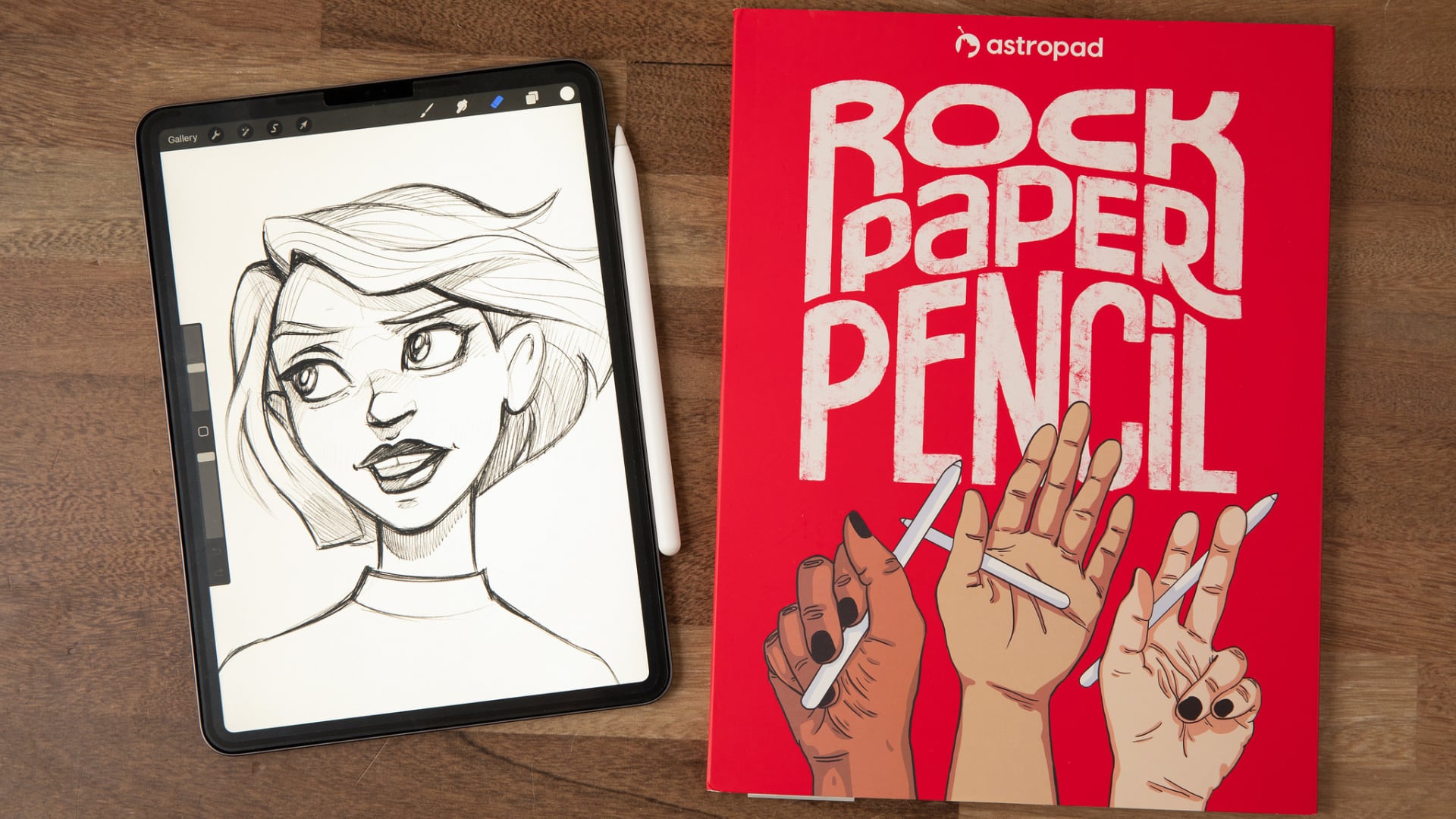



















 Note: MacRumors is an affiliate partner with Amazon. When you click a link and make a purchase, we may receive a small payment, which helps us keep the site running.
Note: MacRumors is an affiliate partner with Amazon. When you click a link and make a purchase, we may receive a small payment, which helps us keep the site running.