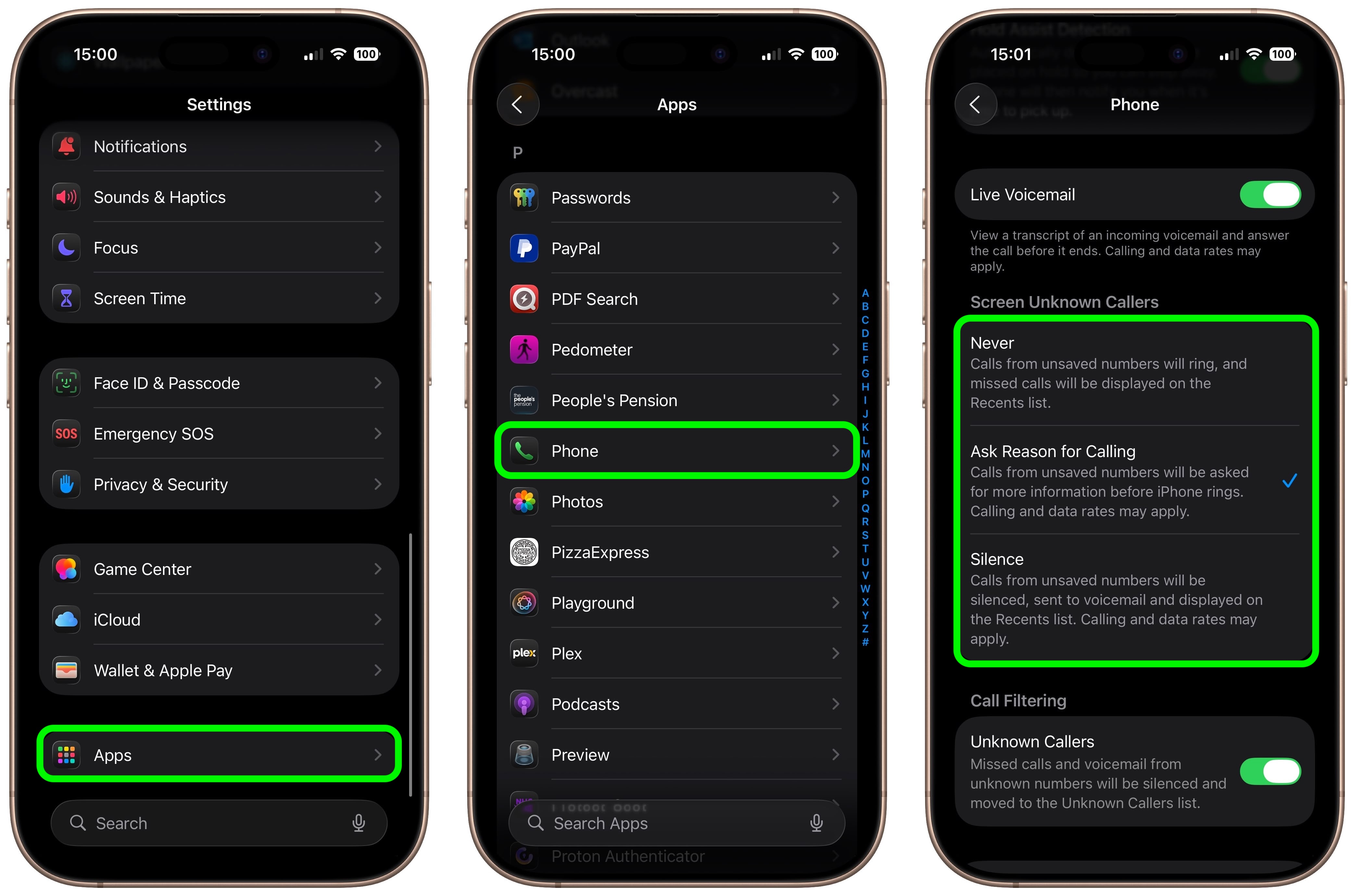2026 could be a bumper year for Apple's Mac lineup, with the company expected to announce as many as four separate MacBook launches. Rumors suggest Apple will court both ends of the consumer spectrum, with more affordable options for students and feature-rich premium lines for users that seek the highest specifications from a laptop.

Below is a breakdown of what we're expecting over the next 12 months from Apple's multi-pronged MacBook offering. Got your eye on a particular model? Let us know in the comments what you're looking forward to most.
Low-Cost MacBook

Apple is preparing to enter the low-cost laptop market for the first time by developing a budget MacBook aimed at luring away customers from Chromebooks and entry-level Windows PCs, according to
Bloomberg's Mark Gurman. The new device is said to be designed for students, businesses, and casual users, and will target people who mainly browse the web, work on documents, or dabble in light media editing.
The new MacBook is said to have a 13-inch display, similar to but slightly smaller than the MacBook Air, and will feature an ultra-thin, lightweight design with a lower-end LCD display. According to reputable industry analyst
Ming-Chi Kuo, Apple is said to be using its A18 Pro chip to power the machine. The A18 Pro chip debuted in the iPhone 16 Pro and is around 40% slower than Apple's latest M4 chip, but its multi-core CPU performance is virtually identical to the M1 chip in the 2020 MacBook Air, and it even outperforms the M1 chip for graphics.
The A18 Pro chip lacks Thunderbolt support, so the new MacBook would likely be equipped with regular USB-C ports. The current 13-inch MacBook Air starts at $999 in the U.S., so the new MacBook would likely have a starting price of between $699 and $899. The more-affordable MacBook could also come in some fun new colors like Silver, Blue, Pink, and Yellow.
MacBook Pro With M5 Pro and M5 Max

Apple is going to refresh the rest of the MacBook Pro lineup with M5 Pro and M5 Max chips in early 2026, having already updated its base 14-inch MacBook Pro with a standard M5 chip in
October. The M5 series is based on TSMC's third-generation 3-nanometer technology. Based on improvements to the base MacBook Pro with M5 chip, faster SSD performance and higher memory bandwith are also likely for the high-end models. No other major changes are expected, with Apple holding over a completely refreshed design until the M6 models.
If Apple retains current pricing levels, the 14-inch MacBook Pro with M5 Pro chip will start at $1,999, while the 16-inch model with M5 Pro chip will start at $2,399. For the M5 Max equivalents, prices could start at $3,199 for the 14-inch model, and $3,499 for the 16-inch machine.
M5 MacBook Air

While the M4 MacBook Air model isn't exactly old, attention is already turning to its successor. The M5 series is reportedly being manufactured using TSMC's advanced 3-nanometer process technology, and we have some idea of what to expect in terms of performance, thanks to the recently released M5 iPad Pro:
benchmarks show single-core scores around 4,133 and multi-core scores around 15,437. That's roughly a 12-15% jump over the M4 iPad Pro in both categories. As for graphics performance, the M5 chip appears to have up to a 36% faster GPU compared to the M4 chip.
The benchmark suggests Apple has focused on modest clock speed increases and core-level efficiency improvements for the M5 chip, rather than an architecture overhaul. In other words, the M5 will be similar to the step-wise performance upgrade from M3 to M4. Expect 10-15% faster CPU speeds, a slightly more powerful GPU, and better efficiency, potentially leading to even longer battery life.
Bloomberg's Mark Gurman
reports that Apple plans to roll out M5 versions of the MacBook Air in the first quarter of this year. Based on previous spring refreshes, this suggests a likely March 2026 window. As for pricing, we expect it to remain stable, with the base model sticking with the current entry-level $999 price.
MacBook Pro With Touchscreen OLED Display

Apple is reportedly developing a completely new version of the MacBook Pro packed with next-generation hardware features. The redesigned models are expected to boast M6 chips, which could adopt a
completely new packaging based on TSMC's 2nm process that allows components such as the CPU, GPUs, DRAM, and Neural Engine to be more tightly integrated.
Bloomberg's Mark Gurman says Apple is
readying OLED technology for these models. Compared to current MacBook Pro models that use mini-LED screens, the benefits of OLED technology would include increased brightness, higher contrast ratio with deeper blacks, improved power efficiency for longer battery life, and more. In addition, Gurman
reports that the new machines will also have "thinner and lighter frames." Apple is apparently focusing on delivering the thinnest possible device without compromising on battery life or major new features.
The redesigned 14-inch and 16-inch MacBook Pro models are also expected to have a hole-punch camera at the top of the display, rather than the notch we've become accustomed to. Gurman says that the design "leaves a display area around the sensor... similar in concept to the Dynamic Island on the iPhone."
Apple's first OLED MacBook Pro will also feature a touchscreen display, according to analyst
Ming-Chi Kuo. The claim has since been
corroborated by Gurman, noting that the touchscreen MacBook Pro will retain a full trackpad and keyboard.
Research firm
Omdia says Apple is "highly likely" to introduce new MacBook Pros featuring OLED displays this year, while Gurman has
said the new OLED machines are being readied for late 2026 or early 2027. It would be unusual for Apple to introduce two MacBook Pro refreshes in the same year, but there is precedent for it: Apple updated the MacBook Pro lineup twice in 2023, first with M2 Pro/M2 Max chips in January and then with M3/M3 Pro/M3 Max chips in late October.
Due to the pricier components, the new 14-inch and 16-inch MacBook Pros are expected to cost a few hundred dollars more than current versions. Today's models with high-end chips start at $1,999 for the 14-inch version and $2,499 for the 16-inch one.
This article, "
Apple Is Expected to Launch These Four MacBooks in 2026" first appeared on
MacRumors.comDiscuss this article in our forums


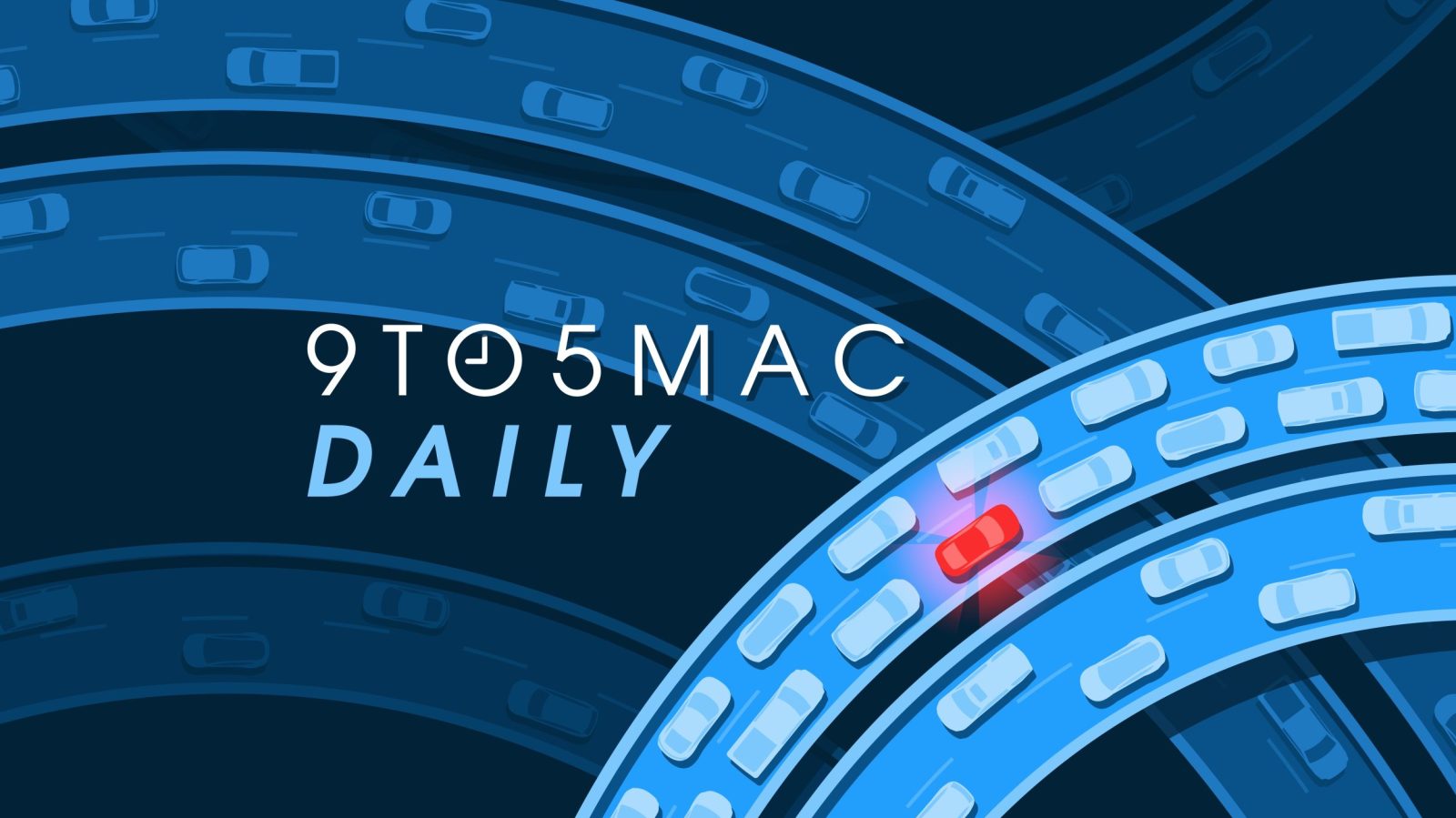

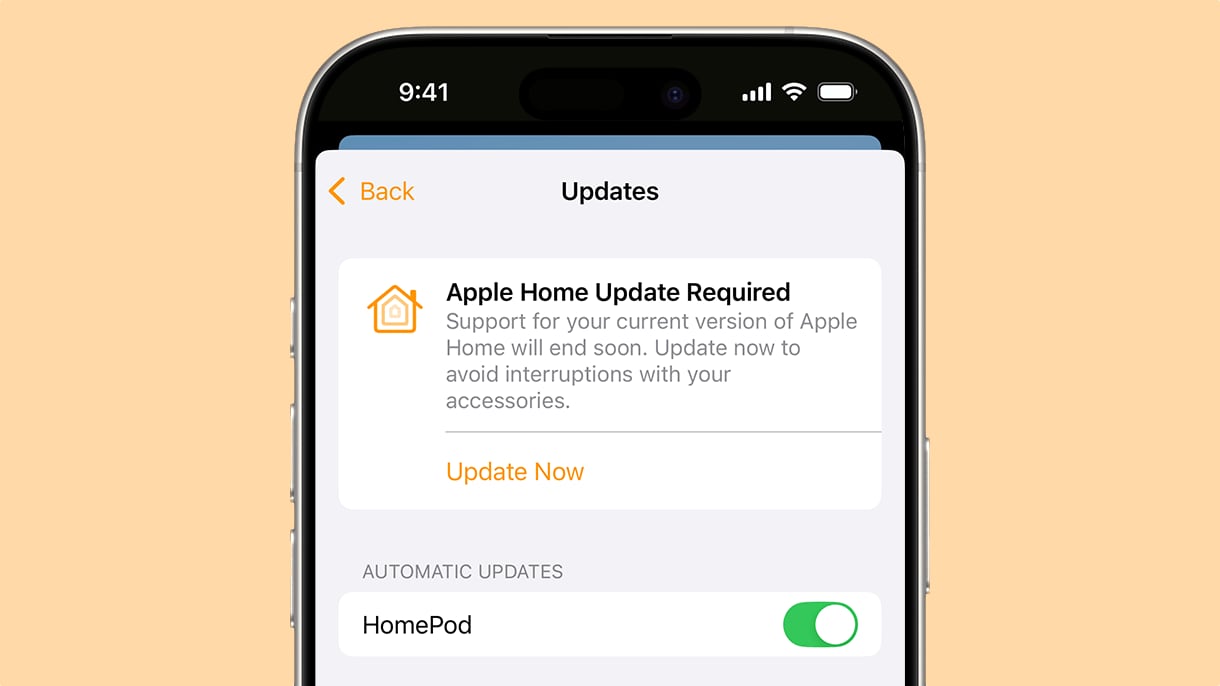


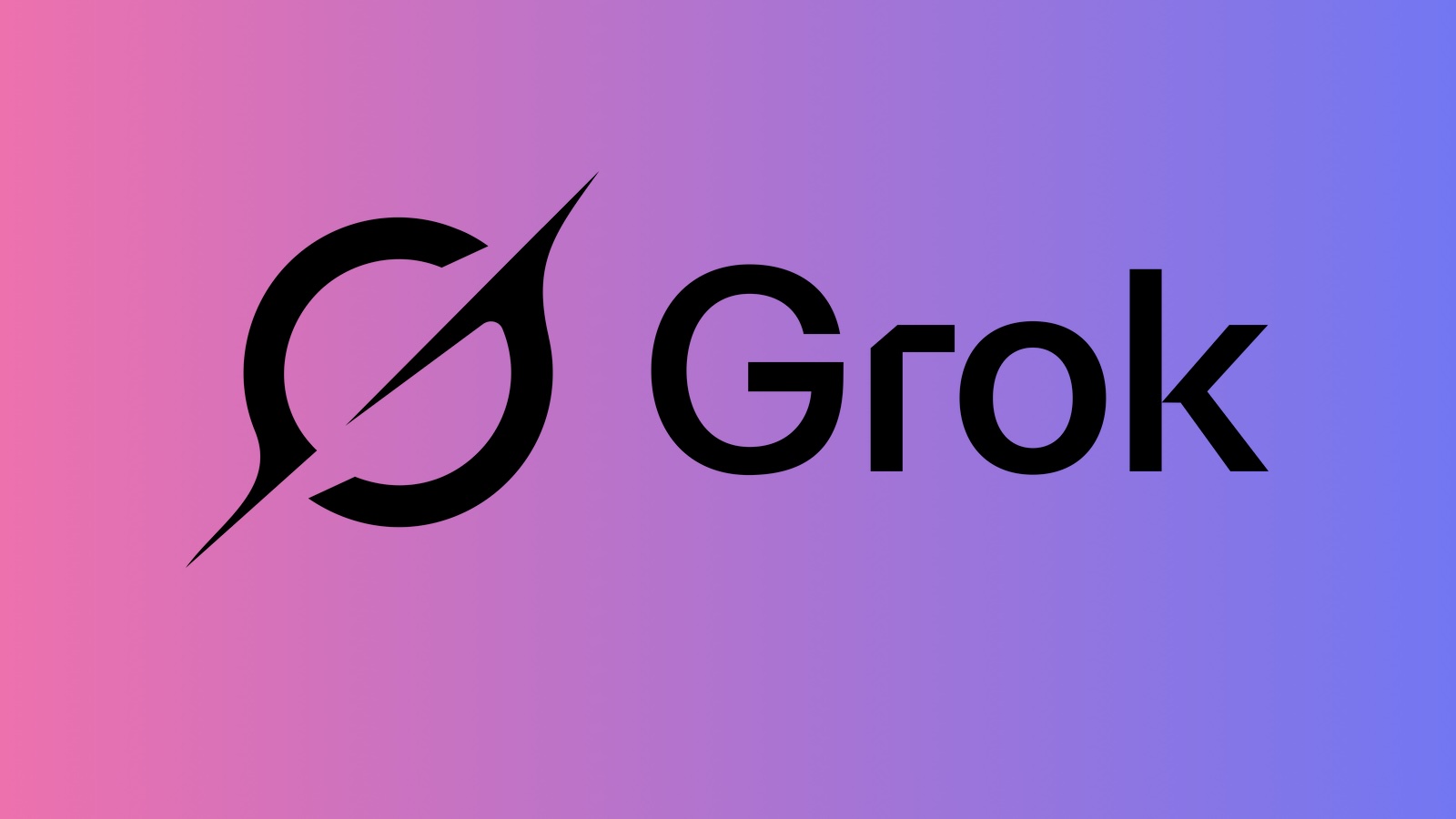











 Note: MacRumors is an affiliate partner with some of these vendors. When you click a link and make a purchase, we may receive a small payment, which helps us keep the site running.
Note: MacRumors is an affiliate partner with some of these vendors. When you click a link and make a purchase, we may receive a small payment, which helps us keep the site running.